How to Switch Between Apps on Apple Watch Quickly
Learn how to open apps on Apple Watch with a double click of the Home button for easy switching between recently used apps.


Did you know your Apple Watch has a very quick shortcut to switch between your most recently used apps? This is especially handy for multitasking. We'll show you this Apple Watch trick so you don't have to scroll through your apps list every time you want to open an app you're using.
Related: 15 Apple Watch Tips That’ll Make You A Pro
Why You'll Love This Tip
- Switch back and forth between apps for easy Apple Watch multitasking.
- See all open Apple Watch apps and easily find the one you're looking for.
How to Switch Apps on Apple Watch
Interested in learning more cool Apple Watch tricks and hidden features? Sign up for your free Tip of the Day newsletter!
Here's the one-button trick to switch between Apple Watch apps:
- Double click the Digital Crown.

- This will take you to your most recently used app.
- If you double click it again, it will take you to the next most recently used app!
Now you know how to switch between apps on your Apple Watch in seconds! Use this trick to make your Apple Watch app navigation much more efficient.

Olena Kagui
Olena Kagui is a Feature Writer at iPhone Life. In the last 10 years, she has been published in dozens of publications internationally and won an excellence award. Since joining iPhone Life in 2020, she has written how-to articles as well as complex guides about Apple products, software, and apps. Olena grew up using Macs and exploring all the latest tech. Her Maui home is the epitome of an Apple ecosystem, full of compatible smart gear to boot. Olena’s favorite device is the Apple Watch Ultra because it can survive all her adventures and travels, and even her furbabies.


 Rhett Intriago
Rhett Intriago



 Olena Kagui
Olena Kagui

 Leanne Hays
Leanne Hays
 Amy Spitzfaden Both
Amy Spitzfaden Both

 Susan Misuraca
Susan Misuraca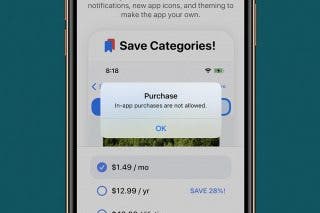


 Cullen Thomas
Cullen Thomas


 Rachel Needell
Rachel Needell