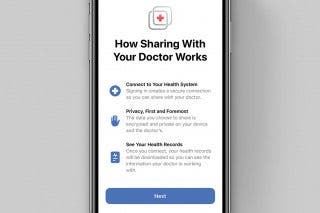How to Get Breaking News Notifications from the Apple News App


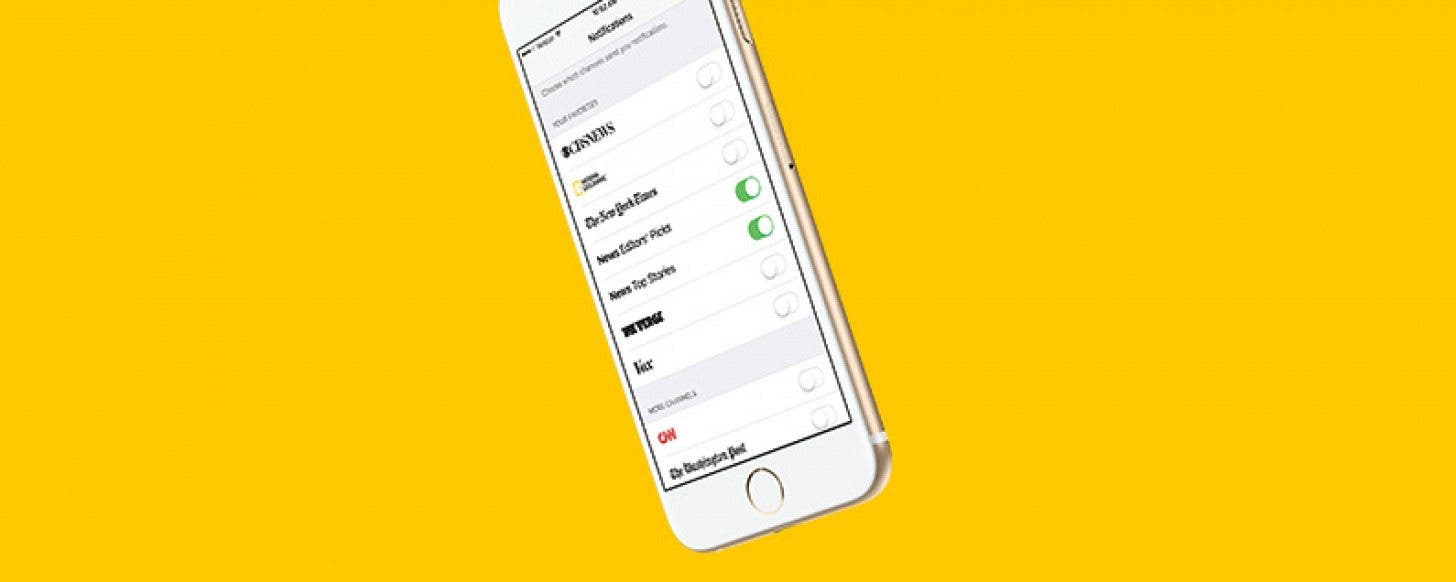
The Apple News app on iPhone allows you to keep up to date on all the topics and publications that interest you. You can also sign up for breaking news alerts on your iPhone, which appear as notifications. You can choose which news sources are allowed to send you breaking news alerts. You can see news alerts for publications you follow or other large, well-known channels that often cover breaking news. If you don’t have a favorite source of news, you can turn on News Top Stories as a means of getting breaking news notifications from a wide range of media outlets. Here’s how to turn on breaking news alerts in Apple News on iPhone.
Related: How to Share Articles from the News App
Updated for iOS 11.3: How to Get Breaking News Notifications from the Apple News App
-
Open the News app.
-
Tap Following on the bottom menu bar.


- Tap on Manage Notifications at the bottom of the page.

Here you'll see a list of channels you're currently following, as well as options for more channels to follow.
- Look to the right of each channel; if the bell is gray, tap it to turn on notifications, and it will turn blue.
- If you want to turn notifications off for a channel, tap the blue bell, and it will turn gray, indicating that notifications are now off.



Conner Carey
Conner Carey's writing can be found at conpoet.com. She is currently writing a book, creating lots of content, and writing poetry via @conpoet on Instagram. She lives in an RV full-time with her mom, Jan and dog, Jodi as they slow-travel around the country.
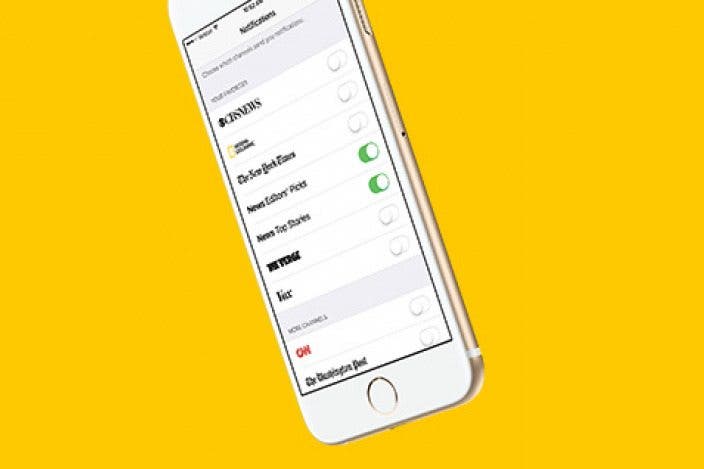
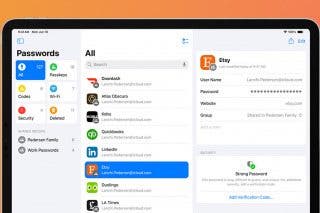
 Cullen Thomas
Cullen Thomas
 Olena Kagui
Olena Kagui
 Rhett Intriago
Rhett Intriago
 Rachel Needell
Rachel Needell


 Leanne Hays
Leanne Hays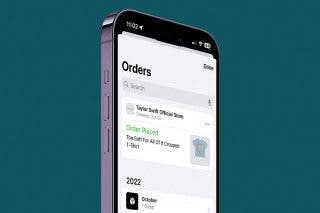
 Amy Spitzfaden Both
Amy Spitzfaden Both