How to Type a Period on Your iPhone with Only the Space Bar
You don't need to tap the 123 key to type a period; save time with an iPhone keyboard shortcut instead!


Periods come at the end of almost every sentence, which means we’re doomed to continually tap the Numeric Keyboard button on the iPhone or iPad Numeric Keyboard. But, it turns out there’s a text shortcut for typing a period with only the space bar.
Related: How to Jump to the Top of An App Using This Simple Gesture
Save Time by Using an iPhone Keyboard Shortcut to Type a Period
We've already gone over how to create iPhone shortcuts, how to use emoji keyboard shortcuts, and how to browse using iPad keyboard shortcuts. For more great iPhone tutorials, check out our free Tip of the Day. Now, let's learn how to type a period with an iPhone keyboard shortcut.
- Usually, you might tap the 123 key, then tap the period key.
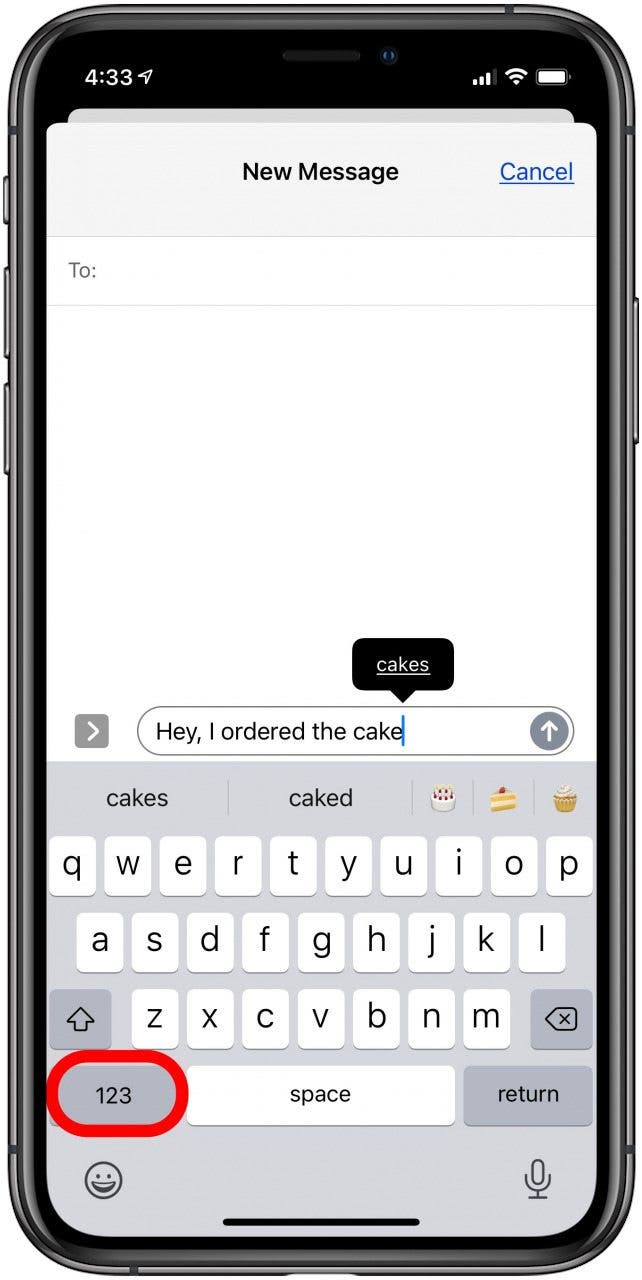
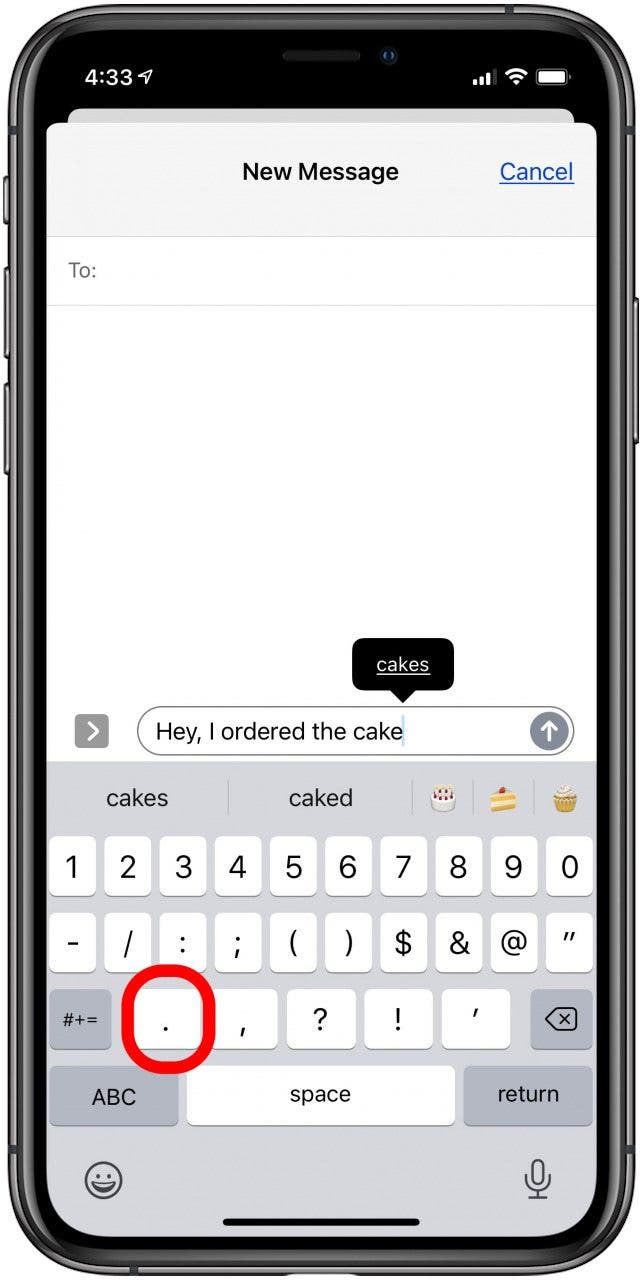
- Instead, type a sentence, and when it’s time to insert a period, quickly double tap the spacebar.
- Double tap immediately after typing the last word of the sentence; if you type the word and tap the space bar once, then decide to go back and double tap, the shortcut won't work.
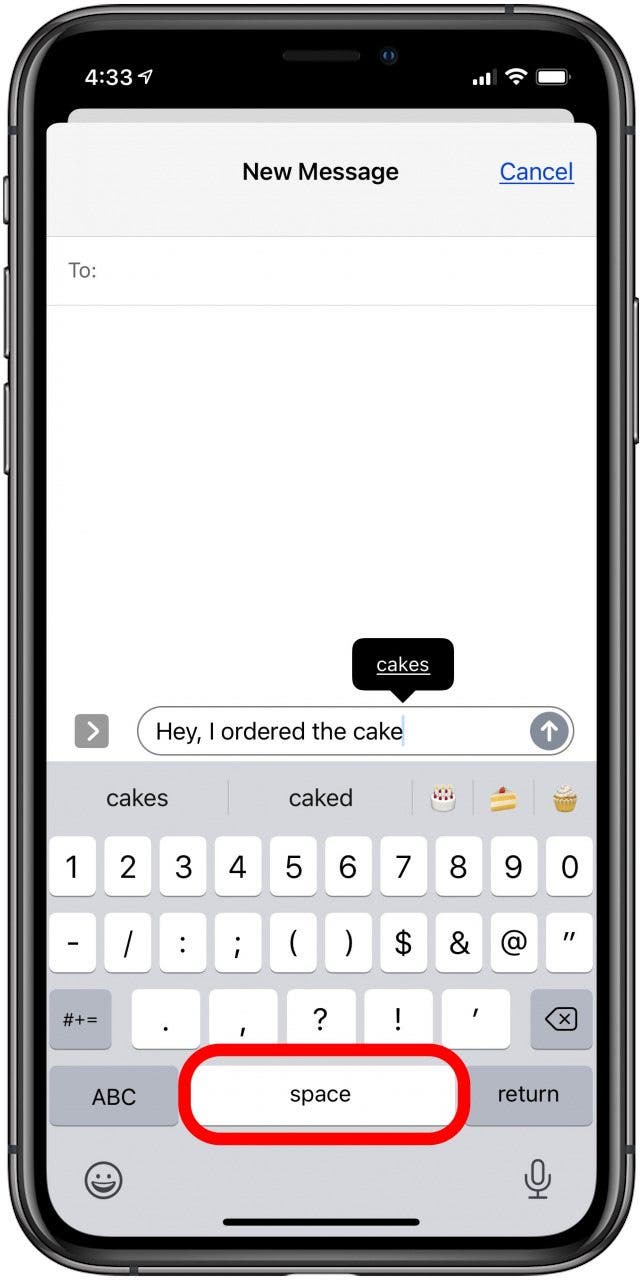
- A period will be inserted, and a space will automatically be added, too, allowing you to keep typing.
Such a simple little trick, yet easily one of my favorites. It’s right up there with tapping the time to scroll to the top of a page.
What other simple but mind-blowing shortcuts do you know?

Conner Carey
Conner Carey's writing can be found at conpoet.com. She is currently writing a book, creating lots of content, and writing poetry via @conpoet on Instagram. She lives in an RV full-time with her mom, Jan and dog, Jodi as they slow-travel around the country.
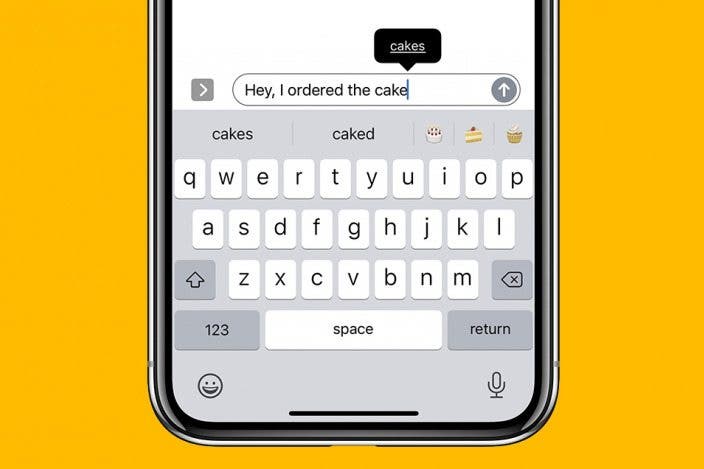

 Cullen Thomas
Cullen Thomas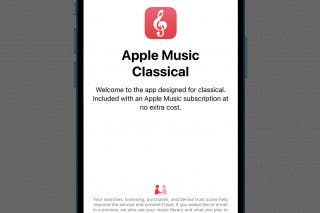
 Leanne Hays
Leanne Hays
 Rhett Intriago
Rhett Intriago
 Rachel Needell
Rachel Needell
 Olena Kagui
Olena Kagui


 Susan Misuraca
Susan Misuraca


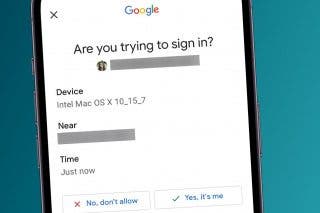
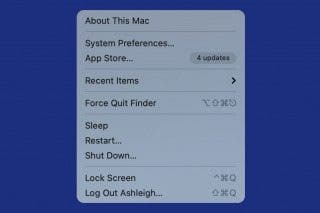
 Devala Rees
Devala Rees
