How to Identify Plants with the iPhone Photos App
Use your iPhone Camera & Photos app as a simple (and free!) method to identify plants.


Whether you're on a long hike or in possession of a mysterious houseplant, you can quickly identify a plant by taking a picture (even an image of a distinct leaf might work) and using your Photos app Visual Look Up feature. Below, we'll show you how to identify plants using the Apple Photos app.
Related: 6 Easy Ways to Transfer Photos from iPhone to PC or Mac
Why You’ll Love This Tip
- To get proper care tips, photograph and identify delicate houseplants.
- Easily identify fun or potentially hazardous plants (such as poison ivy) on your nature walks.
How to Use the Photos App to Identify Plants
For more nifty ways to use your Photos app and other Apple apps, sign up for our free Tip of the Day Newsletter. First, of course, you will need a photo of a plant. The plant should fill the frame as much as possible, and ideally be well lit. Once you have taken a picture of the unknown plant, here’s how to identify it:
- Open the Photos app on your iPhone.
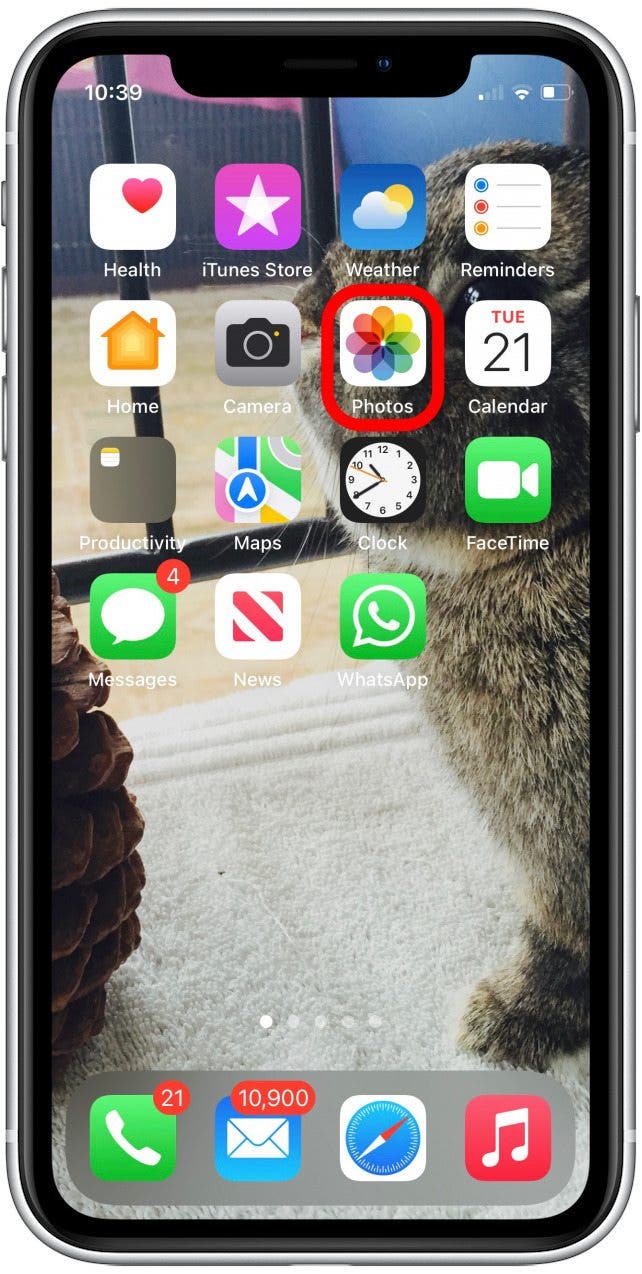
- Tap on a plant photo to open it.
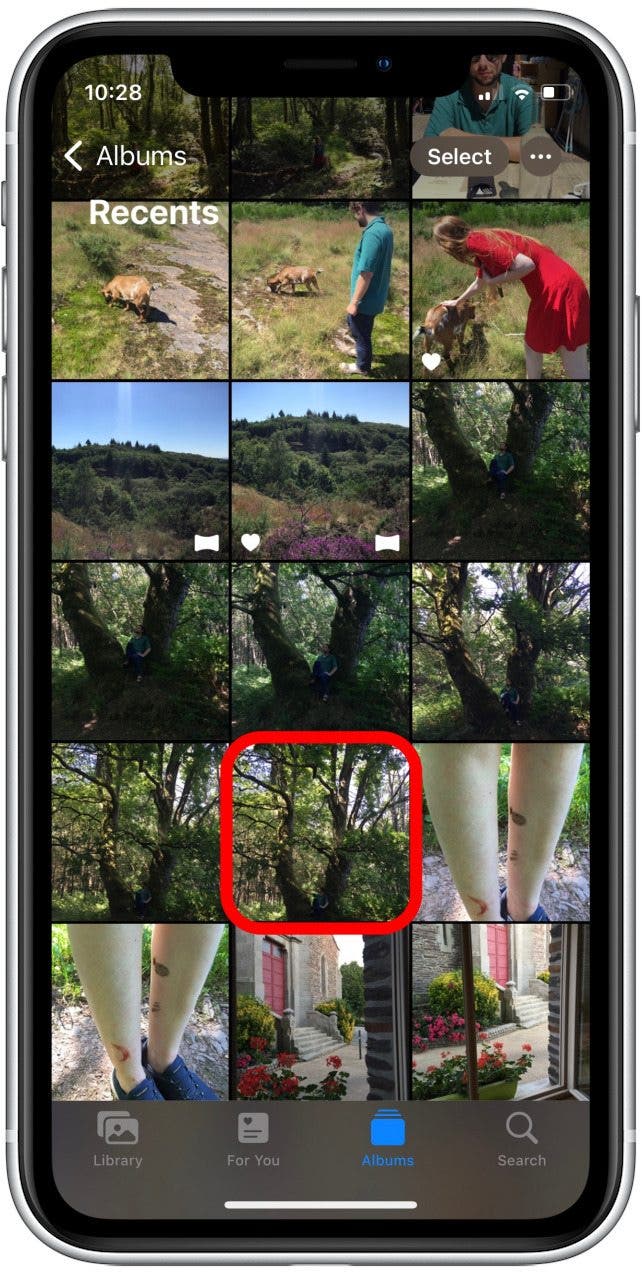
- Check to see if the Info icon at the bottom of the screen has stars next to it. If it does, tap on it. If it doesn’t, the app can’t identify the plant and you will need to try another photo.

- Tap Look Up – Plant.
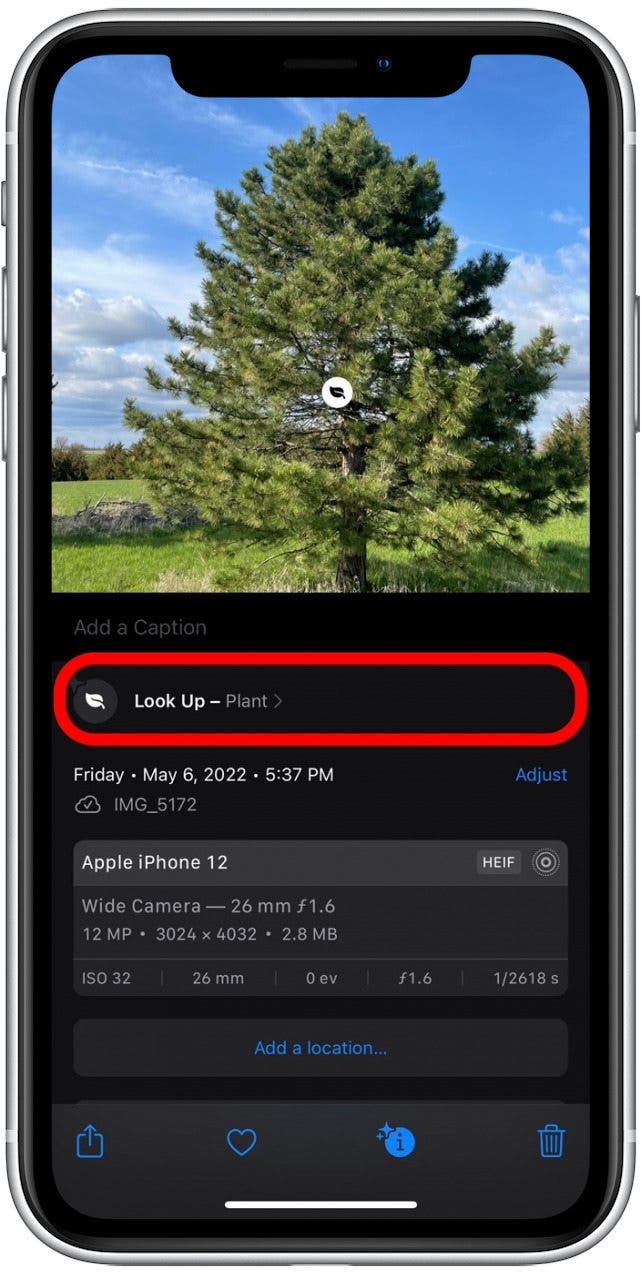
- Siri will show you related article(s) on the plant in question, and also similar web images. You can tap an article to learn more about the plant.
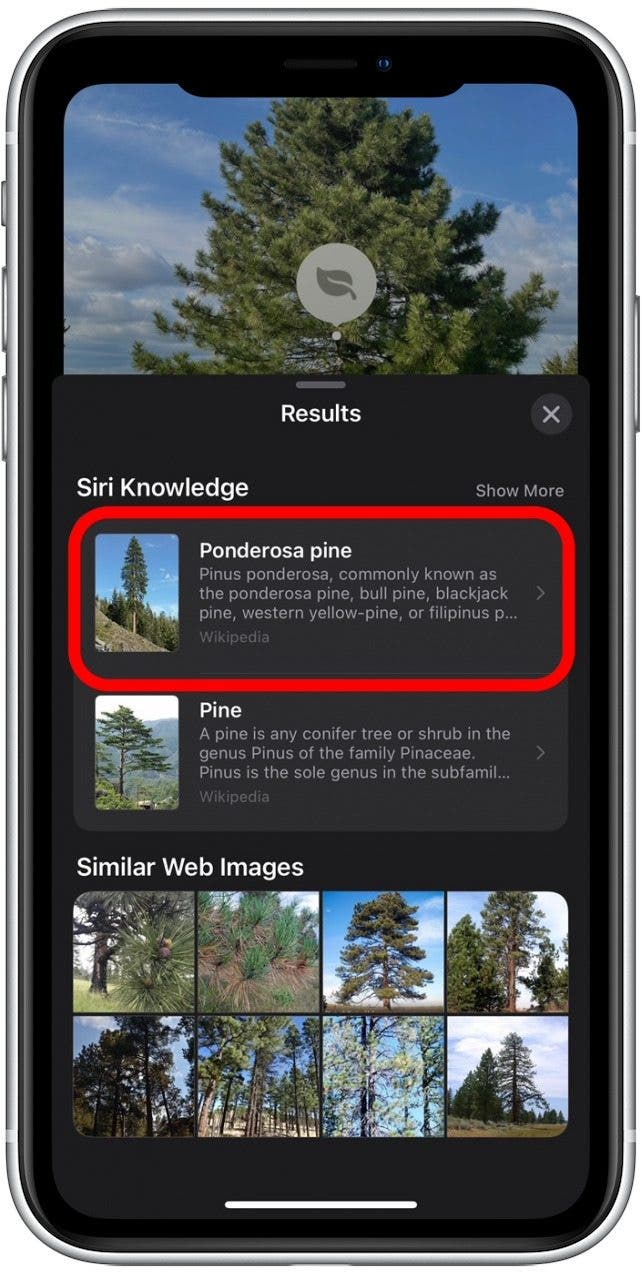
- You can also tap one of the displayed web images to view it in more detail.
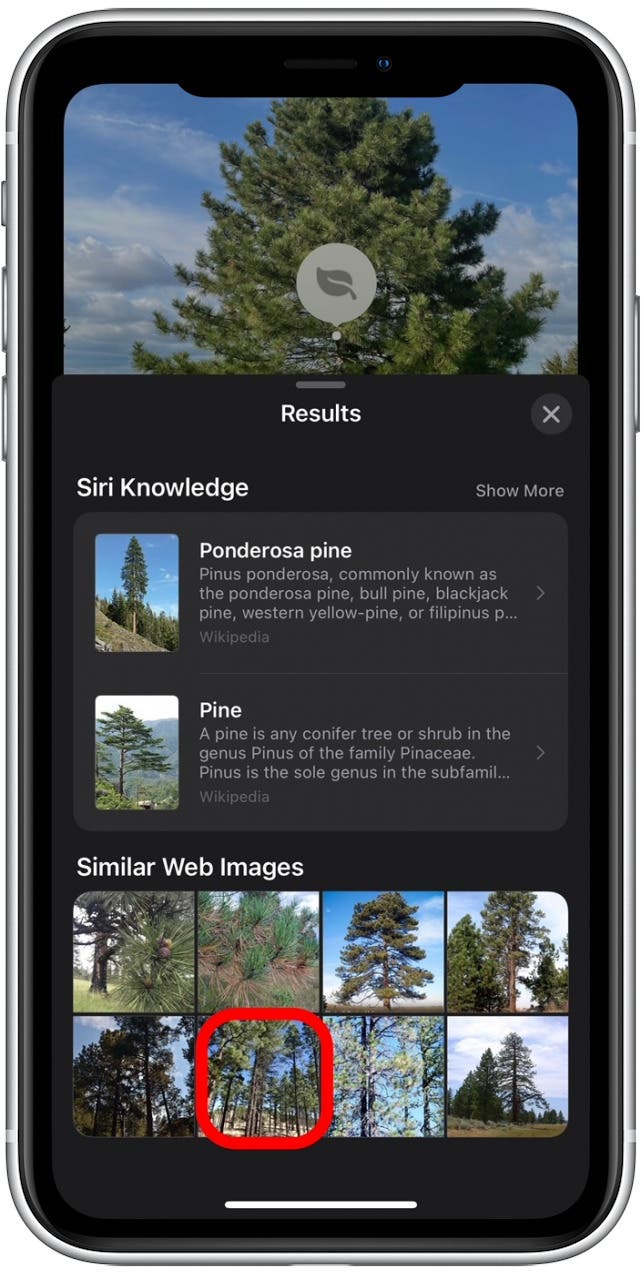
Now you have an easy and free method to identify plants on your iPhone!
Every day, we send useful tips with screenshots and step-by-step instructions to over 600,000 subscribers for free. You'll be surprised what your Apple devices can really do.

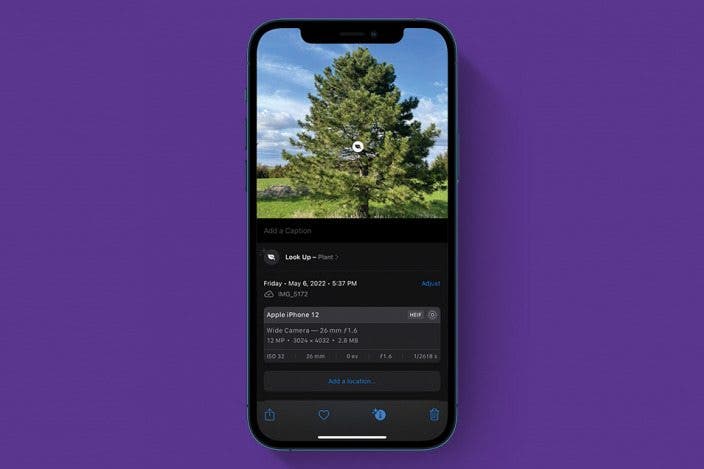

 Rachel Needell
Rachel Needell
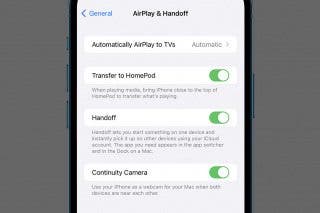
 Olena Kagui
Olena Kagui
 Susan Misuraca
Susan Misuraca
 Leanne Hays
Leanne Hays

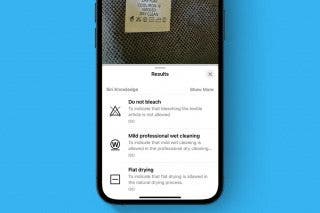
 Rhett Intriago
Rhett Intriago




 Amy Spitzfaden Both
Amy Spitzfaden Both
