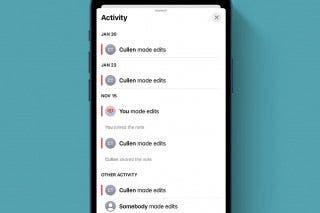How to Use High-Key Light Mono on the iPhone 11 & 11 Pro


High-Key Light Mono, for the iPhone 11, 11 Pro, and 11 Pro Max, is a gray-scale portrait effect that whites out the background and turns up the highlights on your subject. To use this effect, open your Camera app and use the Portrait Mode lighting wheel to select High-Key Light Mono. Here’s how to use High-Key Light Mono in the Photo app on your iPhone 11, 11 Pro, or 11 Pro Max.
Related: How to Turn Off Portrait Mode After Taking a Photo on the iPhone
How to Use the High-Key Light Mono Effect on Your iPhone
- Open the Camera app.
- Swipe the Camera Mode bar to Portrait mode.
- Scroll the Portrait Lighting wheel to the left and select High-Key Light Mono.
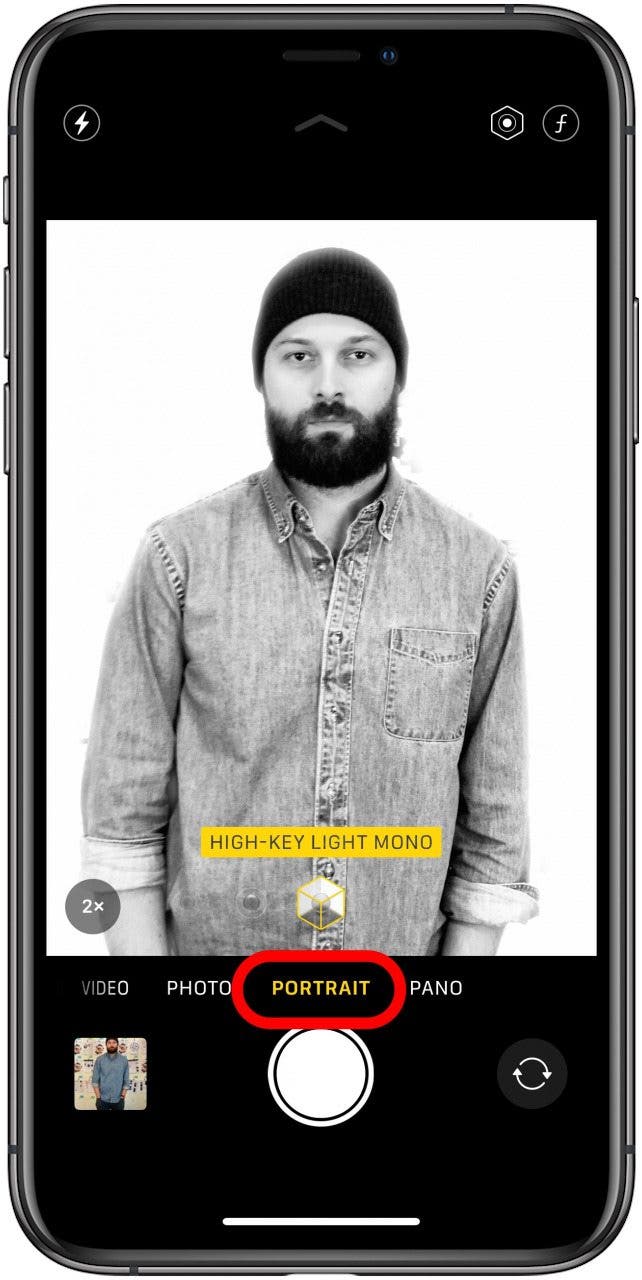
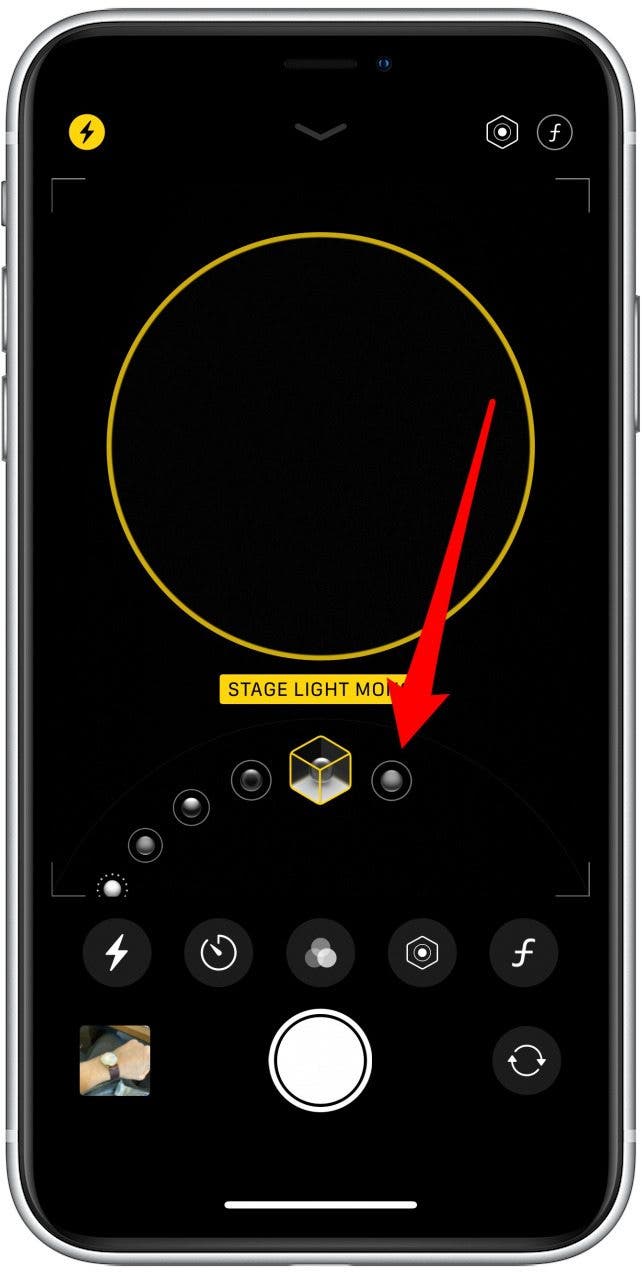
- Line up your subject and follow the on-screen prompts.
- When the phrase High-Key Light Mono turns yellow, snap your portrait.
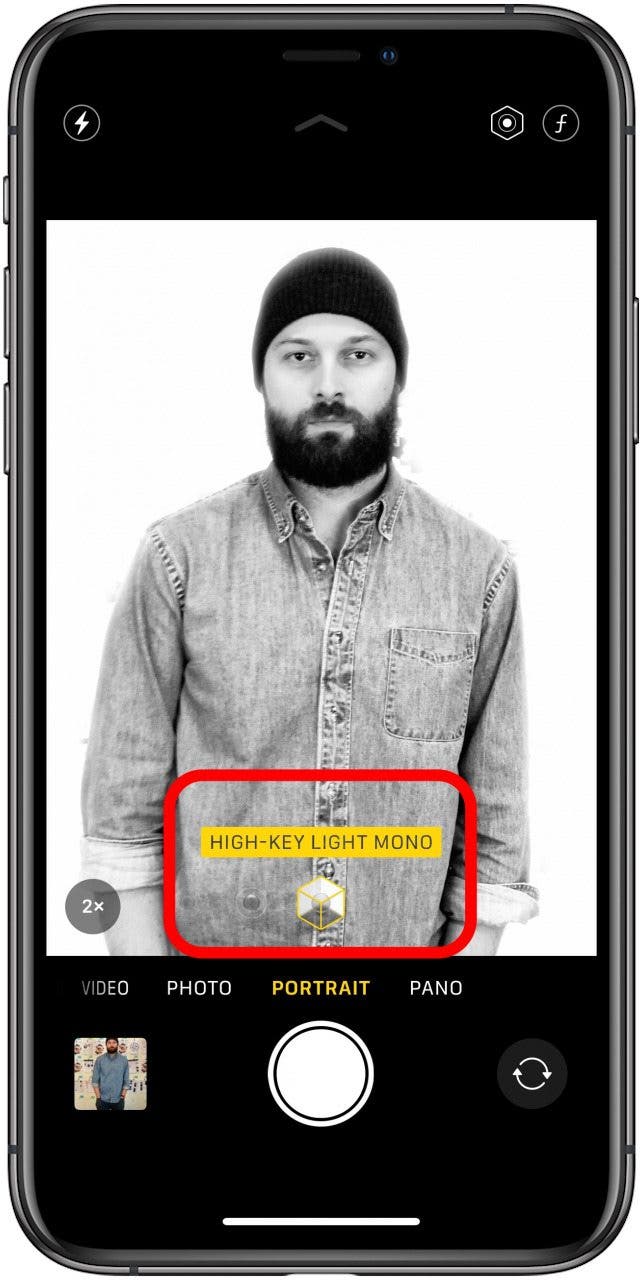
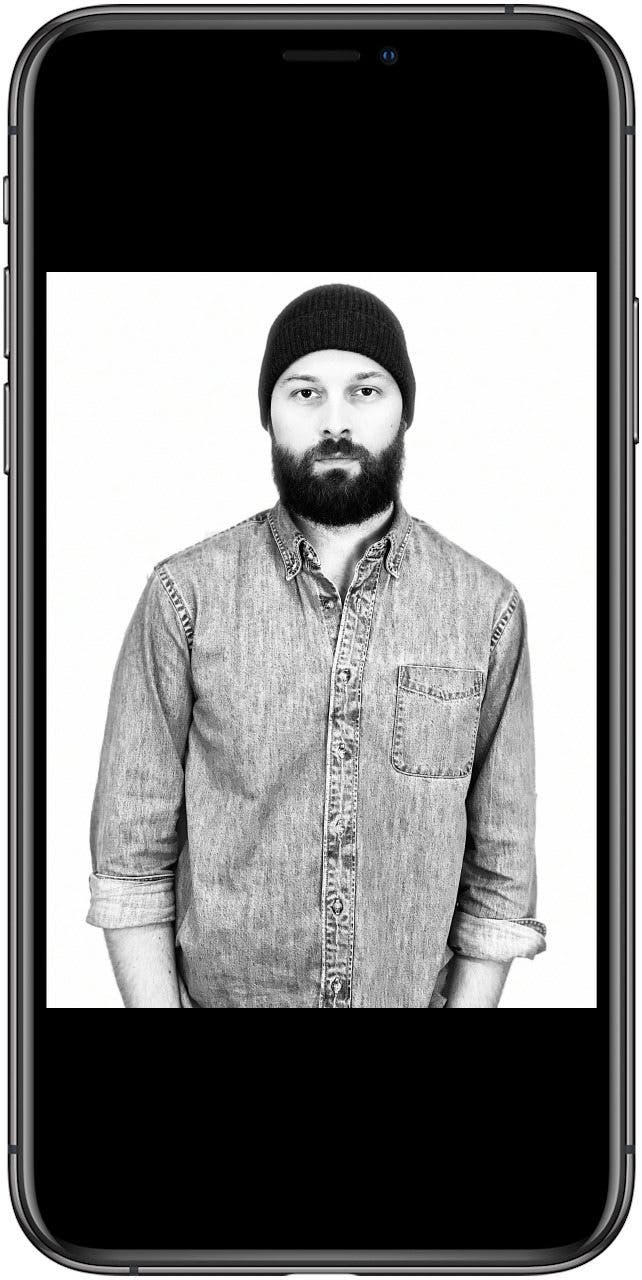
Your High-Key Light Mono portrait is now ready for you to view and edit in the Photos app.
Every day, we send useful tips with screenshots and step-by-step instructions to over 600,000 subscribers for free. You'll be surprised what your Apple devices can really do.

Tamlin Day
Tamlin Day is a feature web writer for iPhone Life and a regular contributor to iPhone Life magazine. A prolific writer of tips, reviews, and in-depth guides, Tamlin has written hundreds of articles for iPhone Life. From iPhone settings to recommendations for the best iPhone-compatible gear to the latest Apple news, Tamlin's expertise covers a broad spectrum.
Before joining iPhone Life, Tamlin received his BFA in Media & Communications as well as a BA in Graphic Design from Maharishi International University (MIU), where he edited MIU's literary journal, Meta-fore. With a passion for teaching, Tamlin has instructed young adults, college students, and adult learners on topics ranging from spoken word poetry to taking the perfect group selfie. Tamlin's first computer, a Radioshack Color Computer III, was given to him by his father. At 13, Tamlin built his first PC from spare parts. He is proud to put his passion for teaching and tech into practice as a writer and educator at iPhone Life.
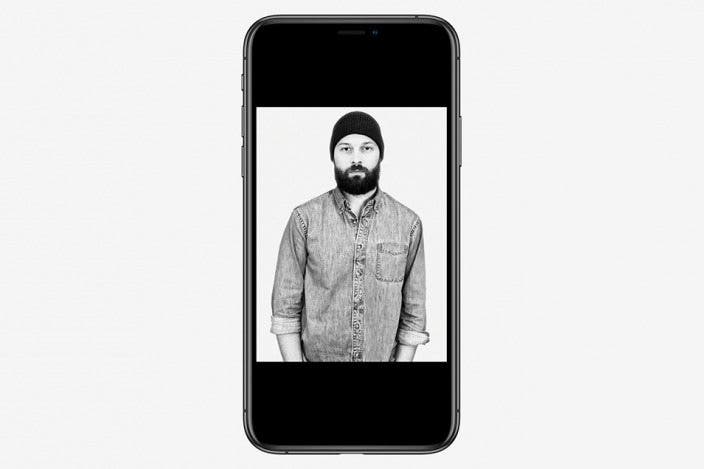

 Leanne Hays
Leanne Hays
 Rachel Needell
Rachel Needell
 Rhett Intriago
Rhett Intriago


 Olena Kagui
Olena Kagui