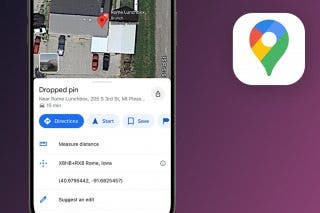How to View Alternate Characters on the iPhone Keyboard



There are plenty of keys and character variations that the small keyboard of the iPhone simply can’t fit on the screen. However, accented characters and other extra options are available—they’re merely hidden so as to take up little space. You can use this tip anytime you’re using the iPhone’s onscreen keyboard to see more options. Here’s how to view alternate characters on the keyboard.
You May Also Like: How to Add a Third-Party Keyboard
When the keyboard is active:
-
Hold and press a key to see your extra options.
-
Slide your finger up and to the key you’d like to select.
-
For example, the hyphen, when long pressed, reveals an en and em dash and bullet point.
-
When long pressing the “e”, you’ll see accented variations of the letter.


Conner Carey
Conner Carey's writing can be found at conpoet.com. She is currently writing a book, creating lots of content, and writing poetry via @conpoet on Instagram. She lives in an RV full-time with her mom, Jan and dog, Jodi as they slow-travel around the country.



 Rhett Intriago
Rhett Intriago
 Brian Peters
Brian Peters
 Donna Schill
Donna Schill
 Olena Kagui
Olena Kagui


 Cullen Thomas
Cullen Thomas
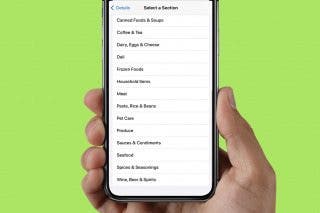
 Amy Spitzfaden Both
Amy Spitzfaden Both


 Susan Misuraca
Susan Misuraca
 Rachel Needell
Rachel Needell

 Leanne Hays
Leanne Hays