Facebook Messenger Secrets: How to Check Your 2 Hidden Inboxes on iPhone



In the past, when a stranger on Facebook sent you a message, you didn't receive a notification the way you would with messages from friends. These messages used to be filtered into a section of Facebook Messages called the Other Inbox, but now Facebook has split the Other Inbox into two separate areas: Message Requests and Filtered. The Message Requests Inbox is for messages from people you've communicated with in the past, although you might not be friends with them on Facebook. The Filtered Inbox is for completely unknown senders. There’s actually an easy (though unintuitive) way to access your hidden messages. Most of the time, these messages aren't important. But every now and then, there’s a message you need or want to read. Here’s how to view your hidden Facebook messages on iPhone.
Related: How to Save (All) Pictures from Messages & Facebook on iPhone
If you're looking for a way to find a message in your regular Inbox, it's easy to search Facebook messages.
If you're looking for messages sent by unknown people: open the Facebook Messenger app.
- Tap People on the bottom of your display.
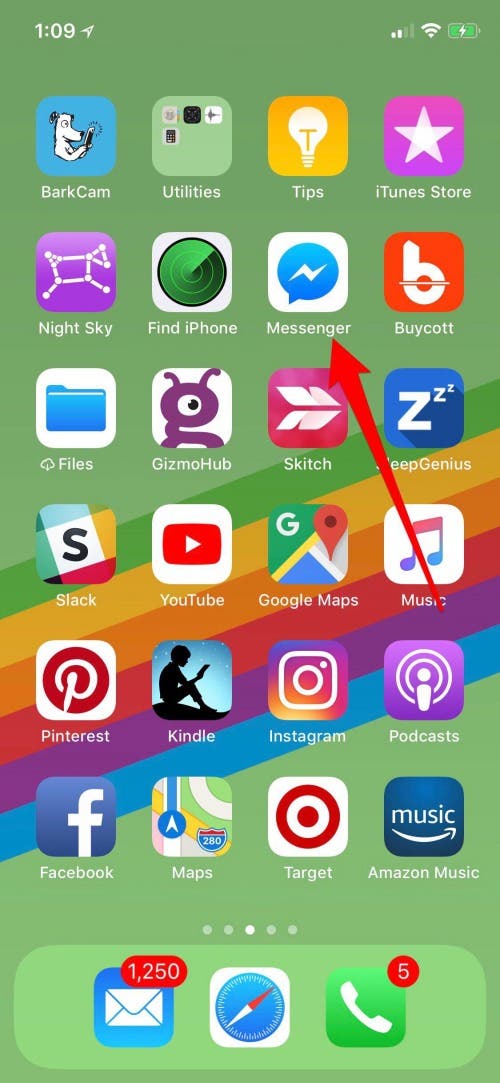
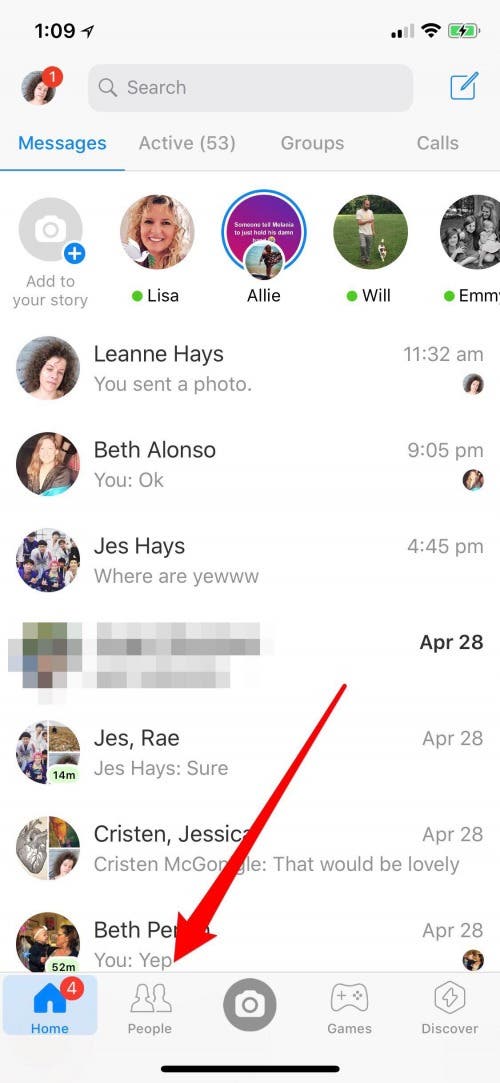
- Now tap requests.
- The first section is your Message Requests section; you can read these messages by tapping on the text. If you want to delete a message, simply tap the x to the right of it.
- Note: If you have no messages in your Message Requests or Filtered Requests, those inboxes won't appear. Instead you will only see Suggested Contacts.
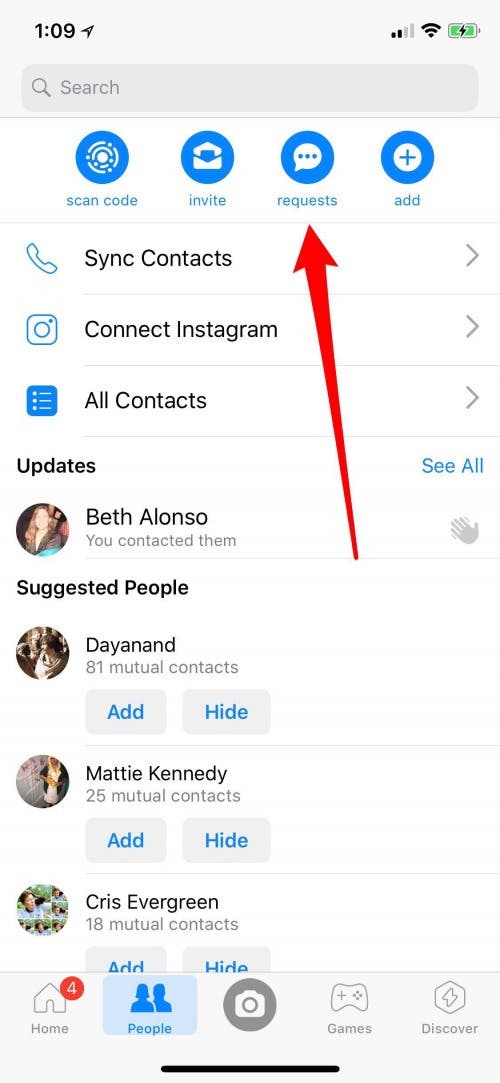

- Below Message Requests, you'll see a section called Filtered Requests, tap Show All to read these messages.
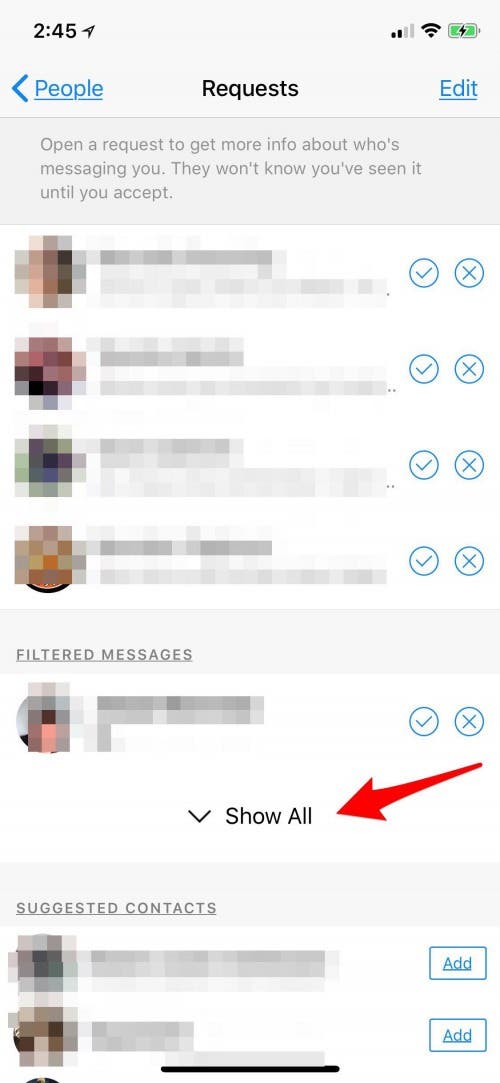
You’ll probably notice a lot of messages from people that you don’t know, and some of them may even be spam. If you see a message from somebody that you know, but that doesn't happen to be your Facebook friend, just tap the checkmark next to their message to approve the message and start receiving notifications when they contact you.
Top image credit: sitthiphong / Shutterstock.com
Every day, we send useful tips with screenshots and step-by-step instructions to over 600,000 subscribers for free. You'll be surprised what your Apple devices can really do.

Conner Carey
Conner Carey's writing can be found at conpoet.com. She is currently writing a book, creating lots of content, and writing poetry via @conpoet on Instagram. She lives in an RV full-time with her mom, Jan and dog, Jodi as they slow-travel around the country.


 Rhett Intriago
Rhett Intriago

 Rachel Needell
Rachel Needell
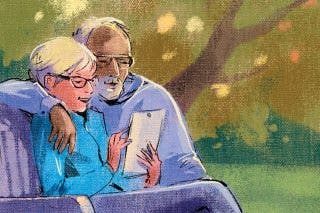
 Hal Goldstein
Hal Goldstein
 Olena Kagui
Olena Kagui



 Ashleigh Page
Ashleigh Page





 Leanne Hays
Leanne Hays