How to View a Location by 3D Touching a Pin in Maps



With 3D Touch, you can quickly preview information, web pages, access Quick Actions, and more functions for apps are being added all the time. One such function is the ability to get information about a location and select actions pertaining to the address in the Maps app. You can use 3D Touch when pressing a pin or an address in Maps and it’s a super convenient way to jump into getting directions. Here’s how to get information about a location by pressing a pin in Maps.
You May Also Like: How to Avoid Toll Roads on Apple and Google Maps
Open the Maps app. Either drop a pin, search an address, or select an establishment. Then 3D Touch the pin or address. If the place you’ve selected is an establishment, such as a restaurant, you’ll see additional information about the location. You can also Share Location, Open Homepage, Call, or select Directions.
If you tap Directions, you’ll immediately get directions from your current location. This is super convenient for quickly jumping straight into directions.
Top Image Credit: AmsStudio / Shutterstock.com
Every day, we send useful tips with screenshots and step-by-step instructions to over 600,000 subscribers for free. You'll be surprised what your Apple devices can really do.

Conner Carey
Conner Carey's writing can be found at conpoet.com. She is currently writing a book, creating lots of content, and writing poetry via @conpoet on Instagram. She lives in an RV full-time with her mom, Jan and dog, Jodi as they slow-travel around the country.




 Leanne Hays
Leanne Hays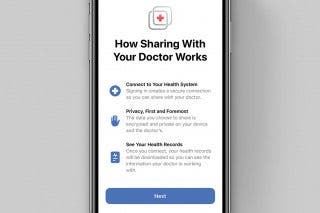
 Rachel Needell
Rachel Needell
 Olena Kagui
Olena Kagui
 Rhett Intriago
Rhett Intriago

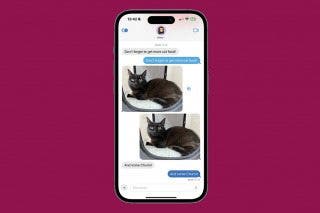


 Nicholas Naioti
Nicholas Naioti

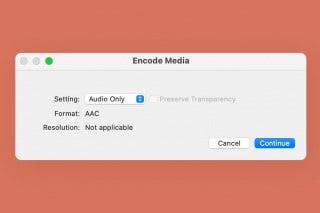
 Devala Rees
Devala Rees
 August Garry
August Garry

 Amy Spitzfaden Both
Amy Spitzfaden Both