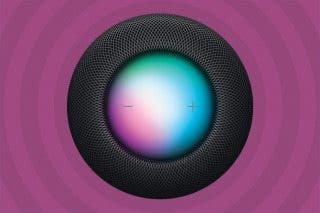How to Utilize the Health App Calendar View



Apple’s Health app is a great way to see your overall health, but long-term health is about daily habits. The Calendar view in the Health app allows you to see all the information your health app has gathered for any particular day. The more apps or devices you have synced with the Health app, the broader and more accurate the overall picture of your health the app can provide. Here’s how to view and utilize the Health App Calendar view.
Open the Health app. When you first open the app, you’re in List view. This shows you a list of the specific categories. However, next to List is Calendar. Tap Calendar. Here, the top shows a calendar with your tracked data for the selected day below, sorted into categories such as Fitness, Sleep, and Vitals.

Which categories appear below will depend on the data your apps or devices are collecting. For instance, select any day to see how many steps you walked, the distance you walked and ran, how many active calories you burned, how many hours you slept, etc.
Every day, we send useful tips with screenshots and step-by-step instructions to over 600,000 subscribers for free. You'll be surprised what your Apple devices can really do.

Conner Carey
Conner Carey's writing can be found at conpoet.com. She is currently writing a book, creating lots of content, and writing poetry via @conpoet on Instagram. She lives in an RV full-time with her mom, Jan and dog, Jodi as they slow-travel around the country.



 Rhett Intriago
Rhett Intriago
 Rachel Needell
Rachel Needell
 Donna Schill
Donna Schill

 David Averbach
David Averbach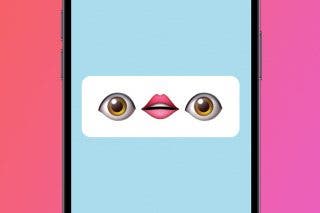

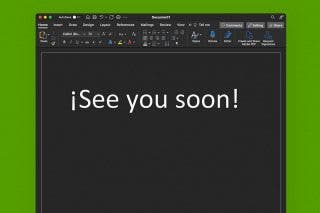
 Olena Kagui
Olena Kagui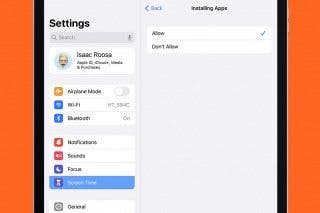


 Susan Misuraca
Susan Misuraca