Review: Joby GorillaPod Mobile Vlogging Kit


With the continued success of YouTube, Twitch, and other user-generated-content video-streaming services, an opportunity for anyone with a captivating presence and good communication skills is available. But just like the days of the California Gold Rush, those with better tools often (but not always) have a better chance to strike it rich. In today's internet streaming boom, those better tools equate to the high-quality camera optics, noise-free audio recording, and exceptional lighting necessary to capture those captivating mobile moments. Joby has assembled a package equivalent to the prospector's mule, shovel, and pan. Will the compilation of equipment the company assembled into a single kit, aptly called the Joby GorillaPod Mobile Vlogging Kit ($199.95), help deliver vlogging gold? Read on to find out.
Related: How to Edit Slow-Motion Video on an iPhone
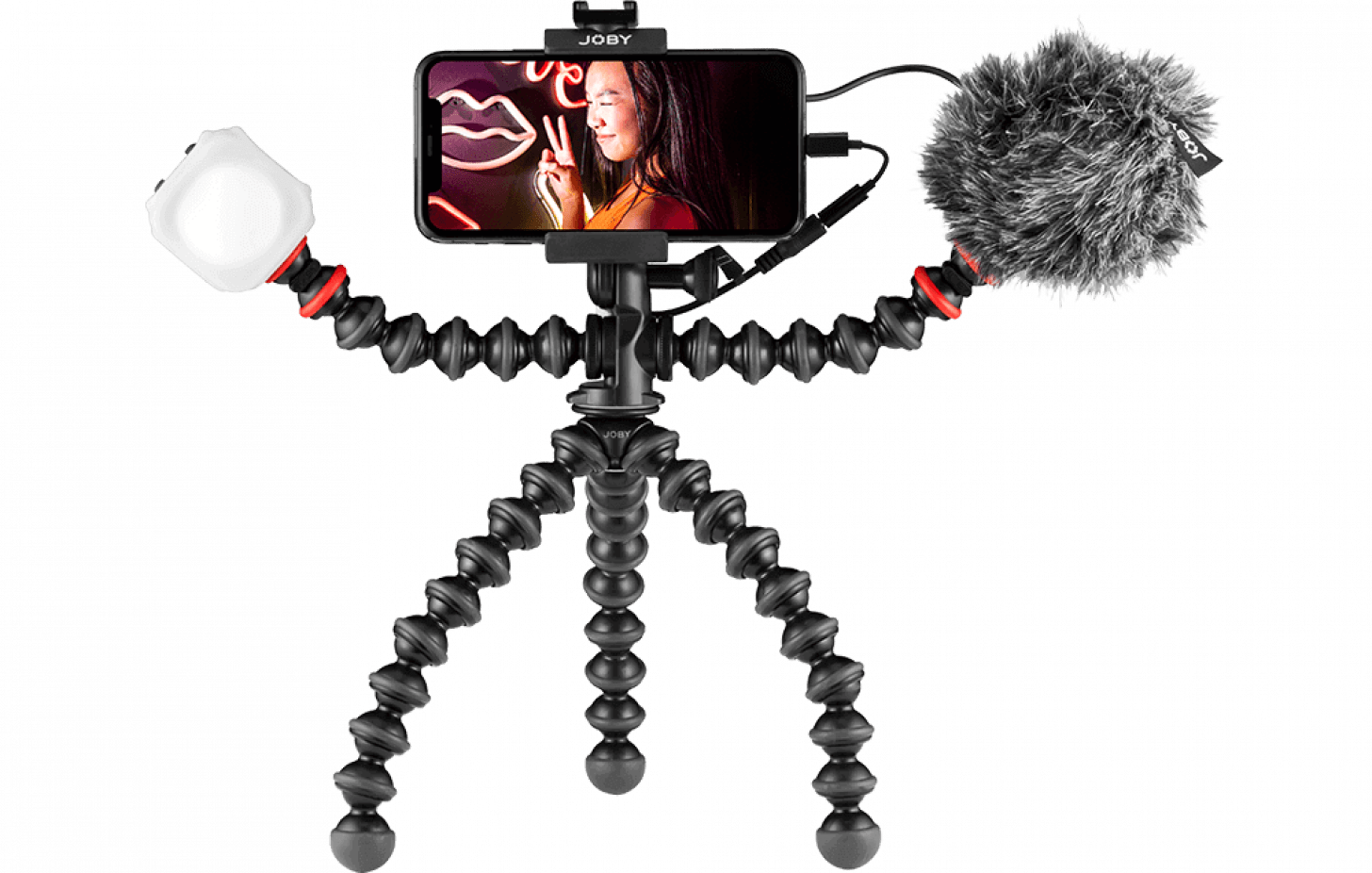
The base of the kit (and also the most expensive component when sold separately) is the large GorillaPod base and the two accompanying arms that attach to the main body. GorillaPod's claim to fame is its ability to coil around and anchor itself to posts and angled surfaces, as well as pose upright as a traditional tripod. Because of its literal flexibility, you can mount a GorillaPod on something like a lamp post and shoot the video by yourself with no camera operator required. In a mobile vlogging scenario, this is ideal since it's portable, simple to set up, and easy to quickly collapse and store when done with the shoot. Joby's choice of an extra-large GorillaPod not only provides a more stable anchor and longer wrapping appendages, it also helps support the three heavy components attached to the side arms and top of the main GorillaPod body. These are the included Beamo Mini LED Light and the Wavo Mobile Microphone, along with whatever smartphone or pocketable video capture device you prefer.
The Wavo Mobile Microphone in the package also includes a plastic mount to attach the mic to the GorillaPod, a fluffy windscreen muff (also referred to as a deadcat) to cover the mic in breezy locations and three different audio cables to connect to the video capture device of choice. In the case of the iPhone, a 3.5mm headphone-jack-to-Lightning adapter is supplied for lag-free audio capture. While it would have been nice to have the option to connect to the Wavo microphone via Bluetooth, the mic's mount is close enough to the iPhone that I never felt it was a problem. Still, for those looking to capture wide shots much further away from the camera than a typical vlogging arms length, a separate audio cable extender would need to be attached in order to bring the mic closer to the subjects being recorded. The Wavo microphone doesn't require additional power to operate, so no batteries or pre-charging are required. Audio capture is quite good, and while it's not to the degree of professional shotgun mics that cost thousands of dollars more, its directional capture and effective deadcat muffle wind and extemporaneous environmental noises while staying focused on the audio in front of it.

The bright star of the package is the Beamo Mini LED lamp that pumps out a blinding 1,000 lumens at a 5,100K color temperature to warmly illuminate the vlogging subject. Even with the plastic diffuser hood, a light this bright is hard to look at without squinting. Fortunately the Beamo can be dialed back to 5 different brightness settings. And unlike the Wavo mic, the Beamo light is Bluetooth-enabled, allowing you to turn on/off the light and set the brightness via the free MyJoby app. The app isn't the easiest or most intuitive to use, no thanks to its very non-iOS user interface and tiny touch targets, but at least it functions enough without having to fumble around to toggle the oddly positioned physical power switch on the Beamo lamp itself. The lamp also has an embedded rechargeable battery that can last up to 40 minutes at 100% luminosity, or over 90 minutes at the lowest luminosity before requiring a full recharge. It can also be hooked up to an external battery if the video shoot lasts even longer than that (assuming you have enough storage on your phone for such a lengthy duration).
Pros
- An all-inclusive audiovisual package for new vloggers
- Incredibly bright, rechargeable lamp
- Large GorillaPod tripod with arms that wrap around and/or securely mount to almost anything
Cons
- Wavo Microphone requires wires to capture audio
- MyJoby app needs work
With these three products separately costing near a hundred dollars each, combining them into a single package for under two hundred dollars is an attractive bargain. If you are eager to start your vlogging career and only have a smartphone or GoPro camera to start with, Joby has assembled quite a useful baseline collection of equipment that will instantly elevate your audio-video capture quality, which in turn will make vlog viewers appreciate the investment made into improving the presentation enough to consider subscribing to your future vlogging content.


Mike Riley
Mike Riley is a frequent contributor to several technical publications and specializes in emerging technologies and new development trends. Mike was previously employed by RR Donnelley as the company’s Chief Scientist, responsible for determining innovative technical approaches to improve the company’s internal and external content services. Mike also co-hosted Computer Connection, a technology enthusiast show broadcast on Tribune Media's CLTV.


 Nicholas Naioti
Nicholas Naioti Rachel Needell
Rachel Needell
 Rhett Intriago
Rhett Intriago

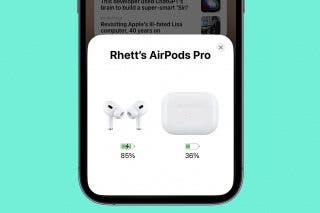

 Haley Hunter
Haley Hunter



 Olena Kagui
Olena Kagui
 Leanne Hays
Leanne Hays


