Smart Plants: The Best Gardening Tools for the Techie Horticulturist
Everything you need to create a thriving indoor jungle.


Winter is in full swing. It’s time to drag all your houseplants inside from their outdoor abode where they’ve been living their best lives and figure out how to keep them alive in the dry indoor air and limited winter sunlight. Having a house full of vibrant greenery offers a delightful contrast to the cold gray outdoors, but keeping plants happy requires the right tools. Here are all the apps and smart gear I use to keep my indoor garden thriving all winter long.
Related: 7 Best Plant Identification Apps for Your Home, Garden & Wild Plants
General Care
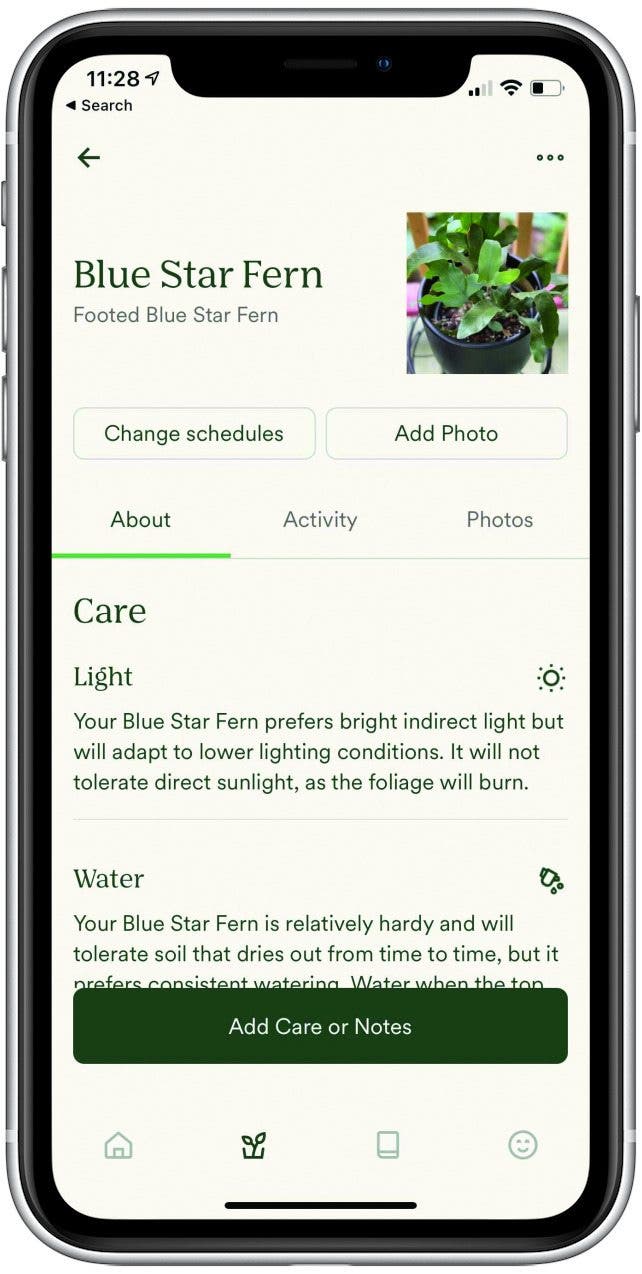
A plant’s needs vary seasonally according to temperature and light exposure. This means that what is good for a plant in the summer may be harmful in the winter. That’s why I use the free app Vera: Plant Care Made Simple to track when I water, fertilize, repot, and prune each plant. I also take regular pictures to track their growth. I can familiarize myself with the physical indicators of when a plant is thirsty, such as how my arrowhead plant flops dramatically or my succulents’ leaves soften, along with patterns of how much water and feeding my plants need at different times of the year.
Bringing the Light Indoors
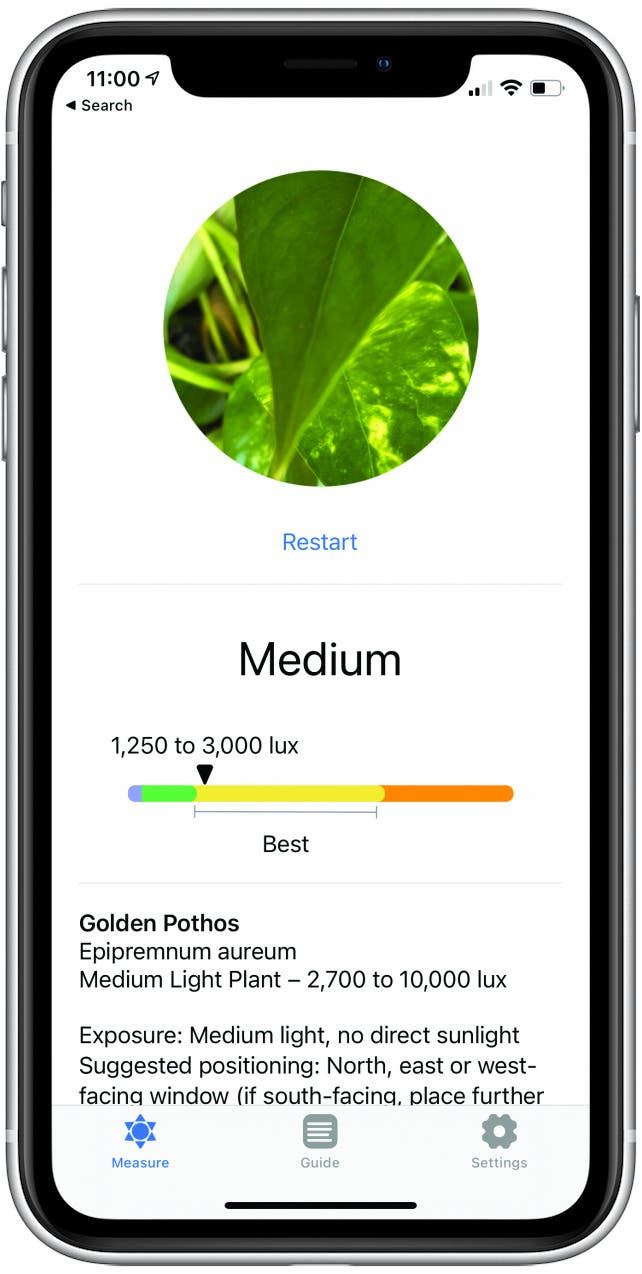
The number one thing plants need to thrive over the winter is adequate light. I use Plant Light Meter ($2.99) to learn about the light needs of common houseplants. The app uses the iPhone camera to measure light to determine whether my plants are getting enough sunshine. It’s important to take multiple light measurements of a location at different times of day in order to determine whether it’s getting enough light overall. And in cases when it’s not, you can supplement the natural light coming through your windows with grow lights. Rather than investing in expensive grow lights with timers, I turn regular lamps or plug-in pendants that blend into my decor into smart grow lights. It’s as simple as plugging them into HomeKit-compatible plugs, such as the Meross Smart Plug Mini ($39.99 for four-pack) and using GE BR30 LED Grow Light Bulbs ($11.30), which give off natural white light and have the E26 base that is compatible with most home light fixtures. Whichever type of grow light you choose, make sure you get LED bulbs, since they are significantly cheaper to power and give off far less heat than other types of grow lights.
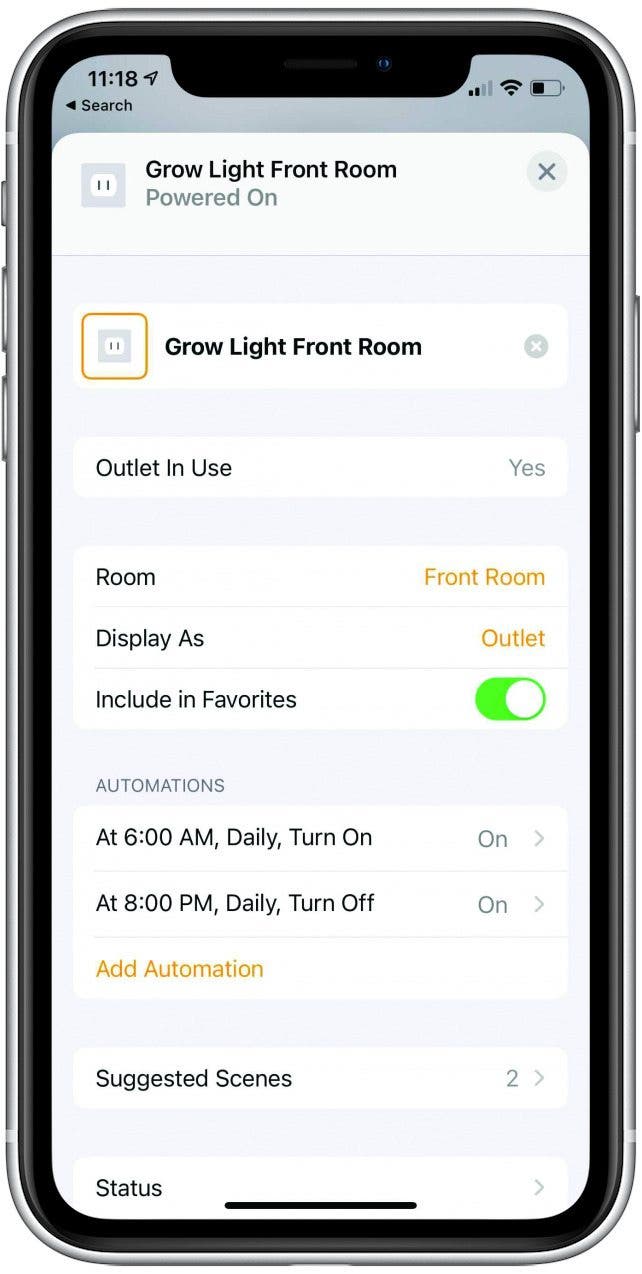
I automate my grow light schedules in the Home app, about 12 to 16 hours per day, depending on each plant’s needs. I like to set the lights to turn on very early in the morning so that my plants will have gotten enough light by the end of my workday, and I can enjoy softer, more restful lighting in the evenings.
The result? Rather than slowly losing all its leaves over the winter, my sun-loving hibiscus rewards me by flowering all winter, while my bird of paradise continues putting out new leaves at almost the same pace that it does in the summer. And because I can focus each lamp or pendant light on a single plant, I can keep these plants with high light needs right next to other plants that prefer lower light levels.
Humidity
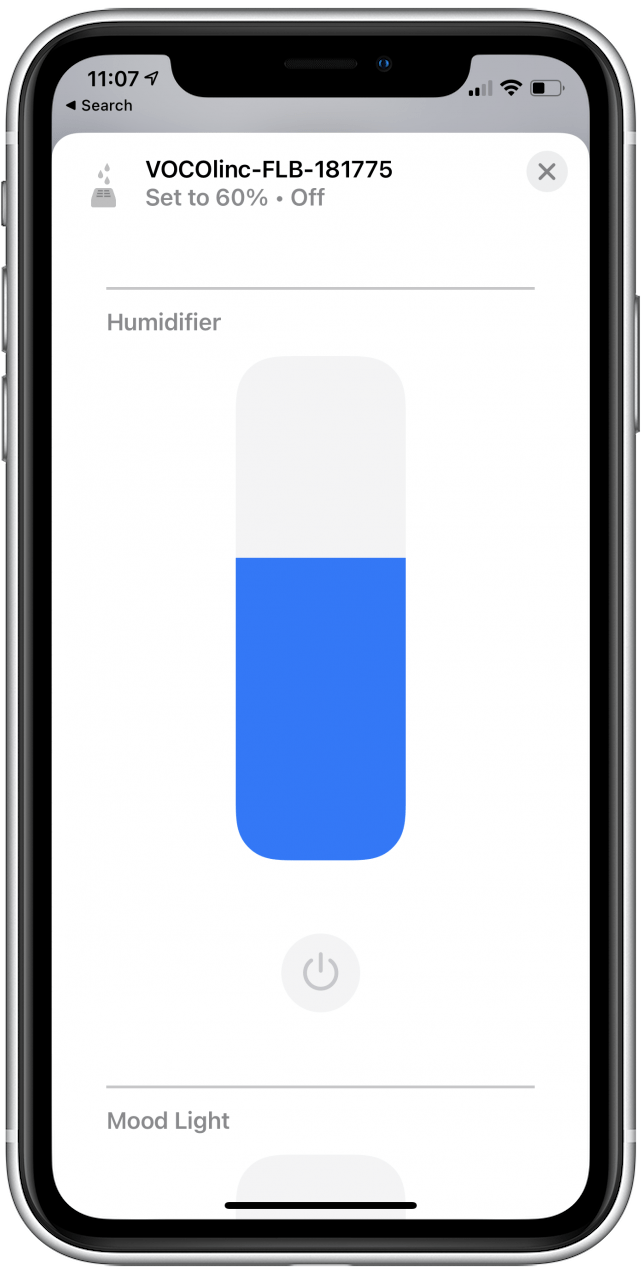
Indoor air tends to be very dry during the winter, while most houseplants prefer humidity levels between 40 and 60 percent. But not all plants will thrive in humid conditions and may even be more prone to diseases and pests. I like to use small humidifiers to create zones of humidity around the plants that need it.
Because my grow lights give me the flexibility to group plants with different light requirements, I am free to pair them according to their humidity needs. I can place plants together that like drier air, like my sun-loving jade plant and my snake plant that likes lower light, while my bird of paradise and hibiscus can group around a humidifier along with my pothos and blue star fern, which don’t like too much direct sunlight. While I’m a big fan of turning regular appliances into smart ones with the help of smart plugs, in the case of my humidity-loving plants, I prefer to use the VOCOlinc Flowerbud Smart Diffuser ($59.99) because it can sense the ambient humidity. I have this smart cool-mist humidifier configured in the Home app to run when humidity levels drop below 45 percent and shut off when they reach 60. And though it’s not necessary for my plants, I enjoy the cozy feeling the colorful night light brings to a dark winter night as well.
Taste of Summer

While I’m much more of a houseplant enthusiast than an actual gardener, I do love growing fresh herbs and tomatoes over the summer, and it’s hard to switch to pale, tasteless grocery store tomatoes and packages of four wilted basil leaves that cost a fortune. However, providing the right conditions to grow fresh herbs and fruiting plants is a lot more complicated than hanging a few pendant lights over them.
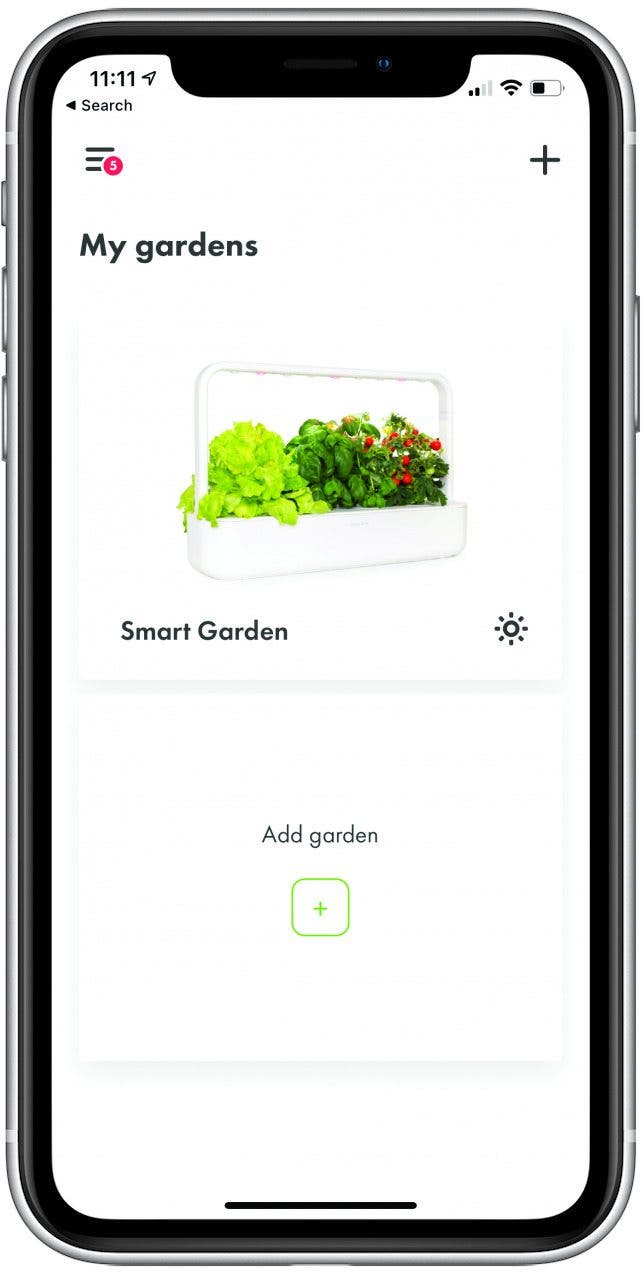
This year I’m trying something new with the Smart Garden 9 PRO ($259.95), which the folks at Click & Grow were kind enough to send me to test for this article. This app-controlled smart gardening system consists of a bar of LED grow lights over plant containers that wick water up from a reservoir and clear plastic lids that create a greenhouse effect to encourage germination. It’s as simple as inserting the proprietary plant pods (a growing medium with seeds in it) and plugging in the garden. The companion app then sends you notifications and information about the plants that are supposedly timed to the plants’ growth. My plants germinated a bit sooner than the instructions said they would, so the actual timing of the notifications is off. Still, overall this setup is ideal for someone like me who has never successfully started a plant from seed before.
The Smart Garden comes with mini tomato, basil, and lettuce seed capsules, and you can order more directly from the company. In the future, I will probably skip the lettuce and order a larger variety of herbs and stagger the planting of my tomatoes for an ongoing crop.
Troubleshooting
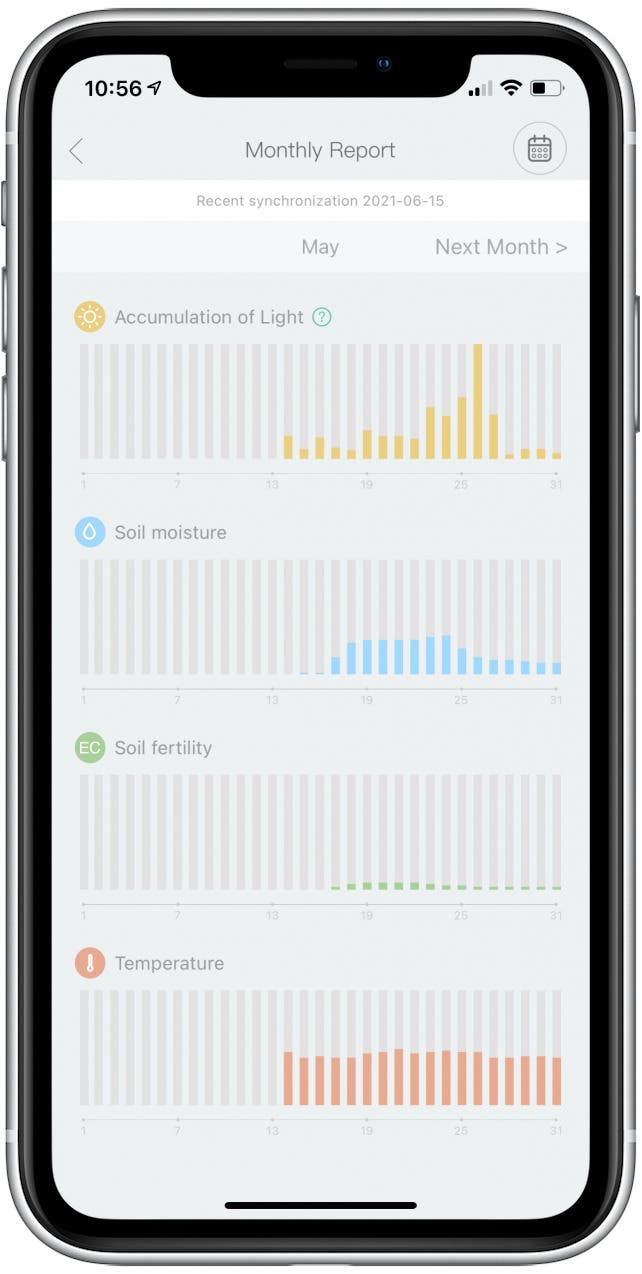
Sometimes, despite my best efforts, one of my plants just fails to thrive, for example, my new fiddle leaf fig. I knew that this plant variety can be finicky and that moving it to the new environment of my house could be the cause of the leaf drop I was seeing, but the sickly new growth told me that there was a bigger problem. I inserted the North Plant Tracker ($19.95) into the plant’s soil to try to figure out the issue. This smart monitor has light, nutrient, and moisture sensors and syncs the data to the companion iPhone app. Within the app, you can see the plant’s accumulated light exposure along with moisture and soil nutrient levels on a daily, weekly, and monthly basis. Armed with this information, I moved the plant to a brighter location, changed the watering schedule, and ultimately decided to repot it with a better potting soil. I’m happy to report that it has not lost any more leaves, and a pair of healthy new leaves just appeared.

Although many apps promise support to struggling plant parents, the best source of plant help I’ve ever encountered is on Reddit (free), where the opportunity to interact with experienced plant lovers is invaluable. Plant subreddits provide great advice on potting soil, grow lights, pest remedies, and plant identification. Recently when the blue star fern shipped to me as a gift arrived in bad shape, a kind fern enthusiast gave me all the advice I needed to pull it back from the brink of death within minutes of my posting. As with any crowd-sourced advice, you will need to use common sense when applying it. I’m happy to report that the blue star fern is now exploding with healthy new growth, but I doubt I will ever take it into the bathroom with me every time I shower like that particular Redditor recommended.
Top image credit: Alenka Karabanova / Shutterstock.com

Sarah Kingsbury
As the Editorial Director at iPhone Life, Sarah Kingsbury manages the online editorial team and oversees all website content. She is a long-time Apple enthusiast who never goes anywhere without her Apple Watch and owns way too many HomePods. Since joining iPhone Life in 2013, Sarah has done everything from writing hundreds of how-to articles to founding the Daily Tip newsletter. She even co-hosted the early episodes of the iPhone Life Podcast. When not at work, Sarah can be found hiking in the mountains and canyons around Las Vegas, where she lives with her partner and dogs.


 Rhett Intriago
Rhett Intriago
 Olena Kagui
Olena Kagui
 Leanne Hays
Leanne Hays




 Rachel Needell
Rachel Needell
 Amy Spitzfaden Both
Amy Spitzfaden Both
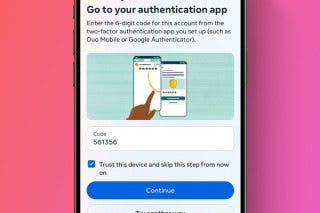


 Nicholas Naioti
Nicholas Naioti

