How to Add Existing Albums to a Folder


With 10-plus years of experience with Apple devices, Rachel specializes in all things iPad and is a Notes app expert. Find her writing in the Daily Tip newsletter and iPhone Life magazine.
Learn More

With 10-plus years of experience with Apple devices, Rachel specializes in all things iPad and is a Notes app expert. Find her writing in the Daily Tip newsletter and iPhone Life magazine.
Learn MoreKeeping the Photos app organized can be quite a difficult task. The option to organize your photos into albums and folders makes organizing your pictures much easier. However, if you have a lot of photos already sorted into albums, it can be a pain to try to add each photo into a folder individually. Luckily, there's a way to add existing albums to folders. Here's how!
Why You'll Love This Tip:
- Keep your Photos app organized by sorting existing albums into folders.
- Avoid adding photos in an album to a new folder individually.
How to Add Existing Albums to a Folder in Photos
System Requirements
This tip was performed on an iPhone 12 running iOS 17.3 or later. Learn how to update to the latest iOS.
Once you've learned how to make folders for photo albums in the Photos app, you may wonder how to add existing albums to folders. and If you already have albums that you'd like to organize within folders in the Photos app on iPhone, the process is simple, but you have to go about it in a slightly different way. You just need to make sure that you've created the folder already. If you like learning about your iPhone, be sure to sign up for our free Tip of the Day!
- Open the Photos app.
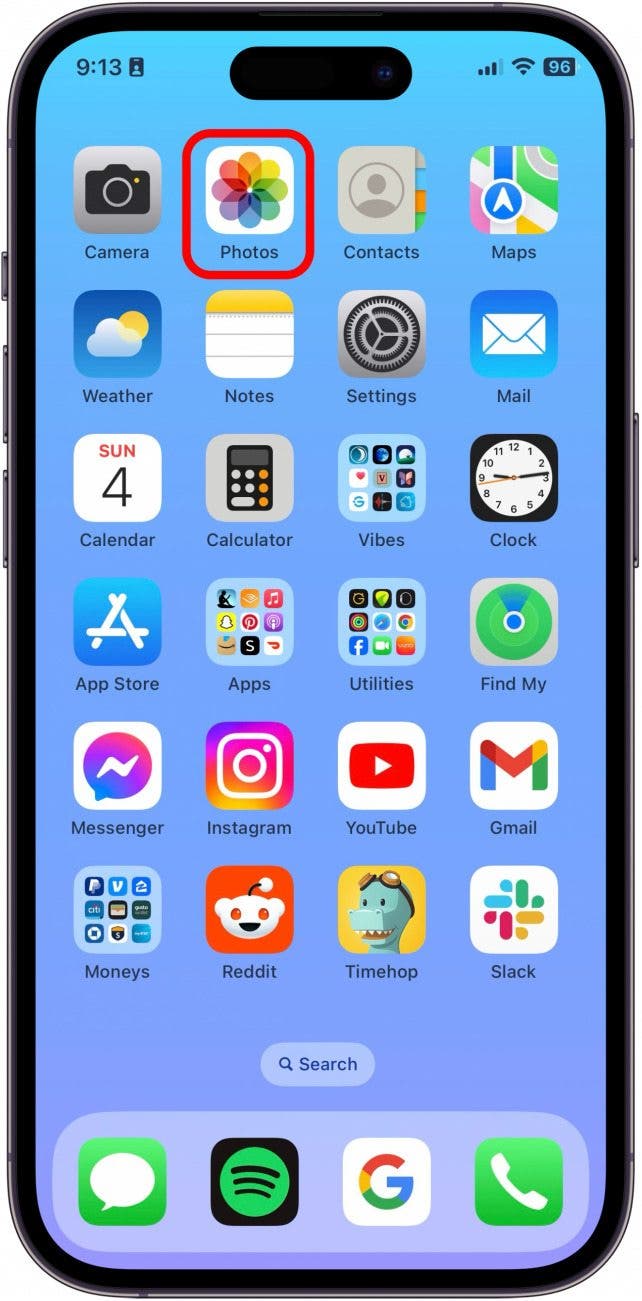
- Tap Albums.

- Select the album you want to add to a Folder.
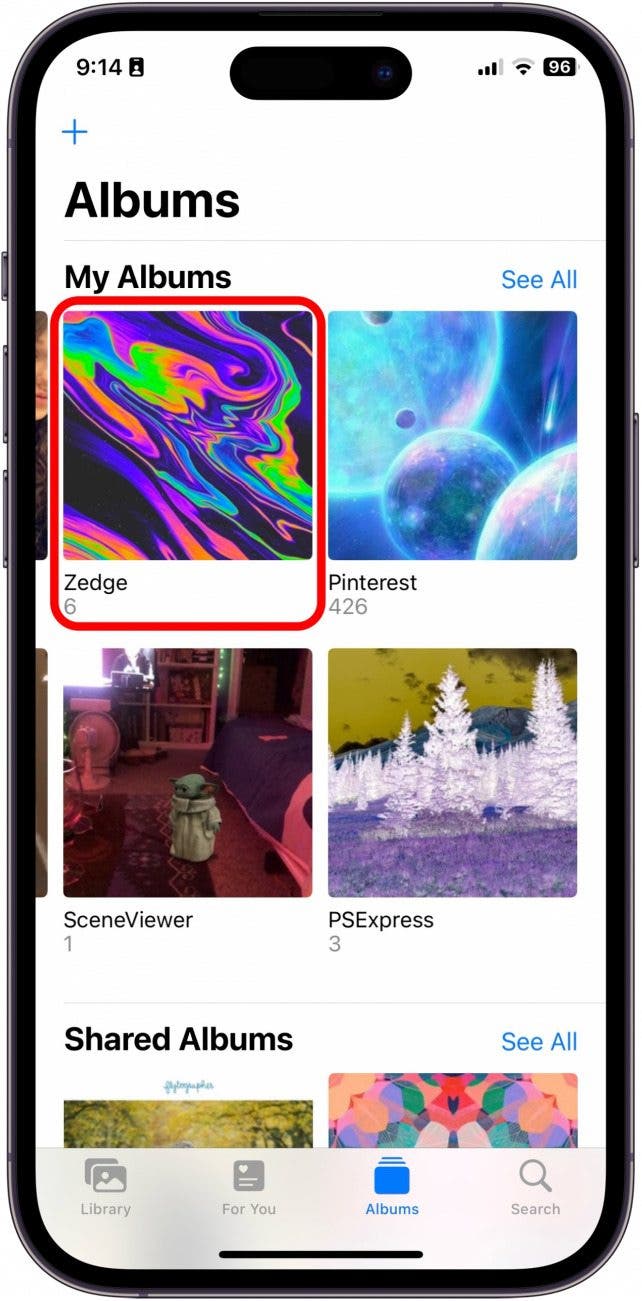
- Tap Select.
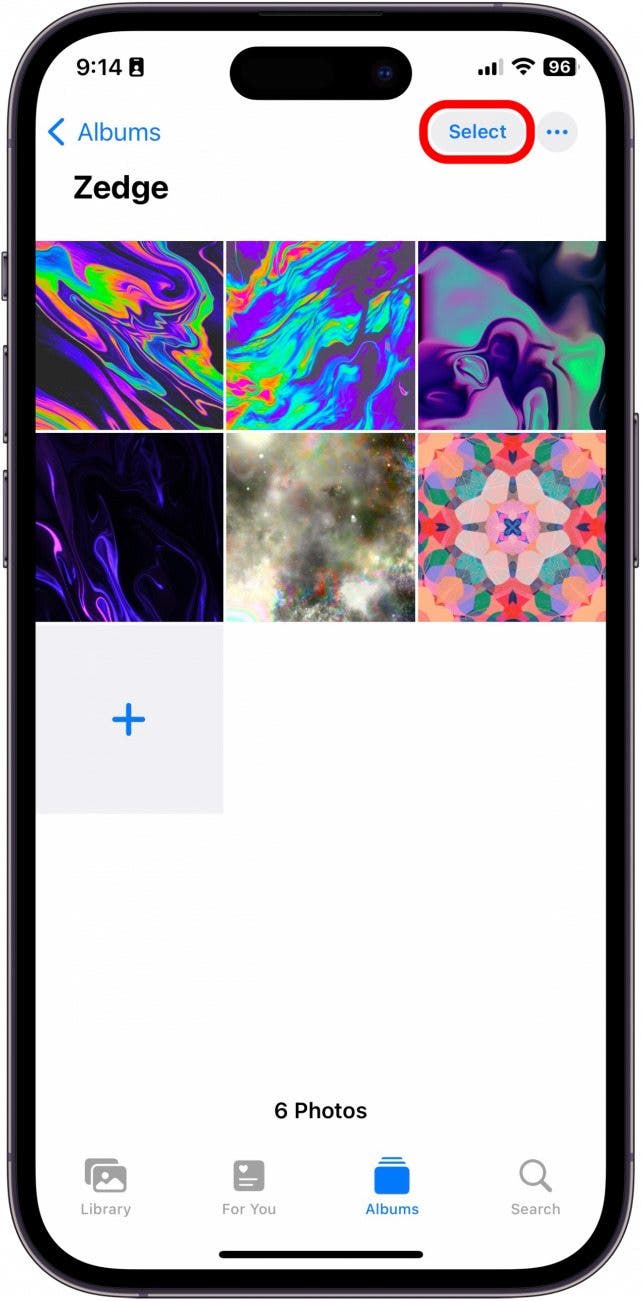
- Tap Select All.
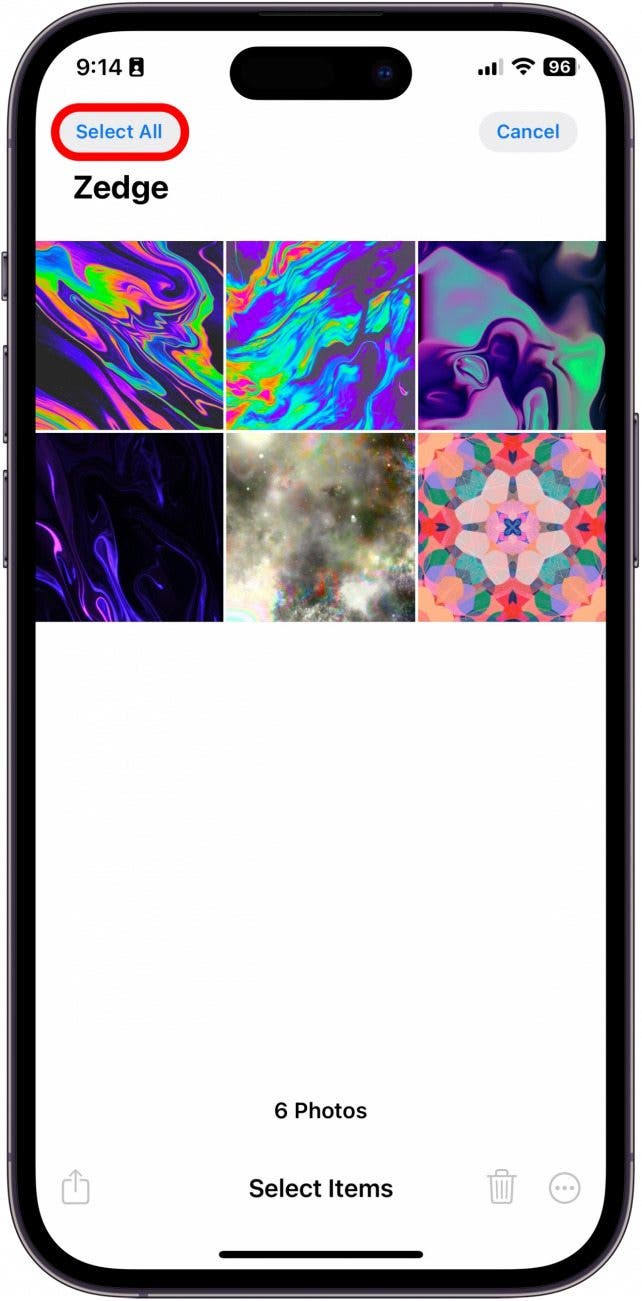
- Tap the More icon.
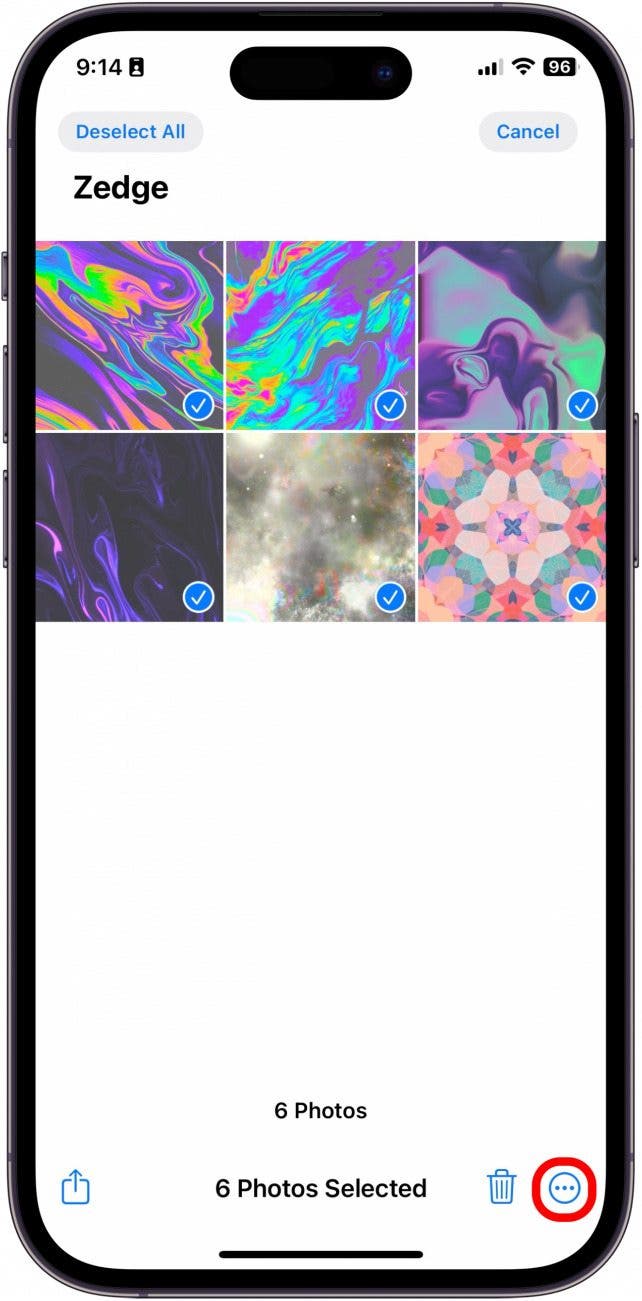
- Tap Add to Album.
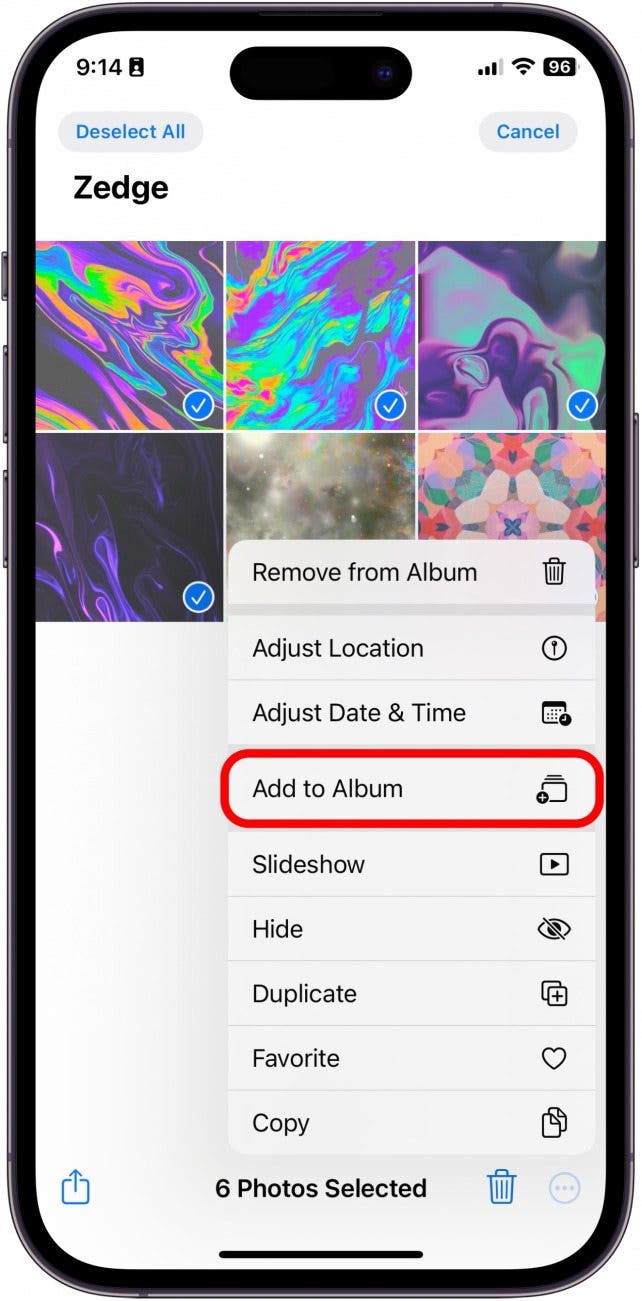
- Tap the folder you want to add the album to.
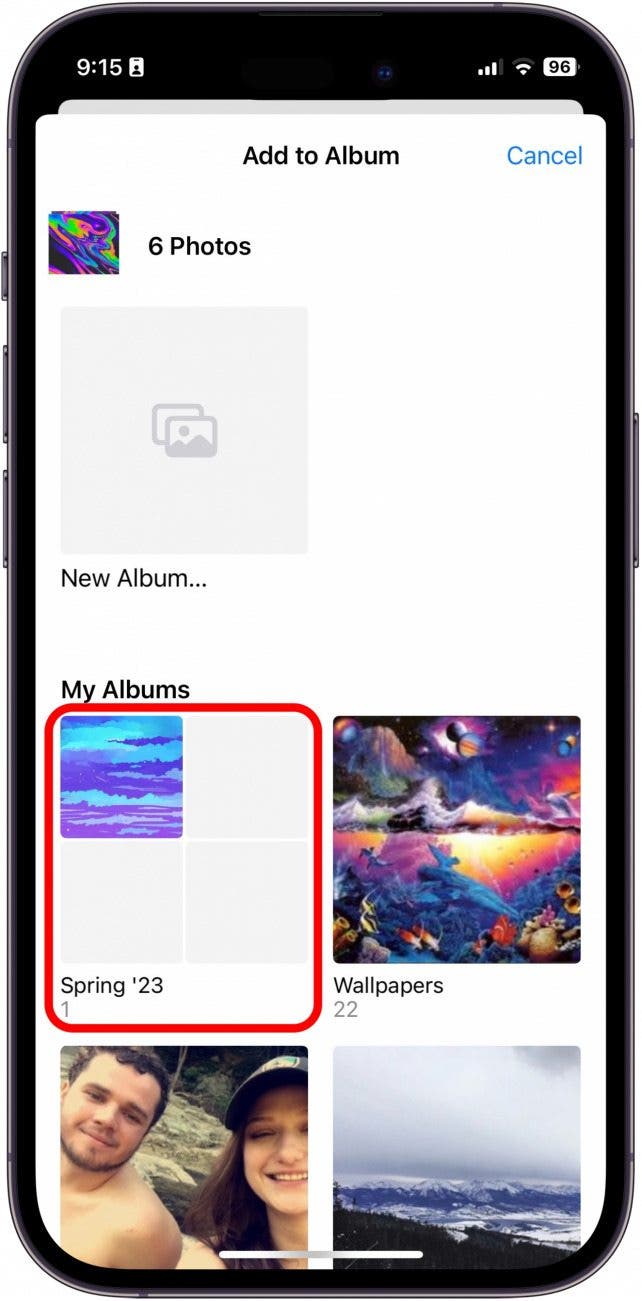
- Either create a new album or add to an existing album.
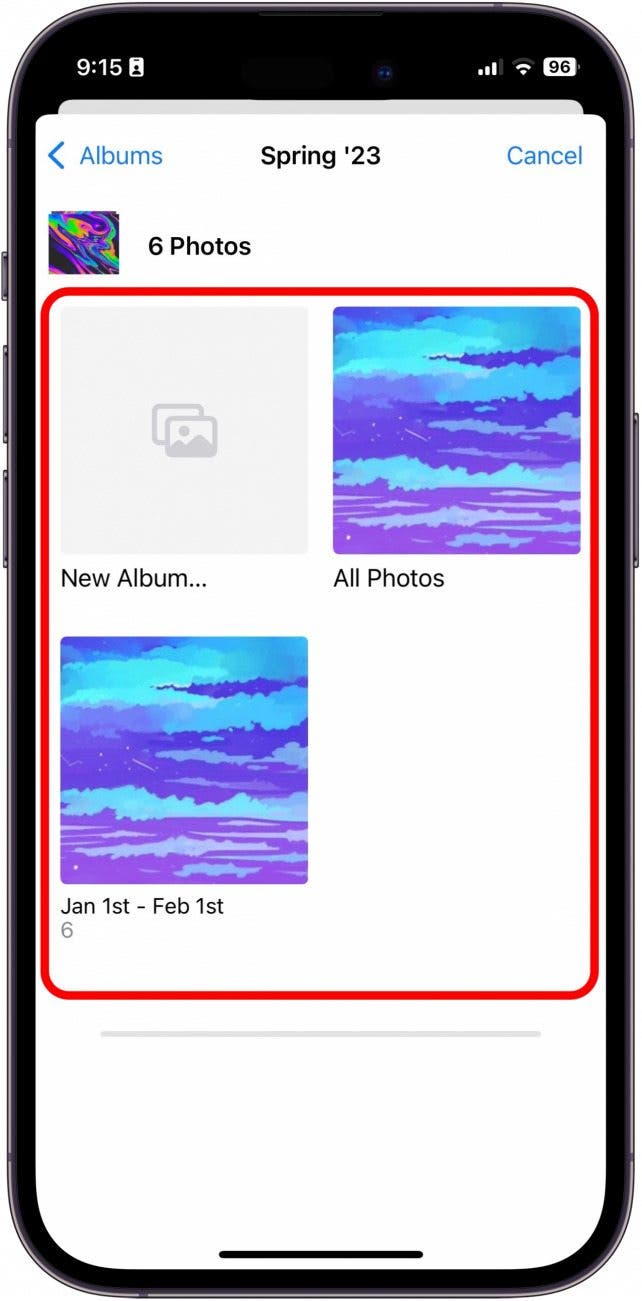
- If you've created a new album, name it and then tap Save.
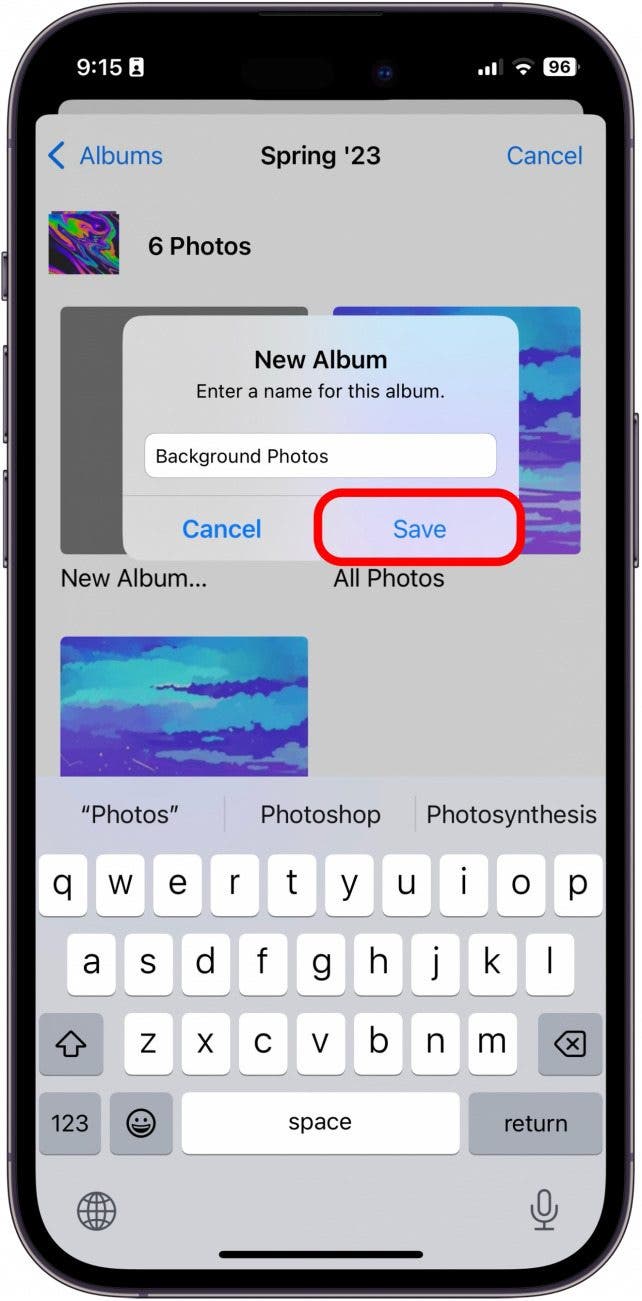
- This will not automatically delete the old album. If you'd like to delete the album now that you've moved the photos, tap the More icon. (Make sure you're not in Select mode before you do this.)
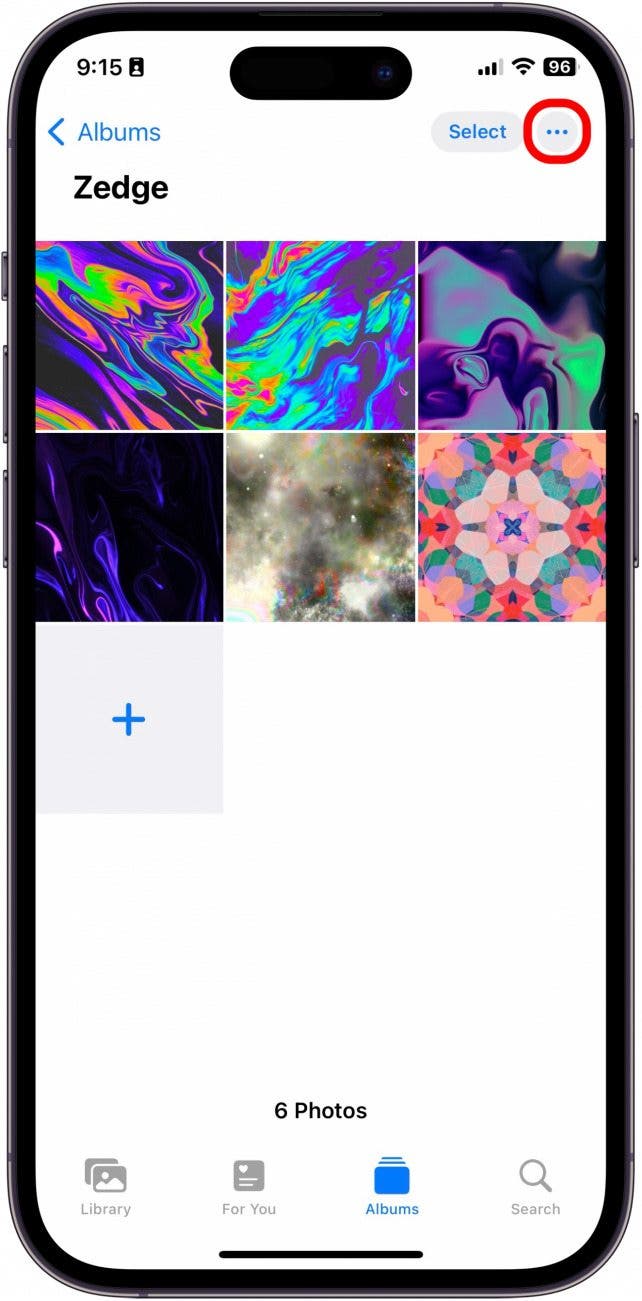
- Tap Delete Album.
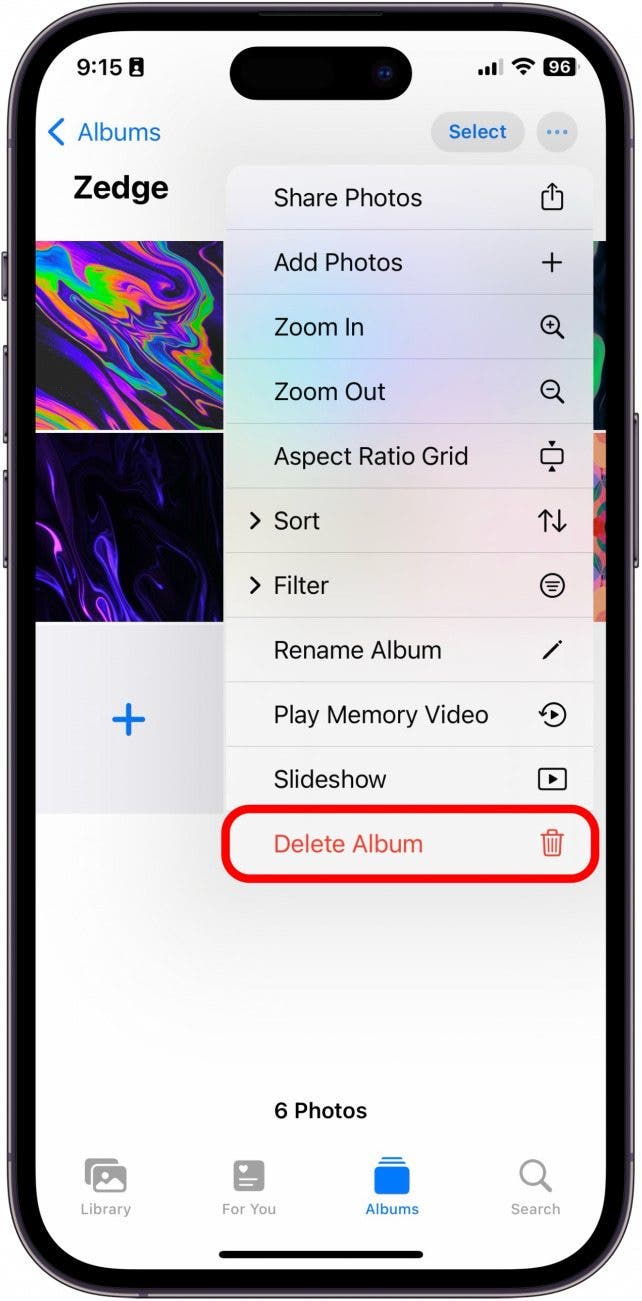
This will not delete the photos from your phone, just the album. You can now find those photos in the new album in the folder you created. And that's the trick to adding existing albums to a new folder.
Every day, we send useful tips with screenshots and step-by-step instructions to over 600,000 subscribers for free. You'll be surprised what your Apple devices can really do.



 Amy Spitzfaden Both
Amy Spitzfaden Both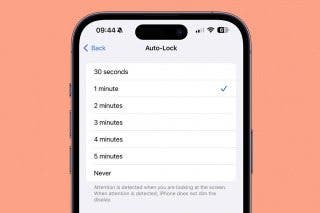
 Olena Kagui
Olena Kagui
 Rhett Intriago
Rhett Intriago

 Rachel Needell
Rachel Needell
 Leanne Hays
Leanne Hays




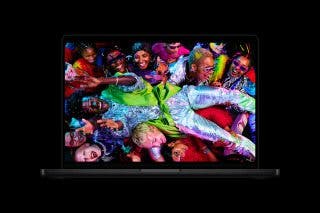

 Cullen Thomas
Cullen Thomas


 Susan Misuraca
Susan Misuraca