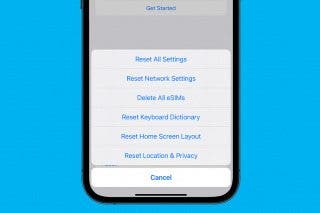Tip of the Day: How to Get the Definition of a Word in a Different Language



Little do most people know, there are full dictionaries in languages other than English available on the iPhone. Whether you’re bilingual or enjoying learning about a language, it’s easy to add foreign-language dictionaries to your iPhone. Here’s how.
First, find a word you want to define. Tap and hold to highlight the word. The option to Define will pop up. Tap Define.

In the bottom left corner of the definition page is Manage. Tap Manage and the list of downloadable languages will appear. There are a lot of options; I chose French.

Now, when reading a page in French, tap and hold the word until Define pops up again. Tap Define. The meaning in English will be the first part of the Definition with the French dictionary entry below that.

Top Image Credit: blvdone / Shutterstock.com

Conner Carey
Conner Carey's writing can be found at conpoet.com. She is currently writing a book, creating lots of content, and writing poetry via @conpoet on Instagram. She lives in an RV full-time with her mom, Jan and dog, Jodi as they slow-travel around the country.




 Rachel Needell
Rachel Needell
 Hal Goldstein
Hal Goldstein
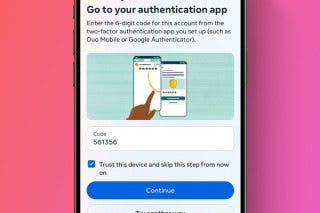
 Rhett Intriago
Rhett Intriago

 Olena Kagui
Olena Kagui
 Amy Spitzfaden Both
Amy Spitzfaden Both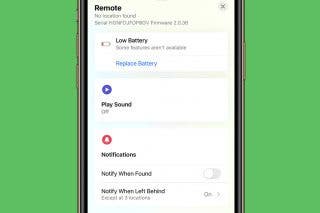


 Leanne Hays
Leanne Hays


 Susan Misuraca
Susan Misuraca