How to Mute Someone Who's Pestering You in Messages



Sometimes particular conversations or individuals can become a bit of a nuisance in Messages — so much so that you'd like to stop receiving notifications for that conversation. Maybe you are part of a group conversation run amok or a family member likes to text you during work hours? Fortunately, you can turn on Do Not Disturb for any particular conversation.
To mute notifications for a conversation, open Messages and select the conversation that you'd like to mute. Then tap on Details at upper right.

In the window that appears, toggle on the Do Not Disturb button.

You'll then no longer receive notifications related to this conversation, but will continue to receive your other notifications. This works for both SMS texts and iMessages.
Top image credit: guteksk7 / Shutterstock.com

Jim Karpen
Jim Karpen holds a Ph.D. in literature and writing, and has a love of gizmos. His doctoral dissertation focused on the revolutionary consequences of digital technologies and anticipated some of the developments taking place in the industry today. Jim has been writing about the Internet and technology since 1994 and has been using Apple's visionary products for decades.


 Olena Kagui
Olena Kagui
 Rhett Intriago
Rhett Intriago

 Susan Misuraca
Susan Misuraca
 Belinda Sanmiguel
Belinda Sanmiguel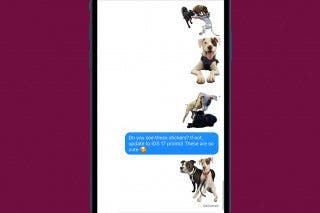

 Leanne Hays
Leanne Hays
 Amy Spitzfaden Both
Amy Spitzfaden Both
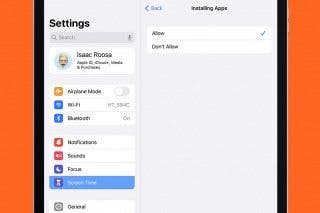



 Ravi Both
Ravi Both
 Ashleigh Page
Ashleigh Page
