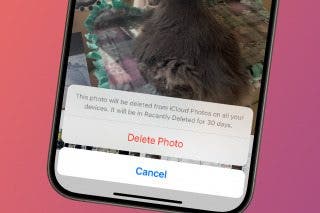How to Save News App Stories to Read Later on iPhone or iPad


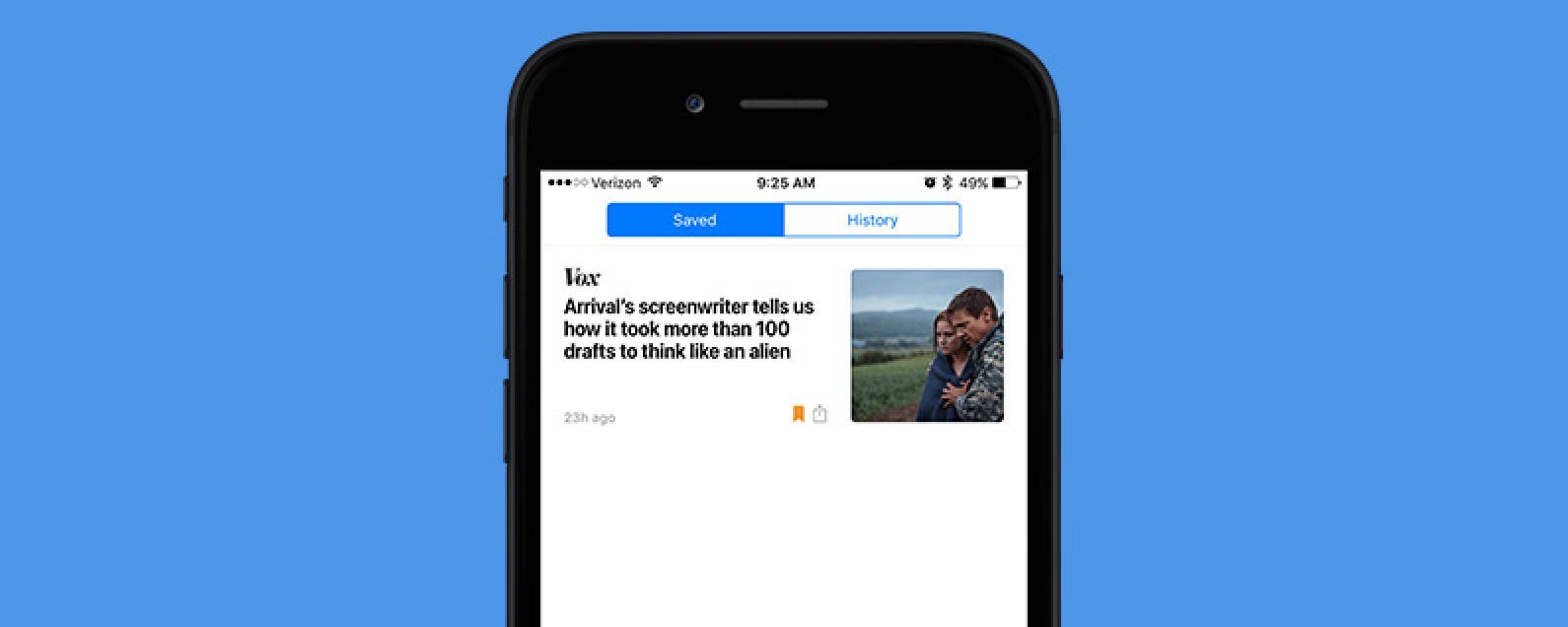
The News app on iPhone makes it easy to keep up with topics and publications you love or are interested in. When you’re browsing through Apple’s News app, you may find a story you definitely want to read but don’t have the time to read right now. You can save that story for late and return to it when you have more time. Here’s how to save News app stories to read later on iPhone.
How to Save News App Stories to Read Later
-
In the News app, open the story you want to save for later.
-
In the bottom right corner is a little bookmark. Tap the icon to save that story for later.
-
To access the story later, simply go to the Saved tab in the News app.
If you have an iPhone 6s (Plus) or an iPhone 7 (Plus), you can also 3D Touch the article to preview, then slide up and tap Save. Saved stories will appear in the Saved tab of the News app.

Conner Carey
Conner Carey's writing can be found at conpoet.com. She is currently writing a book, creating lots of content, and writing poetry via @conpoet on Instagram. She lives in an RV full-time with her mom, Jan and dog, Jodi as they slow-travel around the country.


 Rhett Intriago
Rhett Intriago
 Olena Kagui
Olena Kagui
 Leanne Hays
Leanne Hays
 Rachel Needell
Rachel Needell





 Susan Misuraca
Susan Misuraca



 Ashleigh Page
Ashleigh Page