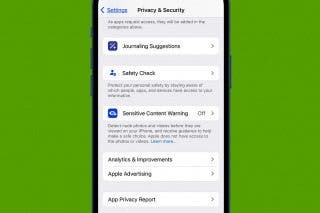How to Edit Calendar Events with Siri



I'm finding it so much easier to interact with my personal information apps via Siri compared to opening the app and entering the information, especially setting a calendar event or a reminder. You just speak a few words and it's done. What I didn't know, until recently, is that you can also use Siri to edit events.
In order to edit an event using Siri, you can simply say, "Change my Tuesday appointment at 2 o'clock to 2:15." Siri will respond, "OK, I'll make that change to your appointment. Shall I schedule it?"

Siri then shows you the calendar appointment with the new time and gives you the opportunity to confirm or cancel the change.
You can also use Siri to change the time, title, attendees, or location of an appointment. To change the location, for example, you can say, "Change the location of my Tuesday appointment at 2 o'clock." Siri will reply, "OK, what's the new location for this meeting?"

As before, Siri will reply, "OK, I'll make that change to your event. Shall I schedule it?" You'll then see the Calendar entry and have the opportunity to confirm or cancel.

Tope image credit: Lightspring / Shutterstock.com
Every day, we send useful tips with screenshots and step-by-step instructions to over 600,000 subscribers for free. You'll be surprised what your Apple devices can really do.

Jim Karpen
Jim Karpen holds a Ph.D. in literature and writing, and has a love of gizmos. His doctoral dissertation focused on the revolutionary consequences of digital technologies and anticipated some of the developments taking place in the industry today. Jim has been writing about the Internet and technology since 1994 and has been using Apple's visionary products for decades.


 Olena Kagui
Olena Kagui
 Leanne Hays
Leanne Hays
 Rhett Intriago
Rhett Intriago
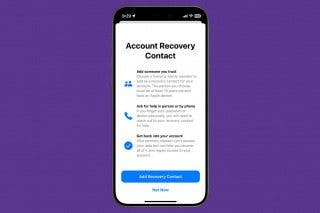



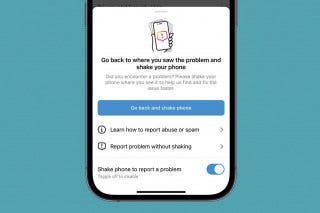

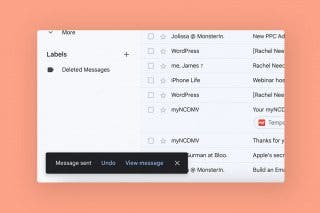
 Rachel Needell
Rachel Needell

 Amy Spitzfaden Both
Amy Spitzfaden Both