Tip of the Day: Turn Off Safari Auto App Suggestions

By Conner Carey
May 27, 2021
Updated May 27, 2021

By Conner Carey
May 27, 2021
Updated May 27, 2021

When you type in popular app names into the Safari search url bar, Apple will try to match that with apps you either have or may want from the App store. It’s a suggestion feature turned on by default. Here’s how to turn it off.
Open Settings. Select Safari.

Turn off Safari Suggestions.
Top Image Credit: Denys Prykhodov / Shutterstock.com

written by
Conner Carey
Conner Carey's writing can be found at conpoet.com. She is currently writing a book, creating lots of content, and writing poetry via @conpoet on Instagram. She lives in an RV full-time with her mom, Jan and dog, Jodi as they slow-travel around the country.




 Rhett Intriago
Rhett Intriago
 Olena Kagui
Olena Kagui

 Rachel Needell
Rachel Needell





 Ashleigh Page
Ashleigh Page

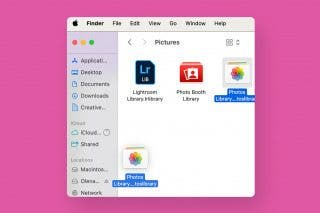
 Leanne Hays
Leanne Hays


 Amy Spitzfaden Both
Amy Spitzfaden Both