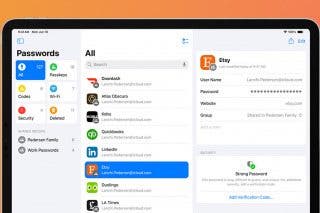How to Split Screen on iPad
The split screen for iPad is a really awesome way to multitask on the iPad by opening two windows at once.


With 10-plus years of experience with Apple devices, Rachel specializes in all things iPad and is a Notes app expert. Find her writing in the Daily Tip newsletter and iPhone Life magazine.
Learn More

With 10-plus years of experience with Apple devices, Rachel specializes in all things iPad and is a Notes app expert. Find her writing in the Daily Tip newsletter and iPhone Life magazine.
Learn MoreOne of the ways that Apple has introduced multitasking abilities to its iPads is through Split View, often called split screen. Split screen on the iPad allows you to open, view, and use two separate apps or windows on the iPad at once. We'll show you how to use split screen on your iPad and get rid of split screen on your iPad when you're finished.
Why You'll Love This Tip
- Learn to quickly switch in and out of split screen view on your iPad to maximize your multitasking.
- Have two apps open at once and seamlessly switch between the two via split screen view on iPad.
Related: What Is a Lightning Cable & What Does It Do? (2022)
How to Do Split Screen on iPad
If you have an iPad equipped to use Stage Manager, be sure to turn Stage Manager off to use the split screen feature on iPad. Split screen is an amazing way to take advantage of the iPad's ability to mulitask. If you like tips like this about how to use your Apple devices, be sure to sign up for our free Tip of the Day! Here's how to use split screen on iPad:
- From any open app, tap the three dots at the top of the screen.
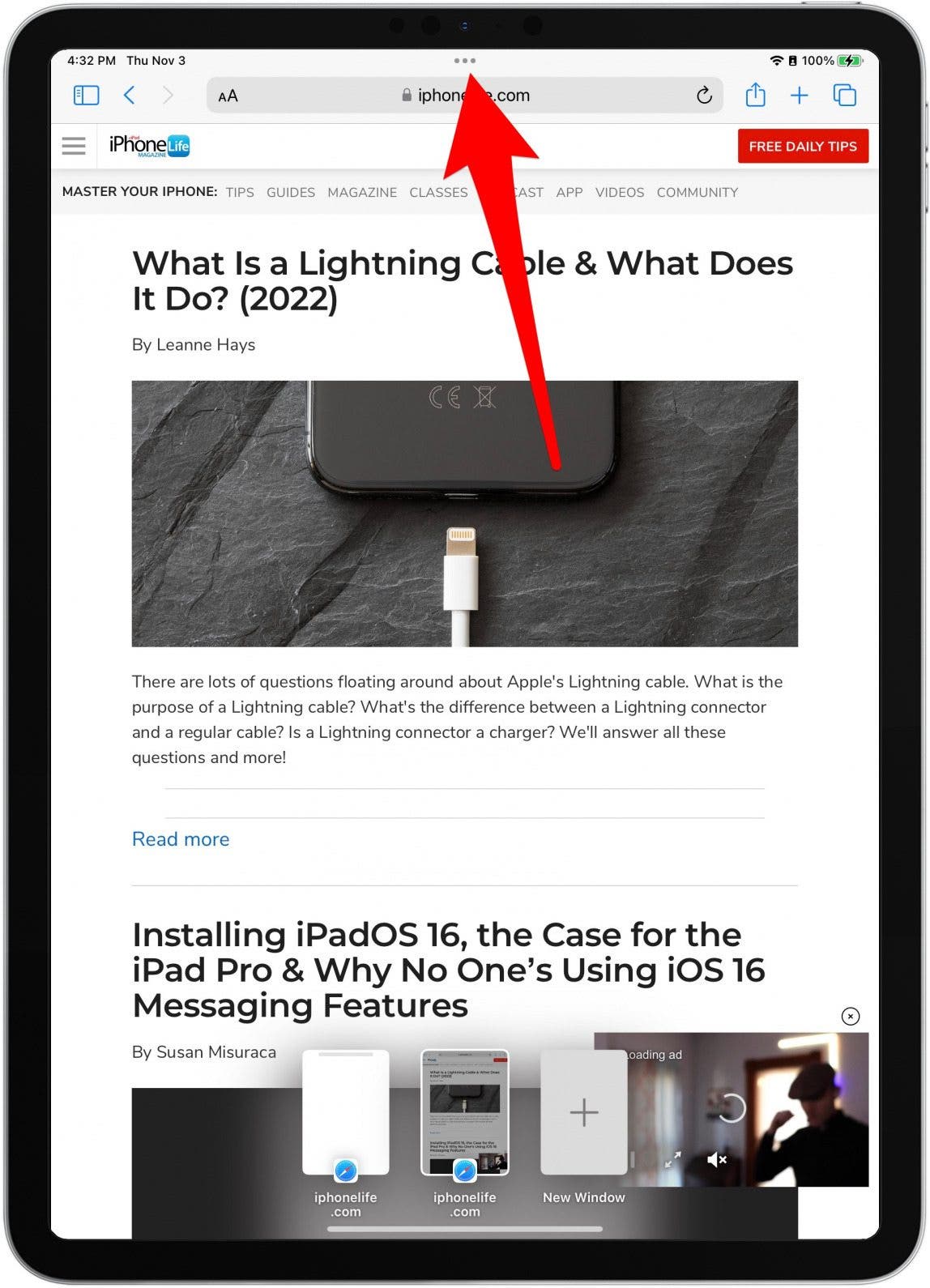
- Tap Split View.
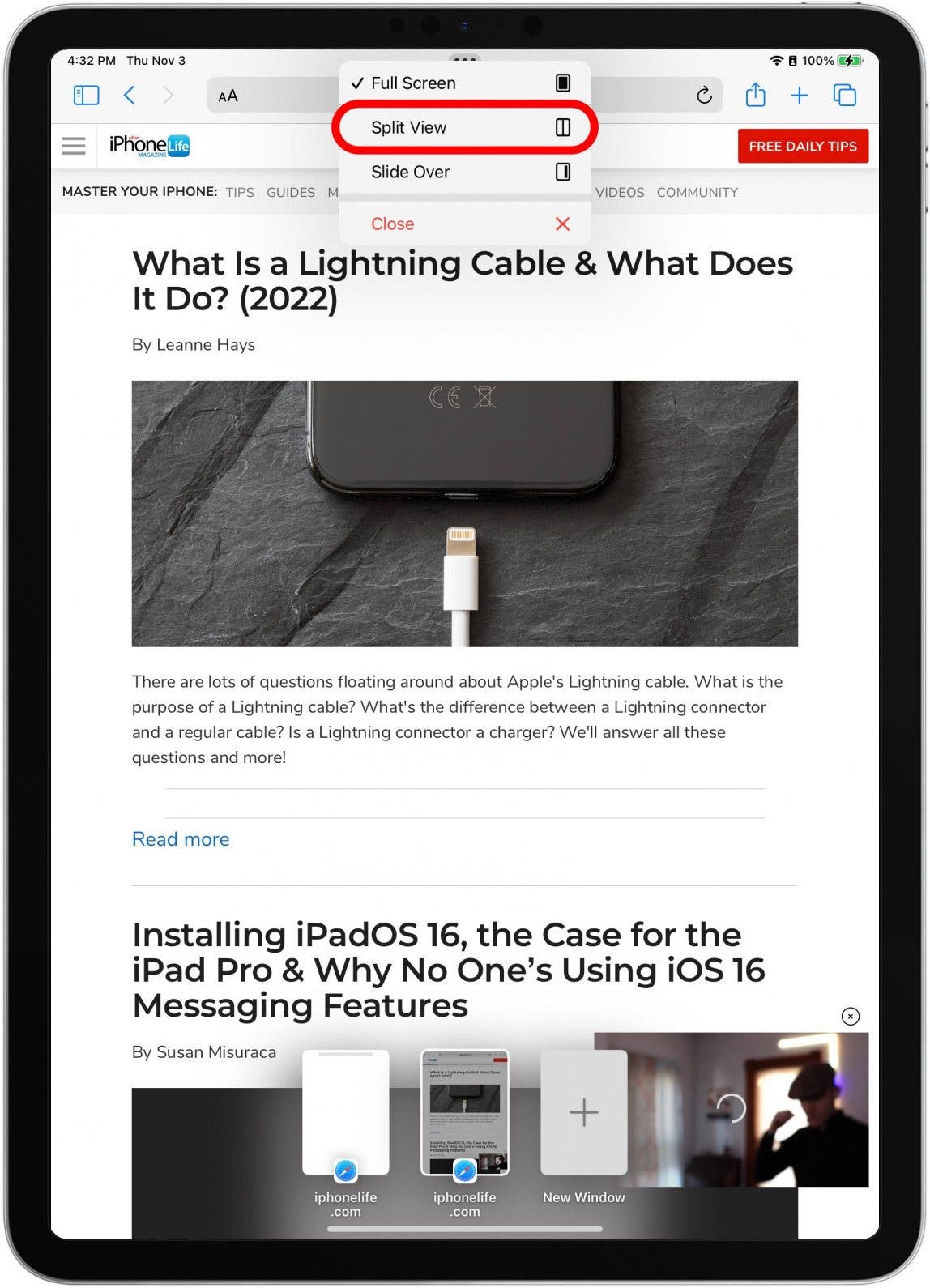
- Choose another app you would like to have open in the split screen view.

- The app will automatically open next to the other open app or window.

- You can adjust the size of the windows by dragging the center bar back and forth.

- When you're done with one app, just drag the center bar all the way to the edge of your iPad to close it.
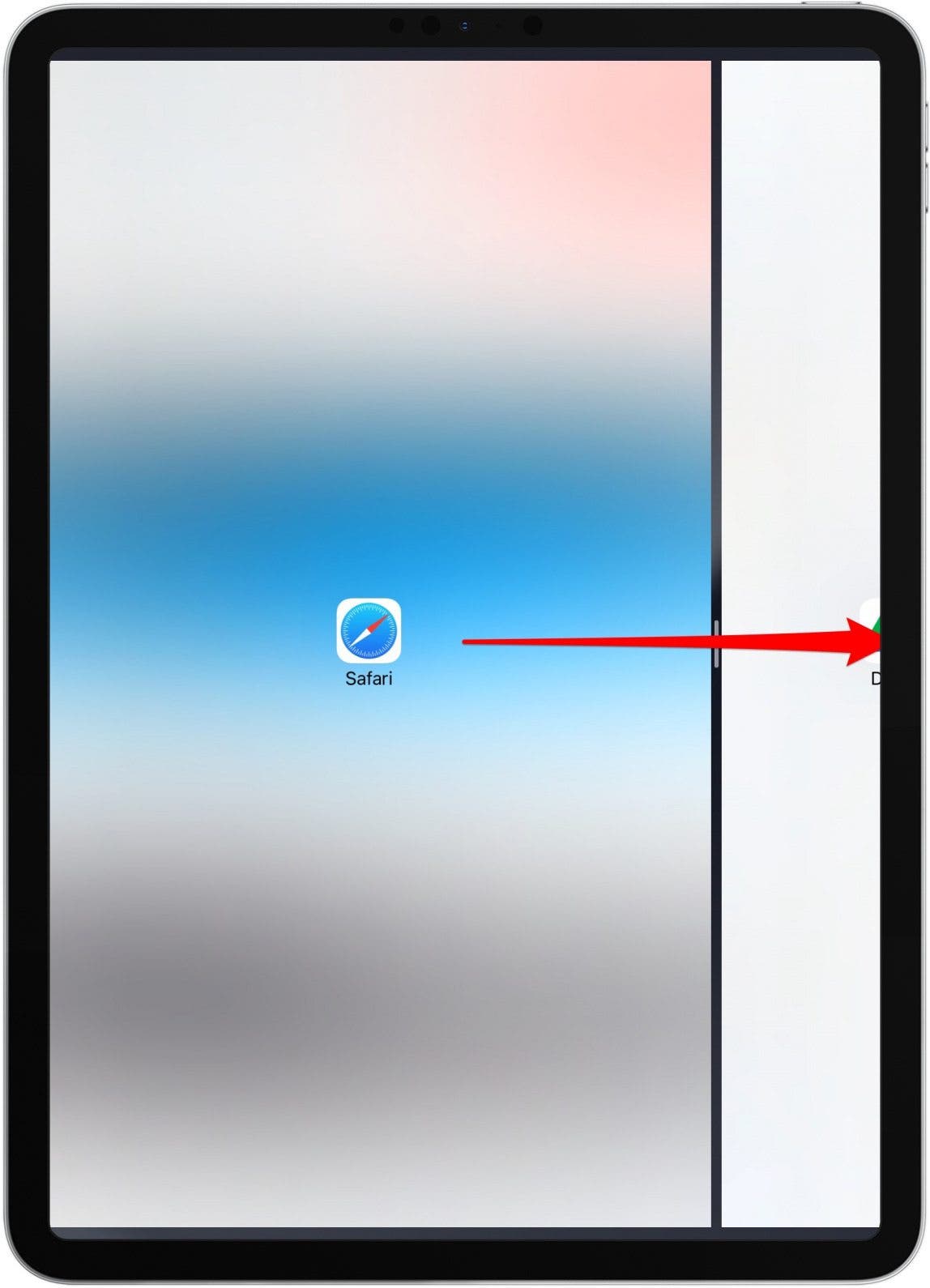
And that's how you open two apps on the iPad! And when you're done using this feature, be sure to check out how to get rid of split screen on iPad. With Stage Manager, you can now have up to three apps open at once, but there are still many advantages to using the split screen view. There's so many fun ways to use your iPad, like using the iPad Measure app to take a height measurement, that you'll want to know how to use more than one app at once. Next, learn how to use your iPad and Mac simultaneously with Unviersal Control!
Every day, we send useful tips with screenshots and step-by-step instructions to over 600,000 subscribers for free. You'll be surprised what your Apple devices can really do.

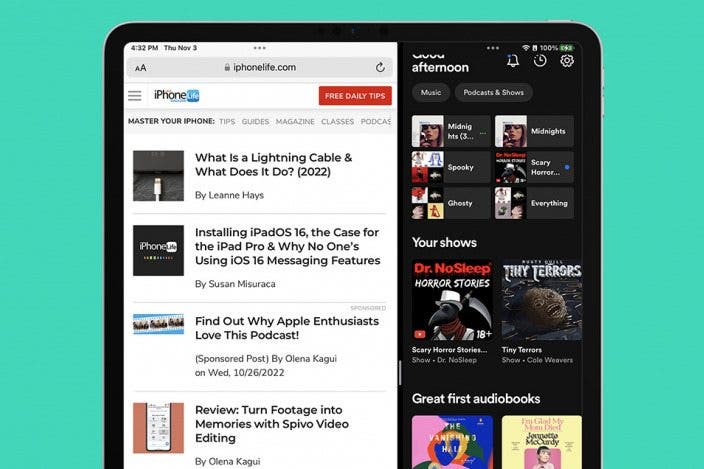

 Cullen Thomas
Cullen Thomas
 Leanne Hays
Leanne Hays
 Olena Kagui
Olena Kagui
 Rachel Needell
Rachel Needell
 Amy Spitzfaden Both
Amy Spitzfaden Both
 Susan Misuraca
Susan Misuraca
 Rhett Intriago
Rhett Intriago





 Kenya Smith
Kenya Smith