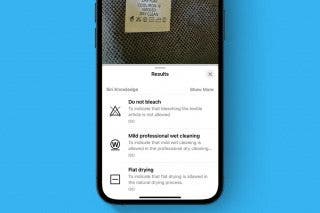What Is 5G, When Will It Be Available on the iPhone & Is it Dangerous?


In the 128th episode, members of the iPhone Life team answer your questions about 5G—What is it? When and where will it be available? Do we need a special phone in order to access it? Is it safe to use? Joining the show is Michael Schill, CEO of internet service provider Natel Broadband (and Donna's dad!), to explain how 5G technology works, explore the possibilities it opens up, and to address health concerns regarding the safety of 5G.
Click here to listen and subscribe. If you like what you hear, be sure to leave a review. And remember to tune in every other week to hear our editors share with you the latest Apple news, best apps, iPhone tricks, and coolest accessories.
This episode was brought to you by the amazing calendar and reminders app Informant 5. Whether you’re managing a work project with many parts or planning a dinner date, Informant 5 is the app that keeps it all organized.
Question of the week:
What about 5G most excites you? What concerns, if any, do you have? Email podcasts@iphonelife.com to let us know.
Apps & gear referred to in this episode:
Articles on 5G referred to in this episode:
Transcript of episode 128:
- Hi, welcome to the IPhone Life Podcast. I'm Donna Cleveland, editor-in-chief at IPhone Life.
- I'm David Averbach, CEO and publisher.
- And today we have a very special guest, my dad is joining us for the podcast, Michael Schill. He is an internet service provider. And is going to tell us all about 5G today. So welcome Dad.
- Thank you for having me, I look forward to discussing this with you.
- He's been listening to the podcast for awhile, this is his first time joining us. And so it's pretty exciting.
- In front of the camera. Yeah.
- That's right.
- So today, we're talking about 5G. We know a lot of people are excited about all the possibilities with this great leap in technology that's coming our way. We're gonna talk about the phone side of things, what it takes to have a 5G phone, and then also what we're expecting in terms of the rollout of the 5G network. And when we're gonna get to a place where we can all enjoy that. First, David's gonna tell us about our sponsor.
- Yes, so today's sponsor is Informant 5. And they have one of the best calendar apps. We usually call it the calendar app Apple should have made. And there's a couple reasons for that. And reasons why you may want to consider switching. First of all, Apple made a really interesting decision when they separated out calendar and reminders into two separate apps. And I'm always trying to figure out, is this a reminder for tomorrow, or is this an event for tomorrow? Well in Informant 5, they've combines those two functionalities into one app. Which is I think the more appropriate way of handling it. And also has a really easy to use interface. Every time I'm talking to them they're coming out with new and ways of using the app. It's available on iPhone, iPad, Mac. It's also available though on PCs. So if you're a PC user you can sync across platform. It's available on Android. So make sure you check it out, it's a really great app. Informant 5 in the App Store now. Or go to iphonelife.com/podcast and we'll link to it.
- Thanks David. Next we want to tell you about our Daily Tip newsletter. We have a free daily newsletter that teaches you something cool you can do with your iPhone in just one minute a day. If you go to iphonelife.com/dailytips you can sign up there. And Dad, you are a Daily Tip newsletter subscriber, aren't you?
- I am, and I have been an iPhone user for a long time. And I still find many useful things there, that I, when I'm trying to figure things out, I go, "Oh yeah, I would like to know how to do that."
- Yeah.
- So it's very useful.
- That's saying a lot, because when I get together with him, he's always teaching me things I can do with my phone. 'Cause he's for sure, a hard core tech enthusiast. So it's saying a lot, go to iphonelife.com/daily tips to sign up. We want to share with you one of our favorite tips right now. And that is, how to take a full page screenshot in Safari. This is an iOS 13 feature that I think has been a long time coming, it's really useful. I use it for taking a screenshot of an itinerary, or a ticket, or something like that. But, I'm curious to hear from David and my Dad what they would use it for. But how it works is when you're in Safari, you take a screenshot the way you usually would. So, if you have an iPhone 10 or later, that means hitting the volume, clicking the volume down button and the side button at the same time. If you have an older phone with a home button, you're pressing the home button and the side button at the same time. From there, there's a little screen shot pop up that shows at the lower left corner. You guys are possibly all familiar with that. If you tap it, you go the mark up window. And you're probably used to that too. But now at the top of the display there will also be, there'll be an option that's like just the regular screen shot, or full page. So if you tap full page and save from there, you'll have an option to save a PDF to the files app. As far as I am aware, the only way to save the full screen version is in PDF format. It won't save to the photos apps the way that it usually would. So this is useful if you have just something longer, or an article let's say that you want to save a PDF of, you can do it that way. I feel like there's a lot of possibilities here that I probably haven't even tapped into to.
- Well I have to say I have mixed feelings about this tip. 'Cause when it came out I was really excited about it. Because a lot of times I'm trying to take a screen shot of something, but there's a little bit too much text. And so it ends up below the fold.
- Yeah.
- And I'm trying to get all that in. And so I feel like it has a lot of potential. But every time I go to do it, it feels like as soon as I toggle to that full page mode, it's so much on a page, that in order to make it useful it's like you have to really zoom way in. And it just becomes like a management issue on my phone to try to access the information that I want. And in particular saving it to PDF makes it a little bit harder to share with people.
- Yeah, that would be my main complaint.
- Yeah, and I really like the idea of doing this for articles, I hadn't thought about that. And itinerary tends to be what I try to do it for, but it's like I end up, I feel like I just end up with this unwieldy PDF. And so, the implementation falls a little short for me. Part of it stills feels like I'm mastering how to make it useful.
- Would you prefer if it saved as a photo? Like to your photos app?
- I think what I would prefer if I could wave a magic wand at Apple, would be if I could control, if there was a middle ground between full page, and just a standard screen shot. So I control how much information showed up on my screen shot. 'Cause a lot of times it's like, I basically want a screen shot, I just want a little bit more than it's allowing me to have. So I think I kind of want a middle ground, a little more fine tune management. And then maybe I would like to choose, does it show up in my files as a PDF, or as a photo?
- Yeah, so more customizable would be nice.
- Yeah.
- Have you used this feature?
- I personally love the PDF file format.
- Oh okay.
- Why? Tell us.
- Well, just 'cause it's so universal and I've got software to edit it and so forth, so if it is too long. Yeah the thing is a lot of web pages these days scroll endlessly.
- Yeah that's true.
- It does make it very long. But I usually will save things that I want informationally to Evernote. And PDF in an Evernote is great. And then you can view it on your laptop, or desktop screen and see all the information. I find it of value to be able to capture all the information.
- Nice.
- And not just have it cut off, you know.
- Remind me, do you use Evernote business account? Or do you just use it personally?
- I have the business account. But I mainly just do everything in my personal account. I'm still want to expand it in my business. So far, we haven't, 'cause it really takes a lot of work to design it and then roll it out, and train people and I just haven't got that together yet.
- Well and I have to say, Evernote, similarly to this tip is an area where I know it'd be useful, yet I struggle to implement it in my life in a way that's useful. Do you use Evernote, Donna?
- I don't, I used to. But I had a similar, like if I really wanted to buy into using it would get the paid version. And I never really got excited enough to bite the bullet and do that. So, no, you're the sole--
- I use it extensively. I have for years. I love Evernote, it's fantastic. And for a business, I mean it's, I'd like to go paperless,
- Yeah.
- scan everything in.
- It seems like some of the issue too, is getting full company buy in. Any software that you're using you have to like spend the time on education and training. And make sure you use it.
- Not everybody loves it as much as I do, and it hasn't happened yet.
- I have to say, as long as we're way off in the weeds here. I am re-inspired to use Evernote. I got pulled over over the weekend. And they asked for my--
- Really going into the weeds now.
- We're gonna bring it right back. They asked for my insurance. And in Iowa you can provide digital proof of insurance, which is what I intended to do.
- Oh that's nice.
- And I couldn't find the document on my phone. And so, in my head, so went and re-downloaded it. They gave me a warning, it was fine. But, I know I'm like I need to start using Evernote, or files, or someplace to store some of those really important documents. Because right now they're just sort of like scattered all over in various places. And Evernote does strike me as a very good solution for that as a use case.
- Even Notes now has better--
- Yeah, yeah.
- It could be put in there.
- I just got to get organized.
- The only thing about the screen capture thing is a lot of times is I'll hit the buttons by accident. And I have a lot of screen captures in my photos library that I need to delete.
- I have a tip for you.
- Yeah.
- I have a tip for you. If you go into your photos app and then tap the albums tab, from there there's a folder automated created of all of your screen shots.
- Mm, good one.
- So you can go to that and delete all your screen shots,
- Are superfluous.
- row in there, yeah.
- And what's great about iOS 13 is not only do they put it in that folder, and this is both, something to be aware of and also I think a benefit. They only puts in that folder. So they now you AI to take those screen shots out of your standard photo app and put them in that folder. I'm right about that, right?
- Well.
- I know they said they were gonna do that.
- So if you, if you're in the, let me open up my photos up to double check this. If you're in your photos app and you go to the days view, it won't highlight any of your screen shots. But if you tap all photos, you'll see everything.
- Okay, and I do find it gets hidden a lot. And so it is good to know that I you do want to find those screen shots go there. And also, I do regularly go and delete them. 'Cause screen shots are only valuable usually in the moment I take them. I don't like go back and look at screen shots from a year ago.
- No, neither.
- Right.
- So, as you can see our Daily Tip newsletter has tons of little tid bits of information that can be useful. We just ended up giving a few different tips here. But, if you go to iphonelife.com/dailytips you can sign up. Next, I want to tell you about our Insider Program. That's our premium subscription and it's an education service, to help you really get the most out of your iPhone. So, in addition to Daily Tips, which you get a video version of, as well, you also get in depth video guides, and downloadable PDFs that you can follow along with at your own pace. We have an exclusive Insider version of this podcast without any of the ads, and with extra bonus content. You will get a digital subscription to the magazine, and our full archive. That's over 30 issues of Iphone Life Magazine. And, you get Ask An Editor. So that means when you have any tech problems, you can email us and one of our experts will help guide you to a solution.
- And we have, I think it'll be next week, we're coming out with our iOS 13 issue of IPhone Life Magazine. We have over 100 tips in there. So that is included, the digital edition of that. Plus, we actually have over 30 back issues of the magazine, so you can go and browse all of our issues including our app guides, our gear guides, all of that. So, make sure you subscribe, what's the URL?
- It's iphonelife.com/podcastdiscount. So that's iphonelife.com/podcastdiscount. And you get $5.00 off your annual subscription. Also Ran, our video editor right now is working on a camera guide for the new iPhone 11 and 11 Pro. And she is a photographer herself. And so she has a great eye, she'll help you take better photos. And also just know how to use all the features in your phone, so that's another reason to sign up. Okay, we're ready to get into our mean theme of this episode and that is 5G, in case any of you forgot. Let's start out just by talking about what is 5G, Dad?
- Well, 5G is, I think there's a lot of confusion in the marketplace about what 5G is, because of all the ads you see and everything. But what 5G stands for fifth generation. And the latest iteration of that is called 5G NR. I think in any industry this one has more acronyms than anything out there. NR just stands for new ratdio. And not very revealing acronyms at that. Like LTE, stands for long term evolution.
- I never knew that.
- Neither.
- Yeah, that's all it stands for. What it is it's another generation of the specification that is put together by a international standards body that's headquartered in France. And has like seven main telecommunications providers from around the world, or the primary members. Then there's like a couple of dozen other minor members that contribute towards the specification. 5G is impressive, though. The changes and the upgrade to what the prior generations are is a huge quantum leap compared to other generations which started. You know 1G, 2G, on all the way up to 5G. So this is just the fifth iteration of that specification that the various carriers around the world are implementing. And they're really implementing it using their own platforms, their own frequencies that they've owned for years. And it's just an upgraded capability using those, and then they're adding, which is the big thing you hear about, millimeter wave. Which is the, a much higher frequency on the spectrum. That allows for much higher bandwidth downloads. That's what you see when you see on the ads and they're downloading at 1.9 gigabit.
- Mm-hm.
- That's the millimeter wave system.
- So. Okay, that is super interesting. I guess I'm wondering right now on 4G, I just know it's been such a huge leap from 3G to 4G in terms of what you can do, of what can you expect. I mean you mentioned some of the numbers there for downloads, but in terms of like user experience, how would it be different?
- I think one of the most impactful things, always is the bandwidth, the download speed. So, for example, T-Mobile, they own 600 megahertz spectrum and their 5G version of the technology which is out in large parts of the country, will result in a almost doubling of the amount of download speed for users. Like right now today there's only a couple of phones out there that are available for 5G and they're on the Android platform, iPhone isn't out yet. The other thing is very low latency. A graphic that I saw, you know it shows you click on something and then it resolves to your screen, and then it pops up on your screen with 100, 200 millisecond latency that takes a little delay. Whereas they're saying with 5G the latency will be as low as 1 millisecond. So you click on it, boom it fills your screen. It's just gonna be zippier, it's gonna be a better user experience.
- And so what sort of speeds, because I haven't tested 4G in awhile, like what sort of speeds are we talking about here?
- Well on LTE with Verizon, I'm getting 40, 50 meg download speeds
- Okay.
- today with--
- So doubling the we're looking maybe like 100 megabyte is about what we would expect?
- Yeah I mean, Verizon uses 1.7 to 2.1 gigahertz frequencies.
- Okay.
- So that's what they'll probably be rolling out I would imagine around here, but I really don't know. I think Verizon does have some 5G in Des Moines, which is the closest place I've heard. Whether or not it'll ever reach rural Iowa as far as what they're calling small cells, is yet to be seen. You know whether they'll actually roll out any millimeter wave kind of solution in a small, rural Iowa town, we're definitely not out in the rural community. But, the beauty of it is that 5G will benefit everyone even if we don't have the millimeter wave. Just because of the increased efficiency of the specification itself.
- So like the existing, what we use existing will improve too, in addition to adding new frequencies.
- Because they're gonna take their 4G platforms, upgrade them to 5G, using the same frequencies that they own, and it will just improve the performance of that pretty significantly.
- So from what I understand, in order before we can start using 5G, we would all need phones, and there would have to be the roll out of this new specification everywhere, right?
- Right.
- What does that involve for, it is gonna be a bunch more towers? Like how is this network built?
- I think the main thing, I mean the 5G NR, new radio, the radios will be different. One of the specs that I really love is that they require, or the specification states that the energy efficiency of the platform is supposed to be 90% improved. So if they're using whatever's at 100% today, it'll only use 10% of that energy wise.
- Mm.
- That I think is a big boon. And I think that because of the efficiency of the protocols and specifications that the RF, the broadcast of the RF may not even be at as high of energy levels as it is today. That's kind of the impression I got. Although I don't really know for sure the scientific facts of that.
- Okay.
- But I think that could be a boon.
- Yeah, let's talk a little bit more about the safety concerns, David did you have a question?
- Well I was just gonna ask about the low latency. Because I've read a little bit that low latency can be really important. There's a lot of use cases for that that can be really valuable, for example. You can potentially do remote medical procedures that you can do now, things like that. Are there use cases for low latency other than just like, it's zippier? I'm trying to get to the bottom of like, how is this gonna change our lives, you know?
- Yeah.
- Yeah. Well yeah on a personal level I think that's how we'll largely see it. One of the very interesting features of this new specification is called network slicing. You know it's one network, but via virtualization and software they're able to kind of have these different slices that will be doing different things. The first release of the specification that's out today is just for mobile. But, in the future they'll have different layers that might apply to medical applications. They keep touting self driving cars.
- Oh yeah.
- What I'm researching, it's a little mixed on that, because the self driving cars really have to be autonomous without any connection to a network. The application sounds fantastic, where if you're going down the highway at 100 miles an hour you would need very low latency. So that if there's an event up ahead of you in the traffic that your car is gonna respond very quickly. That information's gonna get to your car to slow down, or whatever it might be. To me it does sound like an interesting application that would require the low latency.
- But that does sound scary in other ways, too, if you're relying on internet in your self driving car. Like what if something happened to the network? Then suddenly, is your car gonna crash?
- Or internet for like heart surgery. Yeah. Like it seems like it would have to be extremely reliable.
- Yeah.
- Yeah.
- Or else--
- I mean that is another part of the specification is 99.999% reliability.
- I mean that's huge yeah that's true.
- They have really thought the thing through. They've been working on this for 10 years.
- Yeah.
- So this is their fruition of all these earlier generations. And then with the great advancement of technology in processing power, so the radios will have much more processing power. Plus, they're saying they're going to have servers in conjunction with the core of the actual network itself that will increase, help keep the latency low. They'll cache content, so that the content doesn't have to travel as far to get to your device. But the network slicing there's the internet of things that you all hear about in news as well. Part of the spec is to accommodate that. That would be kind of a network slice that would, like let's say for manufacturing, or for whatever other applications for internet of things, they can connect at that layer and have a persistent long term connection with low power usage. Such that the end devices, part of the specification is the end devices should last as long as 10 years on one battery. So something that's battery powered could be a sensor somewhere out in the field that's constantly communicating its information via this network. Like for a lift station for a city, or something like that for control of equipment. That is another layer of this thing. So I think it's gonna produce a lot of opportunity for these big carriers for additional revenues via these different layers of their network that they can make available in the marketplace.
- And so you think it will be available more in larger cities than in rural areas, and why is that?
- Well, it's just economies of scale. You know the small cell is designed for more of an urban environment, where you know you have neighborhoods with a lot of people, a lot of users that will help justify the cost.
- Right.
- Putting it in out in rural markets. I mean it might make sense to put it in a town of 10,000, like Fairfield where we live. But to me, that's yet to be seen. I think we'll definitely get 5G, I just don't know if they're gonna be doing small cells and the millimeter wave part of the--
- And small cells and the millimeter wave are things that are really going to contribute to the doubling, and the speed, and the low latency?
- Yeah I mean really the millimeter wave will be like almost 1,000 times the speed.
- Wow.
- I mean it goes from like right now I can get 30 to 50 meg download speed with millimeter wave. It could be two gig,
- Okay.
- so it's huge.
- Wow.
- Yeah. It is impressive, but the other thing I've seen, you know they show the guy with download speeds like that. The guy who's standing right next to where a tower is. And he literally walked around to the back side of a house, and you know houses, and trees and so forth block millimeter wave. That's why the small cell, because the distance that it covers is much, much smaller.
- Oh.
- So they have to put a lot of them in to get meaning coverage.
- Yeah that's something I was reading is that there'd be a lot more towers with 5G. Do you think that's true?
- Yeah, and the small cells are typically gonna be put on even existing poles. Like utility poles around town. But a lot of parts of the country, including Iowa, they've even passed laws. I think the carriers must have lobbied for this, where they can put these towers in throughout a town, in the rights of way and that the cities can't block them from doing that. They've laid the foundation for the carriers to be able to put in these small cells put in towers. But, most of the ones I've seen examples of they just put them up on existing poles, so they're less obtrusive.
- It's not like an eye sore necessarily.
- This does bring us to Donna's question though. Some people are concerned about the health ramifications of that, is that in your opinion something that is valid that we should be worried about?
- Well I'm definitely not an expert on that.
- I'm no doctor, but--
- From what I've been able to derive, especially with millimeter wave, because the array, the antennae arrays may have as many of 100 elements in them and it utilizes what's called beam forming. You know if you have your device in the field and you're requesting information, it'll just send the RF radiation towards your device. And not just broadcast it all the time everywhere. My impression was that we could end up even with, and due to the energy efficiency specification I was talking about, we could have less RF in our environment than before. But I'm just basing that on a kind of gut level reaction at this point, I don't really know for sure. But if it's up to 90% more energy efficient to me that must mean that they're not gonna be broadcasting, or need to broadcast as powerfully as they have to date. Because compared to wifi, you know wifi I think the maximum you can broadcast a wifi signal, which is unlicensed spectrum in the two, four, and five gigahertz range is like up to a watt. Whereas up on a cell tower it could be 10 or 20 watts that they're using to broadcast. The towers today it's what they do. That's how they get the distance, how you can have your cellphone in the basement of a building and still get a signal, and still make a phone call.
- So we're getting a lot more RF from cell towers than from wifi, is that what you're saying, partly?
- If you were really close in the vicinity of one.
- Right.
- It also follows what's called the inverse square law. So that for every unit of distance the power drops by a square of the power. So once you've gotten a little ways away from a tower that RF radiation is really pretty weak. So to me, the individual has more control of what their exposures gonna be.
- I'll like move my phone away from me.
- You're phone is probably the device that will give the most exposure to RF radiation, because if its broadcasting off the cellular spectrum, and wifi and so forth. If you read the fine print of any manufacturer's phone it'll say somewhere that you should keep it at least one inch away from your skin at all times. Which I know I don't follow.
- Yeah that's hard.
- But really that's, to me that's very reassuring. 'Cause if you have your phone an inch away from you and that's already making a huge difference that just seems that that whole exponential decrease of RF does make it seem very within our control. Just like don't put your phone in your pocket. Which is maybe easier for me to say, 'cause I carry purses and you guys don't. So I don't know. So, my understanding is that since it exponentially drops off, that's somewhat comforting. We can just not have our phones in our pockets and it's okay then, right?
- Right, and also you could also put it on airplane mode or something to not broadcast. But then you always have to remember to take it back off is you want to get your messages and so forth. If people are concerned about RF, it is largely under their control. Because it's the devices in their immediate environment that are gonna give them that exposure. I don't think the general amount of RF in the outer environment is that dangerous. Just from what I've read and what I understand. Personally I'm not concerned about the health side of it that much.
- I have another question for you as an internet provider are you concerned? 'Cause one of the things I'm actually most excited about might be what you're not excited about which is, I'm excited about the possibility of not needing to have all the wired infrastructure of what we have internet now. And everybody just using 5G for everything. Is that A, a realistic possibility? And B, how are you feeling about that as an internet provider?
- It's definitely, I guess I can say concern. I recently attended a conference for internet providers, and that was a question on my mind that--
- Was it whispalooza or something?
- Whispa-palooza.
- Whispa-palooza.
- Stands for wireless ISP, you know Whispa-palooza. And, they were largely unconcerned. They thought that there's always gonna be a need for, what we offer is both fiber optic based service. And we offer what's called fixed wireless broadband, where instead of having a wire to your house, you have a fixed wireless link. Put up a radio on the house, run a wire inside to your router to give you service with unlimited data. 'Cause I think always with cellular companies, there's gonna probably be limitations on data for that type of usage. But I don't know. It could be more of a competitive challenge than I anticipate. In rural Iowa I don't think that's gonna be the case.
- And you think at least at minimum it's years down the road for people are using 5G for their computers, and as their primary internet source.
- I think so, 'cause you know the way it works now you have to have an account. So let's say you have 20 devices in your house, are you gonna have to have an account for every single device? Otherwise they wouldn't be able to connect?
- Yeah I don't know.
- Oh yeah.
- Well wouldn't you have a 5G router in your house like you have a router now?
- Yeah that would be a possibility. Even with 4G they've had
- Yeah of course.
- modems that you can have in your house like local carriers like US Cellular have that option. We don't see people utilizing that much. I think there's data limitations that have stopped people from having that be a cost effective--
- Yeah and speed limitations, which is why it seems 5G has that potential.
- Yeah, especially with the millimeter wave. But again, you'd have to be close to, you know close to it.
- Yeah, yeah.
- They say a millimeter wave might cover one square kilometer. But like for example, with T-Mobile 600 megahertz spectrum they can cover 100 square miles with one tower. So, just because it penetrates, whereas millimeter wave doesn't.
- Interesting. Yeah it'll be, 'cause it seems like right now with data that you have on your phone, it's usually, you have to pay to have more data. And so that's something that makes wifi a way better option. And also, that's kind of a stress on you as a wireless provider that you just pay a fixed cost. But then people are using like streaming stuff constantly and you have to keep, have all this bandwidth for them. That in some ways is like, I don't know if unfair is the word. But you know it's a lot to keep up with it sounds like.
- It is, it's constantly a challenge for us, because as the devices come out that support streaming and the software that they use will take as much bandwidth as you give it, basically. I mean streaming is very burst-y traffic. So like if you're downloading a 4K movie, it will burst up and keep cashed ahead of your usage. So it'll be burst-y on our network. It's working out, but yeah we're constantly having to update, upgrade the amount of bandwidth we have available to your network to the outside world, plus the amount of bandwidth to back halls to various tower locations to keep up with the demand.
- Yeah.
- And Donna, this might be a question for you, as much as for Mike. When are we expecting this to come out on the iPhone? Are we expecting this on the next iPhone?
- I mean there are a lot of rumors for the 2019 iPhones that they were gonna be 5G capable. Then towards the September release the rumors updated saying, no it'll be 2020, maybe 2012. So I think it's a real possibility that the next generation iPhone will be 5G compatible. But then it will be a matter of do you live in an area where you can even take advantage of that? So, it'll be interesting to see, but it looks like it's not too far off in terms of Apple. There have been pretty consistent rumors that Apple is planning that. Have you been keeping up with those rumors?
- You guys have the inside track, can't you just call up Tim Cook? Yeah, Tim Cook will just pick up some--
- I really have not heard, in the Apple rumor mill if the various YouTubers that have, that do Apple predictions. I haven't seen anything saying when. So I was hoping you guys would have a little more insight.
- Yeah, what I read is similar to what you said, Donna. Historically speaking, Apple tends to be late to the game for this, in terms of when 3G came out, when 4G came out. Apple kind of likes to wait 'til the technology's a little more mature. Whereas Android tends to be early, as we're seeing now. And they like to tout it as a big feature. And Apple, they don't tend to do that so much. I think certainly there's a possibility it'll be 2020. I wouldn't be surprised if it was 2021. I don't think it'll be any later than that, 'cause I think this technology's coming out quickly enough where by 2021 it would be pretty inappropriate for Apple not to release it, we'll see.
- You would think so. But it is interesting because, when you look at the specification, the development of the specification, only the very earliest part of the spec has even been released.
- Really, okay.
- So it's really under development, so I can kind of see Apple's perspective. They want to wait until the spec is pretty stable before they release a device, I guess.
- I guess my last question for you, Dad is just being in the technology business for as long as you have been, just if you could comment a little bit on the change you've seen so far, and what we're able to do with our devices. As internet's getting faster and faster, and where you see it going?
- I guess it is incredible and we kind of almost take it for granted, 'cause it doesn't take long to get used to new advances, you know? Because we're all using the technology so much over the years, that as something new comes out it's like, wow. And we start using it right off. So I guess, you know just higher and higher resolution like they're already talking about 8K TVs. And I don't know if any 8K content is even available out there.
- Yeah.
- But I just think these different technologies like home automation, video cameras, all of this that take bandwidth, and latency and so forth would be impactful for are just gonna keep advancing. And becoming easier and easier to use where consumers like even, you know ma and pa who may not have ever used much technology, they have a smart TV. They're watching Netflix. You know it's become easy so that you just push a button and Netflix comes up. So I just think things are gonna get easier and easier to use. And, bandwidth intensive applications are going to just continue to be rolled out. The more bandwidth available then the developers go, "Oh I've got more bandwidth, now I can do this." It's just a back and forth like that, it just keeps getting better and better. When I first started looking at 5G I thought, I didn't think it would be that impactful. But after now really looking into it, I'm really excited about what the future may hold, and what it might do to our society and culture even. You know just all world wide.
- No that's my two cents too. I'm really excited about it. We have access to pretty much any information in the world on our phones, and the main limitation is, how quickly can we access this? And how much can we access at any given time? And so, speed and latency make a big difference, being able to at any moment access to such large amounts of data. I think it'll create a lot of extra use cases that we aren't seeing yet. Such as, self driving cars and things like that.
- Hopefully, 5G is reliable so that our self driving cars work well.
- Mostly I just want to watch Netflix really fast.
- So our question of the week is, what use cases for 5G are you most excited about? Email us at podcasts@iphonelife.com with your thoughts on that.
- Or if you're not excited let us know about that, too.
- Yeah, what are your concerns about 5G, or what are you most excited about? So each episode we like to share an app or gear that we've been using for our iPad, or iPhone. Dad, could you share an app that you're enjoying, accessory?
- With all the news about security and Facebook having all kinds of data about us, and what we can do about it. I read an article, I think it had like five different apps that would help you to, be more security oriented. One of which is called Jumbo. And what it does is, it's great it's a free app, and it goes out and sets up all the security settings like on Facebook for you. You can choose at what levels you want. Things that if you tried to get into their interface to figure out and do would be difficult, but it does it all for you. You just make a few choices, it sets it all out for you so that not as much of your data is being shared, or gathered by Facebook and Google, and a few others. It's real easy to use and it's free, it's pretty amazing. So I would recommend that for anybody who has those concerns.
- Is there any way of like verifying that it's working, and that it's not just secretly stealing what you're doing? Yeah, or that it's not itself a security risk.
- Good point. Well, I did notice changes 'cause certain things that they collect about you are really nice to have. For example, in Google Chrome, sites that I use all the time, you go in and type one letter in and boom, it fills.
- Yeah.
- I know I love that.
- Some of those have gone away because I said not to collect as much of my search history. And so I think I might go back and turn that on, because it was just too convenient. It just means you have to create a bookmark instead and remember where the bookmark is. But, I did notice some definite changes.
- And some of that I feel like is about reputation. Like, if an app has a good reputation, a lot of good reviews, that will be reassuring. And you're seeing it reviewed on other reputable sites. I assume that you found it somewhere that seemed not sketchy, this app recommendation?
- Yes, it was an article from, I can't remember what publication it was telling--
- IPhone Life, probably, no kidding.
- Yeah of course.
- Probably yes. Not a sketchy operation at all.
- All right, good. I have an accessory to share this week. And it is the OtterBox OtterPop case. It's white marble, it's a little pricey, it's $60. But it is a really, I feel like it's the right balance of protective and slim. It has a little bit of a bezzle around the edge, so that if I drop my phone on its face it should be safe and shouldn't crack the screen unless there's something protruding from the surface of the table. The pop part, that's the PopSocket on the back, it's built in, so when it's closed it's pretty much flat. It sticks out a little bit. But I really do enjoy being able, well for those watching the video podcast, ignore that, you can prop it up and have, you know for this podcast it's great for instance. I can just check my notes. And it's at the right angle for viewing. I could watch a movie on a plane this way. And also when I'm holding it it's just nice to hold this way.
- More secure, yeah.
- I'm very entertained by this one.
- I know I'm a total hypocrite.
- It's not a hypocrite, you've just come full circle.
- I've evolved.
- You've evolved in your thinking. So when Donna and I we went to CES, Consumer Electronics Show last year, which of course you guys just heard our Consumer Electronics Show episode from this year. But last year we saw this demo'd and Donna just hated it. She was like, "Who would ever use that? "That is so dumb."
- That pop up?
- Yeah you the PopSocket.
- Yeah.
- And the funny thing is I defended it, because the thing that I hate about PopSockets is I tend to keep my phone in my pocket. And the PopSocket always sticks on the edge of my pocket and I can't get it in, I can't get it out. I'm always fiddling with it. And so, this solves that problem. Now ironically I still hate, I'm not a PopSocket fan, and I'm not using it after being the defender of this case. Part of it is that at CES it seemed like it was just being hyped a lot. And I was like, well I've been using PopSockets for years. It's really not that different. It's just built into the case. But, I will say that it's pretty nice having it built into the case. I like that it's slimmer than it would be otherwise, so I could still use this with my wireless charger at night without taking it off.
- That matters a lot.
- Which before I stopped using PopSockets one wireless charging came out, because it would get in the way. So yeah, I've evolved, I'm not a hypocrite.
- Those are two very good reasons. I support you--
- And I really like, for those watching, you can see it's the white marble design. For those not watching it's just a black and white marble-y design on the back that I think looks cool.
- It does look cool.
- All right David, what do you have for us?
- Okay, well mine's hot off the presses.
- All right.
- So, as you all know, I am not that into gaming on my phone, I have Apple Arcade mostly for my stepson. I don't use it very much. But there's one game that I've always loved, and I continue to play and that's 2048. So I guess that's the first one. I've talked about it a lot, so that's not really a new app, but I'm obsessed with it. I've been playing it for years now, and it haven't lost its charm for me. Do you guys play 2048 at all?
- No.
- I haven't seen it, I saw you, overlooked you playing it once.
- Well this is the new and improved 2048. So that's what I'm
- I'm just amused. gonna tall you about.
- Yeah, while we were setting up for the podcast, David was ignoring us and gaming.
- Well, 'cause it was the new and improved 2048. So, Facebook somehow, 'cause I don't have Mike's app to guard my privacy, knew that I liked 2048. And advertised a game called 2048 Balls. And it's sort of a combination of 2048, and like a physics game. A little bit like maybe Tetris would be a good example.
- Hm.
- And so I just started playing it. I'm not sure yet if I like it as much as 2048, because it's a lot more randomness and chance, and a lot less skill. Where as 2048 feels like it's a lot of actual skill. And if I do well, it's 'cause I did something good, and if I mess up it's because I messed up. But it's fun, and it's new and I'm trying it. It's free to download. The ads are really annoying and they pop up a lot. So you have to pay I think $2.99 to get rid of those ads. I'm right on the edge, I think I'm gonna pay the $2.99. But that's a new game. And I don't like games very often. But, one of the things I like about 2048, and I'm hoping I'm gonna enjoy about this, it's the right amount, it requires the right amount of attention. Where like you don't need to set aside an hour to play some complicated game. It's not so immersive that you can't do other things. So like 2048, you know I'll often play it on an airplane when I have a podcast on. Or sometimes in front of the TV or something. So it still requires some brain power, which is nice. It's actually you have to think about in strategy, but not too much.
- Nice, so it's like a screen time to supplement your other screen time?
- Yeah! Or like on an airplane or something.
- I'm saying that like I'm making fun of you, but actually enjoy doing something kind of mindless on my phone while watching TV too, so.
- Well this is a perfect, I mean sorry--
- I know that you do that too, Dad. I see you on your iPad while we watch shows.
- Yes.
- Sorry for ignoring you guys, but this was a perfect example of like sound check can take awhile here. And so, I wouldn't pull out like a fully immersive game and sit here and start a battle online. But I have a few minutes, I can just play this game for a few minutes. It's easy to get started, easy to put aside. That sort of thing.
- I may have to try it out.
- All right, well thank you so much for joining us, Michael Schill, Dad, This episode of the IPhone Life podcast. This has been a lot of fun. And I feel like we learned about 5G.
- Yeah, thank you so much guys.
- Yeah, there's a lot to it, so keep tuned.
- And if you're an insider stick around.
- Yes, stick around and we will have our exclusive section where we share some things we've learned about our iPhone. All right, see you next time. Okay so for insiders, thanks for sticking around. We have some things, complaints and learning that we wanted to share. I can get us started. Mine is more, well it starts off with a complaint, and then how I've gotten around it. That is how to find your group messages. I recently created a group message for my workout buddies. And we just had an Emoji of like a muscle arm for the name of the group. And I have a hard time finding it, because I can't search for that group by the Emoji easily. I just wanted to point out that when I've gone to get around this by texting the same people. I start a new text, enter in their names, it starts a new thread, it doesn't just automatically go to that old thread, which I find annoying. Although I guess maybe there's good reason for that. Like maybe there are cases where I wouldn't want it to go to that, I don't know. I think it's kind of a flaw, so it's a complaint. But, what I would just say is if you're gonna name a group, don't just use an Emoji. Because now that the search is so good in messages, if you name it and you type in the name in the search field it will pop up right away, your group. It used to be even when you searched by the name of the group it wouldn't come up, because messages search used to suck.
- We were talking about this before the show. And it's both, it's not perfect, and there are a lot of annoyances. But it used to be so much worse. 'Cause it used to A, it would always create a new thread when you tried to find the people. B, because text message search used to be so bad, you couldn't find the group. And C, it would let you create multiple groups with the same name with the same people. And so I end up with these like, and it always of course like you were saying, creates a new thread each time. So I'd end up with these three or four threads in the same group conversation with different,
- I know.
- same group name, and I would never know which one I was supposed to start, click on to start it. So, they have cleaned it up quite a bit with iOS 13, but it definitely has some room for improvements.
- Yes, so name your group something memorable that you can search and make sure to keep things organized into one text message thread, is my takeaway
- I like that.
- for now. All right Dad, do you have anything you can share you've been learning lately? Or complaints about your phone?
- I use an app on my phone from DJI for my drone.
- Mm-hm.
- Oh yeah!
- I guess I just have a lot to learn on it, is my main complaint, it's pretty dense.
- First of all can you tell listeners about your drone which is so cool?
- Well, as a internet provider I of course had to have a drone to survey various customer's sites.
- If you're listening and not watching, he's smirking right now, 'cause he has to justify a lot of his tech enthusiast purchases. Both at home and at the office.
- So I have enjoyed that a lot. So I have a DJI Mavick Pro 2 drone, it--
- How much does it cost?
- It's about a $1,500 drone, so it's not inexpensive.
- Takes some justification.
- Yeah, it's awesome though.
- It shoots 4K video, and takes really good pictures. So I can go to a customer who's surrounded by trees and just fly the drone up. And I can see exactly what height it takes to get over the top of the trees to get a signal to a tower.
- Oh nice.
- And like take pictures and take videos. And then I come back to my office and download the photos onto a bigger screen and blow it up, so I can see it. The resolution, you can't zoom in, so you have to kind of zoom it once you have it back. I guess my gripe was like the last time I used it I brought the chip inside, 'cause it has a chip that goes in the drone to store the stuff. And put it in my laptop and they weren't there. And I'm going, "Where are they?" And it turns out there's some internal storage on the drone itself.
- Oh.
- That it put those images, and I'm not sure how, how to get--
- How to get them off the drone?
- How to get them off, and why it went there in the first place. So I'm still
- Weird.
- in the process of figuring that one out.
- You can't it through the app?
- I could, I went to the app and I can see it. But I think I just need to copy them over to my photos library, it's probably simple. It's not simple.
- It wasn't apparent, 'cause every other one I've done it put it on the other chip, which is a high capacity SIM card.
- I'm also curious to hear about your adventures in Smart Home. I've been coaching Mike
- Ah, yes.
- on his, his blossoming Smart Home.
- Well I bought some, just simple, what do you call them? Outlet adapters you know that you can turn on--
- The Smart plugs.
- Smart plugs, and the reason is there's certain ones that will actually measure the current flow.
- Ah-ha.
- So again it had to be, it was a business expense I had
- Ah yes, of course.
- to have that.
- Smart plugs for the record though are pretty cheap. They're like $20, $25.
- Yeah there used to be like $50 was the cheapest, and now you can get, sometimes you can get three packs for a really good prices. But the one I bought will measure the current, so like I have, we have, we call them POPs, point of presence where we have equipment with a battery back up system. So, I put the outlet in, I plug it in, and I can measure how much current is flowing. To be able to determine how much battery power we need to give some run ti

Donna Schill
Donna Schill is the Editor in Chief at iPhone Life, where she oversees all multimedia content production for iPhone Life Insider, the premium educational platform for Apple enthusiasts and lifelong learners. After earning her master's degree from the University of Iowa School of Journalism & Mass Communication, Donna joined iPhone Life in 2012, where she has produced dozens of magazine issues, co-hosted hundreds of podcast episodes, and taught over 20 live online courses. When not glued to her iPhone 15 Pro Max, Donna can be found traveling, writing and podcasting (theneedle.co), or hiking the Iowa prairie where she lives with her partner and their German shepherd, Fox.


 Olena Kagui
Olena Kagui
 Cullen Thomas
Cullen Thomas
 Susan Misuraca
Susan Misuraca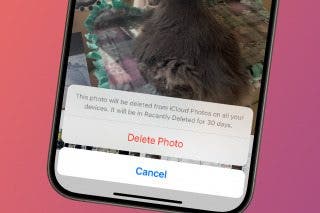
 Rhett Intriago
Rhett Intriago
 Rachel Needell
Rachel Needell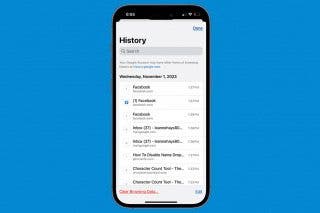
 Leanne Hays
Leanne Hays