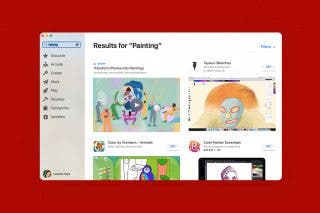What Does CC Mean in Email? Quick Email Terminology Guide


What to Know:
- CC and BCC are abbreviations used in emails; CC stands for carbon copy, and BCC means blind carbon copy.
- These are two different ways of including other contacts in emails you send or see who else is part of an email conversation.
- Understanding when to use CC and BCC will help your emails stay professional and avoid embarrassing situations.
When sending or receiving an email, there is always a sender and a recipient. In addition to the primary recipient field, there is also CC and BCC. It is important to understand the function of each field, whether you are sending the email or responding to one that includes other recipients. I'll help you understand the difference between CC and BCC and how to use them correctly.
What Is CC in Email? What Is BCC?
CC and BCC are abbreviations; CC means carbon copy, while BCC means blind carbon copy. You can find the CC and BCC fields next to the "To" field when you send an email. You can also see if anyone has been CC'd in any email you receive; however, you cannot see if anyone was BCC'd. Whenever you send an email to someone, CCing or BCCing a contact just means they will also receive the email.
If the recipient of an email with other contacts in the CC and BCC fields responds to all, anyone who was CC'd will see the response. However, anyone BCC'd will not see any response, and none of the other recipients will be aware that they received a copy of the email. That is the main difference between CC and BCC: privacy! For more iPhone email tips, don't forget to sign up for our free Tip of the Day newsletter.
Typically, when you send an email to someone, the contacts in the "To" field are the main recipients. The contacts who are CC'd are typically directly involved in the email, and they are either expected to respond or remind someone in the "To" field to respond. In a workplace, a manager or assistant might be CC'd on an email between colleagues, for example.
BCC is used when you want contacts to receive a copy of the email you send but not see the responses. No one else in the "To" or CC fields will know that they received a copy. This can be used if you are training a colleague and want them to see how you communicate with a client, or your boss, if they want to stay in the loop but not be directly involved.
Now you understand the difference between CC and BCC and how to use them in an email. Next, learn how to unsend an email after you’ve sent it, for example, if you accidentally CC'd a contact you wanted to BCC! Or, find out if emails are case sensitive.

Olena Kagui
Olena Kagui is a Feature Writer at iPhone Life. In the last 10 years, she has been published in dozens of publications internationally and won an excellence award. Since joining iPhone Life in 2020, she has written how-to articles as well as complex guides about Apple products, software, and apps. Olena grew up using Macs and exploring all the latest tech. Her Maui home is the epitome of an Apple ecosystem, full of compatible smart gear to boot. Olena’s favorite device is the Apple Watch Ultra because it can survive all her adventures and travels, and even her furbabies.
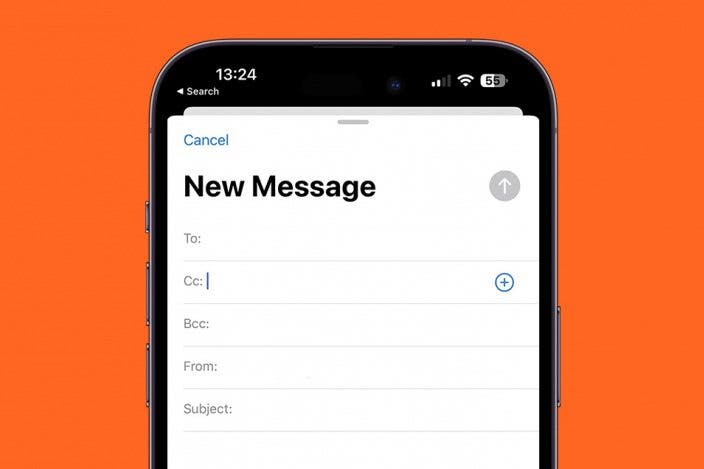

 Devala Rees
Devala Rees
 Olena Kagui
Olena Kagui

 Rhett Intriago
Rhett Intriago
 Rachel Needell
Rachel Needell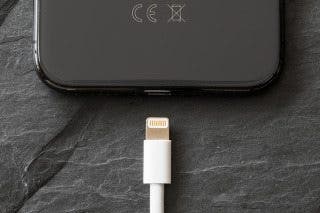
 Leanne Hays
Leanne Hays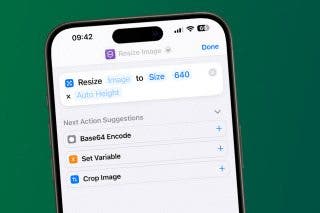
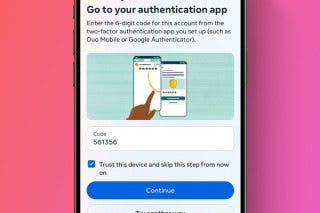


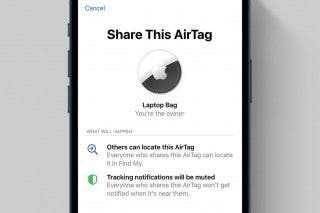


 Amy Spitzfaden Both
Amy Spitzfaden Both