How to Share Photo Memories with Music on iPhone
Watch your Memory Mix slideshows in the Photos app for a nostalgic (and customizable) trip down memory lane.


Memory Mixes in the Photos app are special collections of photos, arranged and set to music via intelligent suggestions built into your iPhone. This fun feature lets you watch little slideshows and customize them with filters, hand-picked music, and more! Here's how to find Memory Mixes and share them with friends in iOS 15 or later.
Related: How to Transfer Photos from iPhone to Computer
Why You'll Love This Tip
- Memory Mixes are a fun and shareable way to see your memorable photos.
- Customize Memory Mixes with filters, suggested mood music, hand-picked songs from Apple Music, and more.
How to Share Photo Memories on iPhone with Music
Fortunately, your Memory Mix collection is easy to find and share from. If you're anything like me, you'll love spending time making each mix your own! Want to learn about more hidden iPhone features? Sign up for our free Tip of the Day newsletter. Important: Since this Memories tip is specific to iOS 15 or later, if you have an earlier software version you will need to update to the latest iOS before using these steps.
- Open the Photos app.
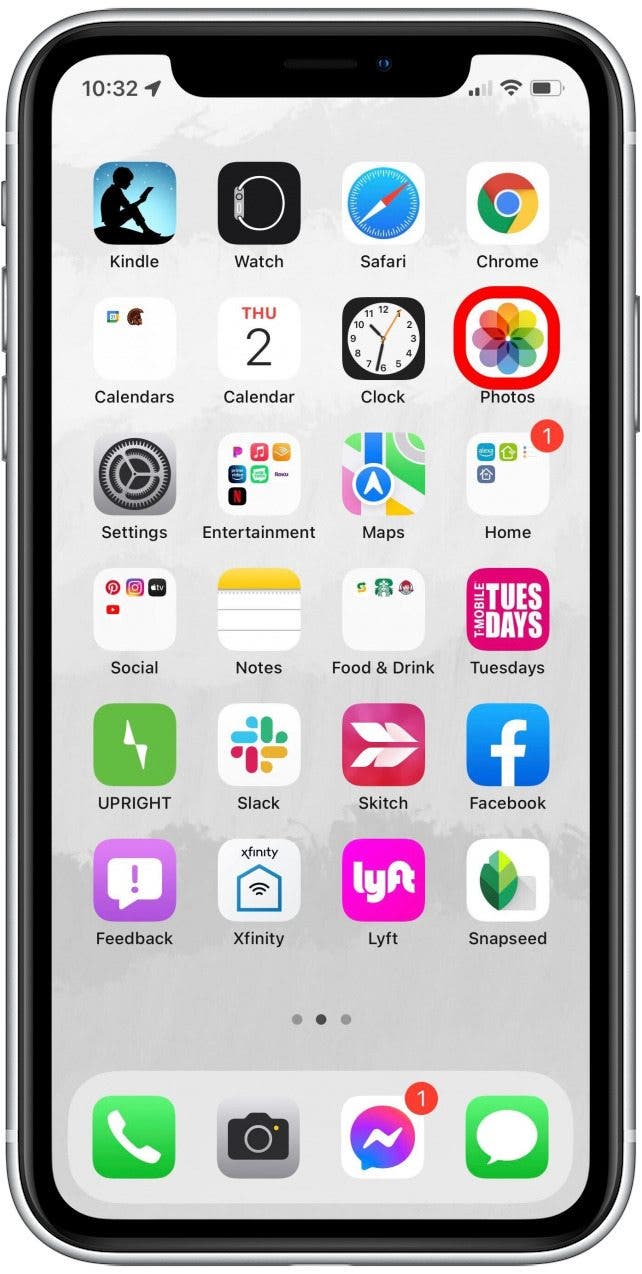
- Tap on the For You tab.
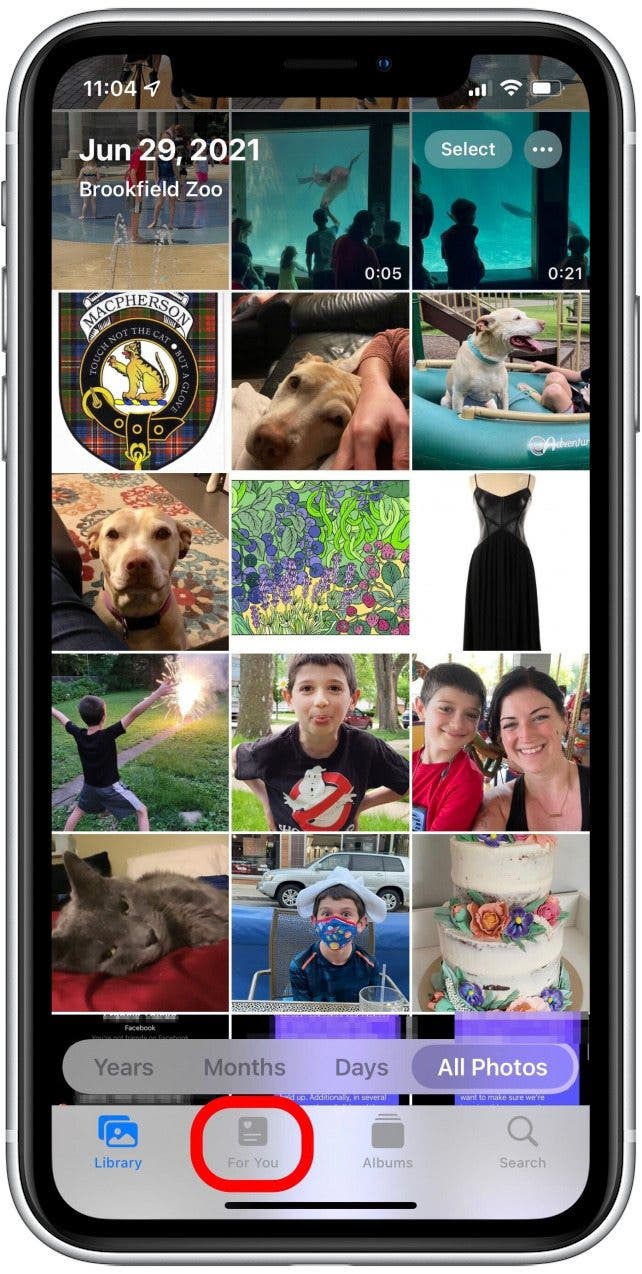
- Scroll down to the Memories section.
- Here you can swipe left or right to see suggested content.
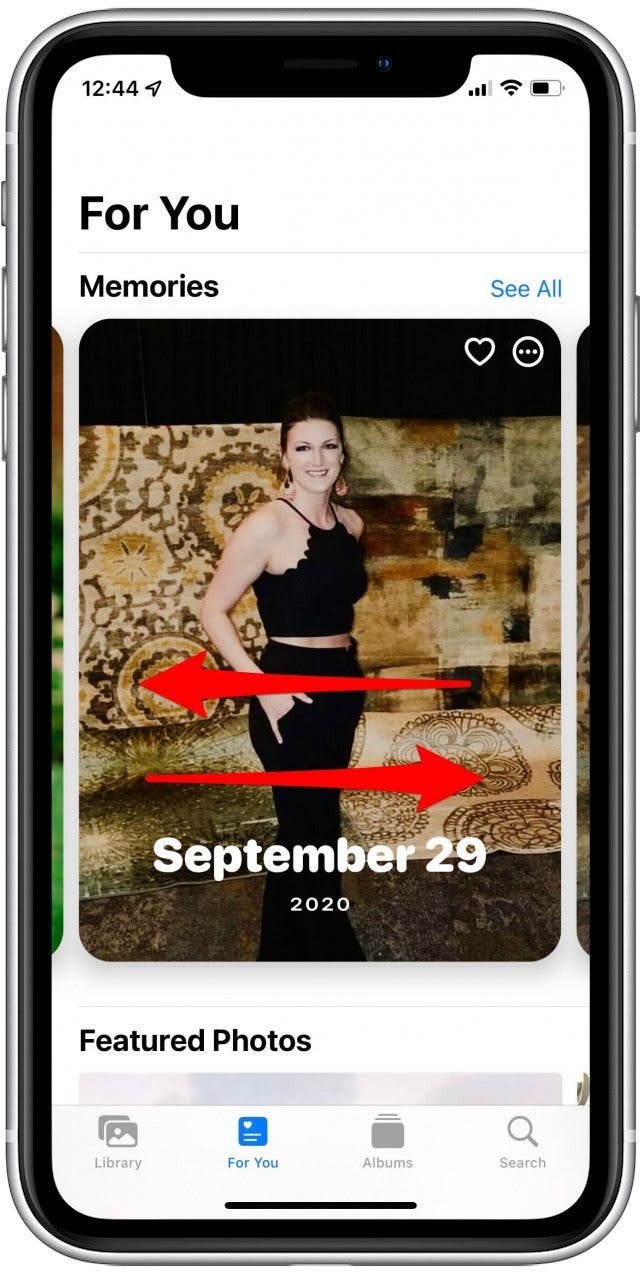
- Tap on a Memory Mix (one of the items in the Memories section) to view it as a slideshow with accompanying music.
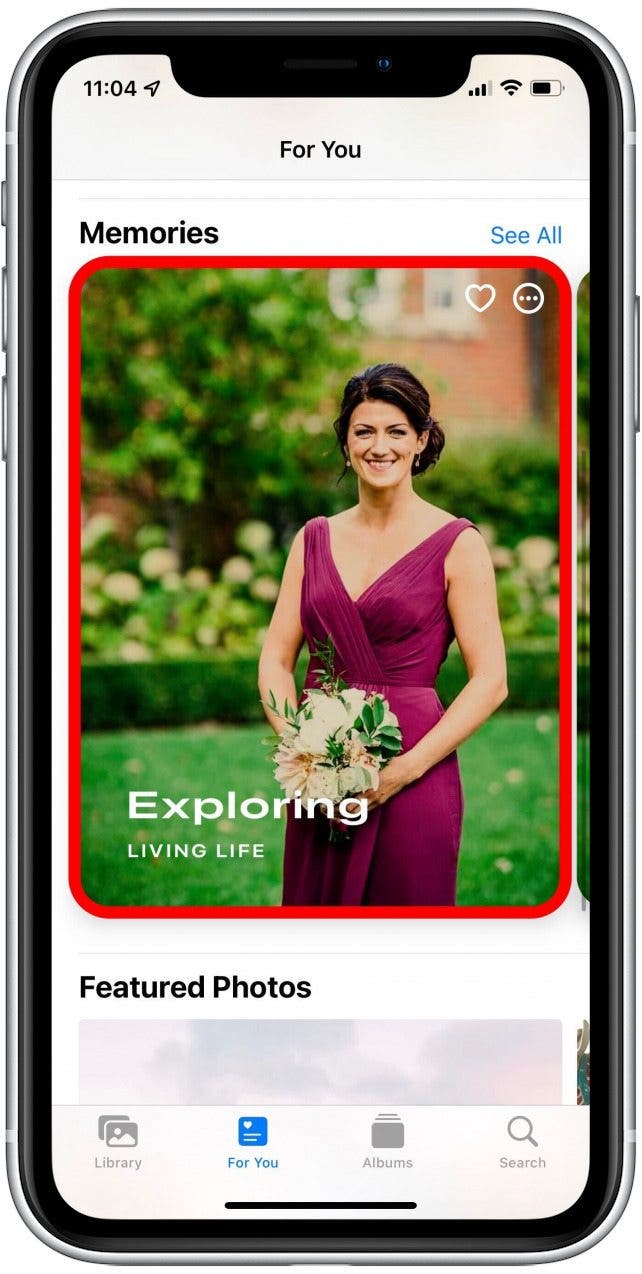
- While your Memory Mix is playing, tap the screen to reveal options.
- The more icon (the three dots) and the share icon are each in the upper-right corner. These will give you more customization options and the ability to share your Memory Mix with friends and family.
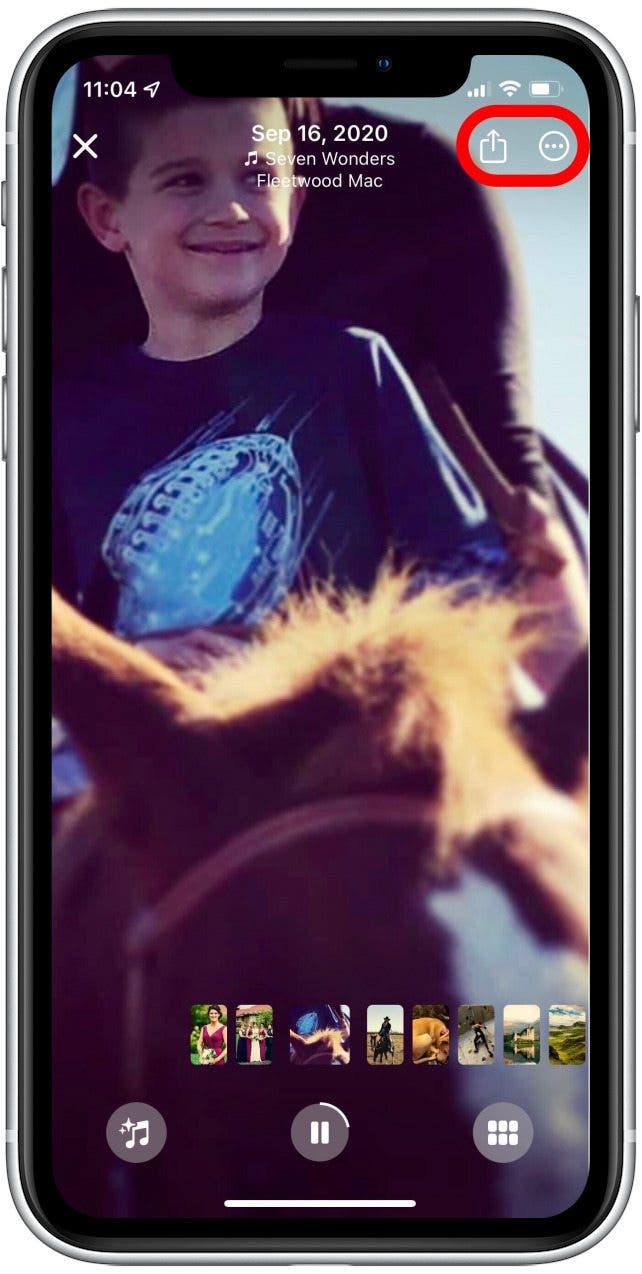
Note that you may get an error message if the song in your Memory Mix is not shareable. If this occurs, simply choose another song (a default song is best) and share again. If you love Memories, consider checking out Spivo Video Editing for professional photo and video editing, their servies make a unique gift for a loved one!
Every day, we send useful tips with screenshots and step-by-step instructions to over 600,000 subscribers for free. You'll be surprised what your Apple devices can really do.

Erin MacPherson
Erin is a Web Editor for iPhone Life and has been a writer, editor, and researcher for many years. She has a degree in communication with an emphasis on psychology and communication, and has spent many of her professional years as a coach in various business and specialty fields. Erin officially joined the ranks of iPhone and Apple users everywhere around nine years ago, and has since enjoyed the unique and customized feel of Apple technology and its many gadgets. When she’s not working, Erin and her son enjoy outdoor adventures, camping, and spending time with their eclectic collection of pets.

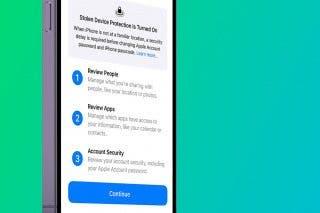
 Rhett Intriago
Rhett Intriago
 Leanne Hays
Leanne Hays


 Amy Spitzfaden Both
Amy Spitzfaden Both

 Olena Kagui
Olena Kagui

 Susan Misuraca
Susan Misuraca


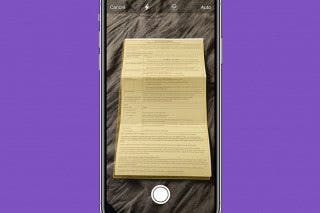

 Rachel Needell
Rachel Needell
