What to Expect from Apple's September iPhone Event


In the 118th episode, David and Donna delve into all the latest iPhone, iPad, Apple Watch, and HomePod rumors ahead of Apple's September event. From triple-lens cameras to machine learning to reverse wireless charging, tune in to learn about all the features that may be coming your way.
Click here to listen and subscribe. If you like what you hear, be sure to leave a review. And remember to tune in every other week to hear our editors share with you the latest Apple news, best apps, iPhone tricks, and coolest accessories.
This episode is brought to you by Remo, the makers of the smart video doorbell RemoBell S. Manage your doorbell from your iPhone at home or away by logging in to view Remo's full HD video stream of your front door. Check Remo+ out for yourself, and help us keep this podcast coming to you for free.
Live Workshop!
Join David and Donna as they lead a free workshop to help you prepare your iPhone for iOS 13! Clear enough storage to make room for the software, back up your device to iCloud, and get a sneak peek of the iOS 13 features coming your way! Visit iPhoneLife.com/iOS13Prep to register.
Special Discount for Podcast Listeners:
Want more iOS how-to content that's designed to make your life easier and more productive? Visit iPhoneLife.com/PodcastDiscount and get $5 off our premium subscription to iPhone Life Insider.
Question of the week:
What features are you excited to see from the newest iPhones? Email your answer to podcasts@iphonelife.com.
Articles referred to in this episode:
-
Apple Watch 5 Rumors: Sleep Tracker, Watchband Camera, Pricing & Release Date
-
iPhone 11 Rumors for 2019: A 3-Lens Camera, Reverse Wireless Charging, but No 5G
-
Google’s Night Sight for Pixel phones will amaze you
Previous episodes referred to:
Useful links:
- Join the iPhone Life Facebook Group
- Insider walk-through: get a sneak peek of members-only benefits
- Get the Insider discount for Podcast Listeners
- Sign up for the free Tip of the Day Newsletter
- Email the Podcast
- Archive of Show Notes for iPhone Life Podcast
- Subscribe to iPhone Life magazine
Transcript of episode 118:
Donna: Hi, and welcome to the iPhone life podcast. I'm Donna Cleveland editor and chief at iPhone life.
David: I'm David Orbach, CEO and publisher.
Donna: Each episode we bring to you the best apps, top tips and great gear in the iOS world. Today we are going to be talking about iPhone rumors and just event rumors in general because just in a couple of weeks Apple is holding its annual fall iPhone event.
David: I cannot believe it's here already-
Donna: I know.
David: It feels like it just happened, I'm so psyched.
Donna: Yeah, the weather just started to change, and I was like, okay, it's fall, iPhone time. It's exciting.
David: Apple season.
Donna: It is Apple season. So stick around, we'll cover first of all the rumored release date, because Apple hasn't officially sent out invites to its fall event yet, but we have a pretty good idea of the date. Also, when you can start ordering iPhones and then we have rumors of the iPhone, apple watch and iPad, so you'll know what to expect in those areas.
Donna: So first, we want to talk to you about a workshop that we're holding. If you go to let's see, we created a special link iPhonelife.com/iOS13prep.
David: Okay. Let me say that again [inaudible 00:01:15] I created it. So I had it in my mac iPhonelife.com/iOS13prep. Yes, now go on.
Donna: So if you are planning on upgrading to or updating to iOS 13, which we recommend everybody does, you'll have a few things that you want to do first to make sure that your phones ready, because it requires you do an iCloud backup first, it requires you to have enough space on your iPhone to get the new operating system. So we're holding a special workshop where we're going to help you get your phone ready. It's going to be September 4th. So that's next Wednesday, at 3 p.m. central time. And so if you go to iOS, iPhonelife.com/iOS13prep, you can go and sign up and hang out with as there as we help you get your phone ready.
David: Yeah, we'll be there. It'll be live. So you can ask us any questions you have. We'll walk you through things like iCloud backup, making sure your Apple ID is in order. We also are going to give you a sneak peek of iOS 13. Donna and I are both running, I was 13 we can show you what dark mode looks like, tell you some of the pros and cons. So it should be a lot of fun. For those of you that are bad at time zones, three o'clock Central Standard Time is four o'clock eastern time, one o'clock pacific time.
Donna: And yeah, the great thing about this workshop I've had so many friends complained to me when the next operating system comes out that they don't have the space on their phone to get it, it turns into a headache. And so this is nice. This is going to be at least a week, if not two weeks ahead of the release of it. So you'll just be like ready to go once Apple releases the operating system, which is really nice, then you can just update without any issues. So we think this workshop is going to be super helpful, and we're excited to hold of you guys.
David: And come hang out with us. iPhonelife.com/iOS13prep. If for any reason you're confused, you can also go to iPhonelife.com/ podcast, and we will link to it in the show notes.
Donna: David is now going to tell us about our sponsor for this episode Remo.
David: I'm really excited to tell you about this sponsor, because it's perfect timing. I've installed their product in my house, and I'm testing it for my Smart Home article. Remo has smart doorbells, the one I'm using is the Remo S. It's really affordable. It's $99. You set it up, it works like a doorbell, but you have a video camera on it and you have two way talk. So it's really cool because it really adds an extra layer of security, you can see who's at your door before you go to your door. It also has motion detection.
David: So like even if I'm not home, I get a notification on my phone that says motion detected and I can go and see who's there. So it's not only good as a doorbell, but like it's basically security camera. They have Cloud Storage. So you can see up to three day history of whose come to your house. So let's say somebody steals your Amazon package, you can see it. And so-
Donna: David you're really upping your smart home game.
David: Oh my gosh, I have so much Smart Home stuff right now. We're working on the buyer's guide and I am doing the Smart Home article. I had handy man in my house for three hours on Sunday, installing smart home stuff. I am not handy. So okay, which leads me to the point. This I had to pay to install, because I'm really not handy. It's a wire doorbell. But they have a new doorbell, which is the Remo W and it comes with a digital chime. So you don't need to wire it into your home the same way, which is really nice.
Donna: Yeah, that's what I would need.
David: So if you want the affordable option, you go with the Remo S $99. The Remo W I believe, and I'm sorry, if I have the naming structure wrong, has the chime. It also has full HD video, which is really nice. And it has motion detection that's heat based. So I do sometimes get some false alarms on my remote. But my partner and I are obsessed with this, because it tells us anytime just most motion and we'll like hop on. And like the other day I was at work and I was like there's motion. And I looked it and it was my partner's son getting the mail and I'm like, Hi. And I'm like talking to him.
Donna: That's cute.
David: But can I tell you a really funny story [inaudible 00:05:29]. So we got what we thought was a false alarm of motion outside our house. And just for fun my partner gets because it's too late talk you can get on. You can be like, she's just like, go away, don't come to our house. And thinking we're talking to no one and then all of a sudden we seen in the video, someone was walking by our house. And it was like a little kid walking by the house and they just start sprinting literally ran away from our house in tear. Is sitting there being like leave don't come your house.
Donna: Oh my God that's amazing. So it's like a pretty loud microphone?
David: You can just carry on a conversation with them. It's really fun. I really recommend it $99 is so affordable. It's a really great product.
Donna: Yeah, I want one now.
David: Yeah, it's making the round up for sure.
Donna: So Remo is what you should check out for our sponsor. Next, I want to tell you about our daily tip newsletter. For those of you who aren't already signed up, if you go to iPhonelife.com/dailytip, you get a one minute tip each day in your inbox that teaches you something cool you can do with your phone that you most likely didn't know about already. So if you go to iPhonelife.com/dailytip, that's how you can sign up. It's completely free, very low investment way to start learning more about your phone.
David: And as we are getting ready for iOS 13 to come out for those of you who are not already on the beta this is the perfect time. If you're not already on it we will teach you how to use iOS 13 one minute a time of tips every day. And I'm assuming you're getting ready to talk about Insider, right?
Donna: Yes. But first I want to tell you about our favorite tip this week. So my favorite tip this week is how to quickly jump to the top of a nap. And this is something that probably you actually might already know about this one, but it's one that I always forget about. And it's really simple. It's like most apps this works in Safari is one that it definitely works in. You tap the top of your screen, the top center of your screen when you're like scroll down partially in a page, and it'll just jump you to the top of the page again.
Donna: And I didn't realize that this works in a lot of different apps. So that was a handy one. One that it doesn't jump you to the top of a conversation but one app that it's useful in messages. If you tap the center there, it'll take you back a day.
David: Oh, that's cool.
Donna: And so it will jump you one day, and then you can go check the last day that you guys messaged and it'll take you to top of that thread. And that's nice instead of because like, you can text people text so much these days. I have like really, really long threads with people and it is helpful to like, if I'm looking for something that I said to someone a few days ago.
David: The app that I use it the most on is mail, because like I'll open up my mail app, and I'll be scrolling down and you get pretty deep, pretty quickly in your mail app. And just to bounce to the top by tapping it. The other one is Instagram, like if I'm pretty deep in Instagram like dive and I want to just get back to the top to view the stories or just see the new posts in my feed it's really quick and easy. Most of you I'm sure at one point knew this. But this is one of the things I love about tip of the day is its nice to have these reminders in case you aren't utilizing that, it's a really useful UI tip for Apple for iPhones and iPads.
Donna: So that is my favorite Tip of the Week. And now we'll get into talking about what David is saying. So as David said, iOS 13 is coming out in a couple of weeks. If you sign up for the free newsletter, you'll get daily tips that'll teach you how to use, you'll get little tips each day on how to use iOS 13. But we're also releasing an iOS 13 Guide. And so this is an in depth guide, has a bunch of videos, a downloadable PDF that will give you everything you need to completely learn the new operating system and a fun, easy to use way.
Donna: And that's part of our insider subscription. We have a premium educational subscription for iPhone users that helps you master your iPhone called iPhone life Insider. If you go to iPhonelife.com/podcastdiscount, you can get $5 off your annual subscription. So now is the perfect time to sign up for Insider because this is really the best time of the year where everyone's getting their new operating systems.
Donna: A lot of you are going to get new phones, will also have guides for you to help you learn how to use all the new features on your phone, whether that's hard hardware or software. IPads to we're coming out with an iPad guide. So now is the time to sign up and you'll have everything, you'll be all prepared for everything new that's coming your way so you don't fall behind and get frustrated using your phone.
David: And sign up now because the day that iOS 13 comes out we release the guide that day. So a lot of times we do big promotions around that time, people wait a week or two to sign up because they don't see promotions right away. Get ready now. Come to the workshop, get ready for iOS 13 to come out and then the day it comes out be subscribed to insider so you get that guide and you can right away master all of the new features.
Donna: Yeah, so iPhonelife.com/podcastdiscount to get $5 off your annual subscription to your insider. Alright, thank you all for your patience as we told you about all the new stuff coming your way. And we want to read some comments from our listeners. Our last two podcast episodes were about the story of iPhone life. We had our founder of iPhone life Hal Goldstein come on to the show. And we got a lot of really nice emails from listeners of people who either a really long time iPhone life customers or just enjoyed the story and so we wanted to share some of the highlights with you.
Donna: And we're really glad that everyone enjoyed the podcast because we were going a little bit out of our usual format and so we weren't sure what all of you would think. So here's one. What a treat to see Hal Goldstein speak in your podcast. I always wondered who Hal was and why a magazine focused on HP products was originating in Iowa. I've been a subscriber ever since I purchased that small clamshell HP 200 device long, long ago. I stuck with iPhone life in part for the same reason I stayed with the same dental office location [inaudible 00:11:49] but also because I sensed this was a special group and it remains to this day a very special group of people putting this together. Thank you.
David: Do you think they have a really special dentist?
Donna: I remember when Hal eventually folded and sent me a personal letter with a cash refund for the balance of the subscription. An extraordinary guy we could use him in the White House. I wish you all well, Kenny Rubin. We have another one from Marianne. This is my favorite podcast. It's so interesting and fun to listen to. I love learning the backstory and what a truly good and kind man the founder is. I learned about iPhone life by accident. I noticed it in the magazine rack of a stop and shop grocery store here in New Jersey. Now I'm a lifetime member. Thank you for this episode.
Donna: One more, two more but these are short ones. Hello, I love iPhone life. I'm very new subscriber just a week or so now I enjoy the tips of the day, love the podcast. And I'm a recent insider subscriber. I really enjoyed the two part interview with Hal and how iPhone life came about. Always need to find out how somebody starts their business, what challenges they faced, how they overcame those and how they evolved. Keep up the great work. Keep those hows two is coming, tip of the days etc. Your passion for your work is evident, Carolyn.
Donna: I really enjoyed hearing the backstory from Hal you have always felt like family and it was great hearing a more personal side. Keep up the great work, Steve. Thank you. So nice to hear from all of you.
David: And we got so many and thank you guys so much. We really do read them all and appreciate hearing from you. And it was really fun hearing about, from the really long time subscribers. We have so many people who've been around since the 80s, which is just crazy. So thank you all for emailing us. And if you didn't get a chance to check out the last two episodes. Like Donna said, they're very different. They're just our origin story and how we came to be a magazine based in the middle of Iowa. And so make sure you check them out they're fun.
Donna: Yes. So now let's get into talking about the rumors of the iPhone-
David: Yes.
Donna: Thanks for sticking around everyone. So the first thing we want to talk about is just when this event is taking place, and when you can get your new iPhone. As I said at the beginning of this episode, Apple hasn't actually officially released the date. But it's looking pretty certain that it's going to be Tuesday, September 10th. Usually Apple holds it at 10 a.m. Pacific time. And the reason that we're pretty set on this day is one is based on previous years that's when it would be expected. But also because in the iOS 13 beta code, there was some little piece of information that said something about a September 10th event.
David: Oh, really? That's so funny I didn't know that.
Donna: And then it would be 10 days later would be the shipping date for the iPhone. So September 20th is when we're expecting the iPhones to start shipping.
David: Exciting.
Donna: Yeah, it's exciting.
David: And a little bit about what we do to cover these events, because that'll be coming up. We do a live Facebook commentary throughout the event. So first of all Apple live streams these events, you can watch them on your Apple TV on Safari browser. If you have a computer, on your iPhone or iPad. So watch along with us and join the Facebook group will have live commentary throughout. If you aren't on the Facebook group. It's also just a really fun place people. You can come to us with your questions, and the group will answer them and you get to interact with other iPhone enthusiasts.
David: So make sure you join the Facebook group will link to in the show notes at iPhonelife.com/podcast. Or if you just find iPhone Life magazine, on Facebook you'll be able to find the group from there. Immediately after the event, Donna and I will have a live reaction podcast. Live reaction being we will give our reactions. I think we're going to move away from the Live podcast because it's a little easier format to have it be do this way. But we'll do a podcast immediately after the event. That'll be our next podcast. So make sure you tune in for that coverage as well and of course go to iPhonelive.com for all of our recap of the event. Did I miss anything?
Donna: No, I don't think so. Just if you go to iPhone life.com/podcast, that's where we have all of our podcast episodes. And in the blog post for this one, we will include a link on how to watch the apple events. I'll make sure to link to that here because we have some posts on like whether you want to watch it on your Apple TV or your iPhone or computer. We can tell you how to do that. And yeah, so definitely follow along with our live coverage. We are getting excited for that. Let's talk about iPhone 11 rumors. We did an episode like about two months ago where we talked about this. But there have been updates to the rumors since then. One that stayed the same that we talked about last time was the camera upgrades, which seemed to be the most substantial updates, upgrades that I've been seeing.
David: And that feels pretty definitive it's happening. Like we already started seeing cases in the office from companies that are making cases based on this form factor. So I think the industry in general is very sure of this happening. Okay, so there's going to be three cameras. Why?
Donna: Three cameras. Well, first of all, also three models that I found. So the names are apparently iPhone 11, iPhone 11 Max, and then potentially an iPhone 11 pro.
David: I've been hearing the word pro thrown around a lot.
Donna: Yeah. And I would like that'd be interesting since there's the iPad Pro, there's the MacBook Pro kind of makes sense that the iPhone would have a pro version. But to me, it seems like pro and Max you would think would be like, either or maybe not. Like is there going to be iPhone 11 Pro Max?
David: In general, I feel like Apple's branding around the naming structure of their devices. It's just terrible. I'm sorry but it is. It's so confusing to have a 10 R, 10 S, a 10 S max. And now like-
Donna: And there might be an 11 R.
David: 11 R, 11 Pro and the R doesn't really stand for anything. It's really weird and confusing.
Donna: I think Apple has created a little bit of a mess with that. So that's four different names we threw out there, but all the rumors, I've been reading them and saying they'll be three different models. And that only the pro would have the three lenses that the iPhone 11 will still just be a double lens camera. And that the pro version would apparently it would make the portrait mode photos, it would even better and also allow for better wide angle photography, and maybe something with machine learning too. I'm not totally sure.
David: I'm really hoping they have machine learning. I kind of complained about this, when they announced as their team, they didn't talk about it. Google has done amazing things with machine learning for computational photography, where they have a low light mode that instead of using a flash, it actually just uses AI to make the photo enhance the photo and it's unbelievable. And the fact that Apple hasn't done anything like that. I really think they're falling behind.
Donna: Yeah, I think so too. I should link to that video too. David showed me some a video about this feature. That was really impressive, because I still think the low light photos on the iPhone are not that great. Yeah, they're not. It's one of the areas it's lacking in and portrait mode is not, is like far from perfect. Especially, you were saying like with curly hair. It's hard to, it's like the edges are not that good. Do you use portrait mode?
David: I love portrait mode. So I think it's far from perfect, but it's worth it because when you get the photo, it's amazing. I got-
Donna: I know.
David: My nephew was in town, and he had his third birthday. And I got some just amazing photos and there was like literally 10 people taking photos and everybody just used mine because I used portrait mode and it looked amazing. So it's worth it. My main complaint for portrait mode though is that it's like finicky. You have to be just the right distance-
Donna: Yeah, and the lighting has to be good.
David: Yeah, you're a little bit too close. It doesn't work you're a little too far. It doesn't work and I actually find the cues to be confusing. They'll just be like, it's not working. It doesn't say take a step backwards. And so I'm always like moving the camera back and forth, and honing in on the right distance. But then you can't capture a moment quickly like that. There's a lot of room for improvement.
Donna: I agree with that. Another thing that I have heard about the triple cameras that it could allow for even better optical zoom. Right now with the double lens allows you to do it two times zoom without losing any resolution. And that might go even further with the pro version of the iPhone that has a triple camera. And that's a really nice feature. I enjoy that right now with my iPhone 10. I use it quite a bit.
David: In general, I feel like people under appreciate the cameras. I think that people think well, I don't know how many photos I'm I really taking. But it's really nice to carry around a camera in your pocket. And it's really nice to have that be high quality because you're able to capture so many memories that are invaluable. And so I always encourage people to go for the premium iPhones, in part because of these cameras. So I'm really excited about the cameras.
David: Now it's a little weird though, because the Pro, I'm assuming is going to be the standard iPhone size. Is that correct? I think so. So there's no pro Max, you're going have to choose for those who love bigger screens are going to have to choose between a bigger screen, or all of pro features. Is that correct?
Donna: That might be a pro max. I don't know. I feel like the naming and what exactly the three models will be like, not all the rumors are consistent on that. But I was reading something in Bloomberg, I think that was talking about potential for a pro max.
David: Okay, good.
Donna: So it could be like have the best camera and also be huge.
David: I mean, that would make sense and Bloomberg is a very reliable source typically.
Donna: Yeah. But like all of the mockups for the new iPhones have this big bump on the back. Even if they don't all have the triple camera, it seems like Apple is doing a different design with a camera that sort of like letting the camera stick out a little bit. A lot of articles have been making fun of how ugly it looks. I feel like personally, I don't care that much as if the camera features are worth it. I don't care if it sticks out a little bit.
David: I'm very opinionated on this point. Every time we talk about it I get really annoyed because I feel like phones and technology in general should be functional first. And if this is the most functional way to have a camera, like we'll all deal with a little bit of a bump. And I think a lot of times people complain about change. I think everyone freaked out about the quote unquote, notch, which is the sensors on the front of the phone. And I think it looks fine. And I think we've all gotten used to it now. So I think everyone's going to, getting out ahead of this one. Everyone's going to be like the phone is ugly, and some already complaining against those people complaining.
Donna: Yeah. So other rumors I've heard of was that there might be a matte finish. Did you hear that?
David: No I haven't yet.
Donna: That the back of the phone might be more like a matte finish with the Apple logo being iridescent rainbow-
David: Oh, interesting.
Donna: That was also in the latest Bloomberg article I read. And so that I thought it might be nice in terms of less fingerprints this year not putting a case on the back of your phone.
David: I really hope Apple goes back to the metallic back. That's one of my few complaints with the newer phones is the glass backs. I have to have a screen protector on now. Whereas before when there was a metallic back, I actually felt pretty safe. Only having a glass screen protector on the front and not having case on the back. And so-
Donna: And like now that's not a good option anymore.
David: No, you can't do it. I don't understand why you put glass on the back of a phone it makes no sense.
Donna: It looks to me but that's-
David: Yeah. But not when you have to cover it up.
Donna: Yeah, no, it's true. Another rumor is that the base storage is going to be, start at 128 gigabytes instead of 64 which will be amazing.
David: Thank God yeah.
Donna: I mean 64 is not terrible like it used to be 32 gigabytes was the baseline. But still 128 would be much better.
David: 64 is not terrible, I have the 64. But it's just barely good enough where I'm still having to think about my storage a little bit. And storage has gotten so cheap that like 128 would be the model that most people would be fine with. Very few people need more than 128 gigs. And so I think part of what Apple's doing, and we'll probably talk about this more once the phones come out. Is it used to be they'd come out with one phone, and the way they would get you is you could not have a phone that only had eight gigabytes of storage. So everybody had to pay to upgrade their phone to the second or third storage options.
David: I think what the trying to do now is have three versions of phones. And so what you're doing is you're paying to upgrade to better phones as opposed to paying to upgrade for better storage on the cheaper phones. Does that make sense?
Donna: Yeah, that does. And I'm really happy about it because I've always felt annoyed. You hear one price for a phone, but it turns out that's for a storage level. That's not a good option. So you're like actually this phone is $100 more than they say it is basically. Or $200 more than they say it is. But this year right now, it's more like this is what it costs. If you want the better phone, you have to pay more. Instead of like if you want more storage, which somehow feels like you're being cheated.
David: And it's nice too, because the cheaper phones are still very serviceable. Like they're great phones and so they're great options, whereas before apples cheapest model, which some people just went with, because they didn't, they either didn't know better or they didn't want to pay for upgrades. You really couldn't get away with eight gigabytes of storage. Everybody who had those phones that I knew, which is struggling constantly to like remove stuff from their phone to deal with storage. And it like takes time, and it's a hassle.
Donna: Like daily storage-
David: Yeah.
Donna: Nightmare. Other rumors, this was a cool one that I hope it's true is bilateral wireless charging. So you can use your iPhone to charge your air pods or another iPhone or things like that. So it's like two way wireless charging. That one I've seen pretty consistently and it seems kind of like out like one of those rumors that'd be out there and wouldn't actually happen. But I'm thinking maybe well.
David: I like it for the air pods. I'm trying to imagine a world in which you're like I'm charging one iPhone from another iPhone-
Donna: Yeah, that seems less practical.
David: It seems weird. Really what it seems-
Donna: As an iPod owner I'd be into that.
David: It seems like my partner is going to be like make me give her battery life from my phone. So I'm not excited about that reality. But I'm excited to charge my own air pods with my own iPhone and not tell her about this feature.
Donna: This features would be bad for relationships.
David: Yeah, seriously. Like my battery is low, whereas your battery at? This can be so annoying.
Donna: Yeah that's does sound really annoying, actually. So overall, my feeling is that this is a little bit of an incremental upgrade for the iPhone, the camera does seem significant. But beyond that, we're going to get a fast, faster processor. It'll be a little bit faster in general, probably. But the form factors expected to be the same maybe there'll be a different finish on the back. But I'm not hearing anything that seems like a huge game changer. What do you think?
David: In general, it's supposed to be a pretty large update, because Apple, traditionally they do the S model, which is an incremental one. And then when they switch to the new number, like the iPhone 5S was an incremental, and then the six was a large update. So this should be a larger update. But I agree. The camera I think will be a big deal. Hopefully, we'll have some new AI features that we're excited about. The faster processors are always nice, but it does feel a little bit we've been talking about this for a while, like we're entering into a new era of Apple, where the updates for iPhone are always incremental. And Apple's growth strategy as a company is shifting more towards services and accessories and diversifying their revenue streams. So I don't know. I think you're right, but I hope you're wrong.
Donna: Yeah, and I guess I mean, a huge camera update is not an S level change.
David: It's not. Yeah it is a big deal.
Donna: If it is a changing form factor I mean, I don't think the phone is going to be thinner or like maybe different dimensions, but that back camera will make it so you need new cases and everything.
David: Yeah, it's a changing form factor, but not necessarily in a good way. Like it's not usually when we talk about major update of an iPhone. It's like they made a thinner or look way substantially different in a positive direction. Whereas here, it's like I'm defending their camera, but I don't think that's like, Oh, thank goodness, they're adding a camera to it. Like now my phone is beautiful. You know what I mean?
Donna: And you're going to have to get new accessories and stuff.
David: And it's annoying. And part of me wonders like, Johnny, I've left the company. And I think part of it is he's probably feeling frustrated at not being able to completely reinvent the iPhone every couple of years. You know what I mean?
Donna: Yeah. Are you planning on, like, based off these rumors, do you think you'll buy the new iPhone?
David: I am. But largely, it's because I skipped it a year a little bit. Like last year, the 10S just it seemed like it didn't have anything that made me inspired to update from the 10. I skipped a year. But now my 10 feels like it's nearing the end of its useful life. The battery is not great. I having some trouble with my port where it doesn't charge properly.
Donna: Oh, really?
David: It feels like it's struggling to manage iOS 13 that well.
Donna: This is where I start believing in like, conspiracies were like, as soon as I put iOS 13 on my iPhone 10 the battery has been pretty bad.
David: Yeah. Well, and I don't think it's a conspiracy. I think that Apple designs, I mean, there's a positive and negative spin on it. The positive spin is Apple designs, its operating system with its new phones in mind, they are trying to get the most out of an operating system, which therefore requires great processors. That's the positive spin. The negative spin is they are not typically and I think iOS 12 was an exception to this. They don't typically care that much if it slows down older phones and some people argue that they're kind of doing that intentionally to get you to update new phones. I don't think that's a conspiracy theory. It definitely slows down the old phones. It definitely messes up the battery.
Donna: And it's they're trying to make a profit. So it makes sense. They want to push you a little bit into getting the new things.
David: Yeah, planned obsolescence.
Donna: Yes. So I've definitely noticed that too. So I'm going to plan on getting the new phone and I think genuinely, I'm excited about the camera features. I was a little disappointed to read that probably only the pro version will have the triple camera which makes me think that maybe I will get the Pro.
David: Yeah, I mean, I know that like we're enthusiasts here. So for a lot of people, it's a budget concern for us. We do this for a living, and we want great phones. But I will be shocked if I don't get the pro. I'll be shocked if I am. If my recommendation when I write now bad after the announcement, because I do not bet every time. If my recommendation is not to buy the Pro, I'll be shocked because it just seems like the cameras going to be great. And it seems like they're going to pack a lot of really awesome features that make it worth the extra investment.
Donna: I know. I'm curious what else they'll have in there. I haven't read many other details about it.
David: Yeah, I don't know. We'll see.
Donna: Let's talk about the Apple Watch. The Apple Watch, I've read some interesting things about that it might not actually be like a full series five Apple Watch. Series four was last year. But that it might be like they're calling series four, and a half that it'll just be edition models of the series four. Series four with titanium and ceramic casing options, which were like older Apple Watches had edition models that were more expensive, and you could get ceramic. And with last year, they didn't have those options. And so they might just be doing that, which sounds like a little lame to me personally. It's like, okay, you can get a more expensive series.
David: Yeah.
Donna: Like is ceramic that appealing?
David: I always thought it was silly for the Apple Watch. I always opted for the cheapest Apple Watch model because it's like, who cares? In the counter to that is like the cheapest model always looks great. So I don't care at all. But I will say I mean, first of all, I felt like last year was a pretty major update for Apple Watch. They made the screen bigger, thinner-
Donna: Its design is much nicer. It's 30% thinner, I think.
David: Yeah, faster, all of that stuff. So that's not surprisingly, it's a more of an incremental update, if any. That being said, I'm still running the OG Apple Watch, and I'm so ready to upgrade. So I'm sad, says the person who's not wearing the Apple Watch today.
Donna: I know.
David: But I think I'm going to have to upgrade no matter what. So I'm sad that it's not a really impressive update. We'll have to see them.
Donna: Well, so that's one rumor the other rumors do have some exciting features for series five that would include sleep tracking. And that's something that we've been expecting for a couple of years now. Although it does face you do then face the challenge of unless Apple is somehow getting away better battery in there. You have to decide whether you want to wear it during the day or at night because you have to charge it at some point because right now the Apple Watch barely lasted a day.
David: Yeah, you can what I see a lot of people doing is just charging and at work, while they're sitting at their desk. But would you outside of battery life, would you wear an apple watch all night? That sounds so uncomfortable.
Donna: No, I wouldn't. And I also so knock on wood generally don't have a hard time sleeping. So sleep tracking doesn't have the same appeal to me as it might for other people.
David: See I'm in general, a decent sleeper, but I have a smart bed. It gives me report each morning of my sleeping, and I really enjoy it. It's actually really, it's fun. It's interesting. It's also, I find it insightful because mornings-
Donna: Does it seem accurate?
David: Yeah, it does. And mornings where I thought that my perception is not always what it tells me. There are times when I don't, I thought I slept and then they're like, actually, you were tossing and turning all night.
Donna: It's interesting.
David: It's like it tells you light sleep, deep sleep. And so I thought I slept okay but in reality, I wasn't getting enough deep sleep. And so I found it to be pretty interesting.
Donna: Has it helped you at all in terms of tailoring habits and things like that? Like you're like Oh, I didn't sleep deeply and I think it was for this reason, or has that-
David: No, it hasn't really affected my habits that much. And also, I will say, here's the CounterPoint. There's some research that shows if you think you got a good night's sleep, that you're actually more functional than if you think you didn't get a good night sleep, regardless of how much sleep you actually got.
Donna: That makes sense.
David: And so there's a part of me that's just happier not knowing because like, but the reverse would happen-
Donna: Usually like you've slept worse than you thought?
David: Well, that's my ... So when I've slept worse than I thought, I felt like maybe it affected me in a negative way. But sometimes reversal happened where like, I'd have periods of wakefulness where I think, Oh, I'm awake. I didn't sleep well tonight. But really, they're like, actually, you got plenty of deep sleep, you're fine. And so those days I felt better. It's a trade off.
Donna: Okay. Interesting. Well sleep tracking and then out there rumor which I don't think will happen but Apple has a patent for is a camera in the watch band?
David: Oh my gosh, I could care less about having a camera in my Apple Watch too.
Donna: Yeah, it seems like creepy too because the way it would be positioned, it seemed like you'd be kind of like you could be taking photos in a sneaky way, which seems like I don't know.
David: I could see the appeal if you wanted to FaceTime from an Apple Watch. That could be fun.
Donna: Or if it was like a decent camera to street photography would be cool because I do think it's really challenging to get candid shots of people. If you have a huge DSLR or-
David: Yeah, totally.
Donna: There's non creepy uses for taking candid, taking sneaky shots-
David: It still feels too creepy.
Donna: I don't want to be photographed without knowing it.
David: Yeah.
Donna: So I don't know. But what the Apple Watch, I think Apple is going to announce at their September 10th event whether it's just a small ceramic version of the series four or whether it's a bigger update full series five will see. The iPad, it doesn't look like we'll get anything for the September event. But we might get in October iPad announced.
David: Okay. Oh, interesting. I was reading that there was some rumors for incremental updates but maybe it was October.
Donna: Yeah, what I'd read was that it would most likely be announced in October, but-
David: Okay. And any rumors of what it will be announced in October?
Donna: Yes. So I've got the iPad Pro and updates iPad Pro in October, an iPad Air, an iPad Mini, potentially next spring 2020. And that the 9.7 inch iPad, which is like the classic iPad size right now, that we would get a 10.2 inch version. And that would be in October, and potentially that the multi lens cameras that we're getting in the iPhone would also come to the iPad. But those and then faster processors if like any time there's going to be an update. Upgrade we would see that. But I haven't really heard anything besides that. There's potential maybe for OLED screens coming to the iPad, but that would make the iPad really expensive. So I don't think that's going to happen.
David: They're working with a new OLED manufacturer, though. And so that's supposed to be cheaper. Right now they're relying solely on Samsung to do all their ... Is it? OLED or OLED?
Donna: I think you can say either way.
David: Okay. So that that would be the only update that I would actually be excited about. I mean, we'll see.
Donna: I mean, have it like display. I think it's one of those things that people don't think that much about, but having a really good display just changes your experience with your device so much.
David: It really does. And I will say, unlike my iPhone, which I'm like, frustrated by and ready for a new one, I got the iPad Pro last year. And I'm obsessed with it. I am not, I'm not sitting there being like, Oh my god, they need to make this faster. Like that process it's overpowered in terms of processor. That processor is being wasted on me in my Facebook browsing. So I like, well, I always enjoy hearing about the updates. It feels like they really had a large update with the iPad Pro last year. And so I'd be shocked if they had another large update this year.
Donna: That does make sense. Yeah, I'm curious if the 9.7 inch iPad that's going to get a little bigger if they would improve the display in that, because I thought the 9.7 inch iPad thinking it was like a good value.
David: And it is.
Donna: It is so much cheaper. But the display now that I've been spoiled with my iPhone 10 and the nice OLED display, I really noticed the difference. And it doesn't make me want to use it that much.
David: Yeah, and I didn't think about it much when I got the iPad Pro. I thought oh, I have OLED display on my phone and this is really not going to be great. But it's like they claim it's like a higher quality retina and I kind of rolled my eyes when they said that. But it's an LCD display, but it's really nice. IPad display is great.
Donna: With you and Ray I've like looked at it and thought it was way, way better than the iPad I have.
David: Yeah, I can't tell you what I don't care at all about though for the iPad. The camera, who takes photos with their iPad? Who walks around carrying a giant iPad to take photos?
Donna: The multi lens camera for the iPad to me seems like it doesn't really make sense.
David: It makes no sense.
Donna: Yeah, so I wouldn't be that excited about that. So that wraps up our rumors portion.
David: I have more.
Donna: Unless you have anything else?
David: Yeah, the home pod. I'm reading some rumors on the home pod.
Donna: The home pod, I even forgot it exists.
David: I had a meal with my family and I was telling some story about the home pod, and nobody knew what the home pod was. And I was so shocked at how badly Apple has failed at marketing this product, which actually, I love the home pod. So the home pod in case you don't know is Apple smart speaker. And apparently they're going to release a cheaper model. The sound quality of the speaker won't be quite as good, but it'll be cheaper. And I think that's the right direction for Apple.
David: What I'm hoping they do, the rumors I heard were like to like, I can't remember the term. Two tweeters instead of three, or whatever that term is sorry, I'm butchering that. So it'll still be pretty nice. What I want is a home pod version of the Amazon Echo Dot. Like 30 bucks, 40 bucks that I can put around my home because now like we talked about earlier, I have smart home everywhere. And therefore I need to control it with Siri. And I love it when I'm in my room and I can use my home pod to control Siri. But I'm walking around the house. I don't have anything to control it with. Other than obviously my phone and my Apple Watch.
David: But I find the experience of using Siri in the home pods so much better than using it on my phone or my Apple Watch. And also when I'm walking around the house, I often, I sometimes don't have either of those on me. So I would really like a cheaper, small dot version of it. That's basically a very bad speaker but has Siri built in.
Donna: Yeah, I somehow doubt this cheaper version is going to be anywhere near that cheap, right?
David: No.
Donna: It's probably going to be more like 250 instead of 350.
David: Well, I think it'll be cheaper than that, because Apple has actually reduced the price of their current model to about 250 it's gone down price a lot. I'm guessing it'll be like 150 or maybe 199. So still very expensive though and but kind of competitive to like the higher end Alexa's.
Donna: Okay, interesting. Any other rumors you wanted to share?
David: That's all I can think of [inaudible 00:42:26].
Donna: So September 10th. That's what we're expecting the release date to be and make sure to check out our coverage of that and join our Facebook group if you're not already part of it. Because throughout the announcement, David and I are going to be live commenting. You can ask your questions to us there too. We'll have a podcast that day. So stay tuned in and we'll find out if all of these rumors end up being true.
David: And don't forget to check out our iOS 13 prep at our workshop iPhonelife.com/iOS13prep and will teach you how to walk you through all the steps to get ready for the workshop. Don't forget subscribe to insider beforehand iPhonelife.com/podcastdiscount.
Donna: Yeah, one thing we didn't really explain too is like how iOS 13 plays into all of this is that Apple, Apple debuted iOS 13 in June at their Developers Conference, but they release it with the new iPhone. So that all the new iPhone ship with iOS 13 and at the same time they roll it out the software update to all existing iPhones. So the September 10th event means that also iOS 13 is coming at that time. And it doesn't necessarily mean you'll be able to update that day. A lot of times it's a week later. So we're expecting September 17th to be the day that you can update your operating system. But we won't know for sure for a little while, but at the September 4th workshop we'll get into all of this in more detail and help you get your phone all prepped for iOS 13.
David: And one thing we always forget to mention, for the insider, you get extended podcast. So if you're an insider stick around we got some plans and learning for you.
Donna: Yes. All right. Thank you so much for joining us.
David: Thanks everyone.
Donna: Bye.

Donna Schill
Donna Schill is the Editor in Chief at iPhone Life, where she oversees all multimedia content production for iPhone Life Insider, the premium educational platform for Apple enthusiasts and lifelong learners. After earning her master's degree from the University of Iowa School of Journalism & Mass Communication, Donna joined iPhone Life in 2012, where she has produced dozens of magazine issues, co-hosted hundreds of podcast episodes, and taught over 20 live online courses. When not glued to her iPhone 15 Pro Max, Donna can be found traveling, writing and podcasting (theneedle.co), or hiking the Iowa prairie where she lives with her partner and their German shepherd, Fox.


 Susan Misuraca
Susan Misuraca
 Rhett Intriago
Rhett Intriago
 Rachel Needell
Rachel Needell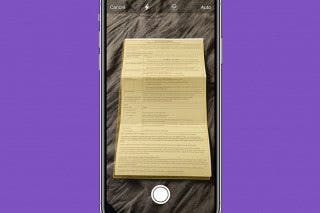

 Leanne Hays
Leanne Hays





 Olena Kagui
Olena Kagui
 Cullen Thomas
Cullen Thomas


