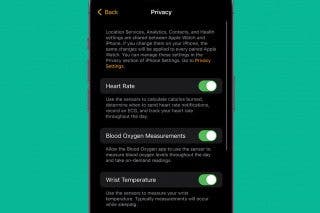Where to Find Screenshots on Mac
Stop searching for your saved screenshots on MacBook or Mac; find them quickly with this easy tip.


There are multiple ways to take a screenshot on Mac, but where to they go? Typically, screenshots are saved to your desktop by default, but that can get cluttered fast. We'll show you how to find Mac screenshots once they're captured.
Related: How to Find Hidden Apps on iPhone
Why You'll Love This Tip
- Keep your desktop organized.
- Quickly find recent screenshots.
How to Find Screenshots: Mac or MacBook
Once you’ve taken a Mac screenshot it will be saved directly to your desktop. However, if you’ve got a lot of files already saved on your desktop, it might be easier to find your screenshots using Finder. For more Mac tips and tricks, sign up for our free Tip of the Day newsletter.
- Open Finder.

- Click Recents.

- Click Date Last Opened to sort if your screenshot doesn’t appear at the top immediately.

- Your most recent files, including your recent screenshot, will now be at the top of the list.
It’s that simple! If you take screenshots frequently, you can also change where Mac screenshots are saved for even more organization.
Every day, we send useful tips with screenshots and step-by-step instructions to over 600,000 subscribers for free. You'll be surprised what your Apple devices can really do.

Emma Chase
Emma Chase is a freelance writer for iPhone Life. She has her Bachelors degree in Communication from the University of Northern Iowa. Emma has worked in many sectors in her professional career, including the higher education, finance, and nonprofit. Emma lives in small-town Iowa with her husband and two children. When she’s not geeking out over the newest Apple product or wrangling her kids, Emma enjoys a good book, crocheting, and trying new foods.
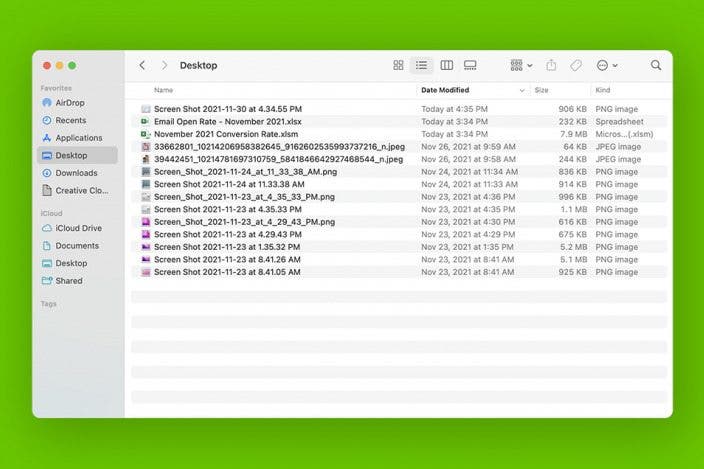

 Leanne Hays
Leanne Hays
 Linda Ruth
Linda Ruth
 Amy Spitzfaden Both
Amy Spitzfaden Both
 Olena Kagui
Olena Kagui
 Rachel Needell
Rachel Needell

 Rhett Intriago
Rhett Intriago
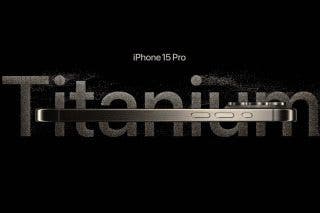

 Devala Rees
Devala Rees



 Ashleigh Page
Ashleigh Page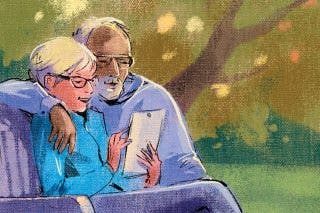
 Hal Goldstein
Hal Goldstein