How to Hide Birthdays in the Calendar App on iPhone


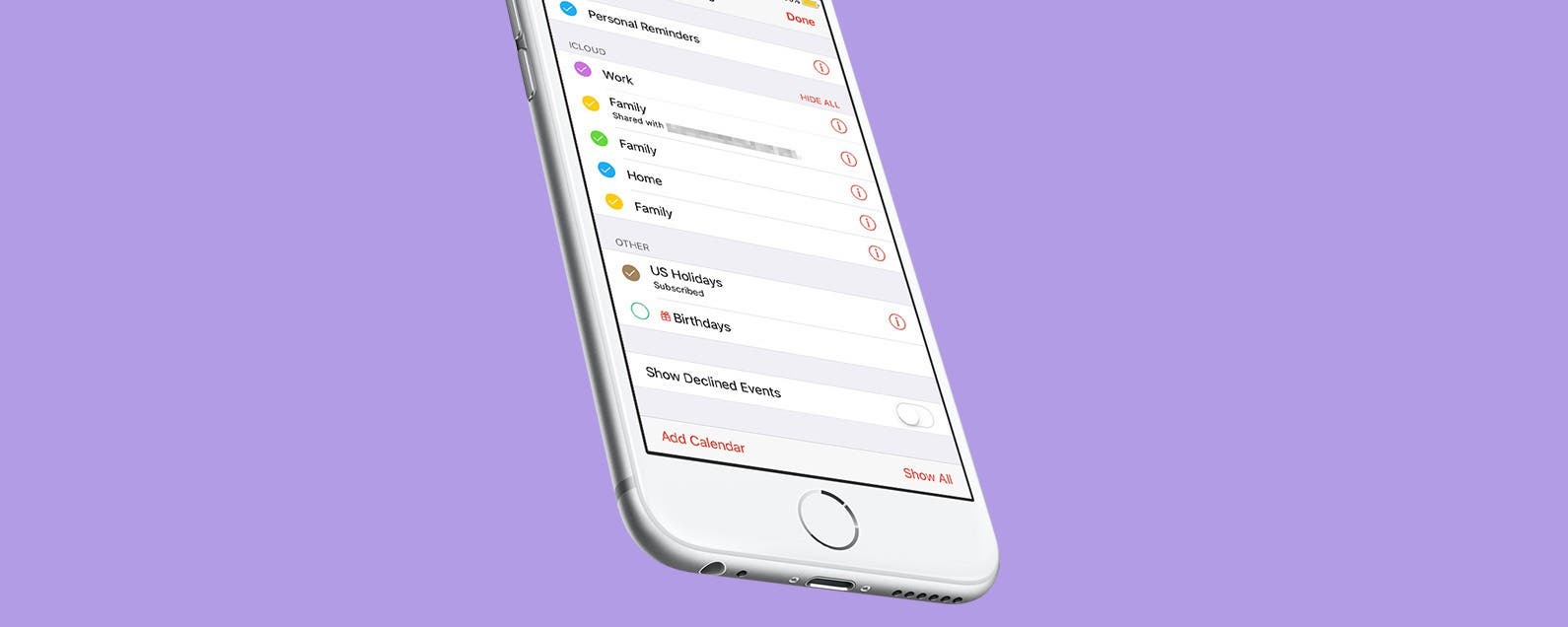
Birthdays are a great thing to celebrate with those you care about. If you have someone's birthday saved with their contact information, the Calendar app will automatically create an all-day event for that date. However, with iOS 11, Facebook events seem to have dissapeared from Calendar along with Facebook birthdays. For some this will be welcome, since it means seeing generally less birthdays. But if you want to hide birthdays altogether, it's a a simple process. Here’s how to hide birthdays in the Calendar app on iPhone.
Related: iPhone Calendar Disappeared? How to Get it Back on iPhone
How to Hide Birthdays in the Calendar App
- Open the Calendar app. You'll see any birthdays for a given date displayed up top in the day view.
- To hide it, tap Calendars on the bottom of the screen.
- To hide birthdays from your Calendar, uncheck Birthdays from the Other section.
That's all there is to it!

Tommy Ly
Tommy Ly spent a few years covering iOS news and writing iDevice accessory reviews for AppAdvice.com before joining iPhone Life and loves checking out cases and other mobile gear.


 Rhett Intriago
Rhett Intriago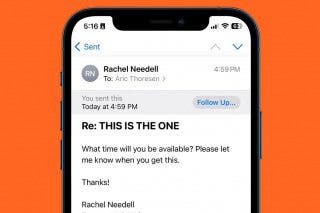
 Rachel Needell
Rachel Needell



 Leanne Hays
Leanne Hays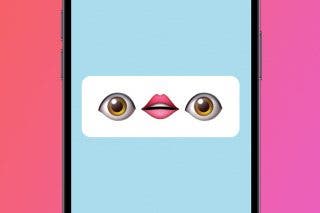



 Amy Spitzfaden Both
Amy Spitzfaden Both


 August Garry
August Garry
 Kenya Smith
Kenya Smith
