How to Add an Event to Your Family Calendar on iPhone



I love using my Calendar app to keep track of my family's schedule. It can only be so helpful, though, when I'm the only one using it. Having a shareable family calendar means that we can all be on the same page—all the time. The family calendar just might be my favorite feature of Family Sharing! Here’s how to add an event to your family calendar on iPhone.
Related: How to Create Events and Send Invites with the Calendar App on iPhone
How to Add an Event to Your Family Calendar
-
Open the calendar app on iPhone.
-
Tap the + symbol at the top right of your screen.
-
Enter the title of your event. You can also choose a location, set your time and date, and add any invitees and alerts you'd like (I always set both alerts!)
-
Tap Calendar to choose which calendar you'd like your new event to be a part of.
-
You can choose your family calendar by tapping the name of your family calendar—mine is just Family, as you can see below.
After you choose your calendar and double check your details, tap Add to add the event to your calendar.
Every day, we send useful tips with screenshots and step-by-step instructions to over 600,000 subscribers for free. You'll be surprised what your Apple devices can really do.

Becca Ludlum
Becca is a blogger, freelance writer, and iDevice addict. She lives in the middle of the Arizona desert with her husband and two boys, and can't imagine life getting any better. Read about her crazy life at MyCrazyGoodLife.com, or connect with her on twitter @BeccaLudlum


 Olena Kagui
Olena Kagui
 Susan Misuraca
Susan Misuraca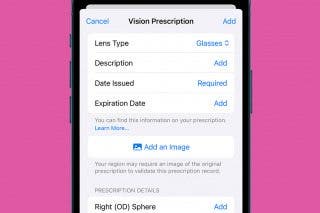
 Rhett Intriago
Rhett Intriago

 Donna Schill
Donna Schill
 Devala Rees
Devala Rees


 Leanne Hays
Leanne Hays

 Amy Spitzfaden Both
Amy Spitzfaden Both

 Rachel Needell
Rachel Needell

