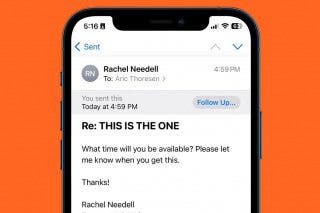How to Let Senders Know You Have Read Their iMessage on iPhone



Read receipts notify the senders of iMessages when the recipient reads the message. This is either great or evil depending on your perspective. My colleague and his wife both have read receipts turned on on their phones. That way if a timely iMessage doesn't get read right away, they can call each other instead. Other people prefer that the senders of messages not get notified. That way there is no pressure for an immediate reply. Whichever camp you fall in, you'll need to know how to to turn read receipts on or off.
Related: How to Read a Message without Triggering a Read Receipt
*This tip covers how to turn read receipts on and off for all of your iMessages, but you can also turn on read receipts for specific conversations only. Check out our tip on that here.
How to Turn Read Receipts On or Off
-
Open the Settings app.
-
Tap Messages
-
Toggle Send Read Receipts on to let senders know you’ve read their iMessage.
-
Toggle Send Read Receipts off to turn the notification off.
Now you control whether senders know you've read their messages or not. Learn how to know if someone read your message on iPhone.

Sarah Kingsbury
As the Editorial Director at iPhone Life, Sarah Kingsbury manages the online editorial team and oversees all website content. She is a long-time Apple enthusiast who never goes anywhere without her Apple Watch and owns way too many HomePods. Since joining iPhone Life in 2013, Sarah has done everything from writing hundreds of how-to articles to founding the Daily Tip newsletter. She even co-hosted the early episodes of the iPhone Life Podcast. When not at work, Sarah can be found hiking in the mountains and canyons around Las Vegas, where she lives with her partner and dogs.


 Nicholas Naioti
Nicholas Naioti
 Rhett Intriago
Rhett Intriago
 Donna Schill
Donna Schill
 Belinda Sanmiguel
Belinda Sanmiguel
 Rachel Needell
Rachel Needell

 Leanne Hays
Leanne Hays
 Ashleigh Page
Ashleigh Page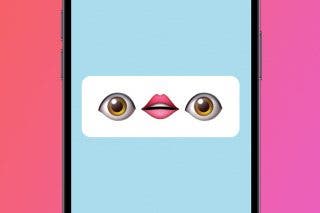


 Olena Kagui
Olena Kagui
 Susan Misuraca
Susan Misuraca
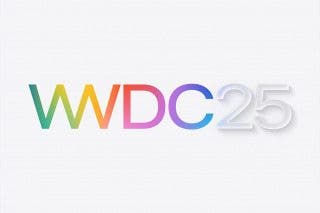
 Amy Spitzfaden Both
Amy Spitzfaden Both