How to Stop Roaming Charges on iPhone When Traveling in 2025
Learn how to avoid roaming charges on your iPhone while traveling.


Say you’re taking a trip abroad or somewhere else outside your carrier’s service area. You can turn on your phone and use Wi-Fi when you’re near a connection, but what about if you leave your hotel? There’s a simple way to avoid roaming charges when you’re traveling, and it lives in your iPhone settings (this tip also applies to cellular models of iPads). Here’s how to turn off cellular data to avoid roaming charges on your iPhone while traveling.
Related: How to Check What Apps Are Using the Most Data on iPhone
- Open the Settings app.
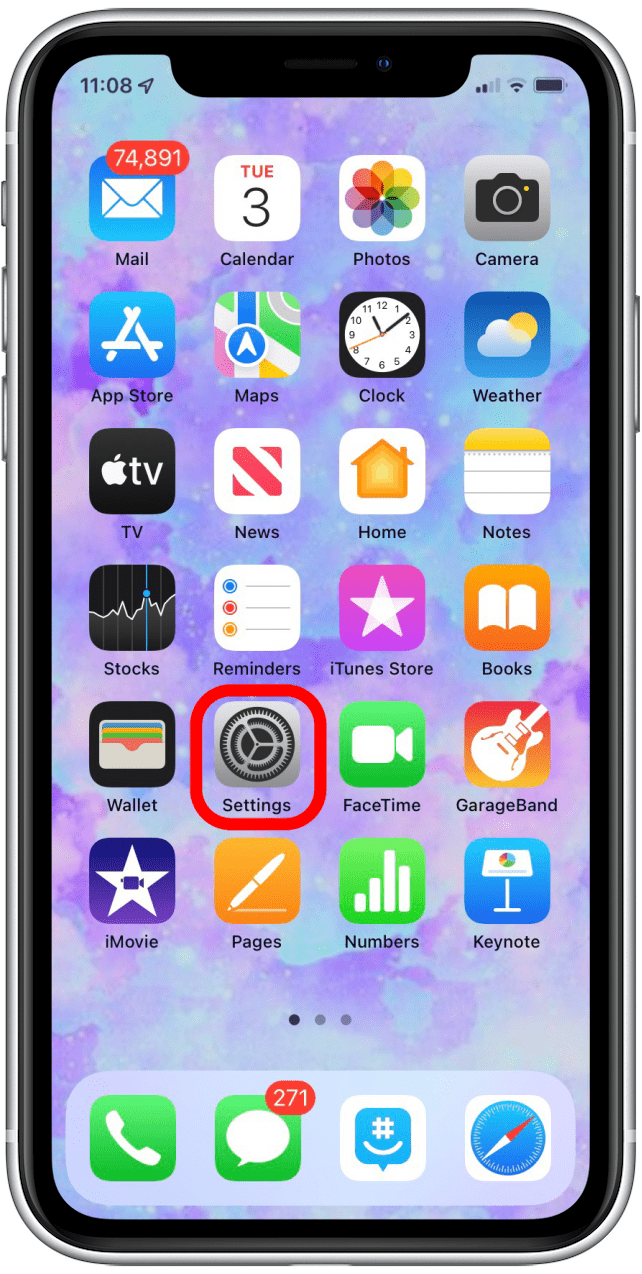
- Tap Cellular.
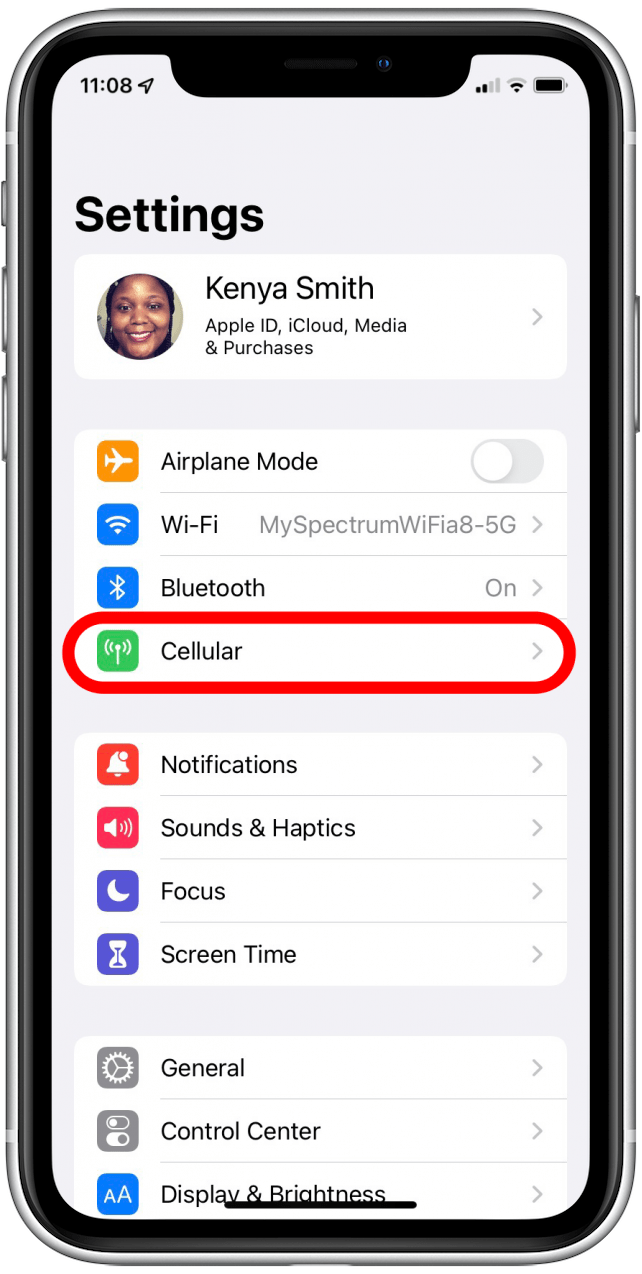
- In the Cellular menu, you can prevent your iPhone from using any cellular data at all by toggling Cellular Data off. This is ideal for international traveling.
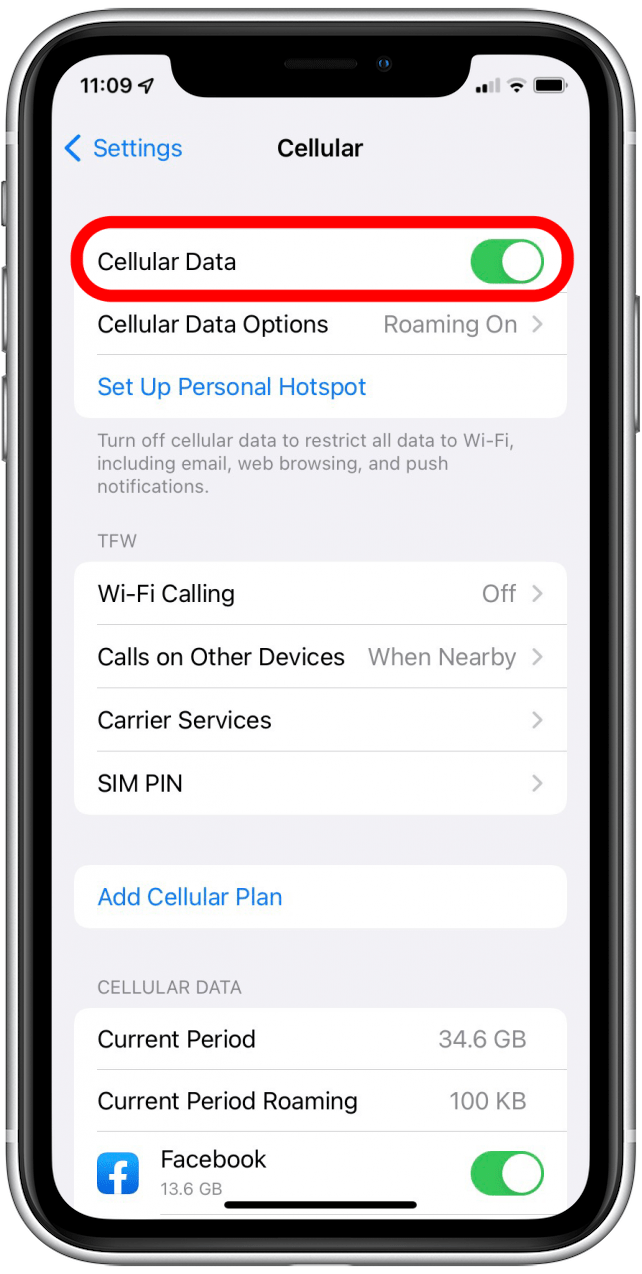
How to Avoid Roaming Charges for Domestic Travel
- Tap Cellular Data Options.
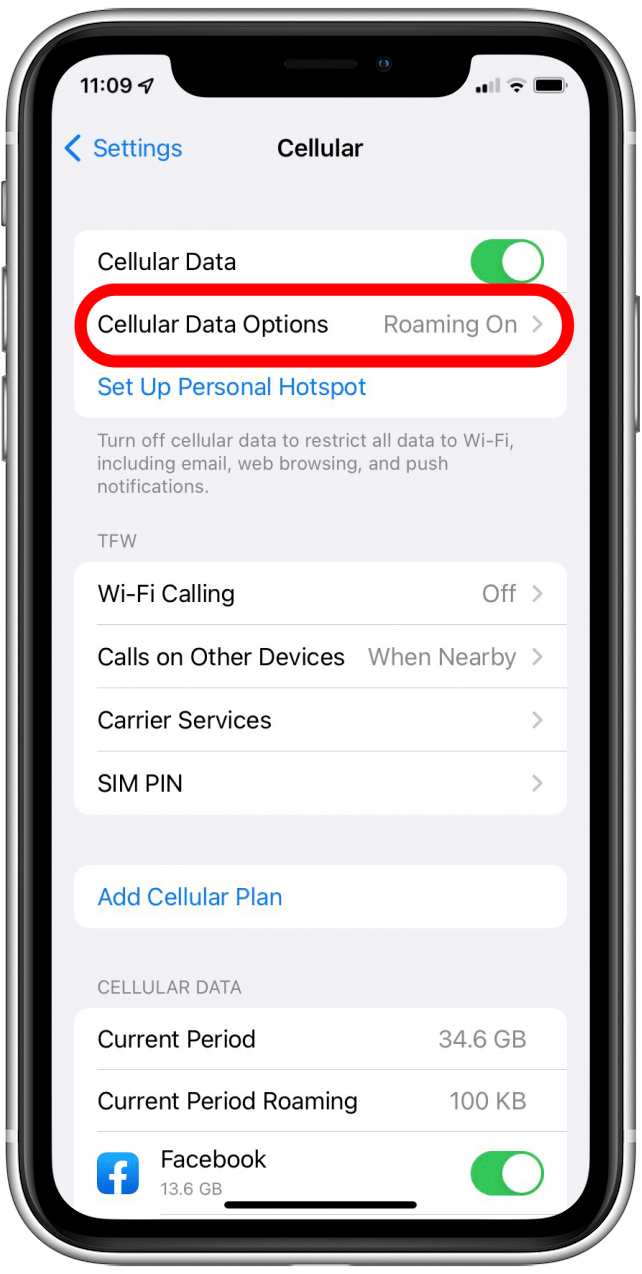
- Tap Data Roaming toggle to turn it off.
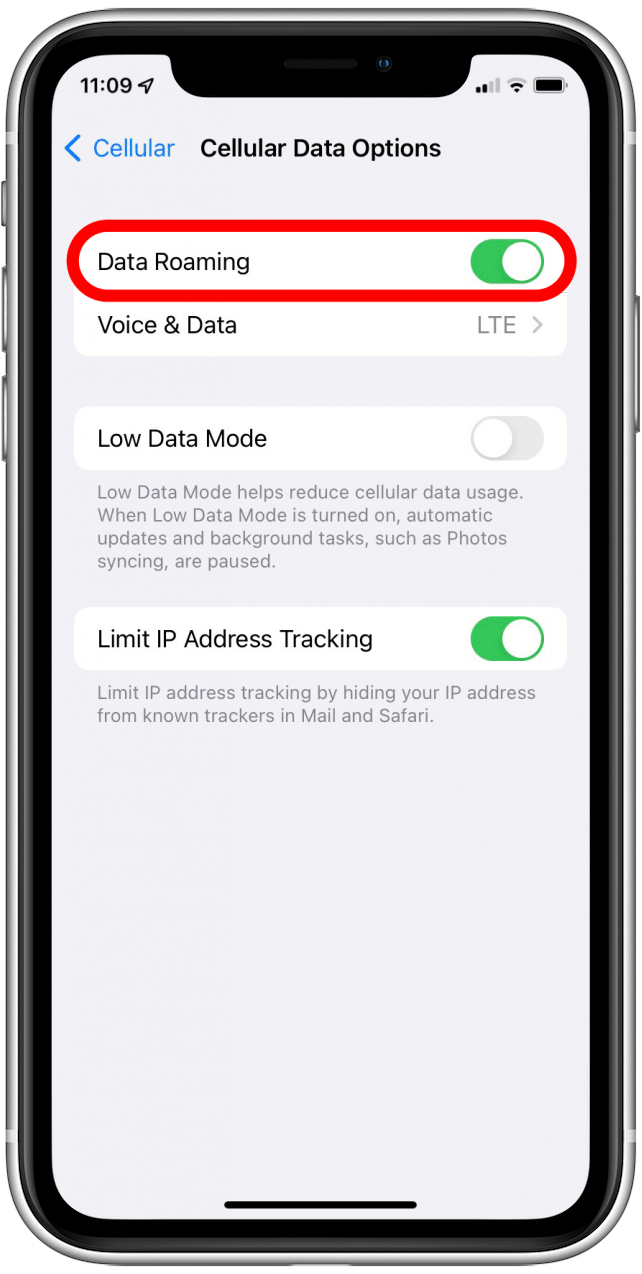
It’s that simple!

Abbey Dufoe
Abbey Dufoe is a freelance writer and a web producer at a nonprofit based in Princeton, NJ. She's always itching for the newest iOS gadget (current favorite - the Apple Watch). She tweets and blogs about the earth and the Internet on Twitter at @abbeydufoe and at abbeydufoe.com.
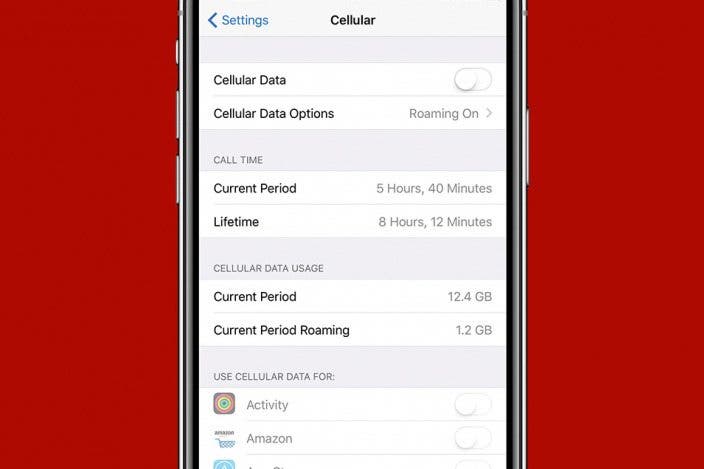

 Olena Kagui
Olena Kagui
 Leanne Hays
Leanne Hays

 Ashleigh Page
Ashleigh Page

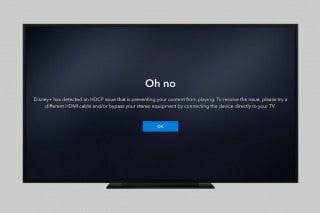


 Brian Peters
Brian Peters
 Cullen Thomas
Cullen Thomas
 Amy Spitzfaden Both
Amy Spitzfaden Both



 Rhett Intriago
Rhett Intriago