Tip of the Day: View Your Timer Status on Lock Screen

By Abbey Dufoe
May 27, 2021
Updated May 27, 2021

By Abbey Dufoe
May 27, 2021
Updated May 27, 2021

Find it frustrating that you have to go back into your clock app to see how much time is left on your timer? Ever wondered if there was another way to check you timer's status? Well, look no further than your lock screen.
When a native timer is active on your iPhone, it will show up on your lock screen right under the time! Check it out:

written by
Abbey Dufoe
Abbey Dufoe is a freelance writer and a web producer at a nonprofit based in Princeton, NJ. She's always itching for the newest iOS gadget (current favorite - the Apple Watch). She tweets and blogs about the earth and the Internet on Twitter at @abbeydufoe and at abbeydufoe.com.


 Rhett Intriago
Rhett Intriago

 Rachel Needell
Rachel Needell
 Leanne Hays
Leanne Hays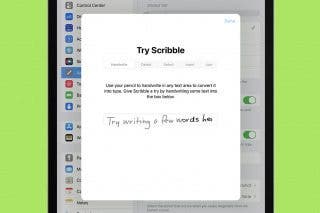


 Amy Spitzfaden Both
Amy Spitzfaden Both
 Susan Misuraca
Susan Misuraca
 Olena Kagui
Olena Kagui


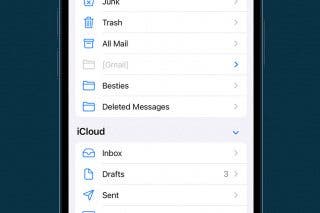


 Michael Schill
Michael Schill