Tip of the Day: How to Add Christmas Music Stations in iTunes Radio


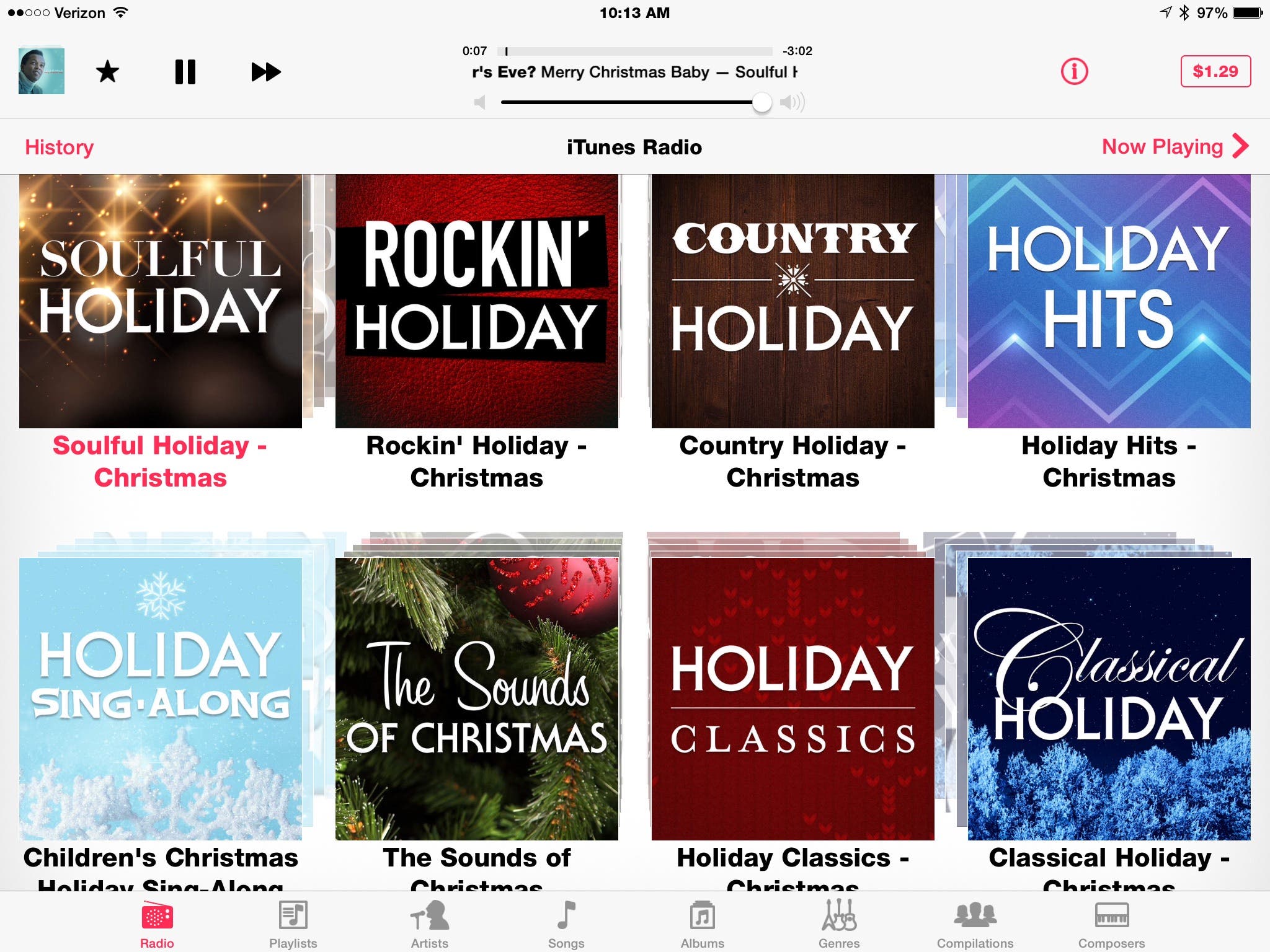
If you're wanting to get into the spirit of the holidays, you now have a wide selection of Christmas-themed music in iTunes Radio. Early this month Apple added a number of curated stations for a total of 10 options: The Sounds of Christmas, Holiday Hits, Latin Holiday, Children's Christmas, Rockin' Holiday, Country Holiday, Souful Holiday, Holiday Classics, Classical Holiday, and Swingin' Holiday. Only a couple of these appear in the Featured Stations listing, so you'll want to add them to your list of My Stations.
To listen to Apple's Christmas music stations in iTunes Radio, open the Music app and be sure that iTunes Radio is selected, the first icon on the left in the row at bottom.
To add a Christmas station to your list of My Stations, tap the + New Station.
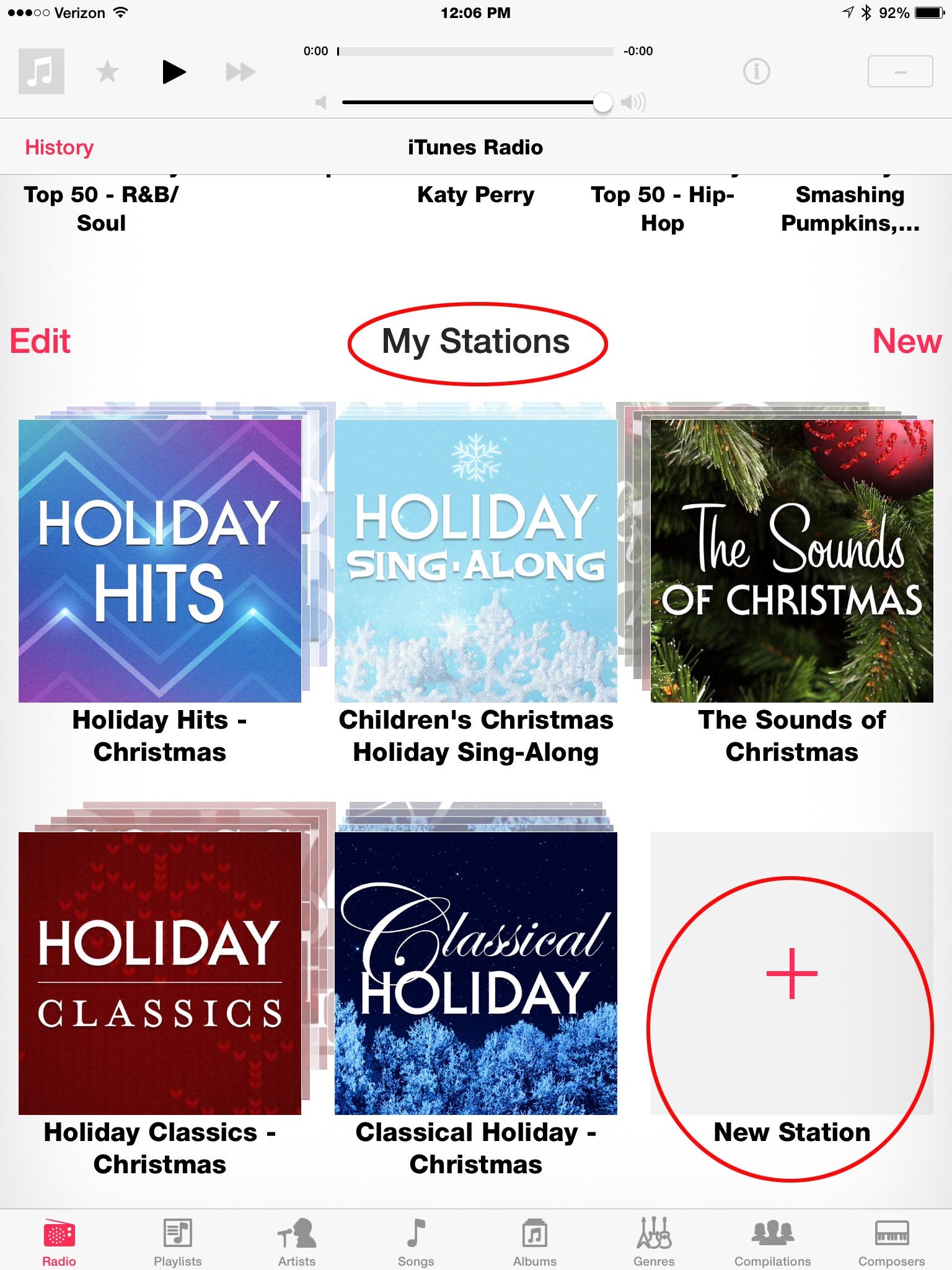
Do a search on "Christmas," and then make your selection from the search results. The station you select will be added to your list of My Stations and will immediately begin playing.
iTunes Radio streams have occasional commercial interruptions, which you can avoid if you're an iTunes Match subscriber at $25 per year.

Jim Karpen
Jim Karpen holds a Ph.D. in literature and writing, and has a love of gizmos. His doctoral dissertation focused on the revolutionary consequences of digital technologies and anticipated some of the developments taking place in the industry today. Jim has been writing about the Internet and technology since 1994 and has been using Apple's visionary products for decades.
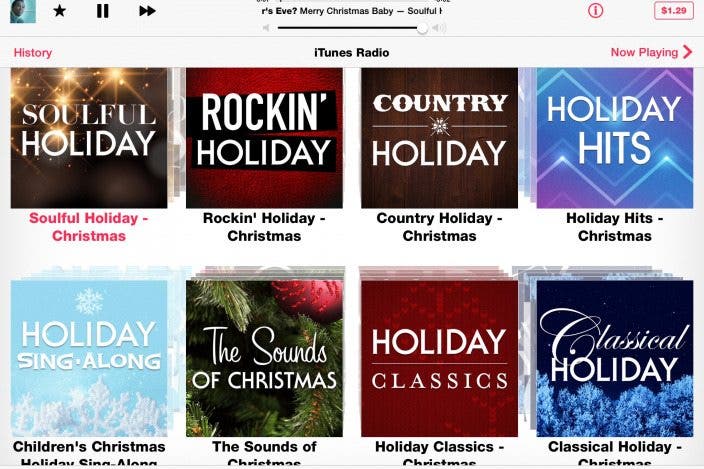

 Ashleigh Page
Ashleigh Page
 Olena Kagui
Olena Kagui
 Rachel Needell
Rachel Needell
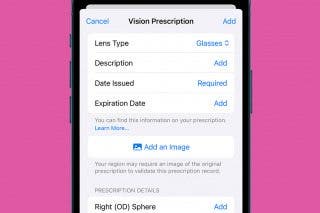
 Rhett Intriago
Rhett Intriago
 Susan Misuraca
Susan Misuraca

 Amy Spitzfaden Both
Amy Spitzfaden Both
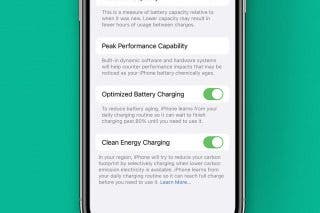




 Leanne Hays
Leanne Hays
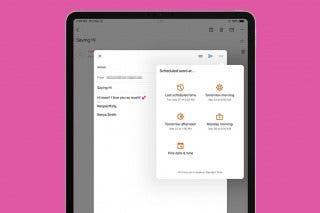
 Kenya Smith
Kenya Smith