How to Color Code Email Addresses on iPhone



Did you know your iPhone has a helpful feature that allows you to color code email addresses that you're composing messages to? You've probably had the experience of inadvertently sending an email to the wrong person and the problems that can cause! Fortunately, Apple's Mail app has a feature that lets you identify a particular domain by highlighting it blue and turning all other addresses red. This can be useful if, for example, you want to make sure you don't inadvertently send your work-related emails to someone outside your company. Recipients within the company will have their email addresses appear blue in the To field, and the email address of recipients outside the company will appear red.
Related: How to Add Accounts to the Mail App
To turn on this color-coding feature in Mail:
-
Open the Settings app.
-
Scroll down and tap Mail.
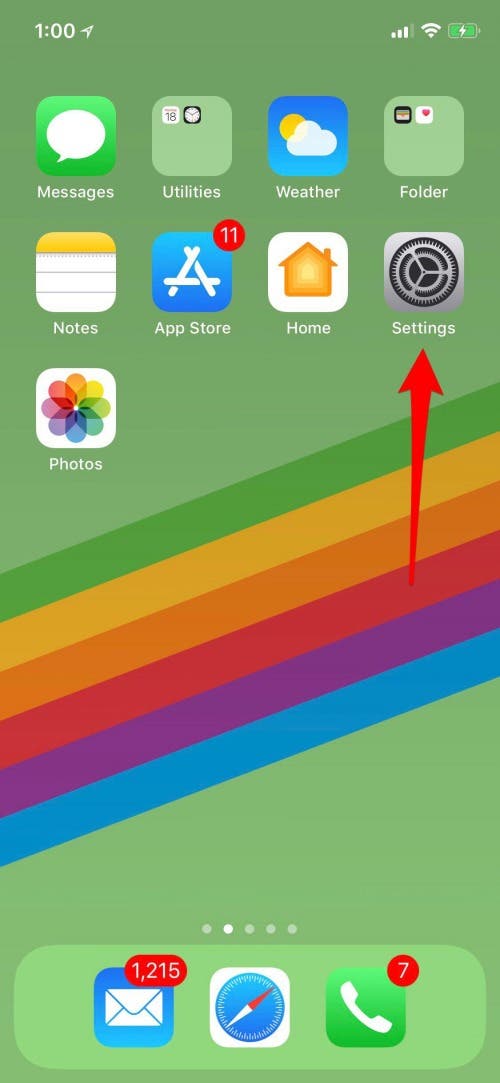

- Tap Mark Addresses.
-
Enter the domain that you want to specify; this domain will remain blue; all others will be red.
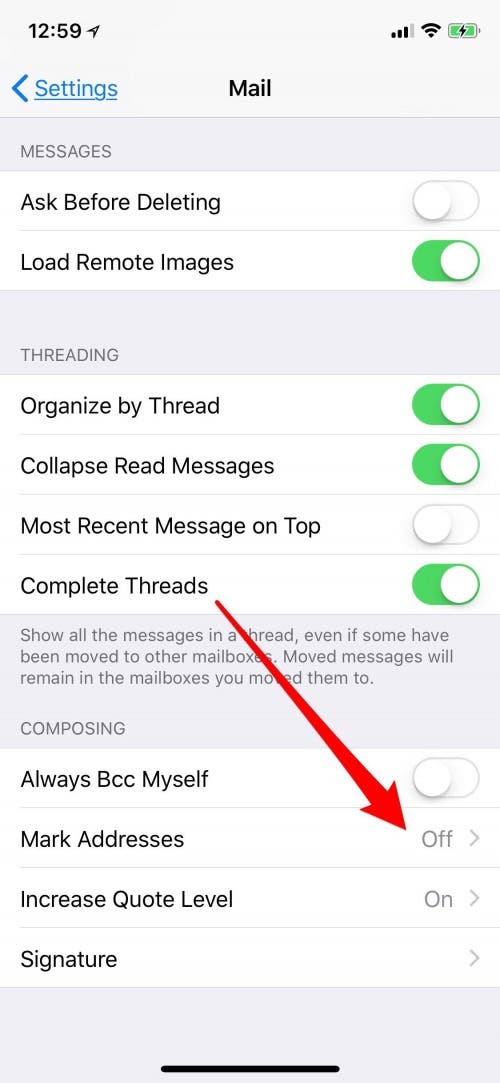
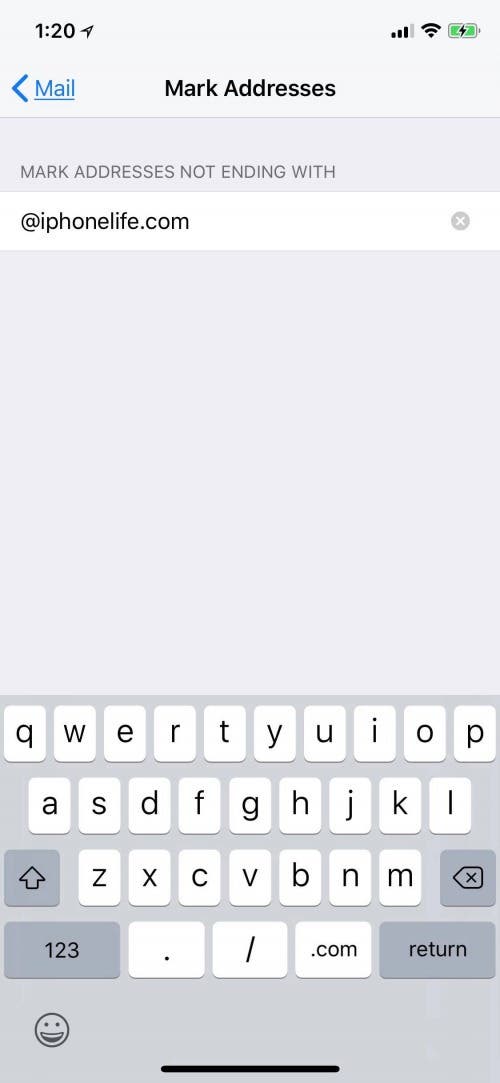
After I've changed this setting, when I compose an email in my iPhone's Mail app, any email address that doesn't end with @iphonelife.com will be highlighted in red. This way, if I'm accidentally including someone in a work email who shouldn't be, I'll know right away.


Jim Karpen
Jim Karpen holds a Ph.D. in literature and writing, and has a love of gizmos. His doctoral dissertation focused on the revolutionary consequences of digital technologies and anticipated some of the developments taking place in the industry today. Jim has been writing about the Internet and technology since 1994 and has been using Apple's visionary products for decades.


 Rachel Needell
Rachel Needell
 Cullen Thomas
Cullen Thomas

 Brian Peters
Brian Peters
 Kenya Smith
Kenya Smith
 Amy Spitzfaden Both
Amy Spitzfaden Both
 Rhett Intriago
Rhett Intriago



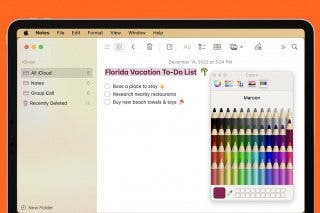
 Devala Rees
Devala Rees


