Tip of the Day: Use Siri to Set an Alarm, Set the Timer, and Tell You the Time



I'm continually amazed at how useful Siri is to control the various functions of my iPad. I often use it to set an alarm or a timer. Doing so is so much faster than interacting with the Clock app itself. You can also use Siri to tell you the time and date, as well as the time at a specific location around the world. And you can ask Siri to tell you the date for a particular day of the week.
To set an alarm, simply say something like, "Set an alarm for 6:30 tomorrow morning." Siri responds with, "OK, I set an alarm for 6:30 am."
You can also say things like, "Wake me up tomorrow at 6:30 am" or, if you're taking a nap, "Wake me up in an hour."
Plus, you can use Siri to change or turn off an alarm you've set. Simply say, "Turn off my 6:30 alarm" or "Change my 6:30 alarm to 7:00." And you can ask Siri to delete a specific alarm or to delete all of them.
Using Siri to interact with the timer function in the Clock app works similarly. You can say, "Set the timer for a half hour."
Once you've set a time, you can ask Siri to pause and resume it, the reset it, or to stop it. If you're in another app, you can ask Siri to show the timer in order to see how much time is left in the interval you've set.
Finally, you can ask Siri the current time or date, ask for the time in a particular location, and ask what the date will be on a forthcoming or past day, such as "What was the date last Saturday?"
Top image credit: Jose Angel Astor Rocha / Shutterstock.com

Jim Karpen
Jim Karpen holds a Ph.D. in literature and writing, and has a love of gizmos. His doctoral dissertation focused on the revolutionary consequences of digital technologies and anticipated some of the developments taking place in the industry today. Jim has been writing about the Internet and technology since 1994 and has been using Apple's visionary products for decades.


 Rhett Intriago
Rhett Intriago

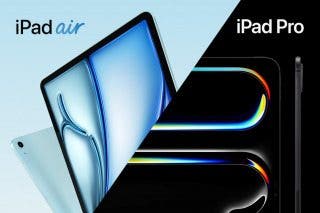
 Cullen Thomas
Cullen Thomas
 Olena Kagui
Olena Kagui
 Leanne Hays
Leanne Hays
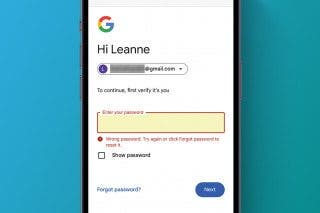


 Donna Schill
Donna Schill
 Rachel Needell
Rachel Needell



