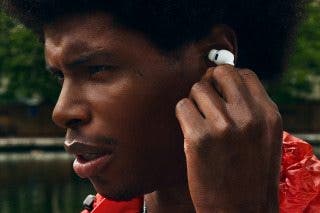10 Features We Want to See in iOS 10



Go ahead and ask Siri, “When is WWDC?” The AI will happily tell you the event “will be held June 13 through June 17 in San Francisco. I can’t wait!” The keynote will be held the first day of the event, and that’s when we expect to hear about new Macbooks and operating systems. It’s expected the beta version of iOS 10 will be released around the time of the event with the official launch of iOS 10 in the Fall. Expectations for the latest iOS are definitely high; here’s the ten features we want to see in iOS 10.
You May Also Like: How to Transfer Photos from iPhone to Computer: 5 Methods for Downloading
1. The Ability to Hide or Delete Apple’s Pre-Installed Apps
We’ve been harping on this subject for awhile. Lots of iPhone Life readers have asked time and time again if there’s a way to do this. It would be fairly easy for Apple to add a place within the Settings app where you could choose to hide Apple apps. Alternatively, Apple could make those apps available free in the App Store and give us the option to simply delete them, which would be better for storage.
2. Night Shift + Low Power Mode
I love the iOS 9.3 Night Shift feature. But I’m also one of those people who will leave Low Power mode on all the time to save battery. Just after the feature was released, an iPhone Life reader pointed out that you can’t use Night Shift and Low Power Mode simultaneously. If you just consider battery conservation, this decision makes sense. But the two modes are needed at the same time of day: evening. Just as your iPhone is running out of juice from a full day, the sun is also setting.
3. Syncing Sans Itunes
Even though Apple Music has taken over the music part of iTunes, the glitchy software is still a necessary evil everytime I sync or charge my phone via my computer. Apple could create a free app for the Mac App Store that would make managing what’s on my iPhone so much easier. Simple drag-and-drop management in an intuitive app that could easily differentiate between my iPad and iPhone would be most welcome.
4. Lock Screen Complications
There are certain watchfaces you can choose on the Apple Watch that allow you to create Complications, which offer quick, insightful information such as stocks, moon cycle, activity rings, calendar events, alarms, and more. Of course the Complications would be optional, as they are on Apple Watch, but I think there’s plenty of Lock screen real estate to utilize.
5. More Functionality for 3D Touch
Lots of companies are already working to copy Apple’s 3D Touch, but the one that exists on the iPhone 6s could use a lot more integration. I’ve finally gotten used to using Quick Actions for jumping into apps, and Peek & Pop is great for previewing links. But I can’t help but feel as though the feature is in a place of limbo, and Apple either needs to make it better or move on. Don’t ask me what the company could do to make it better; I haven’t been able to put my finger on it, but something is lacking.
6. Make iCloud and Handoff User Friendly
If it weren’t for this job, I don’t think I ever would have dove into the chaos that is iCloud to actually figure it out. Just thinking of writing about either of these two features gives me stress sweats. iCloud functionalities are hidden deep in Settings, and iCloud Drive won’t let me import files straight from my iPhone to the drive. Don’t even get me started on Handoff.
7. Multi-User Support for iPad
This is probably less necessary for iPhone, but multi-user support on iPad is definitely needed. Especially if Apple wants to keep promoting the iPad Pro as a laptop replacement, the ability to log-in as different users is a must. Apple introduced multi-student login with its iOS 9.3 suite of apps and tools, which means Apple knows multi-user support is becoming more and more important to consumers and companies that want to use the iPad communally. I would’t be surprised if this feature makes the iOS 10 cut.
8. NFC Can Do More
Since the introduction of Apple Pay, iPhones have NFC support. It’s what allows us to make our Apple Pay transactions without contact, but it can be used to do a lot more. I won’t pretend I know the full extent of possibilities, but NFC could allow for easy Wi-Fi sharing, quick transfer of photos, contacts, and more between two phones held close together. You could even add an NFC chip to Macbooks and make Handoff a usable, easy feature. NFC can be used to do way more.
9. Smarter Siri
The artificial intelligence has no shortage of sass, but we’d love to see more functionality to match. Apple could take a note from Google by making Siri contextual. The AI would pay attention to what you’re doing on your phone in order to provide information in relation to the app you’re using or activity you’re doing such as browsing the web or writing an email.
10. Customizable Control Center
Perhaps you never use the Calculator app on iPhone — why do you need a shortcut to it from Control Center? The same could be said for the Timer shortcut, which I’ve never used. Sure it’s nice to have quick access to the Flashlight and Camera, but why not allow us to choose which shortcuts we want in Control Center? We all love customization.
That's our top ten wish list of features for iOS 10; what are you hoping to see?
Top Image Credit: sergey causelove / Shutterstock.com

Conner Carey
Conner Carey's writing can be found at conpoet.com. She is currently writing a book, creating lots of content, and writing poetry via @conpoet on Instagram. She lives in an RV full-time with her mom, Jan and dog, Jodi as they slow-travel around the country.


 Ashleigh Page
Ashleigh Page
 Rhett Intriago
Rhett Intriago
 Olena Kagui
Olena Kagui
 Rachel Needell
Rachel Needell





 Leanne Hays
Leanne Hays


 Amy Spitzfaden Both
Amy Spitzfaden Both