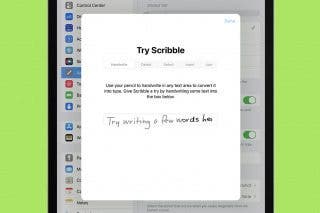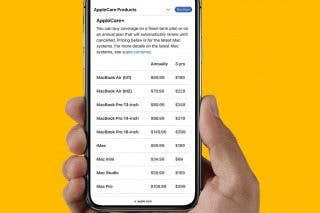Apple Rumored to Launch News & Video Service at March 25 Event


In the 104th episode of the iPhone Life Podcast, Sarah, Donna, and David cover what to expect from the video streaming and news subscription services Apple is expected to launch at an upcoming March 25 event.
Click here to listen and subscribe. If you like what you hear, be sure to leave a review. And remember to tune in every other week to hear our editors share with you the latest Apple news, best apps, iPhone tricks, and coolest accessories.
This episode was brought to you by Hyper. The HyperDrive USB-C 6-in-1 hub allows iPad Pro users to expand their 2018 iPad Pro's port options to include HDMI, 35mm audio jack, SD, micro SD, USB-A 3.0, and USB-C data & power delivery. It's great for connecting the iPad Pro to multiple screens and uploading photos and videos onto the iPad from a DSLR camera or compatible external hard drive. The HyperDrive is compact, matches the iPad Pro in color, and won't interfere with Apple's Smart Folio.
Question of the week:
What are your privacy settings for notification previews on your iPhone Lock screen and your Apple Watch? Email podcasts@iphonelife.com to let us know.
Articles referred to in this episode:
Useful links:
- Join the iPhone Life Facebook Group
- Insider walk-through: get a sneak peak of members-only benefits
- Get the Insider discount for Podcast Listeners
- Sign up for the free Tip of the Day Newsletter
- Email the Podcast
- Subscribe to iPhone Life magazine
Episode 104 Transcript:
Donna: Hi. Welcome to episode 104 of the iPhone Life podcast. I'm Donna Cleveland, Editor-in-Chief at iPhone Life.
David: I'm David Averbach, CEO and Publisher at iPhone Life.
Sarah: I'm Sarah Kingsbury, Senior Web Editor at iPhone Life.
Donna: Each episode we bring to you the best apps, top tips, and great gear in the IOS world. This week we are going to talk about Apple's suspected March 25th event. Apple hasn't officially announced it, but all of the major news networks have already basically announced it. It's interesting, this is going to be a service announcement.
Donna: Usually in the past few years Apple has had iPad announcements in the spring, that's usually what we can expected. But Apple's making an interesting pivot into services, so we'll be talking about a TV subscription service and a news subscription service that Apple is rumored to be coming out with. Stay tuned for that. First, we'll tell you about our sponsor for this episode.
David: I'm really excited to tell you guys about the sponsor because it's a new sponsor, haven't had a chance to tell you about it. It's also a product we love. It's by a company called, HYPER. And they have what they claim is the world's first USB-C adapter for the iPad and it actually won a Best of CS Award from us. We love the product. It's really cool because the new iPads of course has a USB-C doc at the bottom. And so, you plug this in and it has a whole bunch of different connection options. It's got USB-CA, so the original USB-C if you wanted to connect something there. It's got a micro SD, so you can connect. You could take, if you use a SLR camera, you could put in the micro SD chip there, HDMI. It's got a headphone jack, which I love.
Donna: Yeah.
David: So a really great product. They raised over a million dollars on Kickstarter for it, but it is now available. We're gonna link to it at iPhoneLife.com/podcast.
Donna: Yeah, we're really excited about this because it allows you to transfer photos and videos onto your iPad Pro, and also to connect to external monitors, things like that. That I feel if you're going to get the iPhone Pro and spend that much on it, you want to have all these options.
Sarah: Right.
David: Yeah, part of the promise of the USB-C dock was that you could do this. You could actually connect an iPad to other devices like you would a computer. And we're in the early days of that and so this is really great to see a new product come out that actually helps you do that. Especially for things that are not USB-C, because we all know there's a lot of devices out there that are not USB-C yet. Like an iPhone.
Donna: Yeah.
Sarah: Yes.
Donna: And we went all over the consumer electronic show and didn't see hardly any products like this with the iPad.
David: Yeah.
Donna: I mean no products exactly like this, but in general not that much for the iPad Pro at all.
David: It really is a unique product. They were very early to market on it. HYPER's been around for years and they've done a really good job with it.
Donna: Next up, I want to tell you about our daily tips newsletter. If you go to iPhonelife.com/dailytips, you get a one minute tip in your inbox every day teaching you something cool you can do with your device. We have so many happy subscribers to this newsletter and I'll tell you about one of our favorite tips this week.
Donna: So how do make lock screen notifications private. This is a really kind of universal tip that I think everybody should take advantage of. Especially when you have text messages popping up on your screen, you might not want other people who are looking at your phone to be able to read them. Or anything, a private banking notification, things like that. So if you go into settings, notifications, you can set each notification for each different app to only appear when your phone is unlocked.
Donna: You can also customize it so that you never see the contents of your notifications unless you tap it and go to the notifying app, which is actually what I've done for Messages. Because in general, I just want to see that I have a message from a specific person and I'm happy to go to the Messages app to actually read it instead of having the possibility of other people reading those notifications.
David: I love this tip. I think it's something that everyone should put some thought into. I'm, and I'm curious to see where you stand on this Sarah. I'm a big fan of the Face ID feature that it'll unlock the message when I look at my phone. So I do have that on. But I also have mixed feelings because Face IDs pretty good and it unlocks the message really quick.
Donna: Yes.
David: And sometimes I unlock it to realize it's a message that I don't want people around me to see, and it's too late.
Donna: Yeah, I just pulled up the Settings app to tell you exactly where it is. So settings, notifications, you'll see a full list of all your apps there. At the top, you can set default settings for all your apps, or you can go into the specific one and you'll see under options, it'll say show previews. So if you tap that, if you say when unlocked, then depending on your device, if you have Touch ID, it'll show you when you open it with your finger. Face ID, obviously with your face.
Donna: But as David said, I was finding I would glance at my phone and the message previews are popping up and still anybody near by could read them while I'm holding my phone. And so I preferred to not have that happen, so I chose never instead of when unlocked.
David: Um-hmm. And one of my ongoing complaints with Apple that we talked about in the IOS 13 wishlist, is you can't have multiple logins for your phone. And so like I complain about my partners son has learned to read. And he likes to use my phone, especially on road trips to play games, and those text messages are popping up and my phones unlocked. And it really gives me anxiety. He can't read that well yet, but in a year or two that setting is going to never.
David: Sarah, where do you stand on this?
Sarah: I have them set to show when unlocked, but I'm with you, I'm not totally comfortable with that. My kids are too old to use my phone, they use their own phones, but yeah, there's times when you just happen to like glance at your phone and it's all of a sudden, let me just show you what someone just texted you.
David: Yeah. Yeah.
Sarah: And the person sitting next to you.
David: What about your Apple Watch, because I have a similar anxiety with my Apple Watch.
Sarah: I used to have it that previews on my phone were locked unless I had my phone unlocked. And previews on my watch, I could just see. Because I like seeing the previews because you can read the message usually without opening it. And if you have read receipts on for that sender, or read receipts, we decided it's read receipts.
David: I'm sticking with read receipts.
Sarah: It's read, it's the past tense for, David.
David: I don't care.
Sarah: Anyway, if you have those receipts on, then they can tell, they can't tell that you've read it if you're just looking at the preview.
Sarah: But the problem is now, images come through on text messages.
David: Oh, they do on your watch?
Sarah: Yeah.
David: Oh.
Sarah: And so I'm like sitting there in meetings and I don't, I'm not getting crazy pictures, but it's like I don't necessarily want all my co-workers to see personal pictures that are being sent to me.
David: Yeah.
Sarah: So I turned them off on my watch as well.
Donna: I hadn't even thought of that on my watch, things are popping up. And if you move your wrist in a specific way, it'll actually open the Messages app, which that happened to me this morning. I was like oh, why am I in Messages. I didn't even mean to go there.
David: Yeah.
Sarah: yeah.
Donna: It didn't occur to me that people are snooping on my watch.
David: Well I feel like the watch is not that perfect. You can see notifications sometimes on peoples watches even if it's not in front of their face.
Sarah: Yeah.
David: It's a tricky area between convenience and privacy on this one.
Sarah: Yeah it is.
David: Can we make this our question of the week?
Donna: Yeah.
David: What do you guys have your setting on in terms of notifications? Do they show always? Do they show only when your phone's unlocked? Or do they never show up? And same with the Apple Watch. Send us an email podcast at iPhonelife.com.
Donna: Alright cool. So if you enjoyed learning a tip like this, you can go to iPhonelife.com/dailytips and just in one minute a day, greatly improve how you are using your phone.
Donna: Next up, I want to tell you about our iPhone life insider program and not only is this an amazing way to get the most out of your device, it's our premium, monthly membership. And you get in depth guides, you get a digital subscription to our magazine and our full archive. It's been many years now, so it's over 30 issues that you get access to. You get personal help with your tech problems when you send in your questions. You also get the insider version of this podcast, so you get exclusive content and an ad free experience. But also it's a great way to support us. We're an independent publishing company. We're not affiliated with Apple, some people don't realize that always.
Donna: So becoming an insider is a great way to become part of the iPhone Life community and support what we're doing. So if you enjoy the podcast, if you enjoy our free daily tips newsletter and you want to support us, this is the best way to do it. So we also have a special discount for our podcast listeners, it's $5 off the regular subscription price. So go to iPhonelife.com/podcastdiscount to get, that's our special thank you for being a podcast listener and you can become an insider at a discounted rate.
David: And we have a new thing we're going to start doing on our episodes, we're going to start thanking the people, we can't thank all of them, but we're going to pick a few people to thank each episode who went and subscribed from the podcast.
Donna: Yes.
David: So first of all, James [Fairy 00:09:39].
Donna: Thanks James.
David: Thank you very much.
David: Gail, and I'm going to butcher your last name. I'm sorry. [Zulukay 00:09:44]. Would we say [Zulukay 00:09:45] on that?
Donna: Sure. She can let us know.
David: Thank you Gail.
Donna: Yeah.
Sarah: Apologies for how we pronounced your last name.
David: Paul [Endsin 00:09:52]. Thank you so much to everybody who went to subscribe. We really appreciate it. Like Donna said, iPhone Life insider is the main way that we monetize this company. It's the main way that allows us to create all this content for you. So thank you for listening, thank you so much to those who went and subscribed. And if you feel inspired, please go subscribe to iPhonelife.com/podcastdiscount, and you will get a really nice discount.
Donna: Alright awesome. So moving right along, now we are going to have Sarah tell us how she helped one of our insider members this week with one of their questions.
Sarah: I don't know how helpful it was, but maybe, hopefully, it was informative. And also coincidentally, it is very much related to the tip of the day that you shared.
Sarah: So an insider wrote me and say is there a way to password protect individual apps? I.E. I don't want someone accesses my messages. So I can have it set to a password or Face ID.
Sarah: So the bad news is no, you can't password protect your Messages app. You might be able to use a third party app that lets you, but then you have to get the other people to also use that app. Apple, I think a lot of people would really like the option to choose to enable Face ID or some kind of passcode on their native Apple apps.
Donna: Yeah that would be really cool.
Sarah: Apple's really failing on that. You can lock specific notes, but not if it has a video in it. You can't lock the hidden photos album in your Photos app.
David: Photos needs to be locked.
Donna: Yeah.
David: Let's call it what it is.
Sarah: And people are concerned about the privacy of their messages. I hear about that a lot. And as you pointed out, sometimes other people are looking at your phone, whether it's a child. Or for instance, sometimes people do like work presentations and use their phones to like screen cast or whatever.
Donna: Yeah.
Sarah: And I actually had a situation with my ex-husband years ago where he was giving a work presentation. And I didn't say anything crazy, I was just like hey sweetie. Love you. And of course the entire office saw this message. And he was like I'm in the middle of something at work. You know there was a time difference, I didn't mean to text him at work.
Donna: That's funny.
David: And, and ... Go ahead. Go ahead.
Sarah: So I have a solution.
David: Okay.
Sarah: You can in addition to what Donna was telling you, you know turning off, locking the screen previews on your lock screen, or making it so they only show up if it's locked. But you can also turn off the banners and previews altogether. So that if someone is looking at your phone, you can keep the badges on the app icon, but the previews won't show up on the screen.
Sarah: So if someone else is looking at your phone, they would actually have to go and open the app and like look for them purposely. Which some people will do, but it decreases the odds greatly of someone accidentally seeing something you don't want them to see.
Sarah: Another thing is you should just really make sure that your phone's secure. When people have their identity stolen, or personal information stolen, it's actually often people they know who do it. Which means someone you know who might have access to your phone. So it's really important to have a really strong passcode and use it. I mean it's amazing how many people have the passcode turned off because it's inconvenient for them.
David: Um-hmm.
Sarah: It's more inconvenient to have your private information taken. And you should set auto lock on, which I'm a hypocrite, I do not have auto lock on.
David: Hey, auto lock's important.
Sarah: But yeah, you should set it for 30 seconds would be the most secure where it will automatically lock. Go to sleep and lock after inactivity. But you should probably have it turned on. And so that will also make it harder for people to access your private information.
Sarah: But also, Apple really needs to make this an option.
Donna: I think so too.
Sarah: And it wasn't like an ideal answer. There are third party apps that will lock apps, but you'll have to jailbreak your phone. Which is a terrible idea and it actually compromises your security way more than anything else.
Donna: I wonder, are their Messages app that do that though? Because like banking apps do that, like you can use Face ID or I have a journaling app that's Face ID protected. I wonder if ...
David: I'm pretty sure there are. There's definitely messaging apps that are much more secure.
Donna: Yeah. So my guess is you can do that with some apps without jailbreaking, but it's not-
Sarah: No what I mean is like an app that will lock your other apps for you.
David: Oh, yeah. No you can't do that.
Donna: Oh. Okay.
David: Yeah, I will say that that's a step farther than I'm willing to go.
Donna: I know.
David: Because it's like I need to know when I get a text message. If you turn that off, just to warn you, you will not know when you get a text message and you have to go manually check your text messages to see. And a lot of text messages are timely in that would really stress me out.
Sarah: So what you can do when you hand your phone off to your child is you can manage the notifications so they're delivered quietly and then turn them back on after.
David: That's fair.
Sarah: You could turn previews and banners off and then turn them back on. But what you do is you can either go into notifications and to those settings, you can either access it by going to the apps settings itself and then tapping on notifications, or you can go to notifications in settings and finding the app. And you can manage those to be delivered quietly, which means they go directly to your notification center and don't show up on your screen.
Sarah: And then when you're ready to turn them back on, you can just open up the notification center, where if your phones locked, you swipe up from the bottom of the screen. For an iPhone X, I'm not sure for phones that have home buttons for what you would do. Or you can swipe from the top left of your iPhone with no home button. I really need to brush up on what happens with iPhones with home buttons because I've forgotten. And then you swipe left on that notification that you want to have delivered prominently again and choose that option.
David: I will say while we're on the topic of embarrassing things that happen when you don't have your privacy settings set up properly. iMessages now across the board, so something that happens to me a lot is I don't tend, other than my partners son, I don't tend to have a lot of people just staring at my phone for hours on end. But I do have people sitting with me while I work, a lot. Or I will use my computer to project onto a large screen while I'm showing stuff. And my text messages come up. So you can do the same thing. There's two things that you can do. First of all you can turn off the preview, which I recommend doing even though I'm embarrassed to say I don't think I did. The second thing-
Donna: No you haven't.
David: I ruined it. No, no, no I read all of your messages.
Donna: I don't want it to seem embarrassing, but I have seen messages popping up.
David: I feel like we all have an office environment where we all know everything about each other personal anyway.
Donna: I know.
Sarah: No surprises.
David: But the other thing is, and this I do do, is I will put my computer into do not disturb mode if I know that.
Donna: Yeah you taught me that trick.
David: And a lot of people don't know that.
Sarah: I don't know how to do that.
Donna: Yeah.
David: So if you have a Mac and are using iMessage, or anything that has notifications that you don't want coming up, all the way on the right hand corner, there's kind of what they call them hamburger menu, the three lines. If you tap on that, it'll pull over your notifications center. And all the way on the top, and actually I think you have to scroll up, it by default won't show it to you, there's a toggle for do not disturb.
Donna: Yeah, it's super handy.
David: That's really convenient. Now there's a double edged sword with this in terms of convenience, it automatically turns off after I think 24 hours. So I don't think that you can just leave it on permanently, at least not for that setting. But also don't forget about it and not see notifications that you're relying on seeing too.
David: So privacy guys, it's a lot to navigate.
Sarah: You can also turn on do not disturb within the messages app on the Mac for individual people.
David: Yeah. Okay, that's good to know too.
Sarah: Yeah.
David: I love it. You guys are like, no you don't have your previews turned off.
David: Okay, lets move right along.
Donna: Okay moving along. So I wanted to read out one comment from a listener for our IOS 13 episode. We recently had an episode where we had you all let us know what IOS 13 features you were hoping for. And that was based off of, I believe a daily tips message that Sarah put out in our daily tips newsletter. So we had a couple people write in extra IOS 13 features they're wanting. So I wanted to let you know what those were.
Donna: We had Mike write in. He wants to be reminded not to leave his phone behind using his Apple Watch. So right now there's a feature on your Apple Watch that lets you, from your control center, ping your iPhone if it's within Bluetooth range. So you can locate your phone that way, I use it all the time. But he was saying it'd be nice to take that an extra step, and if you're far from your iPhone, that you would get some sort of notification.
Sarah: When it looses the connection to your iPhone?
Donna: Yes I think that is what it was. I can just read, but ...
David: That's a really good idea.
Donna: Yeah because he wants a reminder to not leave his phone behind.
Donna: So it doesn't remind you based on proximity whether you've left the house or office without putting your iPhone in your pocket. It's common to leave your iPhone on the charger when not in use. My watch goes on immediately in the morning and stays on. I was an early Apple Watch adapter, and was disappointed when there was no proximity reminder app built in. Especially since the Apple Watch relied on tethering to the iPhone to work optimally.
David: And I do kind of manually do this, like if I can't find my phone, the first thing I do, even before I beep my phone, is I look in my Apple Watch and I see if it's connected. And if it's not, I know that my Apple Watch isn't anywhere near me.
Donna: Yeah.
David: So like being notified when that disconnection happens, would be really nice. Because 90% of the time it's by accident.
Sarah: Especially for people who don't have the cellular Apple Watch.
David: Yes.
Donna: Right. And sometimes you don't realize, I mean I've gone to work and if you've connected to wifi before, via your iPhone on your Apple Watch, then the next time that you're in that wifi network, even if you don't have your phone with you, you'll still be getting iMessages and things like that because your Apple Watch will connect to known wifi networks. And so it can take a while to realize you don't have your phone.
David: Yeah. It's such a weird experience when you know you don't have your phone and you start having messages pop up and you're like how does it know. And then you're like oh, wifi.
Sarah: I usually like end up leaving my phone in my car, which you know there's not a lot of crime where we live, but I don't particularly want to leave my phone in plain sight in my car. Which I sometimes forget to lock. Yeah I would appreciate that.
David: I agree.
Donna: So thanks Mike. I think it's time to get into our main theme. We want to talk about this March 25th Event. We're all kind of excited about it.
Donna: So first lets talk about what we know so far about the event. What we're hearing is that there's going to be a TV subscription service announced but that it's not going to be available until as early as this summer, as late as this fall. And that Apple will also be announcing a news subscription service, what they're calling the Netflix for news. And that that should be $10 a month and should be available soon at least.
Donna: So what are you guys excited about with this?
Sarah: I don't know how excited I am. I have a lot of questions about the news subscription thing. Theoretically, I like being able to access, you know there's a limit to how many subscriptions that I can have two different magazines and news sources and I want to support them by subscribing so I do to some of them.
Sarah: So it's kind of exciting to have one subscription that's just easier to manage. At the same time, I'm not really impressed with ... I'm kind of concerned about the way that Apple has gone about ... The rumor is that they're asking for 50% of the revenue and then the other 50% would be split among the different publishers depending on how many views they get. That part, splitting it according to views, is fine but 50% is a lot.
Donna: It's a lot.
Sarah: Especially if you consider a lot of major publishers are laying people off right now. And I really appreciate high quality news and just high quality reporting in general, and I feel like I'm concerned that if I subscribe to this, that maybe I'll be playing a part in accelerating the demise of good news reporting.
Sarah: But at the same time, I don't know. Things are changing. It was a big deal when iTunes and digital music became a thing, but I know a lot of publishers feel the same way. There's a lot of resistance reportedly from various large publishers who can't come to an agreement with Apple.
Donna: Yeah. 50% seems really high.
Sarah: And in addition, they won't share contact information, like email addresses, which a lot of publishers used to market themselves to continue that relationship and build it with their subscribers.
David: iPhonelife.com/dailytips.
Donna: Right.
David: Yeah, well I think I agree. As a publisher, a little bit apprehensive about that. And it depends on how you look at it. If you look at it like an additional revenue stream, then it's nice because it's like you're getting people who may have not visited your site to potentially read an article, and Apple's paying you some revenue there.
David: And there's a lot of place out there, like Flipboard for example, I think they do pay now, but they went years without paying publishers anything. And so if you think of it in that mold, then I think that's nice. The problem is though that Apple is so big and powerful, that if you think about it as potentially cannibalizing traffic that may have already been going to your site, well then that gets kind of concerning because you get 100% of the ad revenue that goes to your site.
David: I think the biggest thing for me though as a consumer, is I think what this means ... What I would love to see, is sort of a hybrid model, kind of like a cable model for news services. Because I subscribe to a few news services, and I'm always kind of like unsubscribing for one so I can pay for the other and vice versa. And I would love to pay one price and I get the news services that I want, and maybe I get a little discount. That would be great, but I think that what's going to happen here is publishers may be willing to take the free content and give them to Apple, but nobody is taking content that was going to be behind a pay wall and give them to Apple to be in this service.
Donna: So actually don't know that I agree, you're saying that you don't think they're going to be giving paid content away? Because I know like Apple acquired Texture a while back which already has magazines subscriptions in there. So presumably those would be offered through this service.
David: Yeah, that's true.
Donna: And then the rumors I was reading was that they would be working with newspapers too.
David: Okay.
Donna: But that seems more up in the air and maybe less likely. Because like with the Wall Street Journal for instance, that's really expensive. I can't remember the yearly rate for that but it's like hundreds of dollars. So it seems unlikely we're going to get the Wall Street Journal included in a $10 a month subscription. Probably not the New York Times either.
David: Yeah.
Donna: If there was that, or The Washington Post, and then also a bunch of magazines, I would be super excited about that from a consumer standpoint. If Apple can start normalizing, paying for what you're reading, because I think a lot of people still don't pay anything, like they're not supporting any journalism really. That could be actually a positive thing for publishers. And I'm excited about that possibility. But I'm skeptical that they'll get newspapers onboard and I'm also, I agree with you Sarah, that if they're taking 50%, it's like how much is that really helping the publishing industry.
Sarah: Well and I think it ... I feel like as a consumer, this could be great for me. I'm also concerned about what it could do to the publishing industry which would be, in the long run, bad for me as a consumer.
Donna: But quality-ism?
Sarah: It's hard to know exactly, I mean there's just like clearly a shift in how we consume and pay for different kinds of media. And it's happening whether people want it or not. And it's really hard to guess what's going to happen in the long run with this too.
David: Um-hmm.
Donna: Yeah.
David: I think it's hard for me to put on my consumer hat on this one because I'm so entrenched in my publisher hat, it sticks with me. When the iPad first came out and they came out with Apple Newsstand, that was supposed to revolutionize magazine publishing and save the industry. And it really didn't. And not only that, but Apple then went on to kind of screw over publishers by then getting rid of Apple Newsstand. And they kind of buried everything, so that people invested all this energy into building subscriptions digitally and then they just didn't work out very well.
David: So I'm a little bit skeptical that Apple can pull all of this off. And the 50% definitely gives me pause, but that being said, I appreciate that publishing is in a time where experimentation is necessary and hopefully beneficial to consumers.
Donna: Yeah.
David: And I do think that consumers are getting used to paying for content. iPhonelife.com/insider. And that really helps.
Donna: Yeah I think it's interesting, it would be cool if people started to recognize, like TV streaming now, people are so used to paying for Netflix and Hulu, and if it did become something that people are used to paying for, like having subscription services for all the reading they're doing. And the same with books. People are used to paying for that now, between Audible and Kindle and things like that, but somehow people don't think they should pay for news? For magazines?
Donna: So I guess I'm maybe a little more hopeful than you are David that this could take off and maybe inspire people, I don't know other companies too, maybe it won't just be Apple doing things like this. But yeah, we'll see.
Donna: I'm hoping that they get some newspapers in there and it's not, and that it's not just a repackaged Texture.
David: Yeah.
Donna: Because I also, for me with magazines, I prefer print. I really like, like if I have Fast Company and WIRED at home, things like that, and I like being able to turn the pages.
Donna: That's just a personal preference. Maybe we should talk about the TV streaming.
David: Yeah.
Donna: Apple's been sort of teasing this for a while because they made deals with different, we already know they've been working on original content, TV wise. But now it's looking like they're going to have their own TV streaming service. The rumor is that that'll be available, I think July, is what some people are saying, but maybe as late as this fall. And that it would probably feature original content and then also deals with HBO. I was reading in Showtime, I doubt that they'll be able to make deals with Netflix or Hulu, but maybe.
Donna: So it would be potentially with one subscription, you could access at least some of the different networks, maybe some cable content. And then also a bunch of Apple Original shows. Which have you guys been excited by any of the shows that Apple's supposed to be working on?
Sarah: I mean, not really.
David: I mean I've heard some rumors of interesting names attached to projects, a lot of money being invested, that all sounds cool. Have you heard any particular shows?
Donna: Well there's a thriller series by, I'm going to botch the name, M Night Shyamalan?
David: Shyamalan, yeah.
Donna: Shyamalan. I really liked Sixth Sense.
David: Yeah but it was all down hill for M Night Shyamalan after that.
Donna: I know I saw Glass recently, and I do not recommend seeing Glass.
Sarah: They made a deal with Oprah.
David: Okay.
Donna: Yes.
Donna: Sounds interesting. Reese Witherspoon.
David: JJ Abrams I heard who did Lost and Star Trek. I think I'm, I guess I'm just in a skeptical mood today. I'm so skeptical.
Sarah: Yeah, I have very-
Donna: David's on a juice fast.
David: I know.
Donna: Like every few seconds.
David: I didn't want to say it. I'm doing a juice fast and I'm just kind of angry right now.
Sarah: David is a very angry person. And so ... Yeah.
David: I think in my defense I probably would have been skeptical anyway. Go ahead Sarah.
Sarah: So my thing is, like I kept seeing the word while I was trying to research, I kept seeing the word curate. And I really hate Apple's curated playlists. I think ... The problem with them is they're almost too perfect, these curated playlists. Because some of the best playlist that you find, say on Spotify, where people create their own playlist and put them out there. And now on Apple you can share your playlists publicly. They'll have an unexpected song, or they like break the rule of okay it's this genera, but I'm going to throw this in. Or like I'm mostly music from the 90s, but I'm throwing this song from like 2000.
Sarah: Apple's curated playlists are just, I feel like I'm being told what I should like. It feels like, the classic literature books that you're told you have to read if you're an intelligent, well educated, well read person and nobody likes them because they're bad. I feel like it's like that. And I don't want to watch shows like that. I don't have a lot of time to watch shows and I want to just ...
Donna: What do you think they mean by curating TV?
Sarah: I don't know. I just ... Apple's use of the word curate in the past has not led to good results.
Donna: Has not been paid off for you.
David: I think I'm going to disagree with you there. I mean I am a firm believer in Spotify, so I believe you that Apple Music's playlists aren't great, but to me the thing that Apple could do that nobody else is doing is not create original content. We're in like the golden age of original content. And sure if Apple produces a good show, I'll try to watch it.
David: But what Apple can do is they're first and foremost a tech company. And I want them to come up with a tech solution. And it scares me that they're investing money in original content. What I want is for them to find a way to make watching TV easier and better for me. And I think that allowing the companies that are first and foremost content companies to produce the content, makes so much more sense to me.
Sarah: I mean I think the problem was, and the reason there's been delays, is because Apple wanted such a large percentage of the profits.
David: Yeah.
Sarah: And so that's why they had trouble getting people, other content creators, to work with them. It seems to be a common theme with Apple.
Donna: Yeah, I guess, we framed this question a couple of different ways because this kind of, what you're getting at David, is what would we want from a TV service, and how could Apple actually improve the way that we watch TV. Right now, pretty much people are either, they still have cable, and they still have a few different streaming services, like Netflix or Hulu. A lot of people have completely cut the cord and are no longer are subscribing to cable and are getting everything they need either from Netflix or Hulu, or finding other solutions like YouTube TV. My husband uses that, it's like $30 a month and you get ... It's basically cable. And you get all the live sports and stuff. Sling TV is another option for sports, but RCOO Noah Hustling TV and said the user interface is pretty crappy for that. And basically, you can TiVo your live shows, and stuff like that.
Donna: But yeah, my answer to that question is that I am excited about more original content potentially. But it would be cool if they were able to bring together different TV streaming services into one package because now I don't want to have to manage five different subscriptions services. I don't know that I want to pay for five either, so if Apple could make it more affordable and still be able to have a package of different ... Like facilitate access to Netflix, Hulu, plus Apple Original content, that would be compelling for me.
Sarah: So kind of like Amazon allows you to, with your Prime subscription, pay a little more and get certain, like Showtime or HBO?
Donna: Yeah.
David: That's exactly what I would want. And I would want it all pulled in. And I would want it included live TV so that I could just get rid of my cable service and have it be ... Because what Apple does so well, is great user interfaces. Like I love my Apple TV.
Sarah: Me too.
David: I actually have a smart TV that I caved and bought the Apple TV for because I just hated the other user interface. And I think they could bring a lot to the table in terms of unifying, because everybody's watching shows across so many different services right now, and we all like sharing each others logins. And have access to Hulu and HBO and Netflix and Amazon.
David: And pulling all of that in, adding in Live TV, and throwing in a few original shows, I think would be great.
David: Can I throw out kind of a crazy idea?
Donna: Sure.
David: I'm going to look up these numbers.
Sarah: Do it.
David: Netflix is the ... I'm pulling it up. Their market cap is $157 billion. Apple has $250 billion cash on hand.
David: Like Apple could just straight up buy Netflix and then not invest in any of this. And they're reportedly already investing a billion dollars in original content. So I don't know-
Donna: Have you ever seen-
Sarah: Yeah we should write them a letter telling them they should do that.
Donna: There was a comedy video, and I almost want to embed it in the podcast blog post where this guy is working on his computer feverishly in the middle of the night, and his wife comes out and says, what are you doing? He's like I'm so behind. And it turns out, he's not behind on work, he's behind on all the shows you're supposed to be watching.
Donna: And so I kind of have that feeling when I think about another streaming service. And I'm supposed to watch all these highly regarded shows. Clearly I feel a lot of pressure to consume content that I don't have time for.
David: I also want to pose, like ...
Sarah: That's amazing.
David: I think one of the more interesting questions at hand is actually more how this affects Apple's future and their business model. Because this is such, feels like a pretty radical departure for me.
Donna: Yeah.
David: I don't know that Apple's has ever had an announcement that focused on services. I can't remember one. Apple is a consumer electronics company.
Donna: Yeah. I know we've talked about it, either on the podcast or in personal conversations how Apple's so different from other tech companies. And that most tech companies make money from services and software because ... Or there's not as much, usually a profit margin, on devices because they're expensive to produce.
Donna: But Apple's sort of been in its own category that way for so long, but now potentially, if it's saturated the market enough where it's not going to be able to continue to grow iPhone sales forever in a huge way. They will have to find ways to profit elsewhere.
Sarah: Well I don't know how successful the price raises were either in terms of, like maybe they hit a limit for some people.
Donna: Like how expensive can they get?
David: And the timing of this is fascinating because Apple just released guidance that they were expecting a below average Q1. And I think I heard somewhere that iPhone sales are going to be down about 15% year over year, which is a lot. Part of that is related to China, but a lot of it is related, or could be related to the fact that iPhones are pretty mature market. If you spend $1,000 or even $1,200 on a new iPhone, it's a lot harder than it used to, to then go buy that phone the next year.
Donna: Yeah, well and for me, like I feel almost obligated to get the newest iPhone every year. But honestly there was not enough of a difference between the X and the Xs that I felt like I'd be missing out on anything if I didn't go buy that.
David: Yeah. And I think this is the thing that really gets me. It's like I get that the pace of innovation for the iPhone is slowing, it's like how far can you push this. But, and I hate this trope of like what would Steve Jobs do? But what Steve Jobs did, was when that happened in an industry, he found a new industry to go and disrupt. And that's what made Apple such a great company. That's what made all of us such big fans of Apple. And I get why Tim Cook is trying to diversify his revenue streams, I get why services makes a lot of sense. It's a really fast growing part of Apple's business, like it's outpacing almost ever other part.
Sarah: Apple Music's been a success.
David: Yeah. But like part of me just cringes, feeling like some of the magic of Apple's lost if they just become trying to diversify their revenue streams, as opposed to create the next great product. To me it feels a little bit like are they just accepting that now Steve Jobs is gone, that they can no longer do that? Because they haven't. They have not disrupted an industry in the same way since.
David: When you hear all these rumors of them trying cars and VR, but they aren't doing it. And part of me feels like maybe this is an acceptance that the Apple that we all fell in love with is sort of evolving to what is maybe a more mature company model. But a lot less exciting for me to follow.
Sarah: I could see that. And you were also mentioning yesterday that you haven't loved Apple services, or Apple has struggled to get it right at first. Like Apple Maps was not awesome. iCloud I feel like is now a lot more user friendly then it used to be, but not historically.
David: They get it right ...
Sarah: Yeah I don't feel like that's been where they shine, although I guess how everything ties all together is really nice.
Donna: Yeah I mean I was just thinking the other day about how ... Like iTunes, I mean they're getting people away from using iTunes because it's just like ...
David: The worst.
Sarah: The worst.
Donna: ... the worst. But they took away one of the best features for managing your iPhone that I hear about all the time from readers. Like how can I organize my apps quickly and easily? Like this dragging thing is just really annoying. And it used to be you could just go into iTunes and just move all your apps around and delete some, or download a whole bunch onto your phone, just with your computer. Which is just much easier and they took that sort of thing away. And I don't know, it seems like a small feature, but it was so huge in terms of convenience. It was like pretty much the only thing that I used iTunes for.
Sarah: I'm like I've never done that.
David: Yeah.
Donna: Now you can't.
David: Okay.
Donna: And the work around is you get something, like an enterprise management software for your family's iPhones. And you can move all your apps around, but ... Yeah.
Sarah: Yeah, I agree. I mean I guess with these new services I'm more excited. I don't love Apple Music. I much prefer Spotify, so I am a little skeptical at Apple's execution if it'll be that great.
Sarah: Do you guys use Apple News as it is now? Because I'm assuming it's going to be like wrapped into the existing Apple News app.
David: Never. I just subscribe directly to the services I like.
Donna: I'll scroll through it. But it's ... Yeah I subscribe to services that I like as well and have sites bookmarked. So it's kind of like one of the apps I visit when I'm wanting to catch up on the news, but ...
Sarah: Cool.
Sarah: Well the last thing that we wanted to cover with this announcement was just if we think there will be any hardware announced. What I was reading was no. The AirPower mat, we're not going to get.
David: Oh really.
Sarah: We're not going to get the new AirPods so that this is going to be just the services.
Donna: What do you think about maybe an iPhone SE2?
Sarah: I didn't think so, but ...
David: I've got all my hopes and dreams pegged on the AirPods 2. That's what I'm hoping for.
Donna: Yeah I know. Me too.
Donna: I mean one thing is that when apple has like these sorts of announcements, like they'll sometimes be like oh and by the way, we're releasing this new, not very excited update to some device and they'll just sort of mention it off hand and that's it. So it's usually not a big deal. So I could see them doing an SE2.
Sarah: All the rumors I was reading were like don't expect anything.
Donna: But yeah I wouldn't count on any hardware.
David: That's sad.
Sarah: Yeah.
Donna: iPhone SE2, I haven't even heard anything about that.
Sarah: Really?
David: I didn't either.
Sarah: I have heard a lot of rumors that that is like, they're bringing that back.
David: I've heard rumors when iPad Mini, which I know our audience really wants and iPad Mini.
Donna: Yeah, Apple just keeps trying to, like the people who like those compact devices, really like them. And Apple just keeps trying to be like you just really want a giant phone.
David: Yeah.
Sarah: Or iPad. And people, you know they like what they like.
David: These are not the devices you're looking for.
Sarah: Yeah, for some reason that's not working. I mean, like they did that's why they had the SE in the first place and then they decided not to continue developing that and updating it. But now maybe the rumors are, maybe they will.
Donna: Well we'll have to stay tuned for March 25th. We'll be keeping an eye out. If you go to iPhoneLife.com we'll let you know once Apple has officially announced the date. Because right now, at this point, it's very likely, but Apple hasn't sent out official invites yet.
Donna: It's rumored to happen at the Steve Jobs Theater.
Sarah: So we could have spent this whole episode talking about it, and it will never happen. Who knows, we'll let you know.
Donna: Yeah.
Sarah: But my guess is it will.
Donna: Alright I think that's all we have time for today. So remember that our question of the week is, David.
David: Question of the week. What do you have your privacy settings set for notifications? Both for your Apple Watch and for your Phone. Yeah, for the previews. Are you comfortable with people seeing the previews anytime, when your phones unlocked, or never?
David: Podcast at iPhonelife.com. Also one small favor that really goes a long way, if you could please like, not like. If you can rate our podcast-
Donna: Yes.
David: On the podcast app, it helps other people discover it. We really appreciate it and it makes a big difference. Thank you all.
Donna: Thanks. And remember to get $5 off a subscription to iPhone Life Insider, got to iPhonelife.com/podcastdiscount.
Donna: We'll see you next episode.
David: Thanks everyone.
Sarah: Thanks everyone.

Sarah Kingsbury
As the Editorial Director at iPhone Life, Sarah Kingsbury manages the online editorial team and oversees all website content. She is a long-time Apple enthusiast who never goes anywhere without her Apple Watch and owns way too many HomePods. Since joining iPhone Life in 2013, Sarah has done everything from writing hundreds of how-to articles to founding the Daily Tip newsletter. She even co-hosted the early episodes of the iPhone Life Podcast. When not at work, Sarah can be found hiking in the mountains and canyons around Las Vegas, where she lives with her partner and dogs.


 Amy Spitzfaden Both
Amy Spitzfaden Both
 Rhett Intriago
Rhett Intriago
 Olena Kagui
Olena Kagui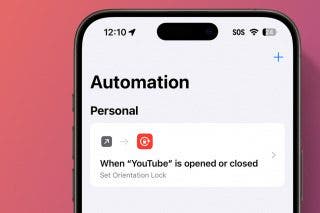


 Leanne Hays
Leanne Hays
 Michael Schill
Michael Schill




 Ashleigh Page
Ashleigh Page
 Rachel Needell
Rachel Needell