How To Redial a Phone Number on Your iPhone



When you need to redial a number or call the person you previously talked to, there’s a really fast shortcut you can make from the Phone app. Instead of going to your Recents or searching through your contacts, if you’re calling the previous person you spoke to, you can do it with two quick taps.
To do this, open the Phone app. Tap on Keypad at the bottom of the menu. Tap the green call button and the previous number with contact name that you entered into the keypad will fill-in at the top. Tap the green call button again to make the call.
That’s all there is to it! A quick side note: when you tap the green button and a number appears, if you then delete that number by pressing the x, you will need to enter a number for the redial to work again. We don’t why this is so but the small flaw is easily amended.
Top Image Credit: olegganko / Shutterstock.com
Every day, we send useful tips with screenshots and step-by-step instructions to over 600,000 subscribers for free. You'll be surprised what your Apple devices can really do.

Conner Carey
Conner Carey's writing can be found at conpoet.com. She is currently writing a book, creating lots of content, and writing poetry via @conpoet on Instagram. She lives in an RV full-time with her mom, Jan and dog, Jodi as they slow-travel around the country.
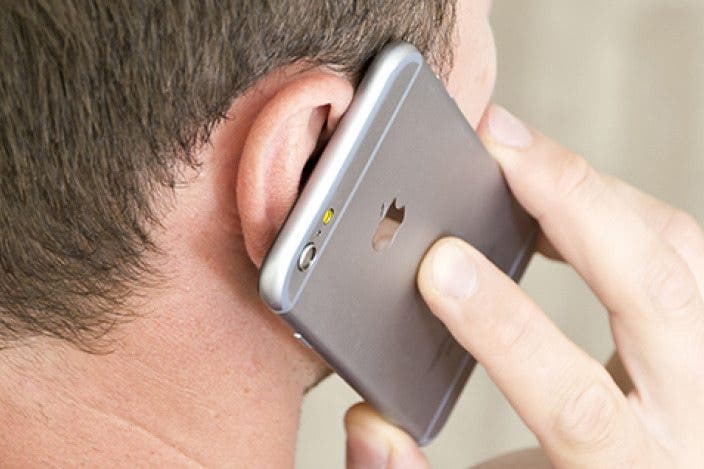



 Rhett Intriago
Rhett Intriago

 Amy Spitzfaden Both
Amy Spitzfaden Both
 Olena Kagui
Olena Kagui

 Leanne Hays
Leanne Hays
 August Garry
August Garry


 Cullen Thomas
Cullen Thomas
 Rachel Needell
Rachel Needell


 Susan Misuraca
Susan Misuraca