How to Change Your Apple Watch Band


There are so many exciting Apple Watch band options out there; it's a shame to stick to just one. That is why you should learn how to take off an Apple Watch band and how to put on an Apple Watch band. Once you master taking a band off and putting it back on, you will be ready to change your Apple Watch whenever the mood strikes. Because life is too short to wear the same old band day after day!
Related: 15 Apple Watch Tips That’ll Make You A Pro
How to Take Off Your Apple Watch Band
Before you can experiment with the various Apple Watch bands, you need to know how to remove your watch band.
- Remove the Apple Watch from your wrist.
- Place or hold your Apple Watch face down. Be careful not to scratch the display.

- Hold down the band release button while sliding the band across to remove it.

Pro Tip: whenever you change your Apple Watch band strap, you may consider taking the opportunity to clean your Apple Watch band and potentially the watch itself. To learn more about Apple Watch, sign up for our free Tip of the Day newsletter.
How to Put On Your Apple Watch Band
To learn how to switch your Apple Watch band, you need to know how to take off an Apple Watch strap and how to put it back on.
- Place or hold your Apple Watch face down. Be careful not to scratch the display.
- Identify which way the band goes. The black protruding bump faces the top of the watch while the silver faces the back. If your Apple Watch band has a clasp, consider which side you want it on before you put it on.


- Slide the band in until you hear a click. It should slide in smoothly; do not force it in. Newer bands can be harder to slide in, but this will get better with time. Keep sliding the band left and right until you hear the click.

Pro Tip: If you are shopping for a new band, it is important to know what watch you have. To ensure a perfect fit, read this article on which Series or Model Apple Watch you have.
Now you know how to put on an Apple Watch band! It may be time for you to explore the crazy, colorful world of Apple Watch bands. Check out Apple's official bands but don't forget to take a peek at third-party bands such as Wristcam, that gives your Apple Watch a camera. These can be cheaper in price though they can also sometimes be lower in quality. They come in every fun shape, size, and color that you could possibly imagine. No, really! Next, check out this guide to make sure you get the Apple Watch band sizing right!

Olena Kagui
Olena Kagui is a Feature Writer at iPhone Life. In the last 10 years, she has been published in dozens of publications internationally and won an excellence award. Since joining iPhone Life in 2020, she has written how-to articles as well as complex guides about Apple products, software, and apps. Olena grew up using Macs and exploring all the latest tech. Her Maui home is the epitome of an Apple ecosystem, full of compatible smart gear to boot. Olena’s favorite device is the Apple Watch Ultra because it can survive all her adventures and travels, and even her furbabies.


 Leanne Hays
Leanne Hays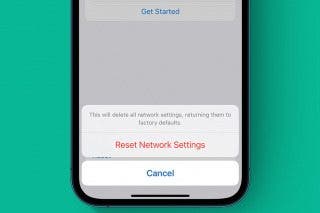
 Rhett Intriago
Rhett Intriago
 Cullen Thomas
Cullen Thomas


 Olena Kagui
Olena Kagui




 Amy Spitzfaden Both
Amy Spitzfaden Both



