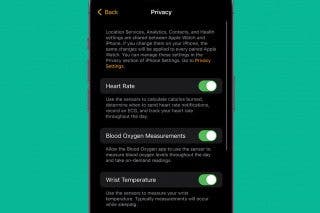How to Change Your Voicemail Password on the iPhone
Protect your personal communications by updating your iPhone's voicemail password.


Did you forget your iPhone voicemail password or give it out to someone who, in hindsight, really shouldn’t have access to it? Never fear; changing your voicemail password is easy. We'll show you how to change your voicemail password on an iPhone.
Related: How to Change Your Voicemail Greeting on Your iPhone
- Go to Settings.
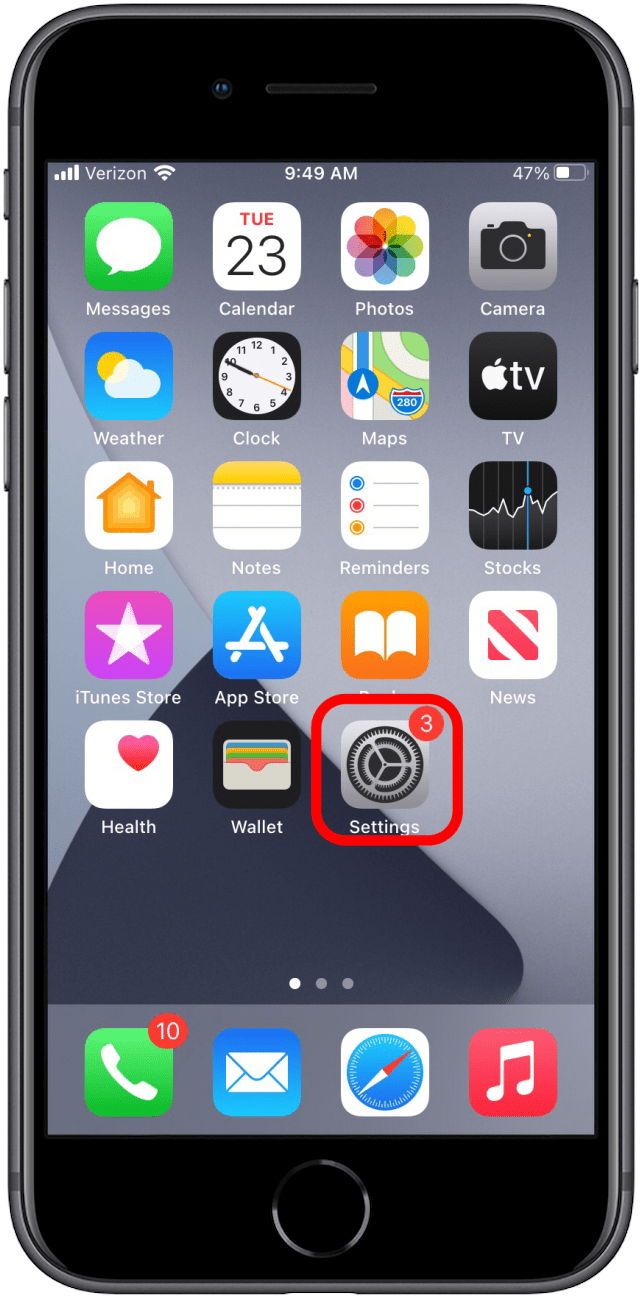
- Scroll down and tap Phone.
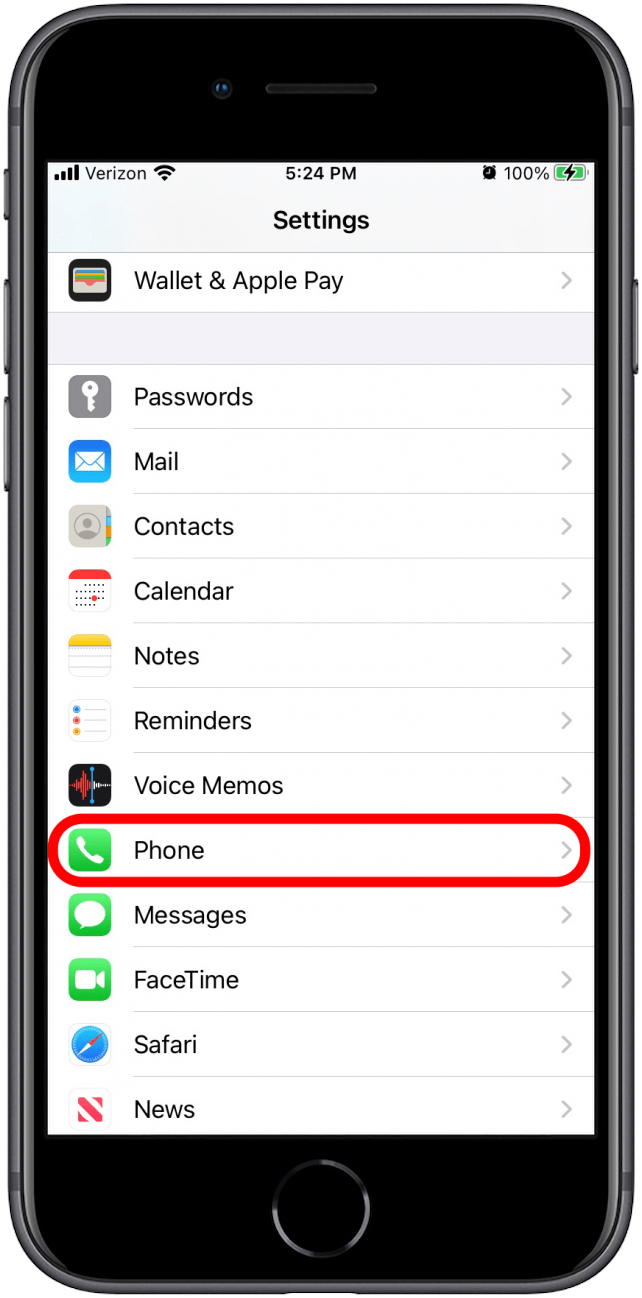
- Tap Change Voicemail Password.

- Enter your new voicemail password and tap Done.
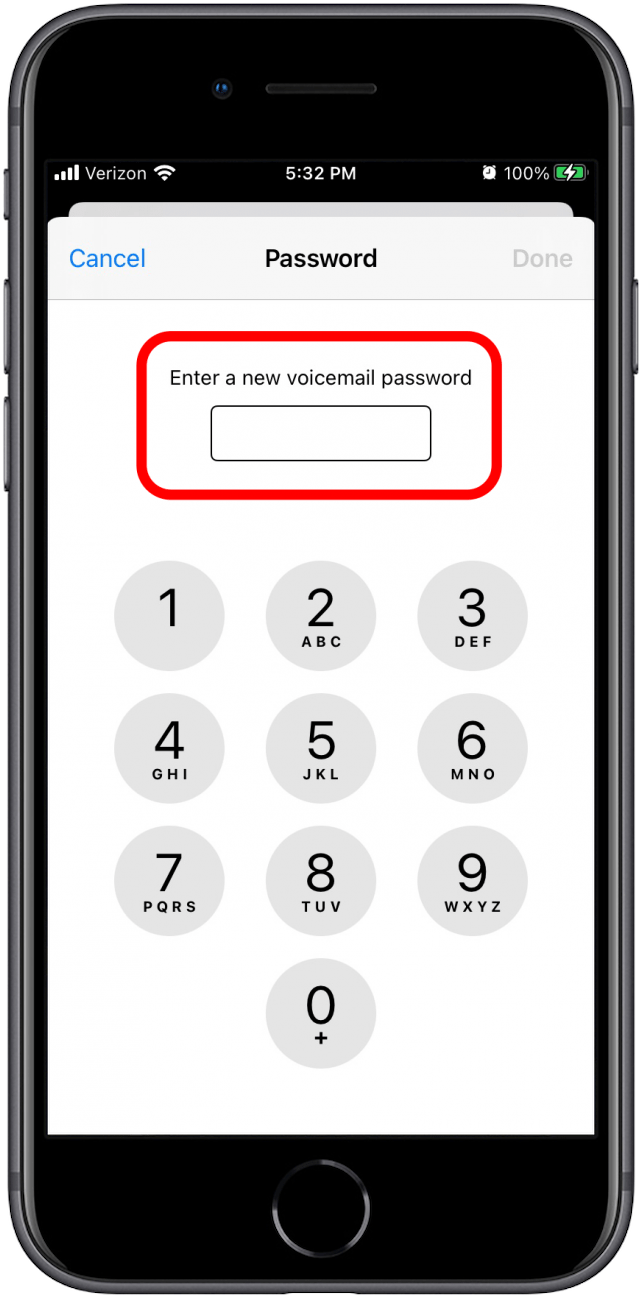
- Re-enter your new voicemail password and tap Done.
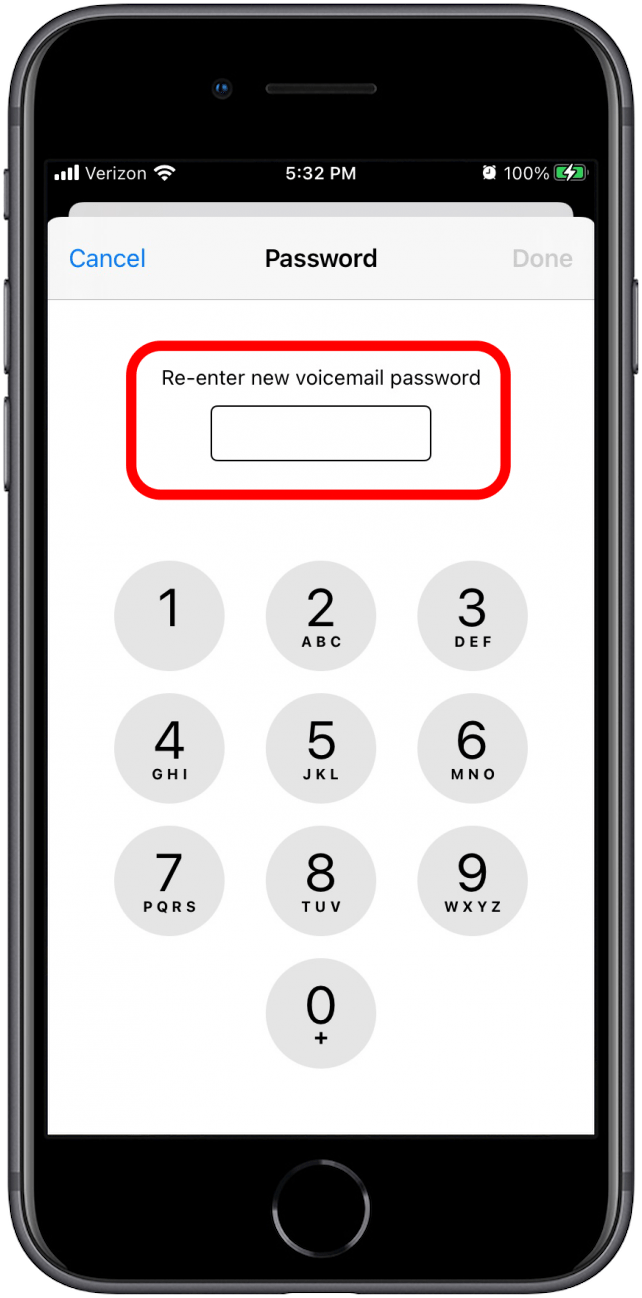
That’s it! Now that you've learned how to change your voicemail password, consider signing up for our Tip of the Day to learn more useful iPhone tips. After changing your voicemail password, you may receive a message from your service provider notifying you that your voicemail PIN has been changed. Since you just changed it, you can ignore this. If you're beefing up your iPhone security, maybe you've also blocked some numbers recently. If so, you might be interested in our article on how to check voicemails from blocked numbers.

August Garry
August Garry is an Associate Editor for iPhone Life. Formerly of Gartner and Software Advice, they have six years of experience writing about technology for everyday users, specializing in iPhones, HomePods, and Apple TV. As a former college writing instructor, they are passionate about effective, accessible communication, which is perhaps why they love helping readers master the strongest communication tools they have available: their iPhones. They have a degree in Russian Literature and Language from Reed College.
When they’re not writing for iPhone Life, they’re reading about maritime disasters, writing fiction, rock climbing, or walking their adorable dog, Moosh.
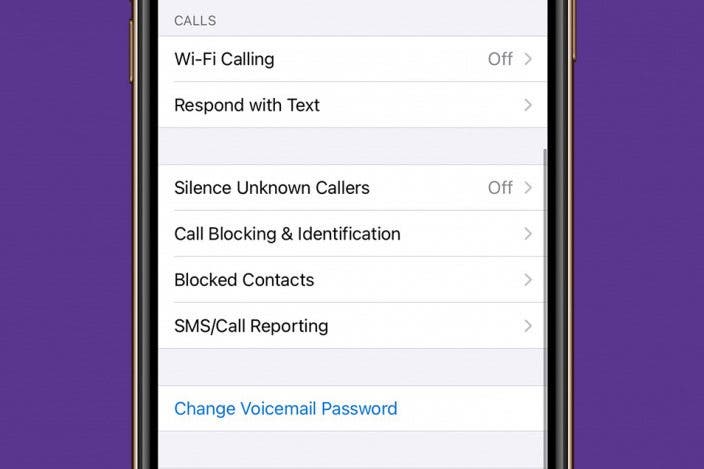

 Cullen Thomas
Cullen Thomas
 Donna Schill
Donna Schill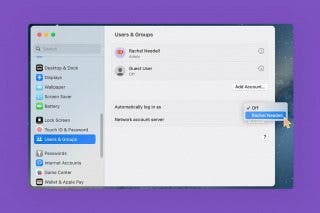
 Rachel Needell
Rachel Needell

 Amy Spitzfaden Both
Amy Spitzfaden Both Susan Misuraca
Susan Misuraca
 Leanne Hays
Leanne Hays

 Nicholas Naioti
Nicholas Naioti
 Olena Kagui
Olena Kagui

 Rhett Intriago
Rhett Intriago