How to Create a New Folder in iCloud Drive on iPhone


With 10-plus years of experience with Apple devices, Rachel specializes in all things iPad and is a Notes app expert. Find her writing in the Daily Tip newsletter and iPhone Life magazine.
Learn More

With 10-plus years of experience with Apple devices, Rachel specializes in all things iPad and is a Notes app expert. Find her writing in the Daily Tip newsletter and iPhone Life magazine.
Learn MoreUtilizing Apple's iCloud Drive is great way also to take advantage of the interconnectedness of all your devices. While you are limited with what you can upload to your iCloud account from your iPhone, you can manage and organize your iCloud account from any device, especially your iPhone! Creating and managing your files in your iCloud account will help you stay organized and find things quicker. Here's how to create folders in your iCloud Drive from your iPhone.
Why You'll Love This Tip:
- Create and customize the name of new files in your iCloud account.
- Keep your iCloud account organized for quicker and easier access of your uploaded files.
How to Create New Folder in iCloud
System Requirements
This tip was performed using iOS 18. Learn how to update to the latest iOS.
As someone who likes to save essential files in multiple locations, the iCloud Drive is a really important feature. iCloud Drive allows me to save my documents not only to a secondary location but also to access them from any of my devices. You can also access your iCloud drive by logging into iCloud.com. If you like learning how to use your Apple devices, be sure to sign up for our free Tip of the Day!
- On your iPhone, open the Files app.
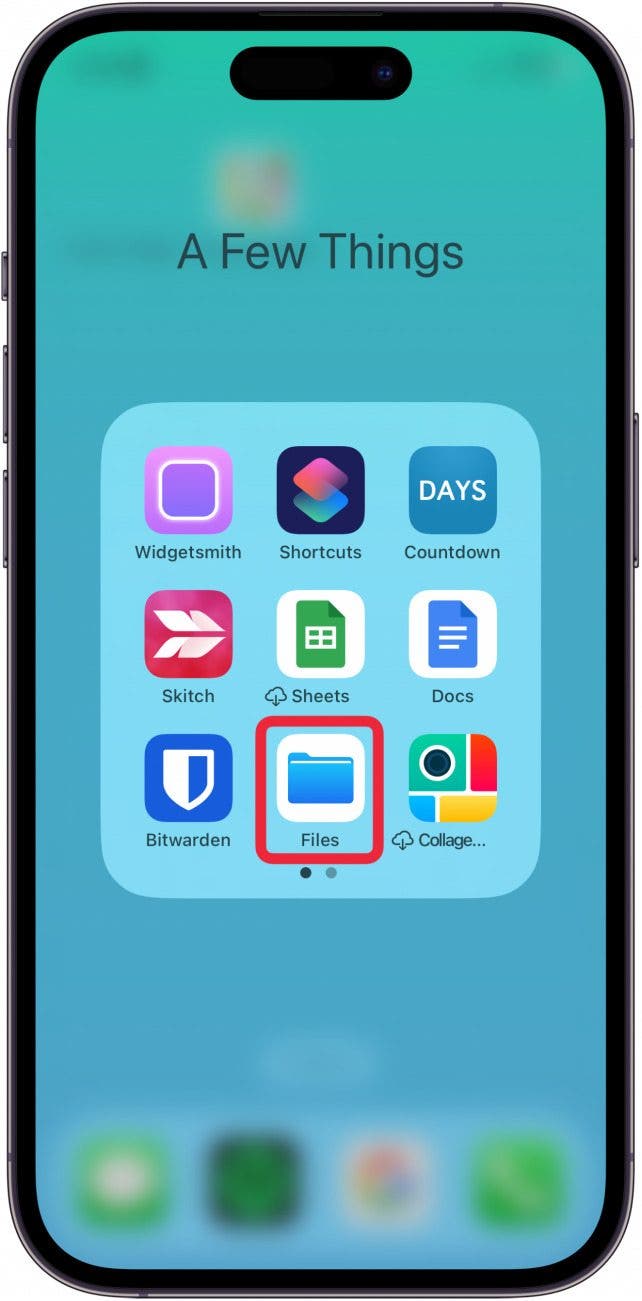
- Tap iCloud Drive if it isn't already open.

- Make sure you are in the Browse tab.
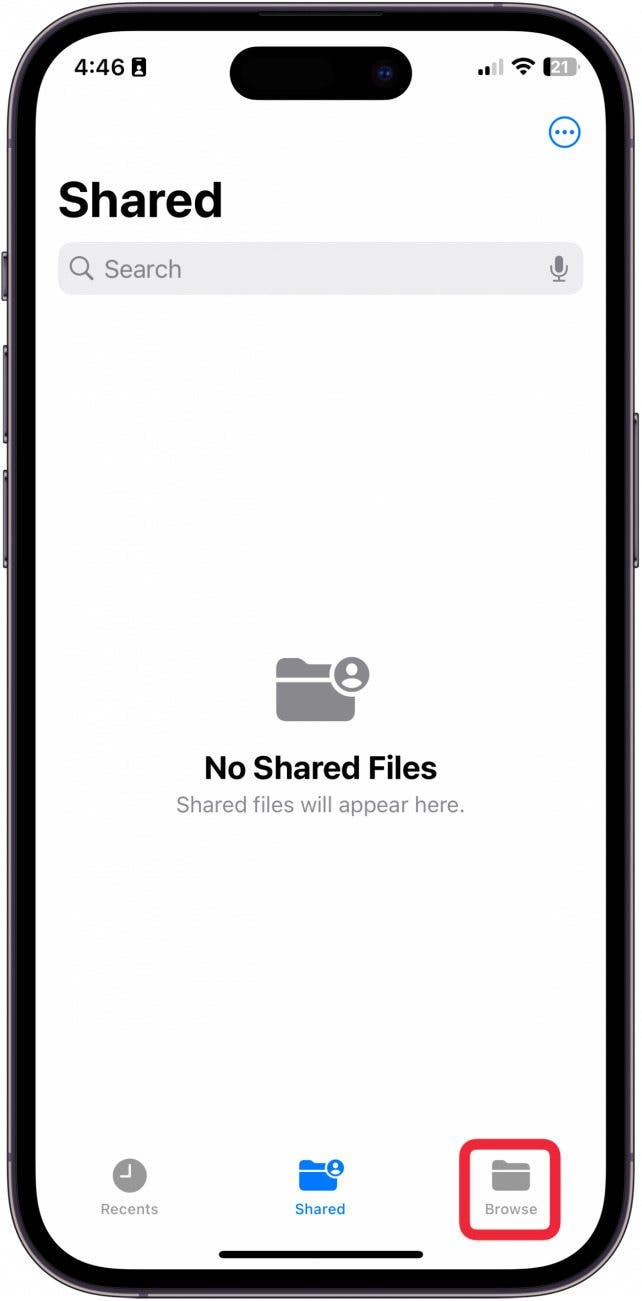
- In the Browse tab, tap the three dots in a circle.
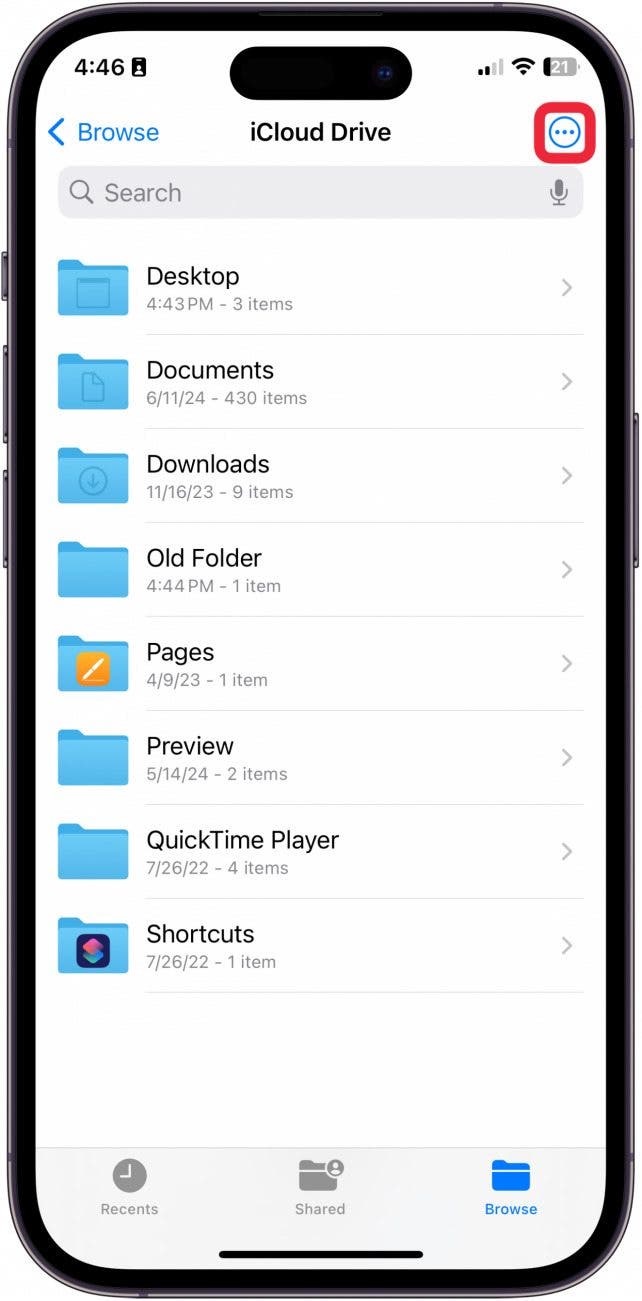
- Tap New Folder.
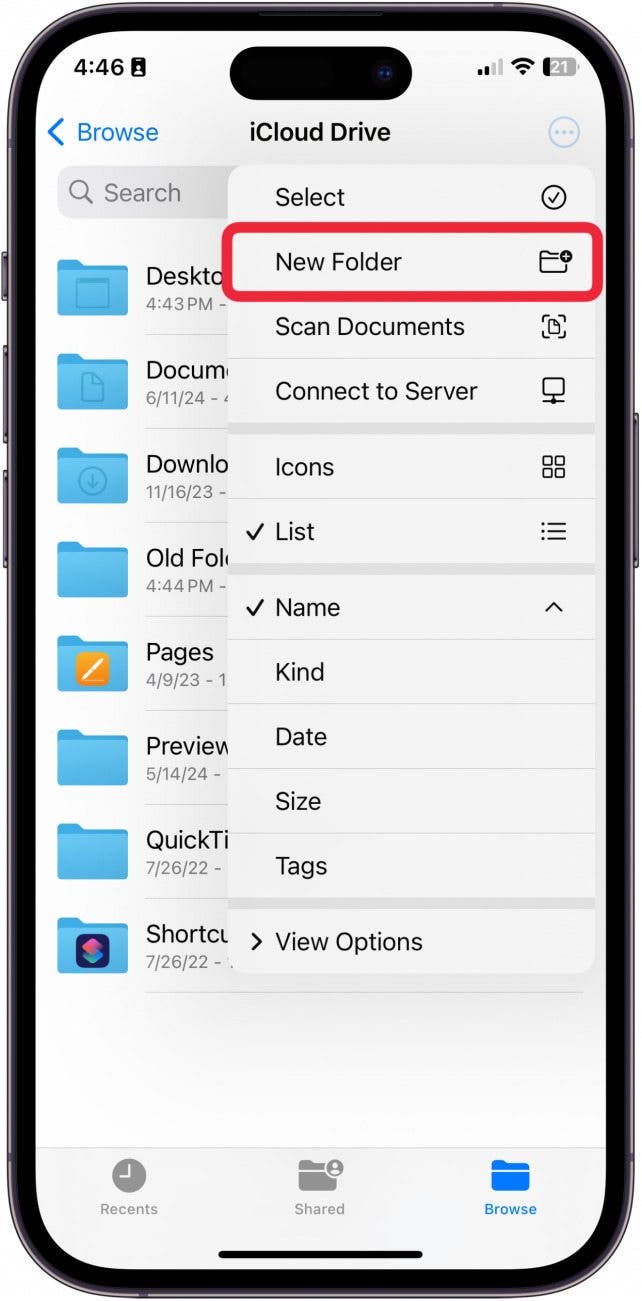
- Type in the name of your new folder, then tap Done.
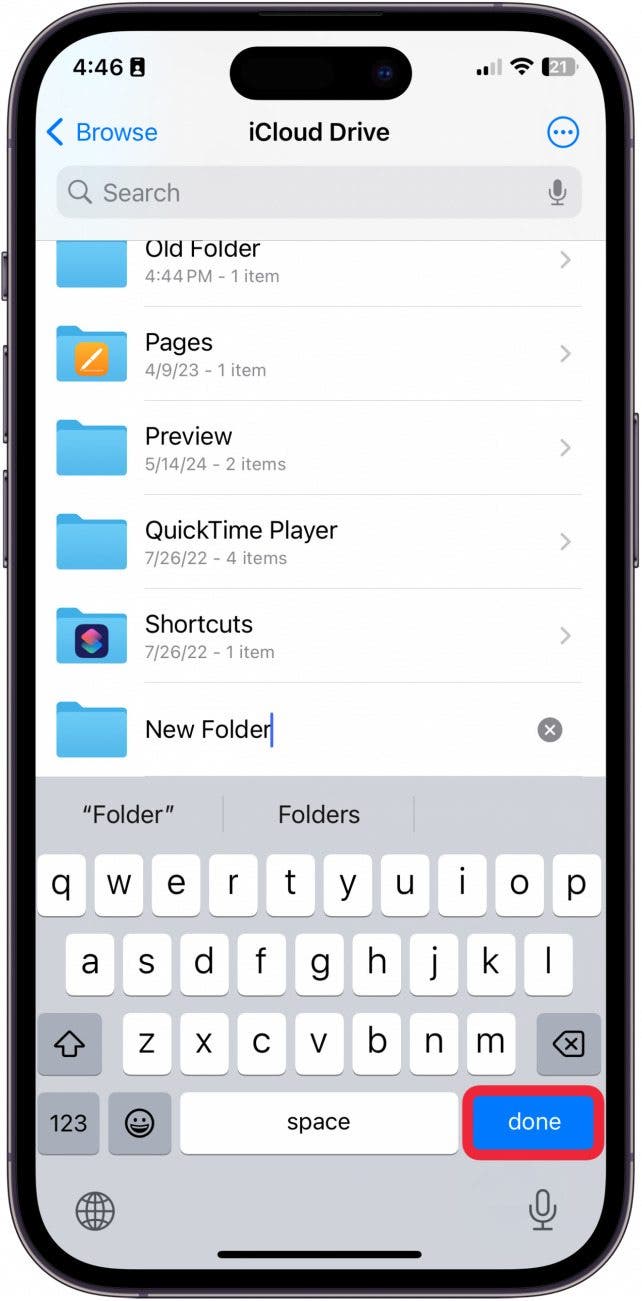
- Now, to move an item into the folder, press and hold the item.

- Tap Move.
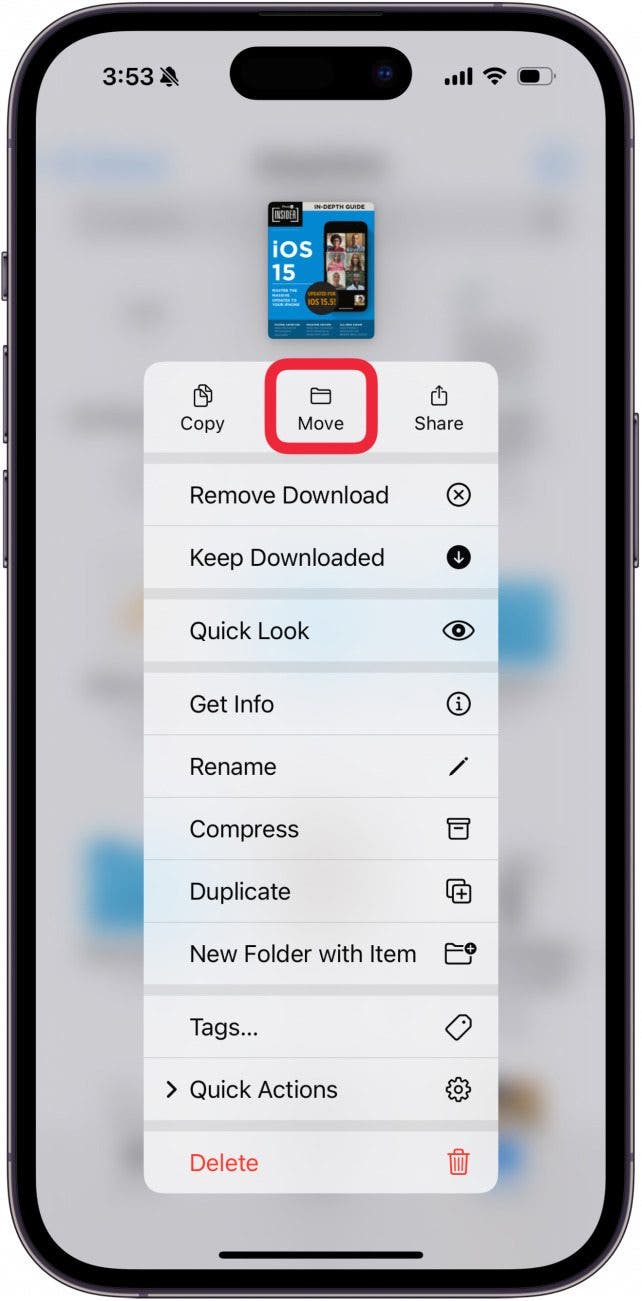
- Tap the new folder. You may need to search for it in the search bar.
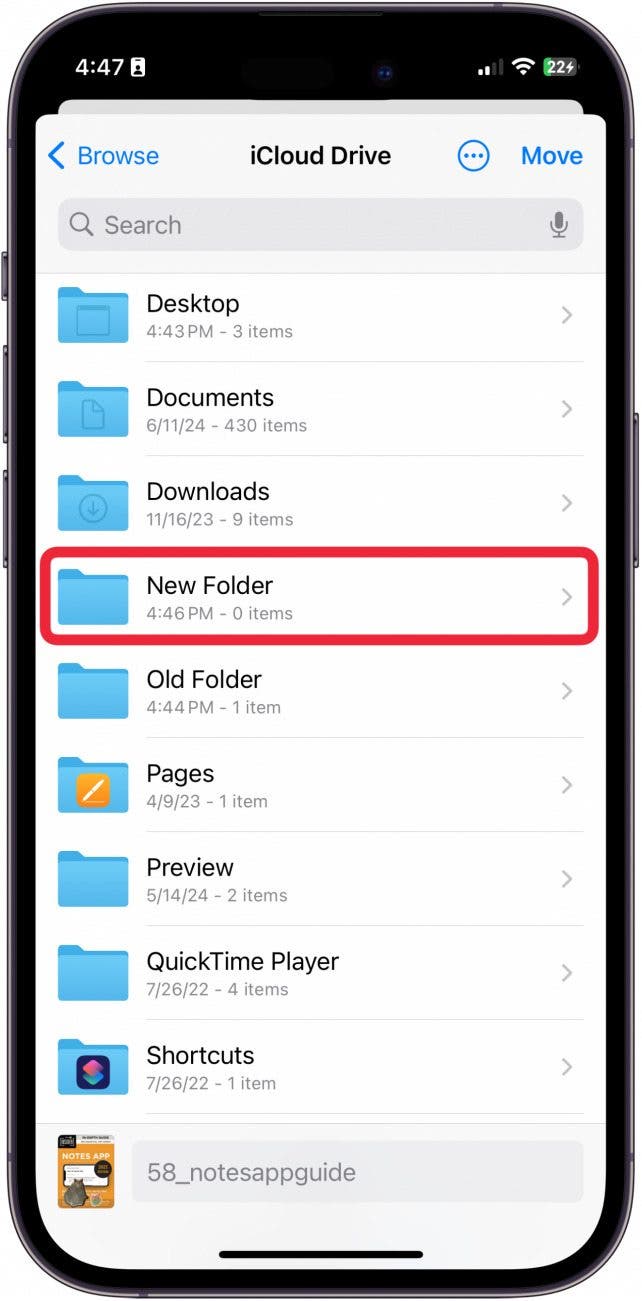
- Then, tap Move again.

And that's how you add a new folder to your iCloud Drive from your iPhone!
Every day, we send useful tips with screenshots and step-by-step instructions to over 600,000 subscribers for free. You'll be surprised what your Apple devices can really do.

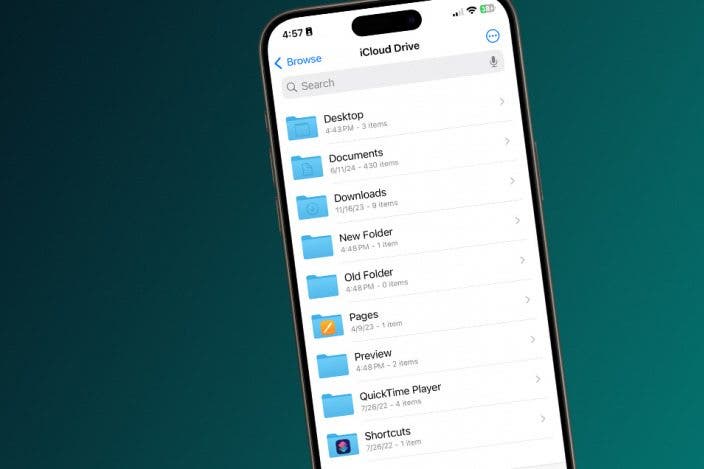

 Rhett Intriago
Rhett Intriago

 Olena Kagui
Olena Kagui
 Rachel Needell
Rachel Needell

 Susan Misuraca
Susan Misuraca

 Leanne Hays
Leanne Hays
 Amy Spitzfaden Both
Amy Spitzfaden Both

 August Garry
August Garry
 Sarah Kingsbury
Sarah Kingsbury

