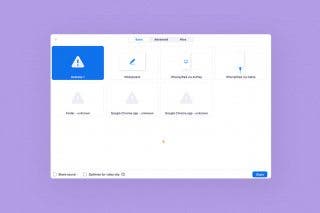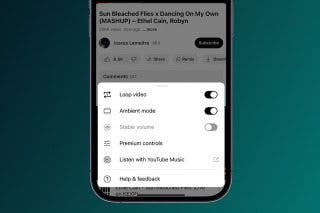Facebook Legacy: How to Designate Someone to Manage Your Facebook Page When You Die



This is something I’ve always wondered about but didn’t realize there was a solution for until recently. When someone dies, what happens to their Facebook page? This must have been a question posed by many users because Facebook allows you to designate someone to manage your Facebook page if you should happen to die, this is called a Facebook legacy. You can also set your profile to automatically delete once Facebook has been notified of your death. Either way, here’s how to create a will for your Facebook page.
Related: How to Delete Privacy-Invading Facebook Apps on iPhone
- Open the Facebook app.
-
Tap the More tab in the lower right corner.


-
Scroll down the page and tap Settings & Privacy.
-
Select Settings.


-
Tap Personal Information.
-
Select Manage Account.


Here you have two options:
-
To have your account deleted upon your death, tap Account Deletion. Select Delete After Death. If you choose this option, you will not be able to set a Legacy Contact.
- To choose a person to manage your account after your death, tap Choose Legacy Contact.
- Enter the name of the friend you'd like to be your Legacy Contact.


- You’ll have the option to send that person a message letting them know. You can choose Not Now or edit the message and tap Send.
- Now choose whether or not your Legacy Contact will be permitted to archive your Facebook page.
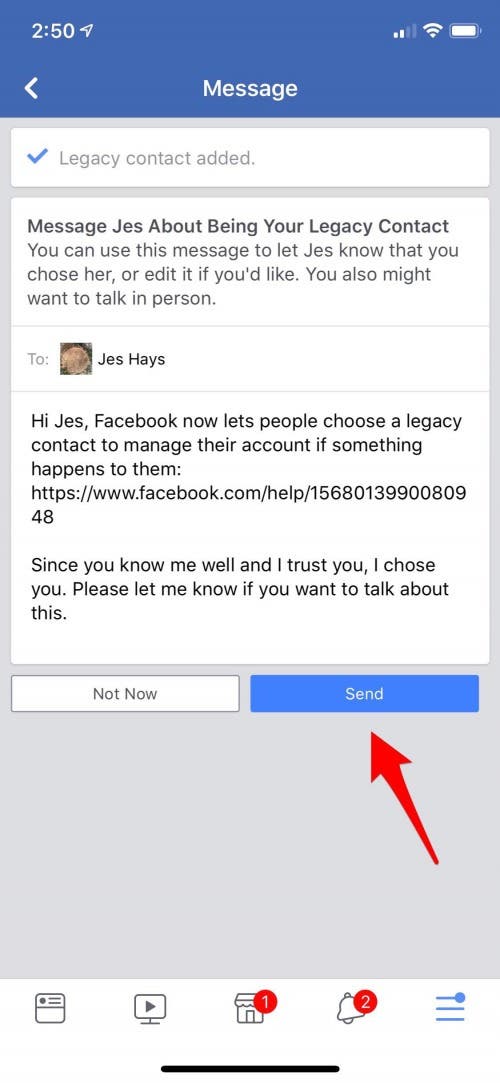
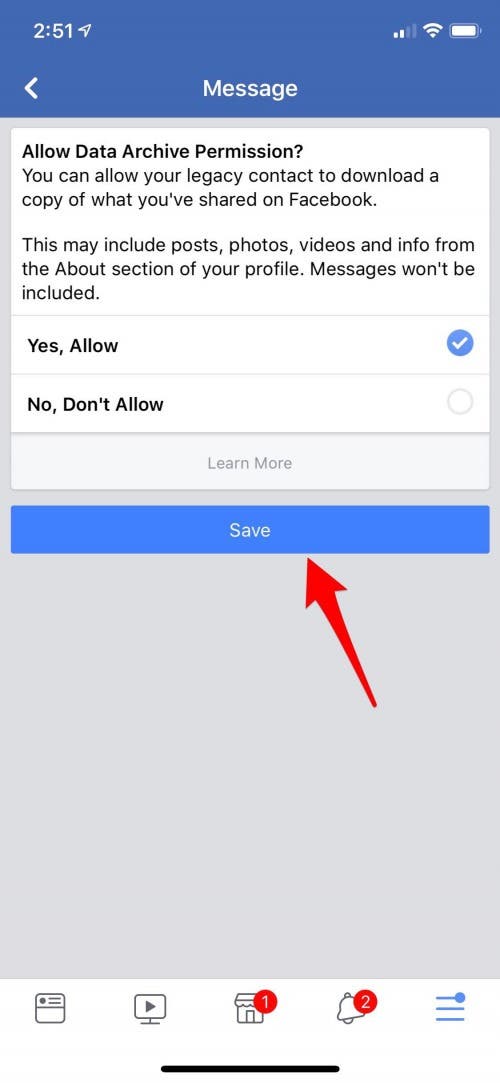
Top Image Credit: GokGak / Shutterstock.com
Every day, we send useful tips with screenshots and step-by-step instructions to over 600,000 subscribers for free. You'll be surprised what your Apple devices can really do.

Conner Carey
Conner Carey's writing can be found at conpoet.com. She is currently writing a book, creating lots of content, and writing poetry via @conpoet on Instagram. She lives in an RV full-time with her mom, Jan and dog, Jodi as they slow-travel around the country.


 Olena Kagui
Olena Kagui
 Amy Spitzfaden Both
Amy Spitzfaden Both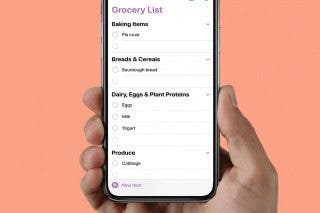

 Susan Misuraca
Susan Misuraca
 Rachel Needell
Rachel Needell
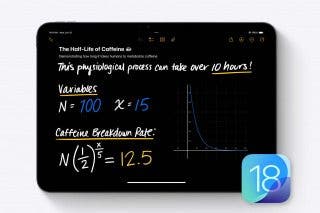
 Leanne Hays
Leanne Hays
 August Garry
August Garry



 Rhett Intriago
Rhett Intriago