How to Dial an Extension on iPhone & Save It to Contacts


Do you regularly call extensions for your work or personal phone calls? If so, you're probably sick of dialing through phone trees to get to the person you want to reach. We'll show you how to dial an extension on iPhone to skip the whole phone-tree nonsense, and how to add an extension to a phone number in Contacts for later use.
Why You'll Love This Tip
- Skip listening to a long, automated menu or waiting to talk to an operator.
- Automatically call the extension you need when you call your contact.
How to Dial an Extension on an iPhone
System Requirements
This tip works on iPhones running iOS 15 and newer. Find out how to update to the latest version of iOS.
What is an extension number? An extension is an extra set of numbers that you can add to the end of a phone number to reach a specific person. You'll most often want to use an extension to reach a specific person at a company with a large number of employees. So how do you dial an extension? We'll start by showing you how to dial an extension on your iPhone. Then, in the next section, we'll cover how to add an extension to a phone number in iPhone contacts. Here's how to dial an extension on iPhone:
- Open the Phone app, and tap the Keypad tab if it is not already selected.

- Dial the main number you’re calling, and then tap and hold the * key (asterisk) until a comma appears. The comma acts as a pause and lets your phone know it’s dialing an extension.
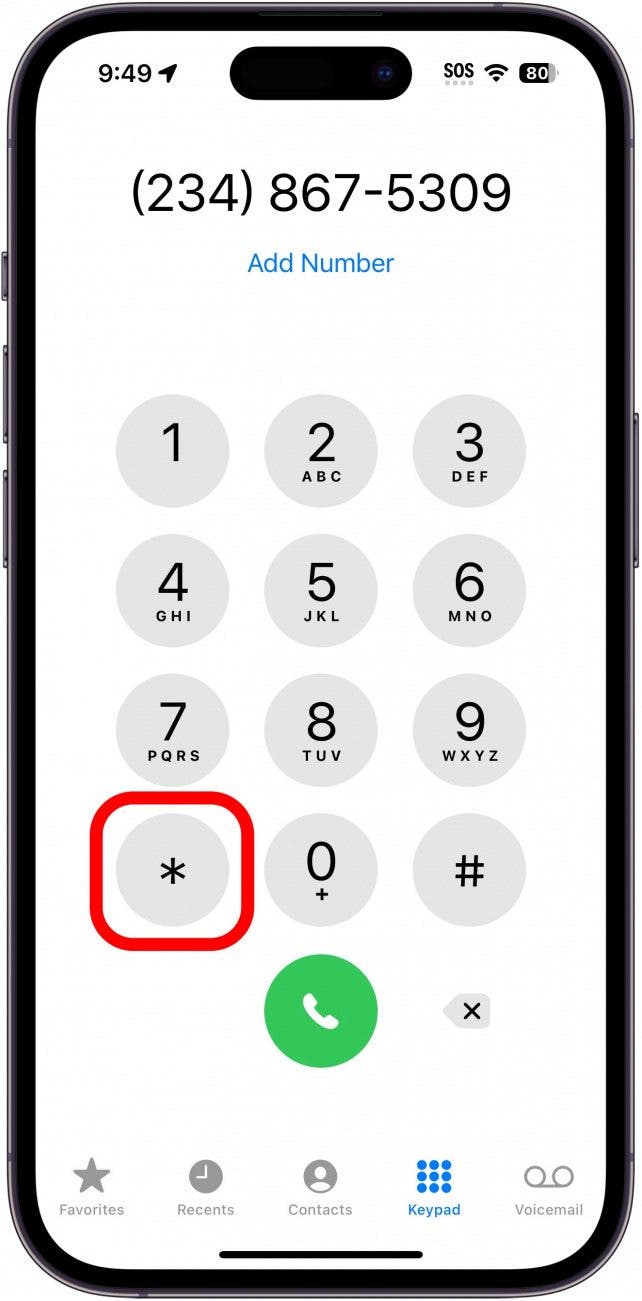
- Now enter the extension number after the comma.

- Tap the green phone button and you’ll dial straight to the person you’re trying to reach.

That's all there is to it! Now, you know how to dial an extension on your iPhone. If you'd like to learn how to add an extension to a phone number already saved to your Contacts, keep reading!
Related: How To Redial a Phone Number on Your iPhone
How to Add an Extension to iPhone Contact
If you plan to regularly call a phone number extension, we'll show you how to add an extension to a phone number and save it in your Contacts. That way, the next time you go to dial the extension, it will already be saved as it needs to be dialed. To learn more iPhone tips and device hacks, sign up for our free Tip of the Day newsletter. Now, here’s how to add an extension to a phone number in your iPhone Contacts:
- Open the Contacts app.
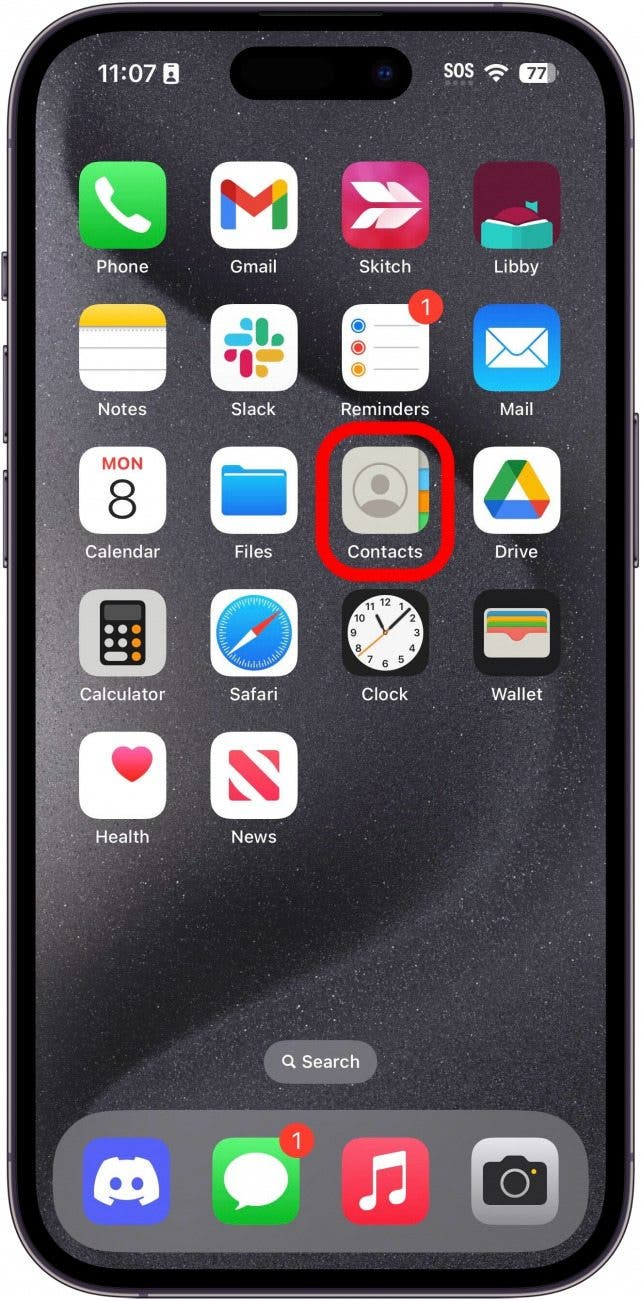
- Tap on the contact that you want to add an extension for. If you do not already have the number saved, simply create a new contact by tapping the plus icon.
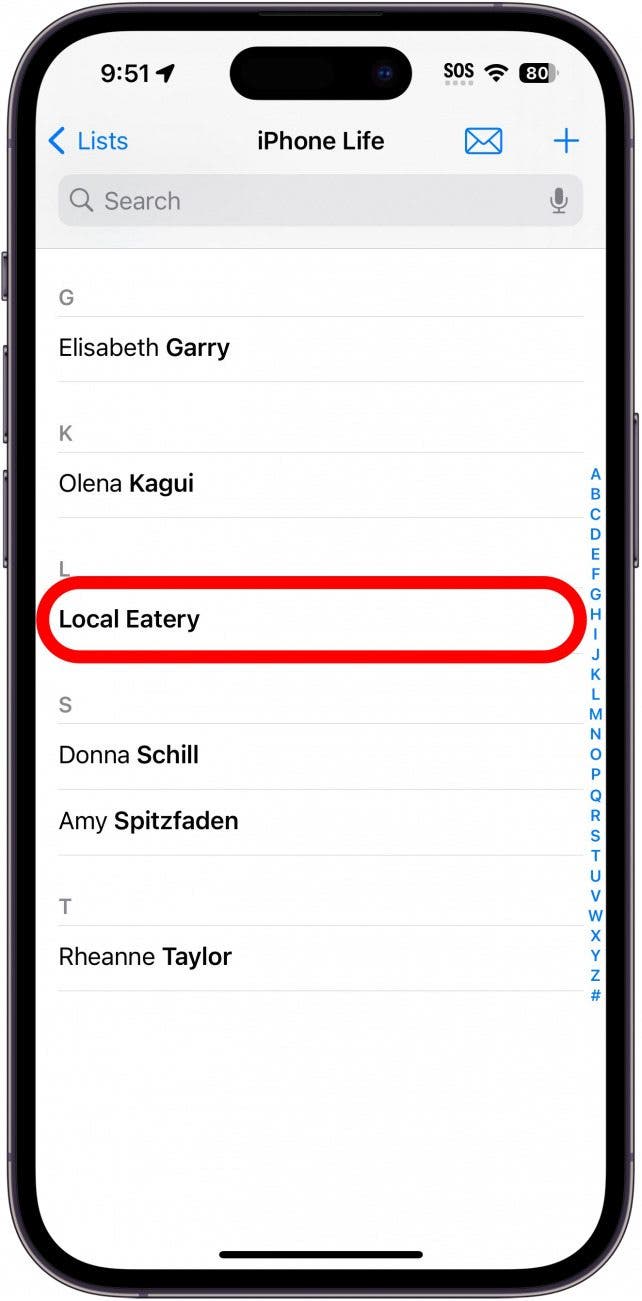
- Tap Edit in the upper-right corner.

- Tap the number you’re adding the extension to, or tap the + icon next to add phone to add a new phone number for the contact.
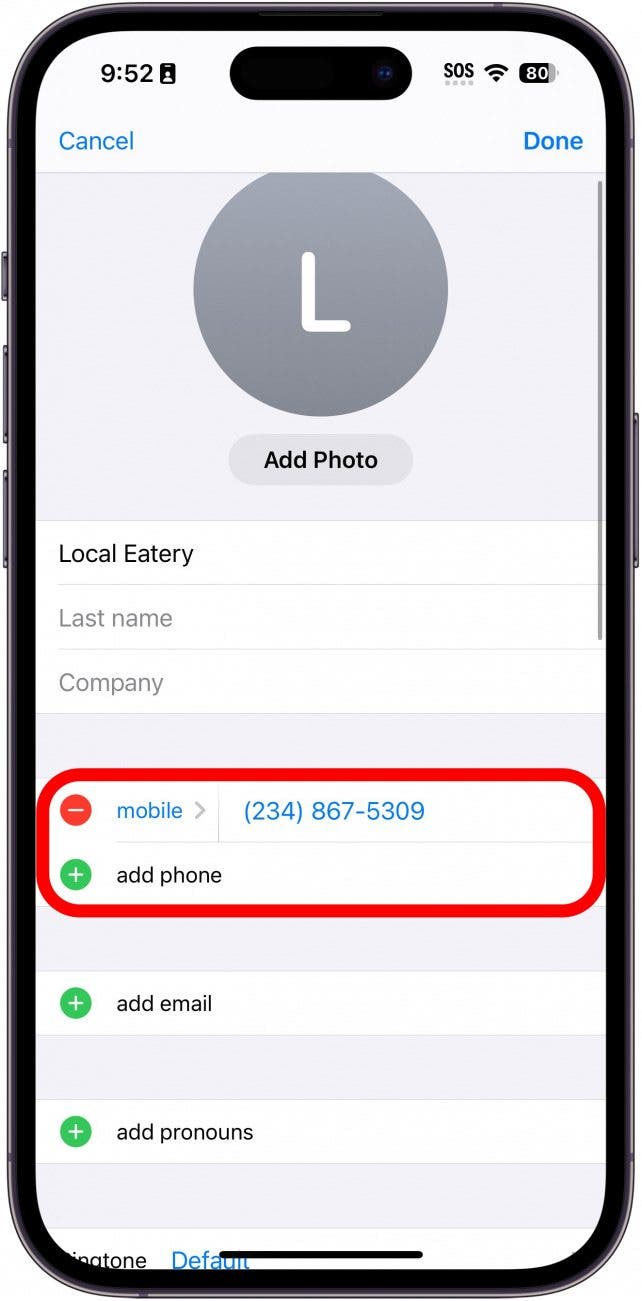
- Tap the symbols button on your keyboard.
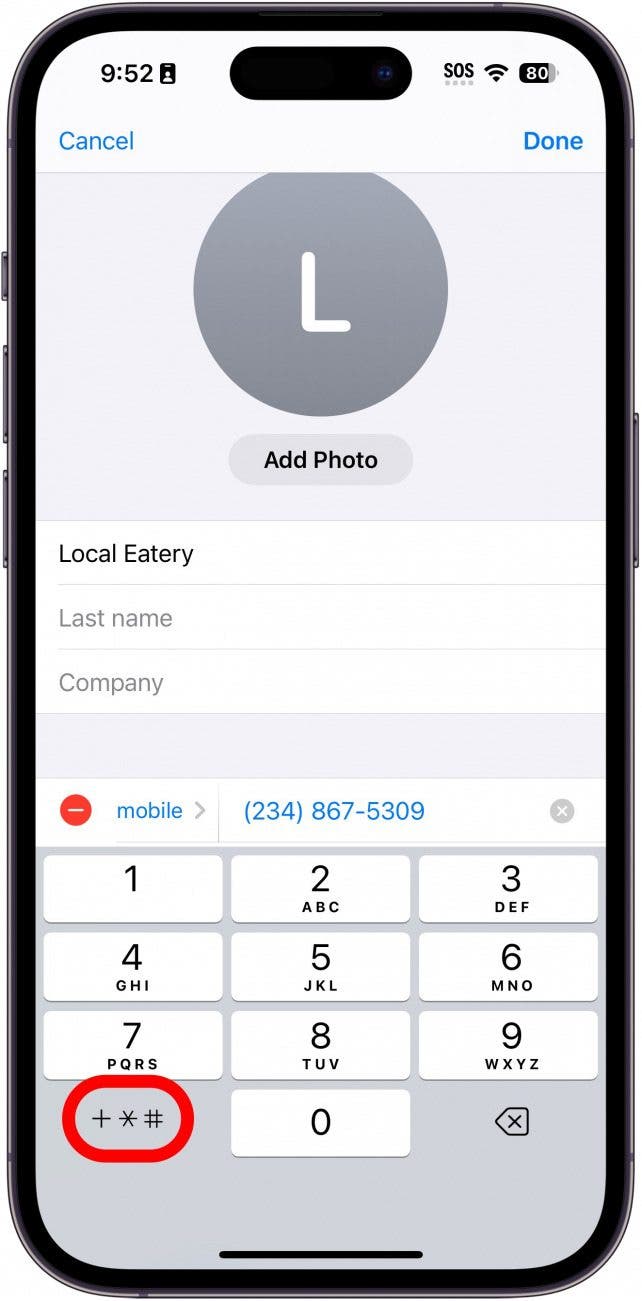
- With the cursor at the end of the phone number, tap pause to insert a comma.
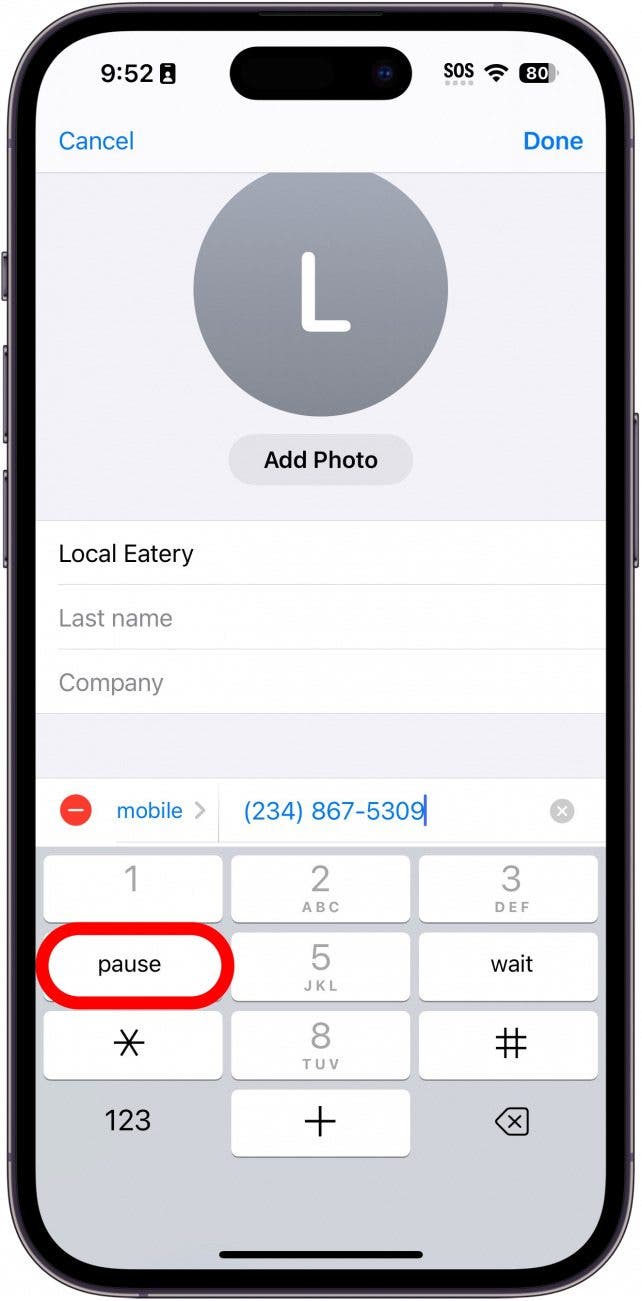
- Now enter the extension.
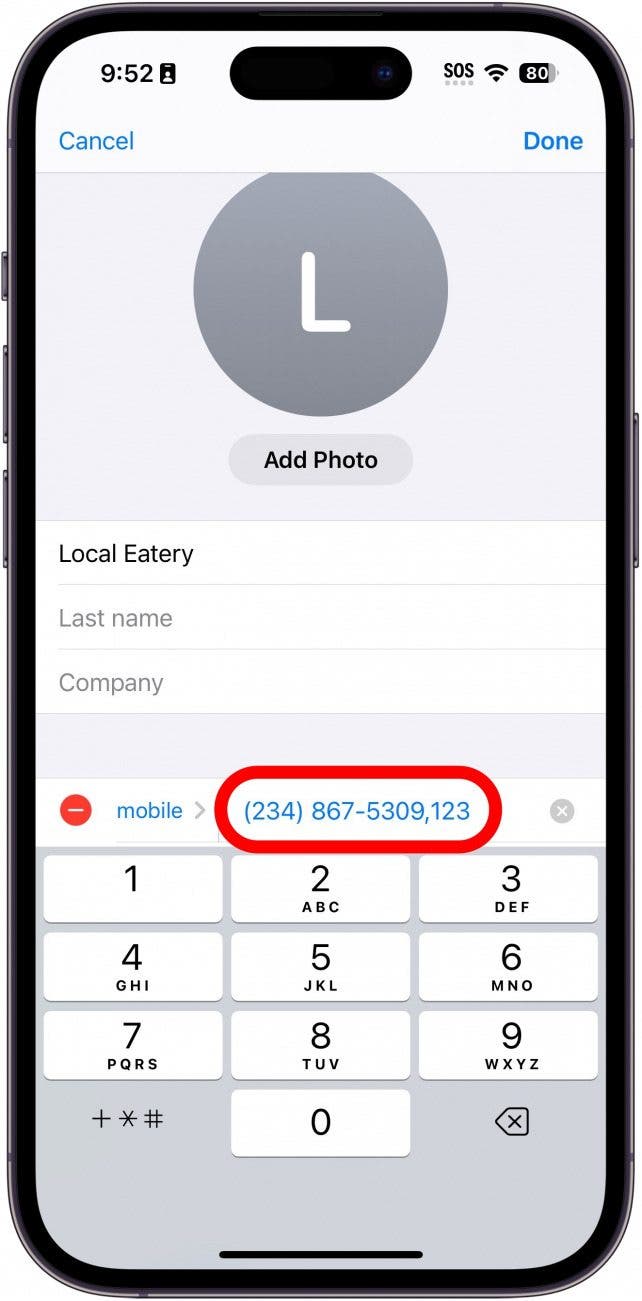
- Tap Done to save.
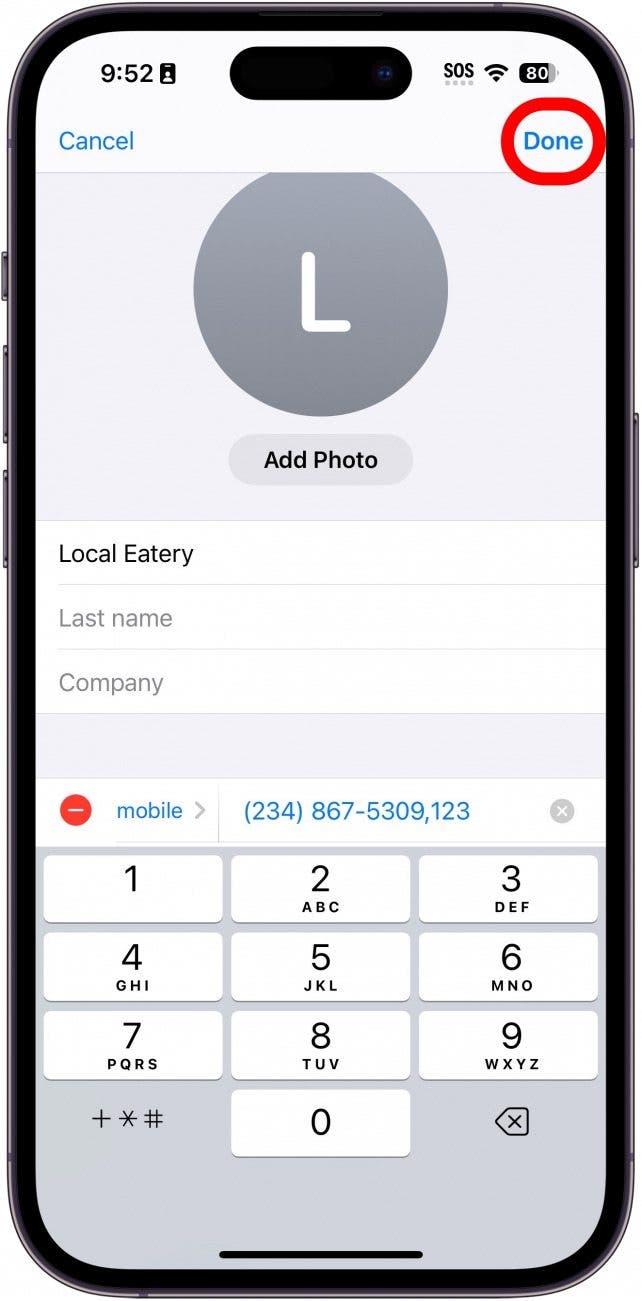
Now you know how to dial an extension on iPhone before you even get to the operator, and you can also add an extension to a phone number in your iPhone Contacts as well.
More on the Phone App
Top image credit: Farknot Architect / Shutterstock.com
Every day, we send useful tips with screenshots and step-by-step instructions to over 600,000 subscribers for free. You'll be surprised what your Apple devices can really do.

Conner Carey
Conner Carey's writing can be found at conpoet.com. She is currently writing a book, creating lots of content, and writing poetry via @conpoet on Instagram. She lives in an RV full-time with her mom, Jan and dog, Jodi as they slow-travel around the country.


 Rhett Intriago
Rhett Intriago
 Rachel Needell
Rachel Needell
 Olena Kagui
Olena Kagui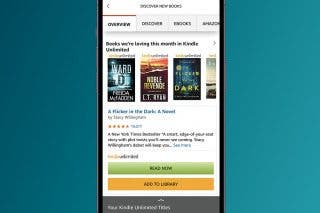
 Amy Spitzfaden Both
Amy Spitzfaden Both

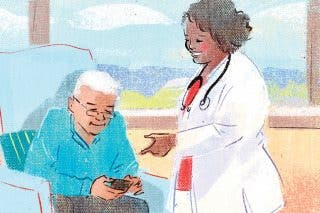
 Hal Goldstein
Hal Goldstein
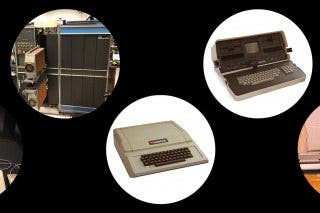
 August Garry
August Garry
 Leanne Hays
Leanne Hays




