How to Find iPad Keyboard Shortcuts
The quickest way to see a list of keyboard shortcuts for iPad—no more memorization required!


Did you know that your iPad has a list of shortcuts all its own and that you can access it any time you're using an external keyboard? This means the world of iPad keyboard shortcuts is at your fingertips, so you don't have to memorize them! We'll show you how to use keyboard shortcuts on iPad the easy way.
Why You'll Love This Tip
- Easily access a cheat sheet of available keyboard shortcuts while in an app or on the Home screen.
- Instead of memorizing every iPad keyboard shortcut available, you only have to remember how to access the keyboard shortcut menu.
How to Use iPad Keyboard Shortcuts
Unfortunately, this tip only works if you have an external keyboard, whether it be Apple's Magic Keyboard or a different external keyboard. It will not work with the on-screen iPad keyboard. Different apps have different shortcuts, so play around with this tip to see what shortcuts are available in all your apps! To learn more about how to use your iPad keyboard, check our Tip of the Day newsletter.
Apple Magic Keyboard or iPad Smart Keyboard Shortcuts
- Hold down the Command key to see a list of in-app shortcuts while you are using an app or on the Home Screen.
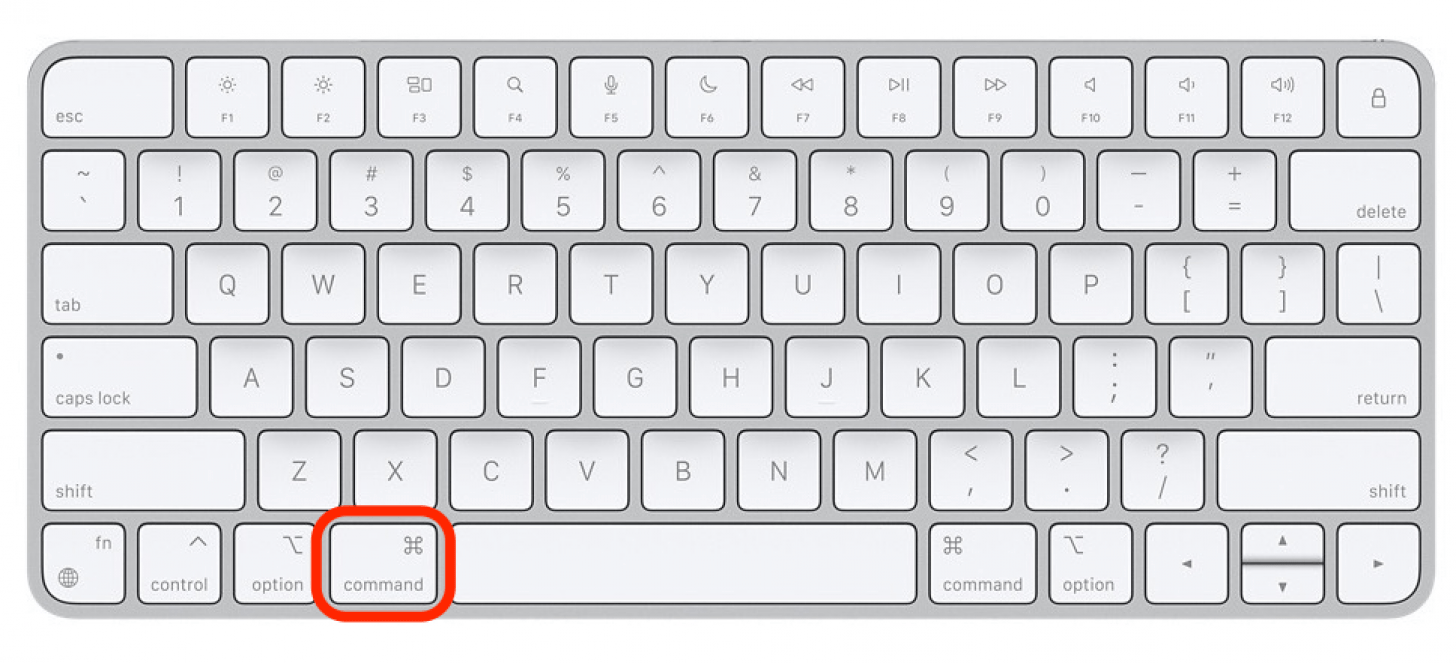
- Hold down the Globe key to see a list of universal shortcuts.
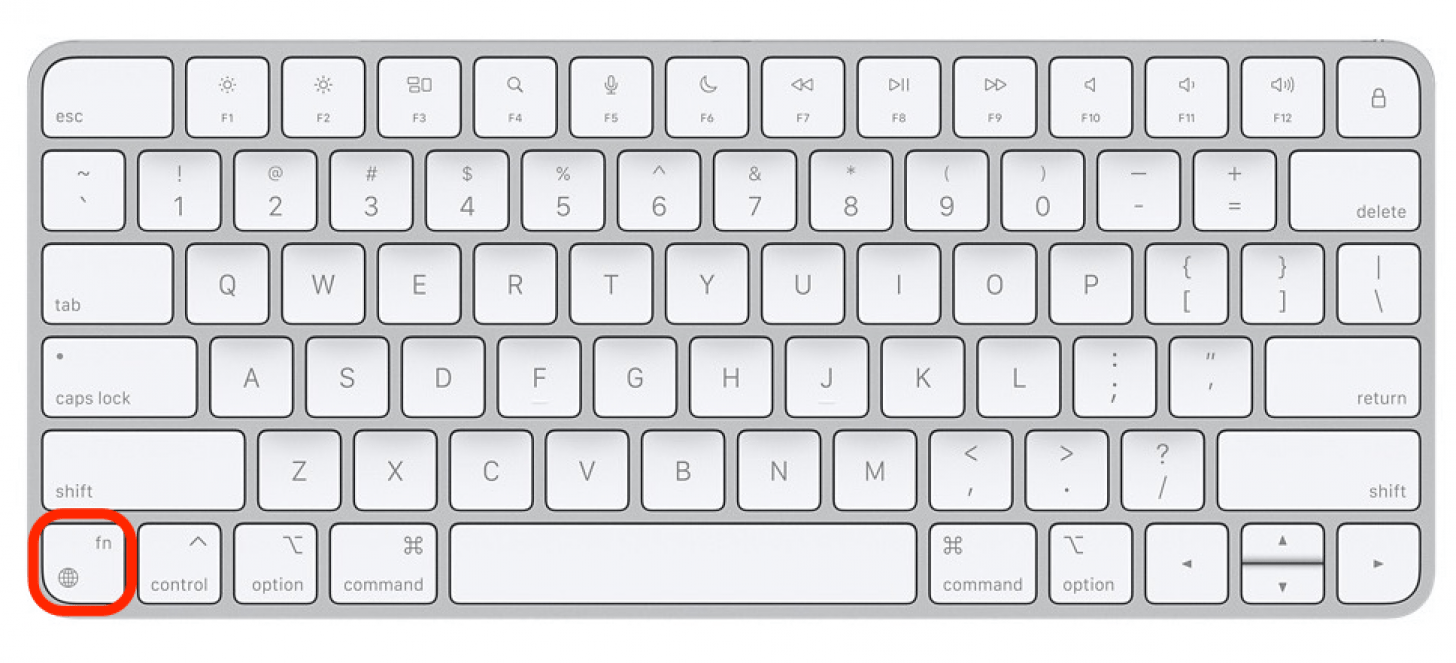
Related: What iPad Do I Have? How to Identify Apple's Different iPad Models & Generations
iPad Keyboard Shortcuts on Third-Party Keyboards
If you don't have an Apple external keyboard, you might not have a Globe key. While the control key on third-party keyboards functions the same way the Command key does on an Apple keyboard, you will need to program a workaround to make another key function like the Globe key. Here's how to program a Globe key for a third-party iPad keyboard.
- Open the Settings app.

- Tap General.

- Select Keyboard.
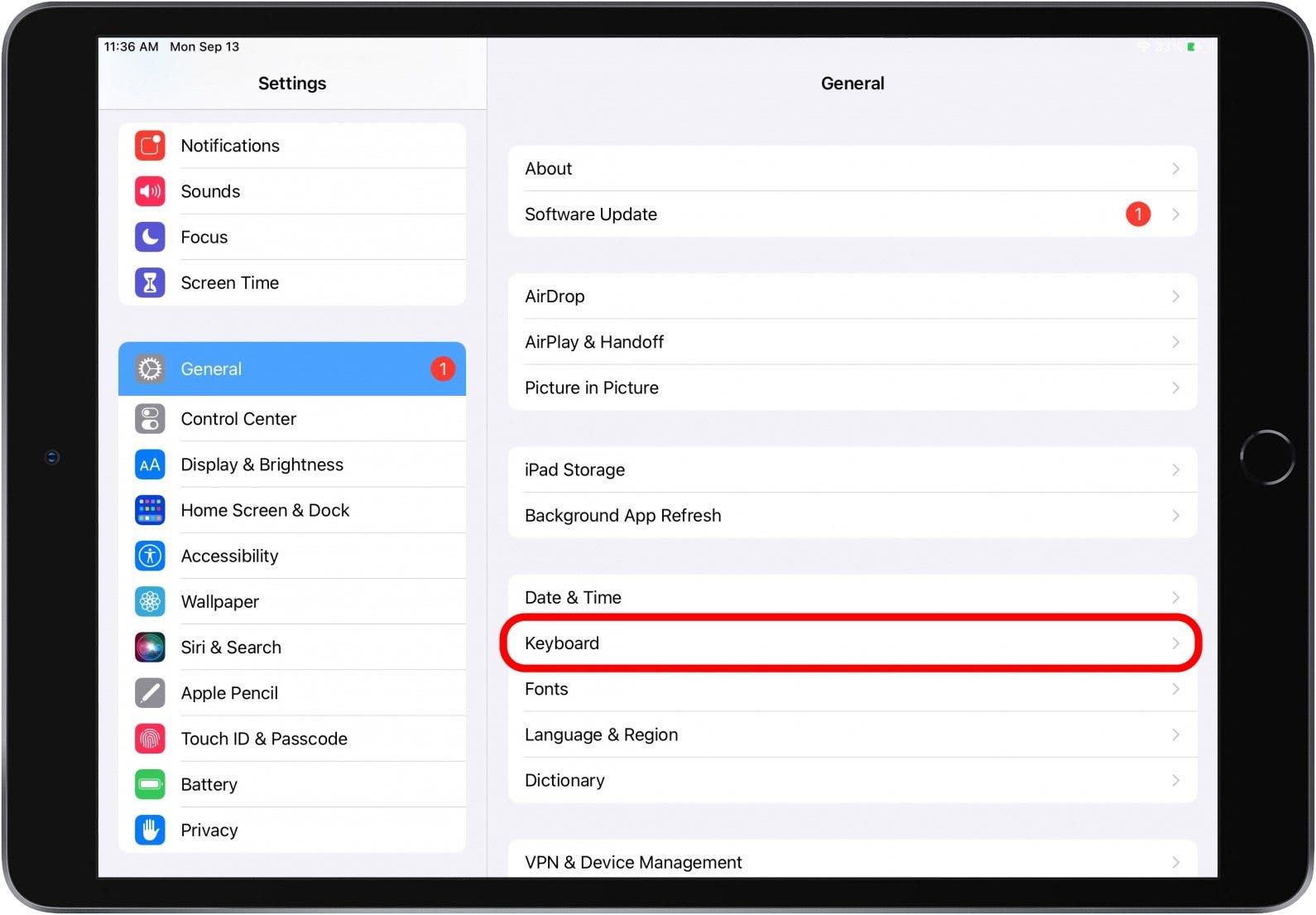
- Tap Hardware Keyboard.
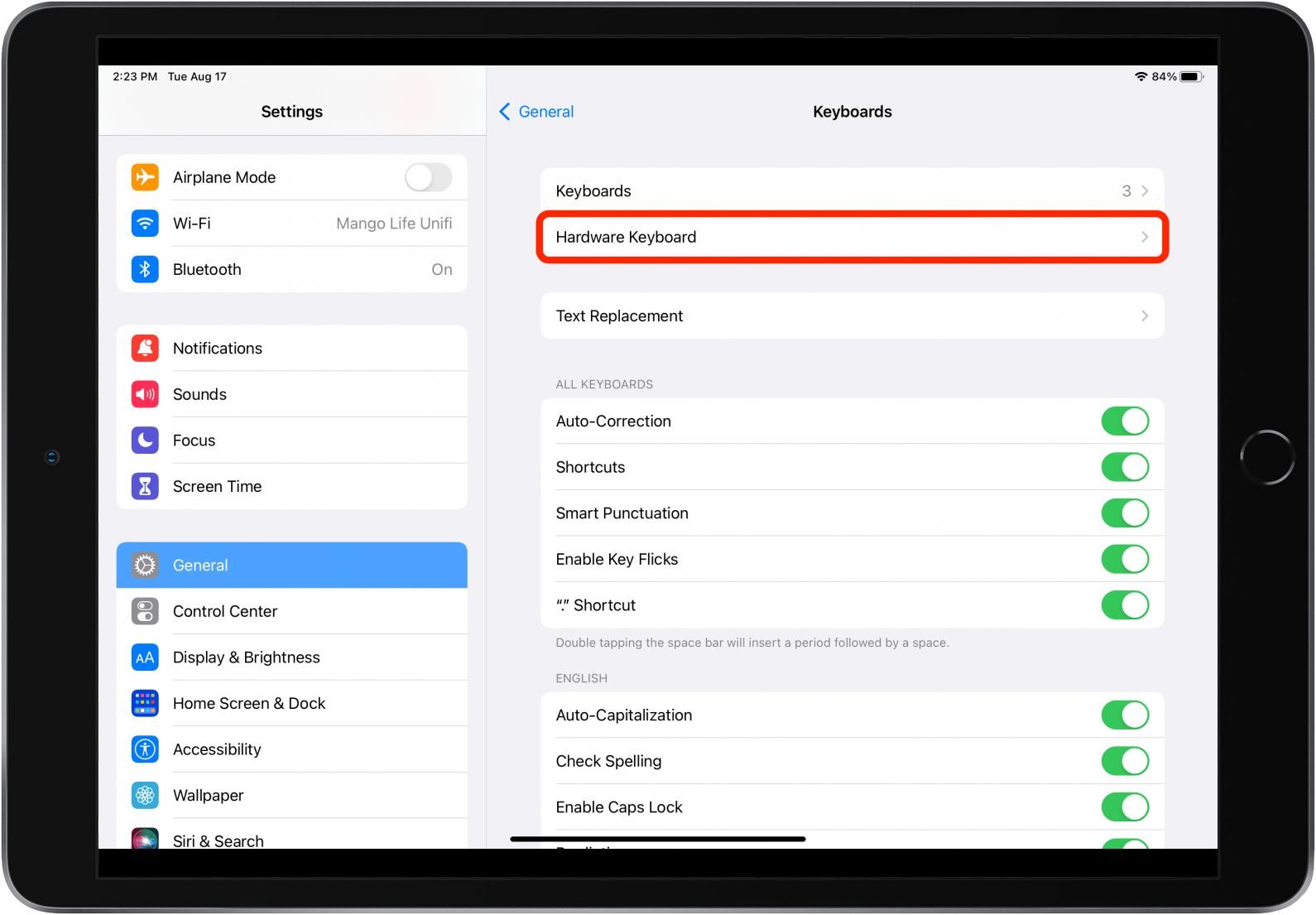
- Tap Modifier Keys.
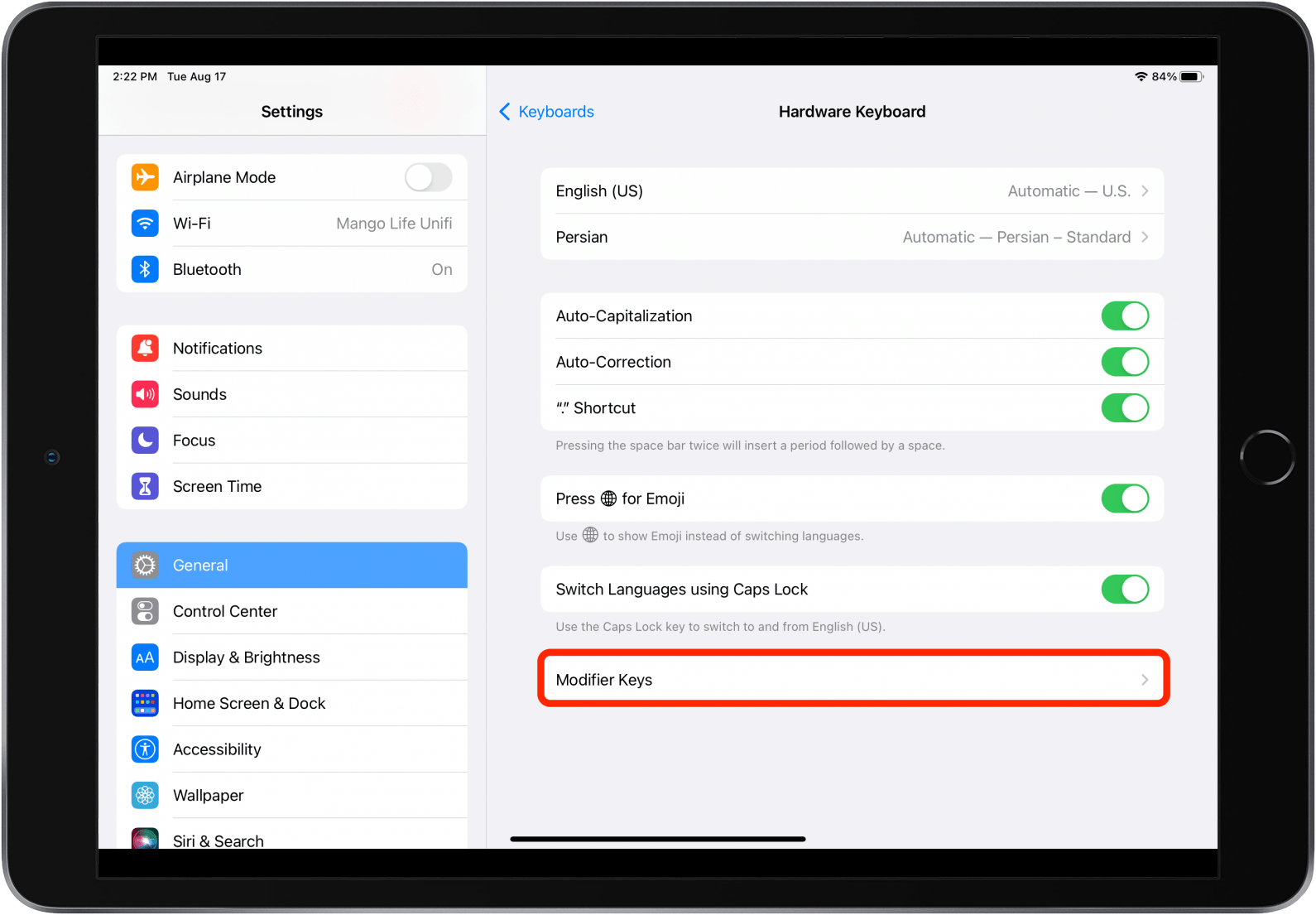
- Select a key to act as the Globe key. In this case, I’ll choose the Option key.

- Tap Globe.
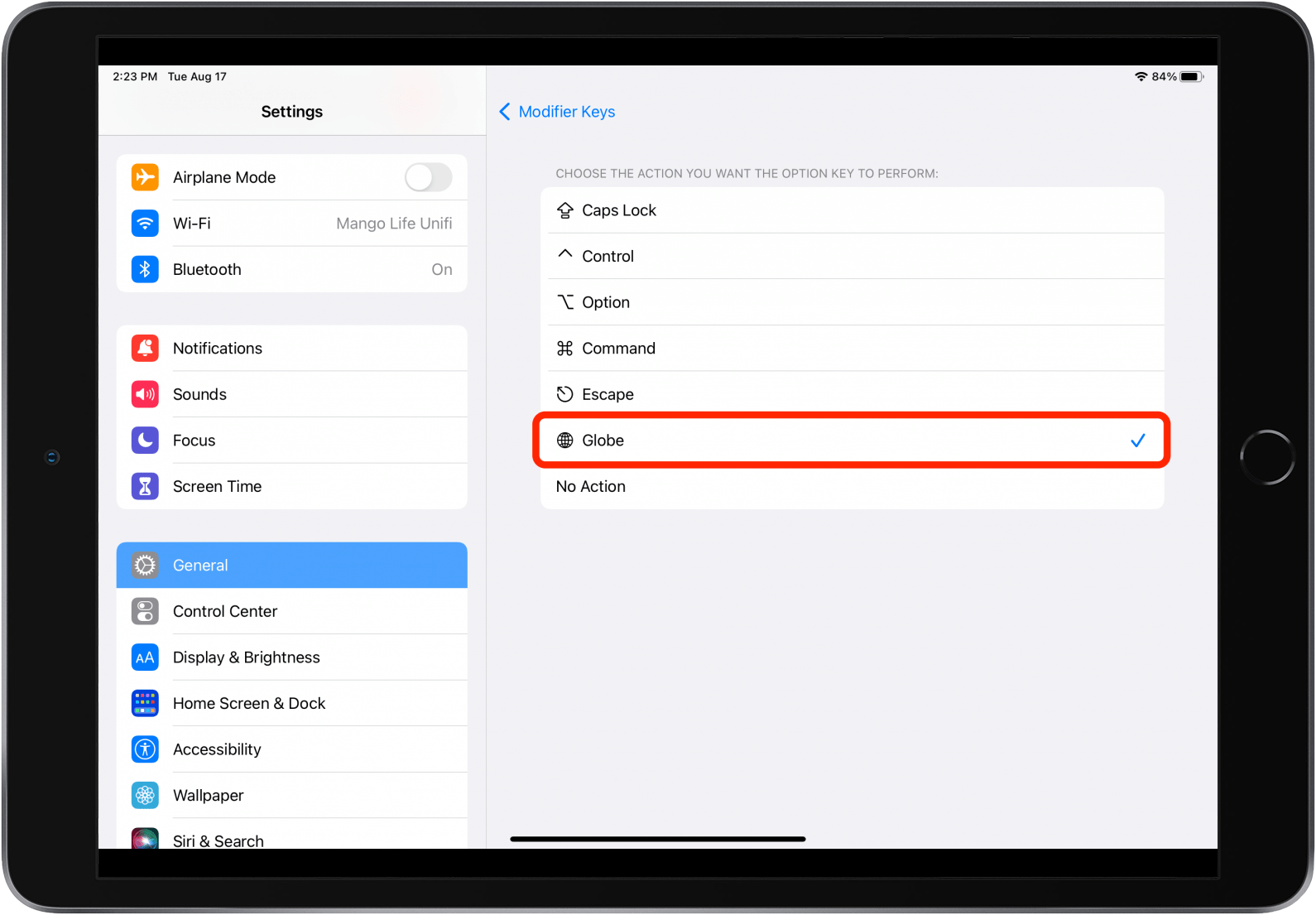
Now the Option key will function on your external keyboard like the Globe key functions on an Apple Magic Keyboard, and you can pull up your iPad keyboard shortcuts as normal!
Every day, we send useful tips with screenshots and step-by-step instructions to over 600,000 subscribers for free. You'll be surprised what your Apple devices can really do.

August Garry
August Garry is an Associate Editor for iPhone Life. Formerly of Gartner and Software Advice, they have six years of experience writing about technology for everyday users, specializing in iPhones, HomePods, and Apple TV. As a former college writing instructor, they are passionate about effective, accessible communication, which is perhaps why they love helping readers master the strongest communication tools they have available: their iPhones. They have a degree in Russian Literature and Language from Reed College.
When they’re not writing for iPhone Life, they’re reading about maritime disasters, writing fiction, rock climbing, or walking their adorable dog, Moosh.


 Olena Kagui
Olena Kagui
 Rachel Needell
Rachel Needell
 Rhett Intriago
Rhett Intriago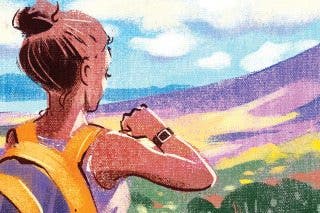
 Hal Goldstein
Hal Goldstein
 Amy Spitzfaden Both
Amy Spitzfaden Both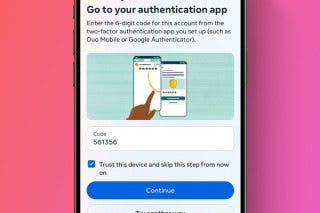

 Leanne Hays
Leanne Hays

 Susan Misuraca
Susan Misuraca





 August Garry
August Garry