How to Forget a Wi-Fi Network on Your iPhone


Your iPhone will automatically remember the Wi-Fi networks you join. When you’re in the vicinity of that network, it will automatically connect. You can view the list of network connections near you in Settings. This is also where you would tell your iPhone to forget a Wi-Fi network. You might decided to do this if you’re moving or having trouble with a particular connection. Here’s how to forget a Wi-Fi network on your iPhone.
Related: How to Disable Wi-Fi Assist
To do this:
- Open Settings.
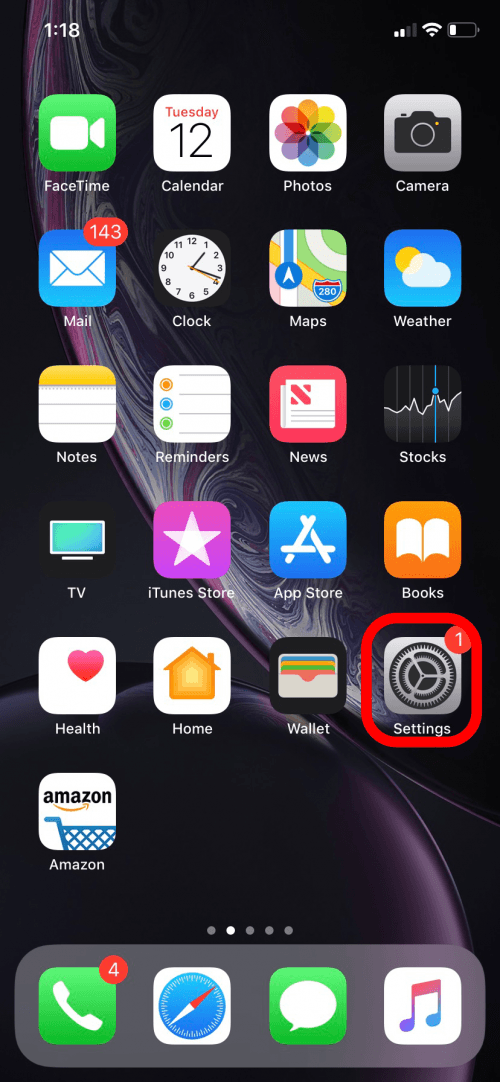
-
Tap Wi-Fi.
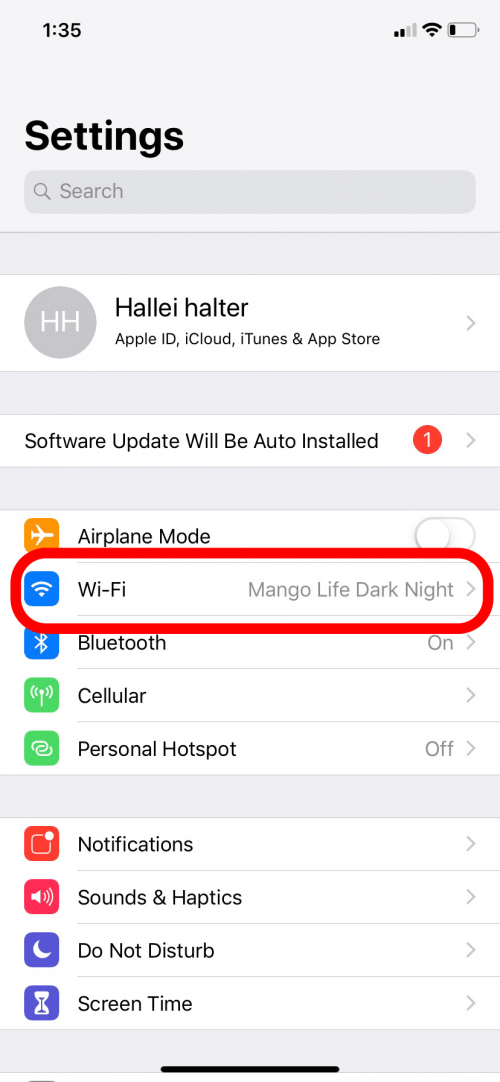
-
Select the blue ‘i’ next to the network you want to forget.

-
To be able to forget a network, you must have been previously connected to it.
-
Tap Forget This Network.
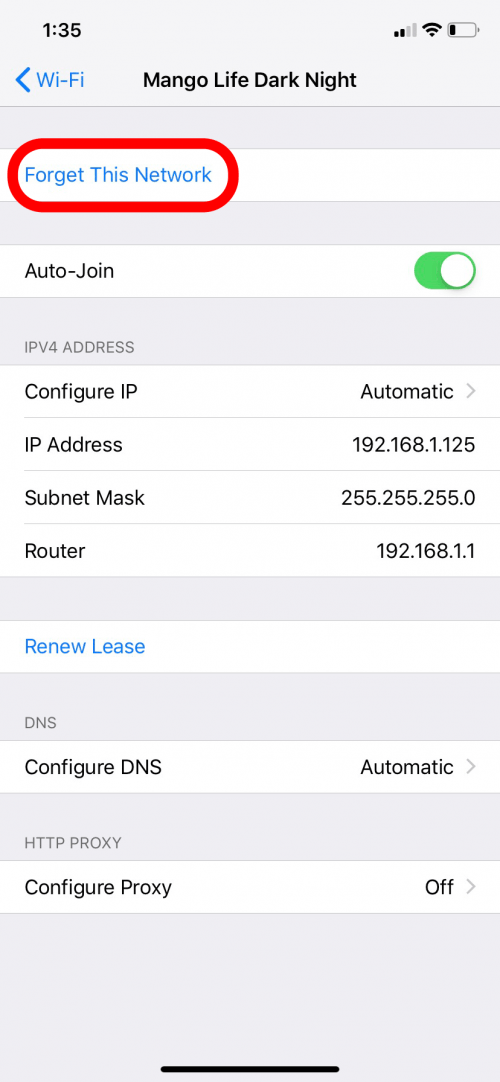
-
Confirm Forget.
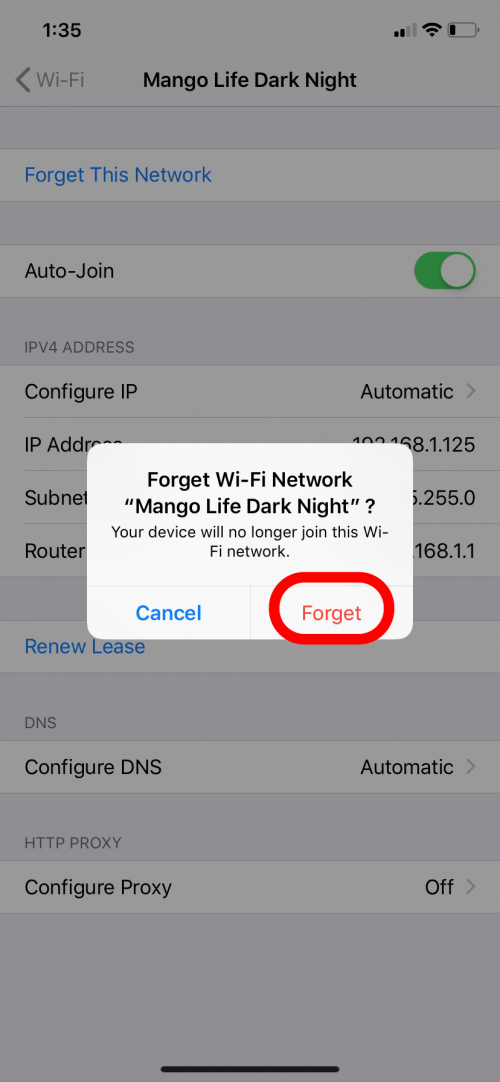
If you try to log on to that network at a future time, you will need to re-enter the Wi-Fi password. Your other devices connected to the same iCloud Keychain account will also forget the network.
Top Image Credit: LOFTFLOW / Shutterstock

Conner Carey
Conner Carey's writing can be found at conpoet.com. She is currently writing a book, creating lots of content, and writing poetry via @conpoet on Instagram. She lives in an RV full-time with her mom, Jan and dog, Jodi as they slow-travel around the country.
.jpg)

 Rhett Intriago
Rhett Intriago

 Leanne Hays
Leanne Hays


 Kenya Smith
Kenya Smith
 Amy Spitzfaden Both
Amy Spitzfaden Both
 Olena Kagui
Olena Kagui



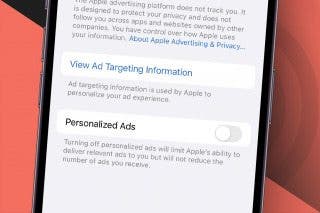


 August Garry
August Garry
 Rachel Needell
Rachel Needell