How to Get Rid of Spam Instagram Apps & Stop Auto Likes


Instagram account holders have been hit with a wave of spam lately, and from a different source than many have previously experienced. I'm talking about the auto-like or auto-follow phenomenon, where Instagrammers suddenly notice they're following unfamiliar accounts. How does this happen? Insta-following seems to happen when Instagram apps are granted more access to our accounts than they should have. Let's learn how to revoke permissions from spammy apps so we can reclaim our iPhone's Instagram feeds.
Related: How to Create an Instagram Account on iPhone
How to Get Rid of Instagram Spam:
You'll need to sign in to your Instagram account at instagram.com instead of using the Instagram app for this tip.
- Tap on the gear icon on your profile page.

- Now you'll see a menu of options, tap on Authorized Apps.

- Now you'll see which apps you've authorized to access your Instagram account, and what permissions they have.

- To remove an app's access, tap on Revoke Access.

If you want to be extra sure you won't have an auto-follow problem anymore, change your password after you've revoked access to all the Instagram apps that had permission to follow and unfollow accounts on your behalf. I hope this helps get your iPhone Instagram feed back to how you like it!
Every day, we send useful tips with screenshots and step-by-step instructions to over 600,000 subscribers for free. You'll be surprised what your Apple devices can really do.

Leanne Hays
Leanne Hays has over a dozen years of experience writing for online publications. As a Feature Writer for iPhone Life, she has authored hundreds of how-to, Apple news, and gear review articles, as well as a comprehensive Photos App guide. Leanne holds degrees in education and science and loves troubleshooting and repair. This combination makes her a perfect fit as manager of our Ask an Expert service, which helps iPhone Life Insiders with Apple hardware and software issues.
In off-work hours, Leanne is a mother of two, homesteader, audiobook fanatic, musician, and learning enthusiast.


 Rachel Needell
Rachel Needell

 Ashleigh Page
Ashleigh Page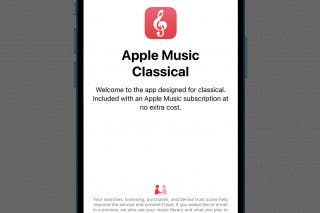
 Leanne Hays
Leanne Hays

 Hal Goldstein
Hal Goldstein
 Rhett Intriago
Rhett Intriago
 Olena Kagui
Olena Kagui



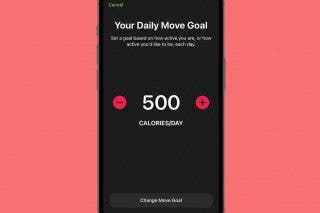
 Devala Rees
Devala Rees
 Susan Misuraca
Susan Misuraca
