Find Your Hidden Apple Cash Card Number


You can now use your Apple Cash to make online purchases at stores that do not accept Apple Pay. With the latest updates to iOS, you have an Apple Cash card number which you can use at online storefronts the same way you would enter a credit card number. Here’s how to use your Apple Cash card number.
Why You’ll Love This Tip:
- Use your Apple Cash to make purchases where Apple Pay is not accepted.
- Stay secure by generating a new card number and/or security code at any time.
- Use your Virtual Card Number to enter payment information in Safari or anywhere else you're shopping online.
How to Find Apple Pay Card Number
System Requirements
This tip works on iPhones running iOS 17.4 or later. Find out how to update to the latest version of iOS.
Making online purchases with Apple Cash has never been easier. If your iPhone is up-to-date and you've set up Apple Pay, you should now have an Apple Cash card number which you can use the same way as a credit card number. For more hidden Apple Pay tips and tricks, check out our free Tip of the Day newsletter. Now, here’s how to find your Apple Cash card number:
- Open the Wallet app.
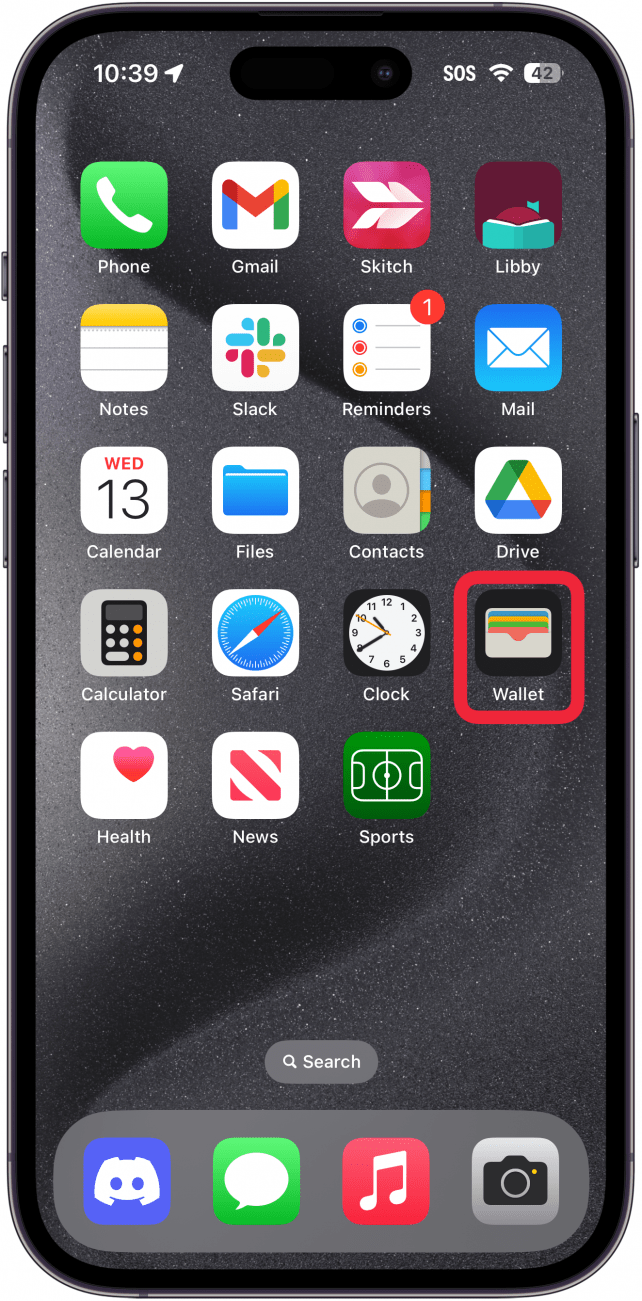
- Tap your Apple Cash card.
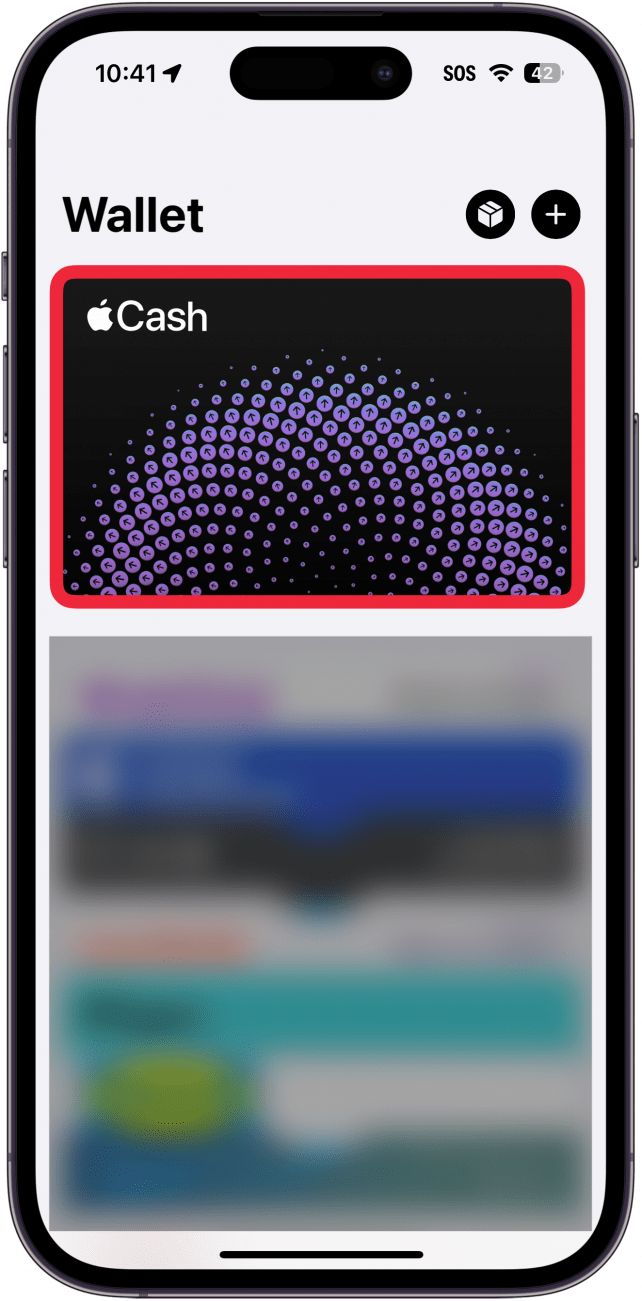
- Tap the three dot menu button.
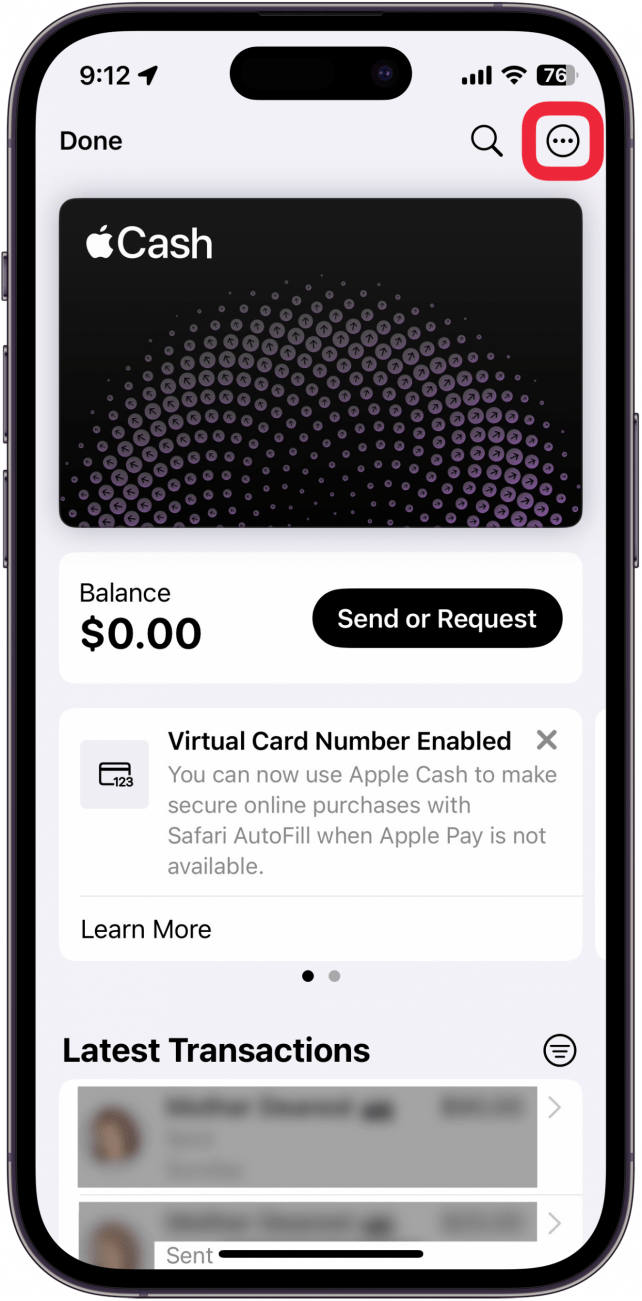
- Tap Card Number.
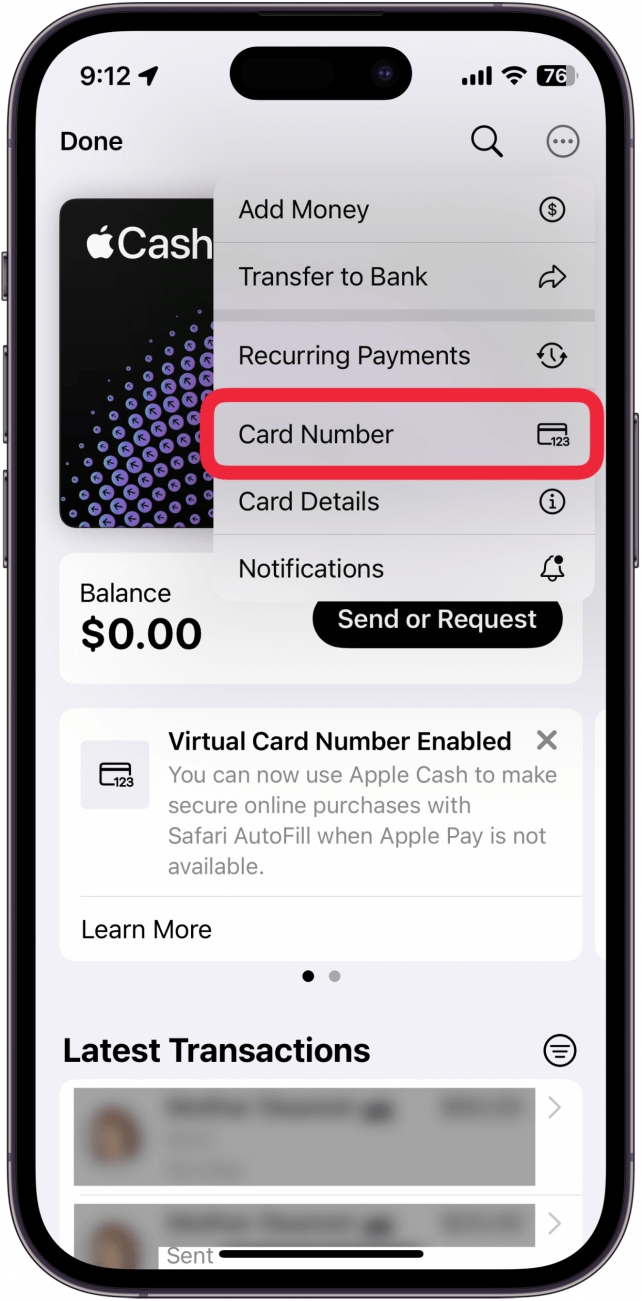
- If you don't see your card number, you might need to tap Set Up Virtual Card Number. If you see your virtual card information, you can skip to step 9.
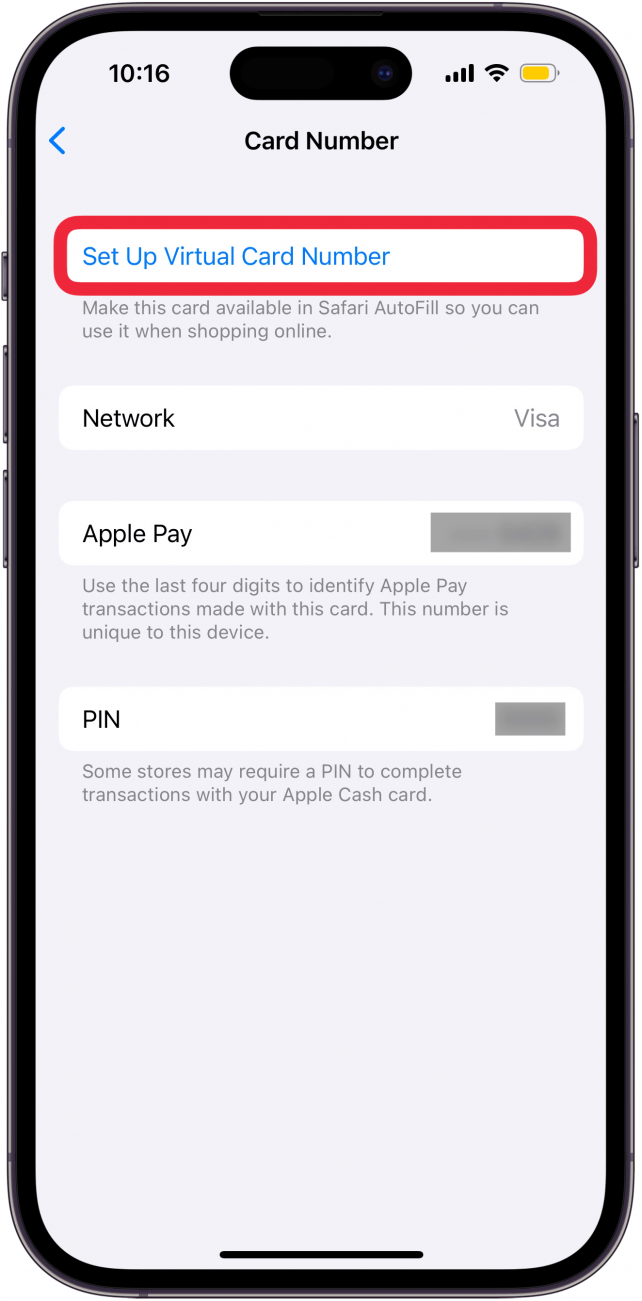
- Tap Continue.
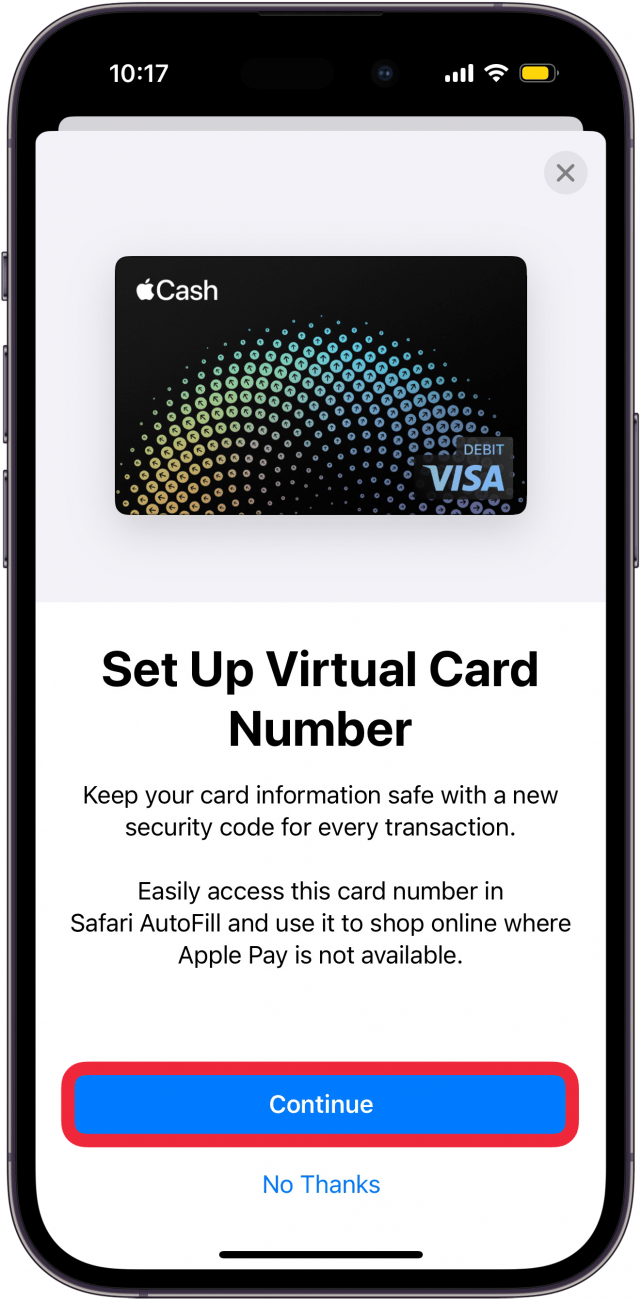
- Double-click the Side button to authorize setting up your Virtual Card Number.
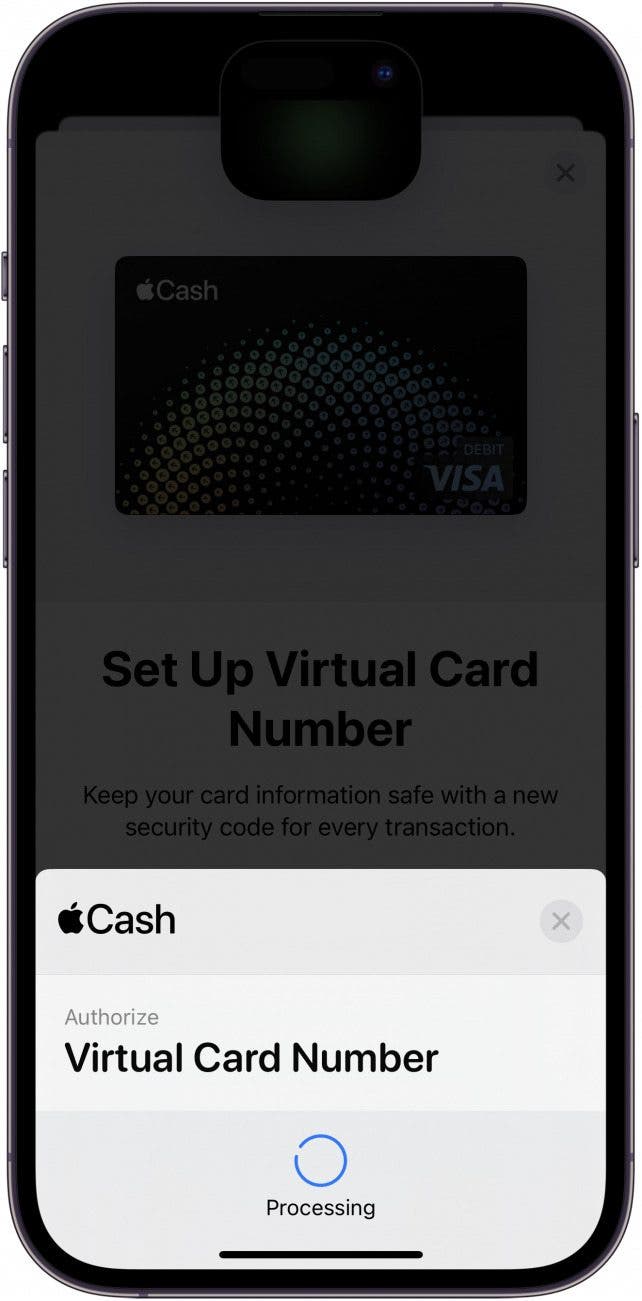
- Tap Done when you are finished setting up the card number.
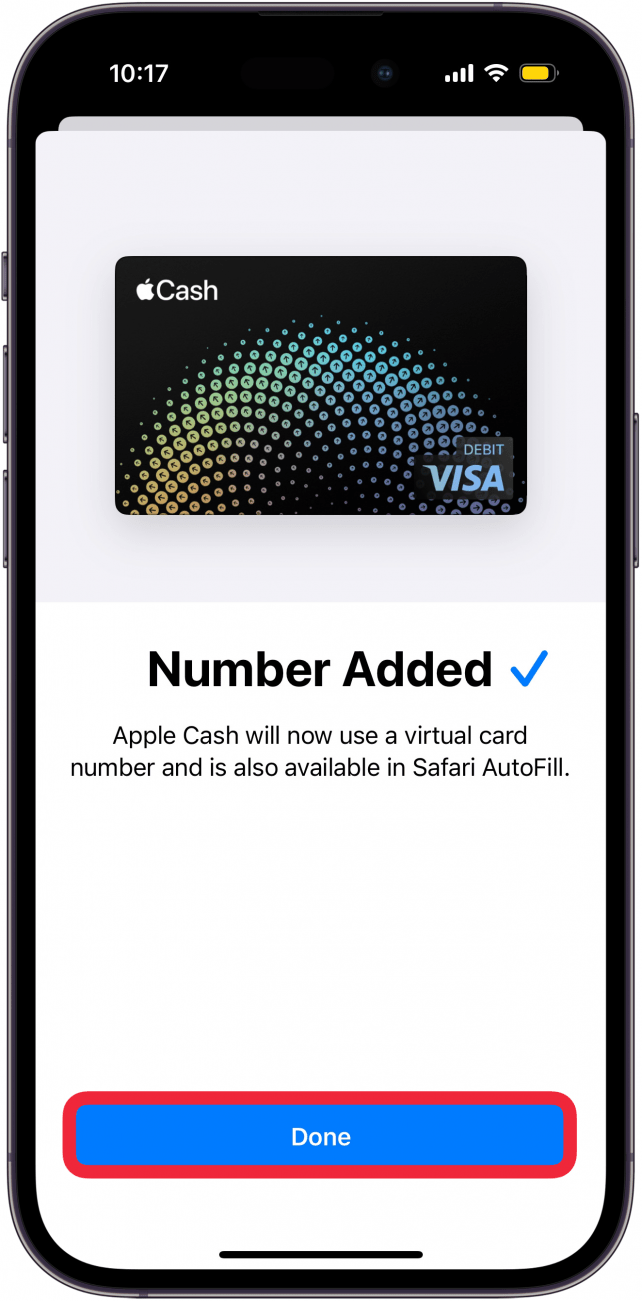
- When accessing your card number, you’ll need to authenticate with Face ID. You’ll then see your card number, expiration date, and your security code.
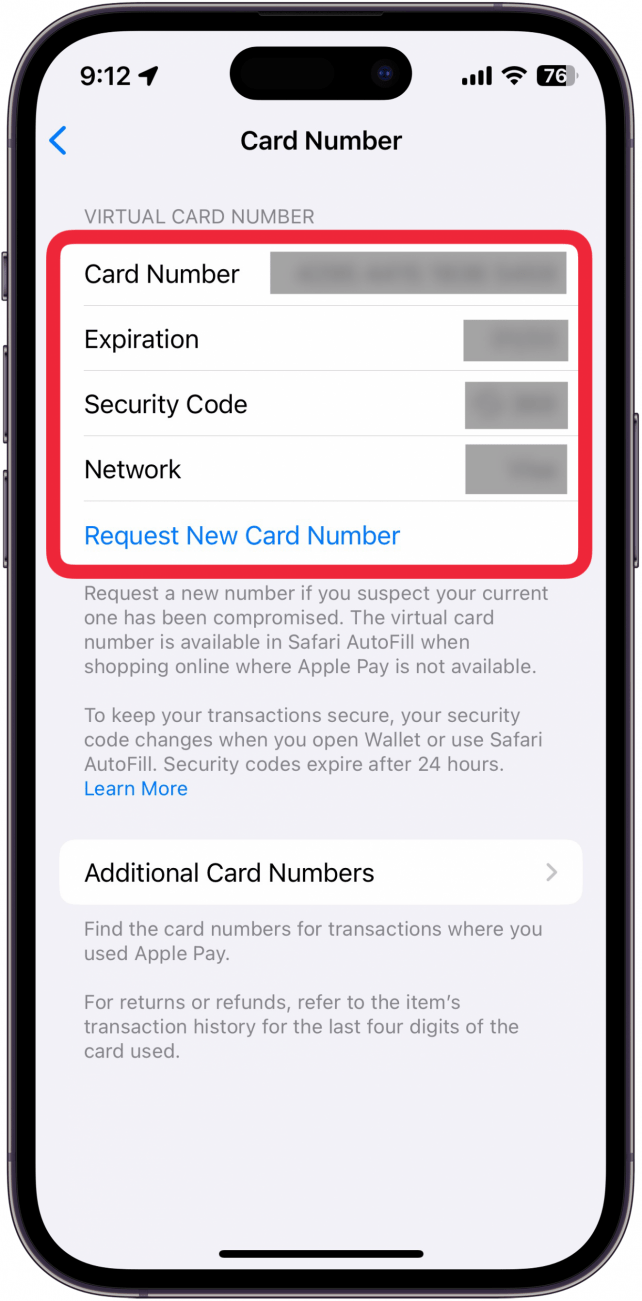
- You can tap Request New Card Number if you need a new number for any reason, such as if your current one has been compromised.
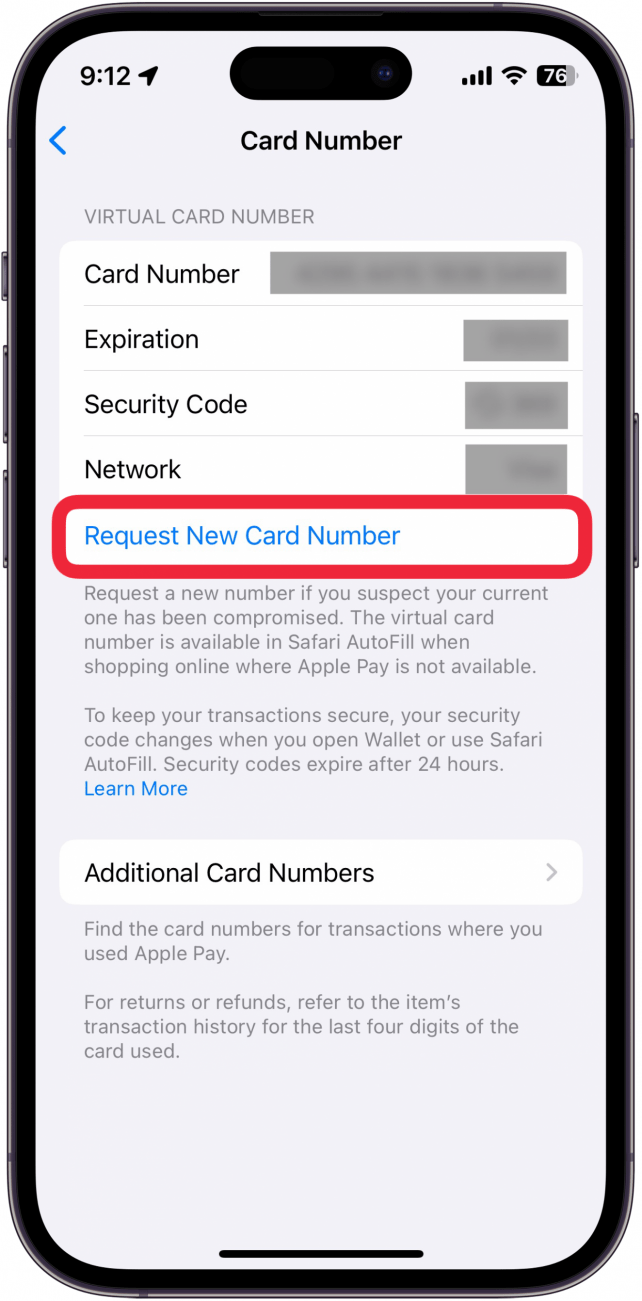
Note
Your security code changes after each use, or any time you open the Wallet app.
You can use that information to shop online using Apple Cash. Next, find out what stores take Apple Pay.

Rhett Intriago
Rhett Intriago is a Feature Writer at iPhone Life, offering his expertise in all things iPhone, Apple Watch, and AirPods. He enjoys writing on topics related to maintaining privacy in a digital world, as well as iPhone security. He’s been a tech enthusiast all his life, with experiences ranging from jailbreaking his iPhone to building his own gaming PC.
Despite his disdain for the beach, Rhett is based in Florida. In his free time, he enjoys playing the latest games, spoiling his cats, or discovering new places with his wife, Kyla.


 Amy Spitzfaden Both
Amy Spitzfaden Both
 Rhett Intriago
Rhett Intriago
 Olena Kagui
Olena Kagui

 Cullen Thomas
Cullen Thomas

 Susan Misuraca
Susan Misuraca

 Ashleigh Page
Ashleigh Page

 Rachel Needell
Rachel Needell




 Devala Rees
Devala Rees