How to Hide the Sidebar in the iPad News App When in Landscape Mode

By Hallei Halter
May 27, 2021
Updated May 27, 2021

By Hallei Halter
May 27, 2021
Updated May 27, 2021
If you're reading News in landscape mode on your iPad, you'll want to close the sidebar so there's more room for articles. To get rid of the sidebar in News on your iPad, you'll have to have the iPad updated to iOS 12.1.1 or newer.
Related: iPad Slow? Learn How to Speed Up iPad, Even Older Ones! (UPDATED FOR iOS 12)
- Open the News app.

- With your iPad in Landscape Mode, you'll see the display is oriented to fit the sidebar.

- Tap the sidebar icon to the top right of the sidebar to close the sidebar.


If you want to open the sidebar, just tap the sidebar icon again.

written by
Hallei Halter
Hallei is a 2018 graduate of Maharishi University of Management with a BFA in Creative & Professional Writing. She's currently working on a novel about people using witchcraft to clean their houses.
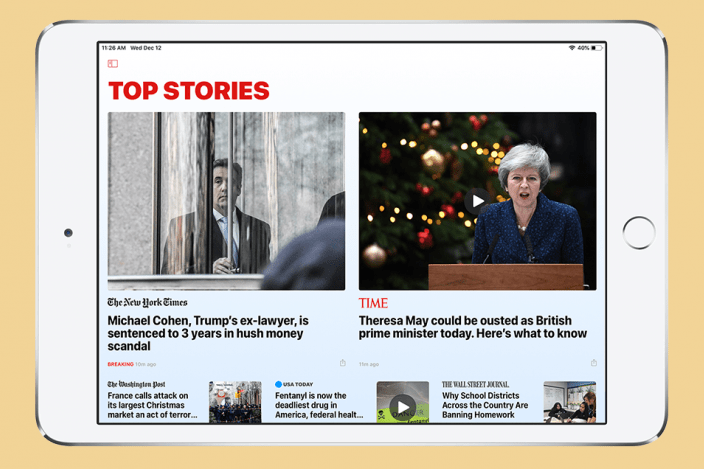

 Olena Kagui
Olena Kagui
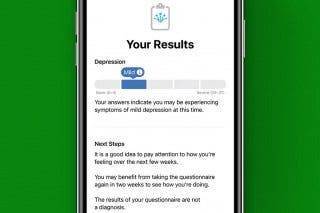

 Leanne Hays
Leanne Hays
 Amy Spitzfaden Both
Amy Spitzfaden Both
 Cullen Thomas
Cullen Thomas


 Devala Rees
Devala Rees

 Rachel Needell
Rachel Needell
 Rhett Intriago
Rhett Intriago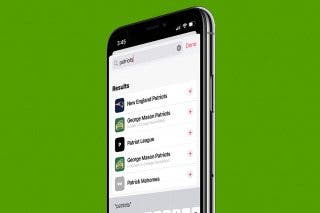



 August Garry
August Garry