How to Pair Headphones with an Apple TV



If you've ever wondered, "Can you pair headphones with an Apple TV," then you'll want to check out this tip. Pairing your Apple TV with Bluetooth headphones is simple if you know where to look. Apple TV is striving to be your one-stop box for all things TV, movies, and video. But you may not want the sound of your Apple TV disturbing the people around you (or a baby sleeping in the next room.) Luckily, with a 4th-generation or later Apple TV, you can pair headphones with Bluetooth headphones like you would any other Apple device. Here’s how to pair headphones with an Apple TV.
Related: How to Connect & Set Up Your Apple TV & Apple TV Remote
Unfortunately, you can’t pair Bluetooth headphones with older generations of Apple TV. But your wireless headphones will pair perfectly with newer models, starting with the 4th generation.
To pair your Bluetooth headphones to Apple TV:
- Put your Bluetooth wireless headphones in pairing mode. For most headphones, this means simply turning them on and making sure they aren’t connected to another device.
- On your Apple TV, open Settings.
- Select Remotes & Devices.
- Choose Bluetooth.
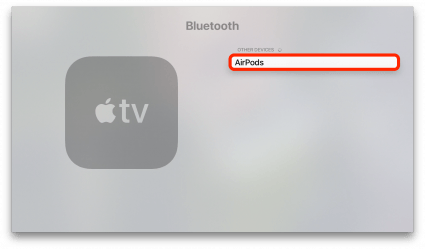
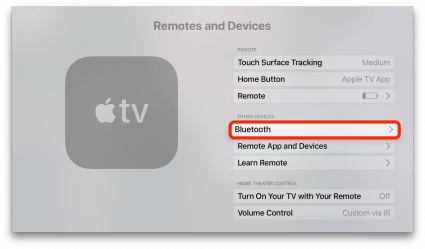
- Apple TV will look for Bluetooth devices. When your device appears, select it.
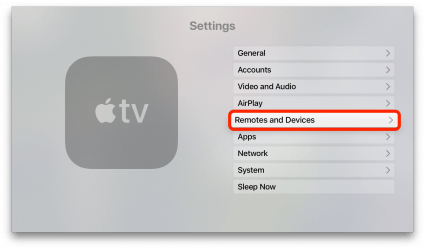
Your Bluetooth device should now be paired with Apple TV. It’s basically the same process as other Apple devices, which makes it easy to remember. While this works great for wireless Bluetooth headphones, you can also use this tip to pair Bluetooth speakers with your Apple TV.
Every day, we send useful tips with screenshots and step-by-step instructions to over 600,000 subscribers for free. You'll be surprised what your Apple devices can really do.

Conner Carey
Conner Carey's writing can be found at conpoet.com. She is currently writing a book, creating lots of content, and writing poetry via @conpoet on Instagram. She lives in an RV full-time with her mom, Jan and dog, Jodi as they slow-travel around the country.


 Rhett Intriago
Rhett Intriago
 Susan Misuraca
Susan Misuraca
 Olena Kagui
Olena Kagui
 Leanne Hays
Leanne Hays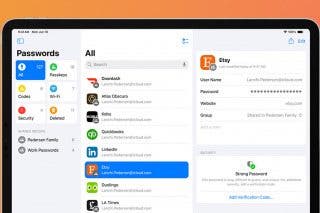
 Cullen Thomas
Cullen Thomas


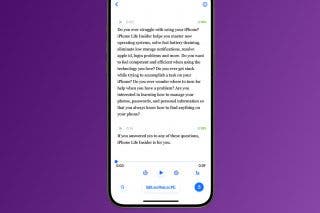
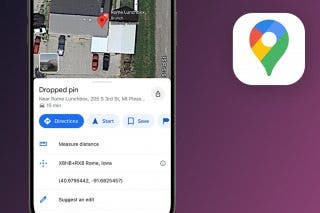

 Amy Spitzfaden Both
Amy Spitzfaden Both



 David Averbach
David Averbach