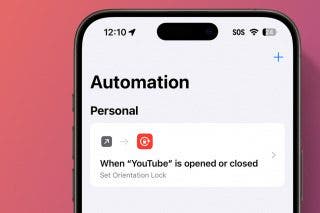The Fastest Way to Share a Screenshot from Your iPhone


You know how to take a screenshot with an iPhone, but did you know one of the fastest ways you can share it? Here's how to share a screenshot from your iPhone in just a few taps. Below, I show how to open the share menu directly from the screenshot, so if you don't want or need to edit the screenshot, you can send it to someone as is.
Related: How to Move a Screenshot off the Screen of Your iPhone X & Later
To do this:
- Take a screenshot.
- Tap and hold the screenshot thumbnail when it appears in the lower left.
- If you only tap and don't hold, the Markup menu will open for you to edit the screenshot.

- When you tap and hold the screenshot thumbnail, the Share menu pops up.
- Select how and who you want to share the screenshot with.
- You can text, email, AirDrop, or if you have a social media account like Instagram enabled, you can share it directly.

Now you can share a screenshot in no time!
Top image credit: Tattoboo / Shutterstock.com
Every day, we send useful tips with screenshots and step-by-step instructions to over 600,000 subscribers for free. You'll be surprised what your Apple devices can really do.

Hallei Halter
Hallei is a 2018 graduate of Maharishi University of Management with a BFA in Creative & Professional Writing. She's currently working on a novel about people using witchcraft to clean their houses.


 Olena Kagui
Olena Kagui
 Amy Spitzfaden Both
Amy Spitzfaden Both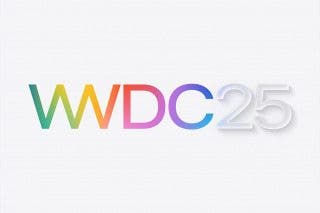

 Rachel Needell
Rachel Needell
 Leanne Hays
Leanne Hays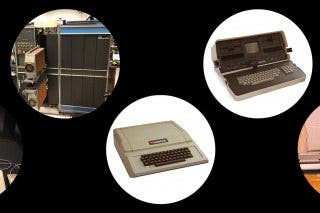
 August Garry
August Garry
 Rhett Intriago
Rhett Intriago