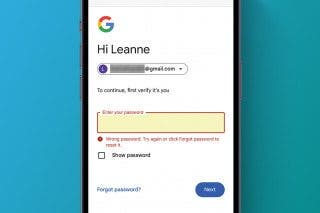How to Send Your Heartbeat to Someone in Messages


One of the new (very odd) things you can do with Messages in iOS 10 is send your heartbeat to someone. If your loved one is concerned you’ve turned into a zombie, send them your pulse to let them know you’re still very much alive. Luckily, sending your heartbeat in Messages is quite easy to do. I’m confident this will become an important tool for the zombie apocalypse to come, because I have no idea why it exists otherwise. Here’s how to send your heartbeat to someone in Messages.
Related: How to Use Voicemail Transcription in iOS 10
To do this:
- Open Messages.
- Tap the arrow to the left of the text box.
- Tap the heart icon with two fingers. This will bring up the Digital Touch screen.
- On the Digital Touch screen, tap and hold two fingers.
- When you lift your fingers, your heartbeat will be automatically sent in a message.
The only thing left to do is request the other person’s heartbeat so you can be sure they’re still human too.

Conner Carey
Conner Carey's writing can be found at conpoet.com. She is currently writing a book, creating lots of content, and writing poetry via @conpoet on Instagram. She lives in an RV full-time with her mom, Jan and dog, Jodi as they slow-travel around the country.


 Amy Spitzfaden Both
Amy Spitzfaden Both
 Olena Kagui
Olena Kagui


 Rhett Intriago
Rhett Intriago




 Leanne Hays
Leanne Hays
 Rachel Needell
Rachel Needell