How to Set Up Separate Accounts on Your Apple TV



The fourth-generation Apple TV has been quite popular, and it's likely that in some households it's being used by multiple individuals, each with their own iTunes account. Fortunately, this new model lets you add each person's Apple ID. Then when someone wants to use the Apple TV to access their media, it's simply a matter of switching accounts.
To connect to additional iTunes accounts, go to Settings > Accounts > iTunes and App Store. Then select Add New Apple ID.
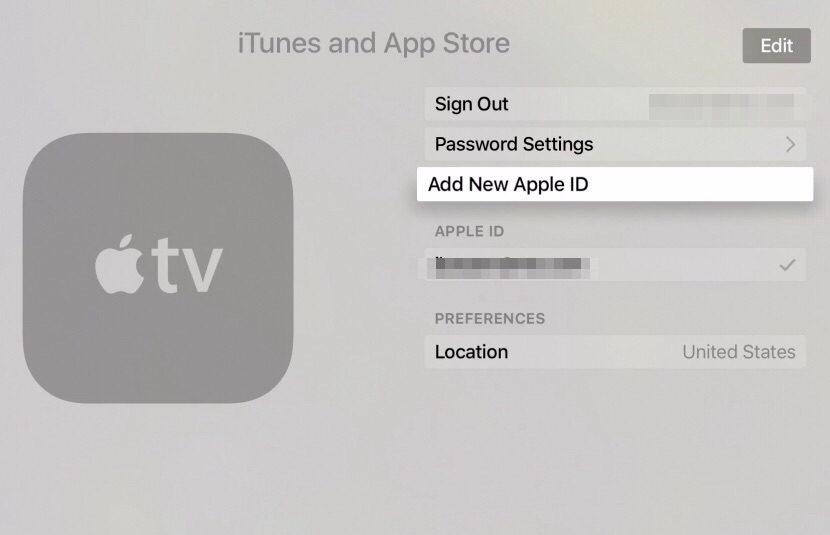
You'll then be presented with a login screen where you can enter the login credentials of the account to be added.
Then, to switch between accounts, go to Settings > Accounts > iTunes and App Store, and select the specific account you want to use.
Every day, we send useful tips with screenshots and step-by-step instructions to over 600,000 subscribers for free. You'll be surprised what your Apple devices can really do.

Jim Karpen
Jim Karpen holds a Ph.D. in literature and writing, and has a love of gizmos. His doctoral dissertation focused on the revolutionary consequences of digital technologies and anticipated some of the developments taking place in the industry today. Jim has been writing about the Internet and technology since 1994 and has been using Apple's visionary products for decades.


 Ashleigh Page
Ashleigh Page
 Rhett Intriago
Rhett Intriago
 Rachel Needell
Rachel Needell
 Olena Kagui
Olena Kagui


 David Averbach
David Averbach


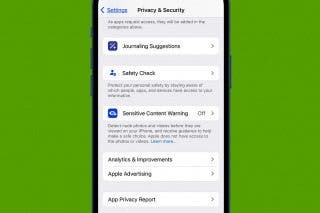
 Leanne Hays
Leanne Hays
 Susan Misuraca
Susan Misuraca


 Sean Dugan
Sean Dugan