How to Sort Songs By Title in Apple Music with iOS 10


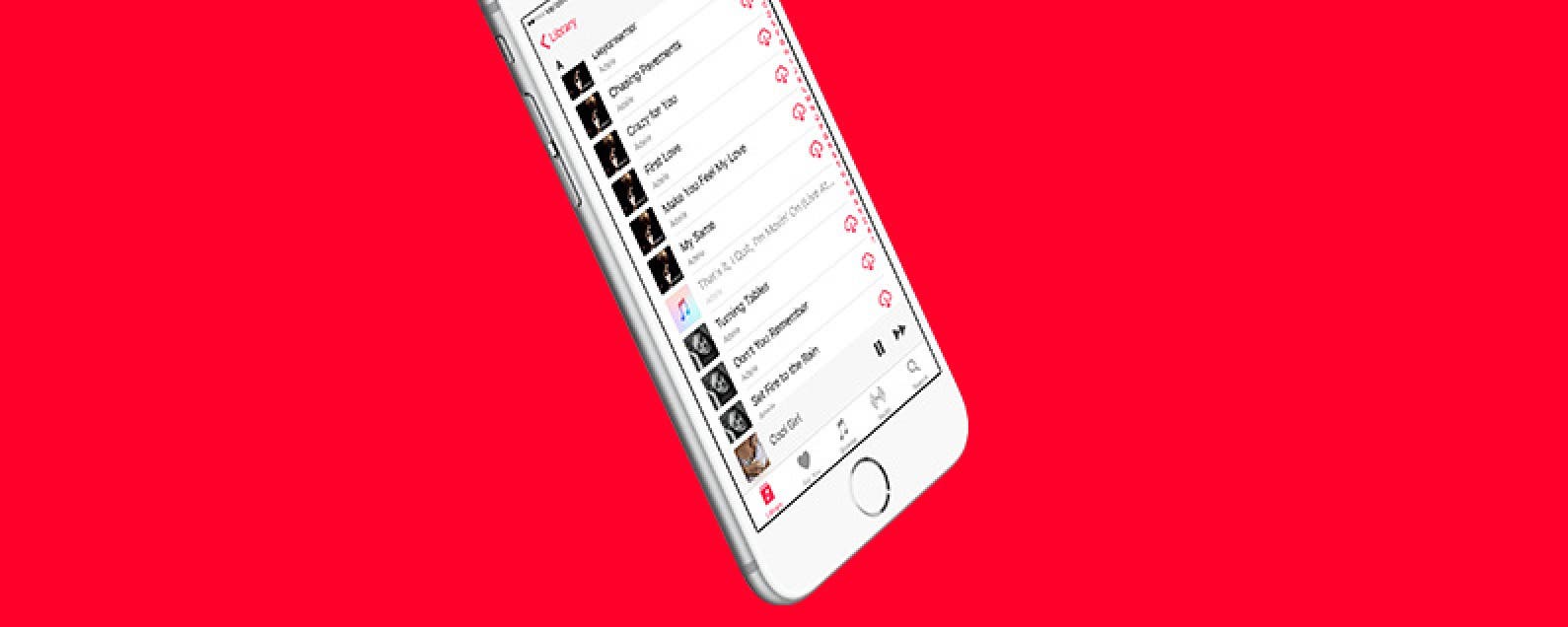
Did anyone else upgrade to iOS 10, visit their songs on Apple Music, and ask, “What happened? What are my song arranged by artist on my iPhone?” I threw up my hands and decided to get used to it, but one of our editors, Rheanne, came in my office today with a solution. And it’s super easy. If you’re not a fan of sorting songs by artist in Apple Music, you can change it back to the pre-iOS 10 state. Before iOS 10, songs were automatically sorted by title. With the upgrade, sorting songs on Apple Music suddenly changed; now you can change it back. Here’s how to sort songs by title on Apple Music with iOS 10.
How to Sort Songs by Title in Apple Music
-
Open the Settings app.
-
Tap Music.
-
Under Library, tap Sort Songs & Albums
-
Tap By Title.
For me, I ended up keeping my music sorted by artist, because I realized I remembered the artist before the song title, which made it easier for me to find a song when browsing. Whatever your preference, changing the setting is easy enough.
Every day, we send useful tips with screenshots and step-by-step instructions to over 600,000 subscribers for free. You'll be surprised what your Apple devices can really do.

Conner Carey
Conner Carey's writing can be found at conpoet.com. She is currently writing a book, creating lots of content, and writing poetry via @conpoet on Instagram. She lives in an RV full-time with her mom, Jan and dog, Jodi as they slow-travel around the country.
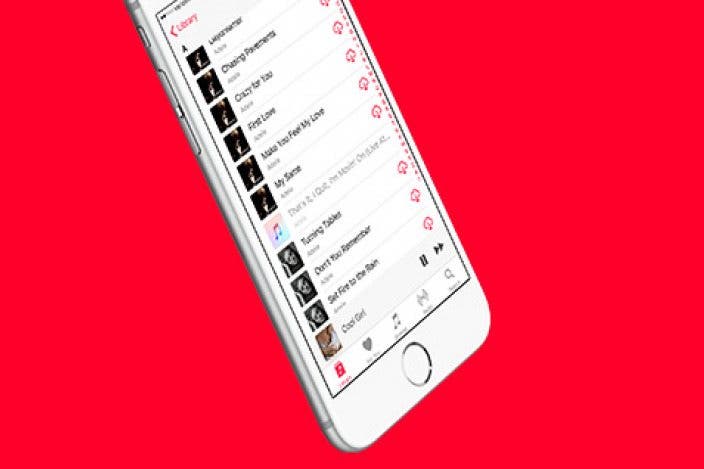

 Rachel Needell
Rachel Needell
 Rhett Intriago
Rhett Intriago

 Olena Kagui
Olena Kagui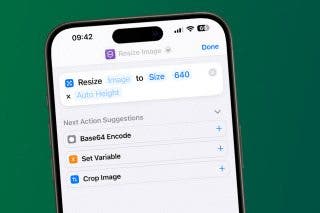


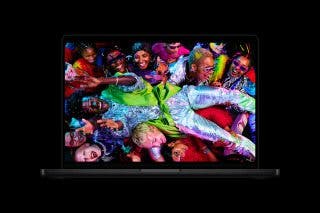


 Amy Spitzfaden Both
Amy Spitzfaden Both
 Leanne Hays
Leanne Hays
 Ashleigh Page
Ashleigh Page


 Susan Misuraca
Susan Misuraca