How to Stop Apps Disappearing from Your iPhone
Jealously guard your hoard of infrequently used apps by disabling Offload Unused Apps


Have you ever gone to use an app you haven’t touched in a long time, only to find that the app has disappeared? The good news is you’re not losing your mind: Apple occasionally offloads apps it doesn’t think you’re using anymore. The better news is that you haven’t lost any data stored in the app (you only need to reinstall to get it back), and the best news is that it's easy to prevent your iPhone from unloading unused apps in the future. Let’s go over how.
How to Turn Off Offload Unused Apps
- Go to Settings.
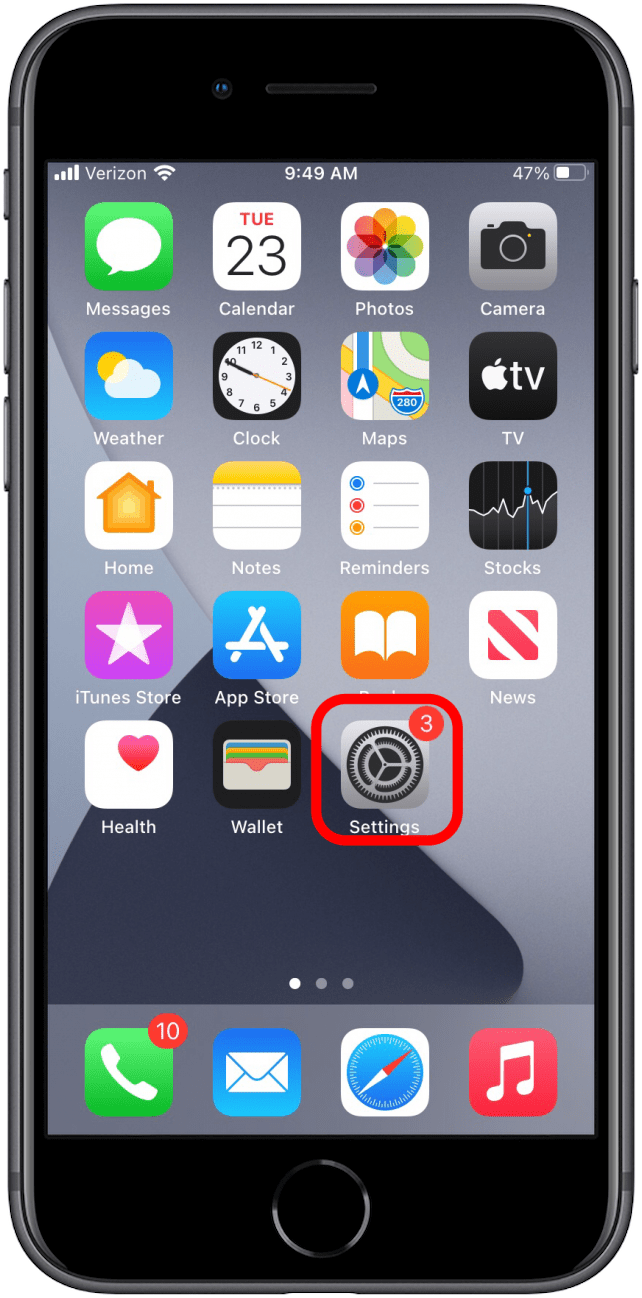
- Tap App Store.
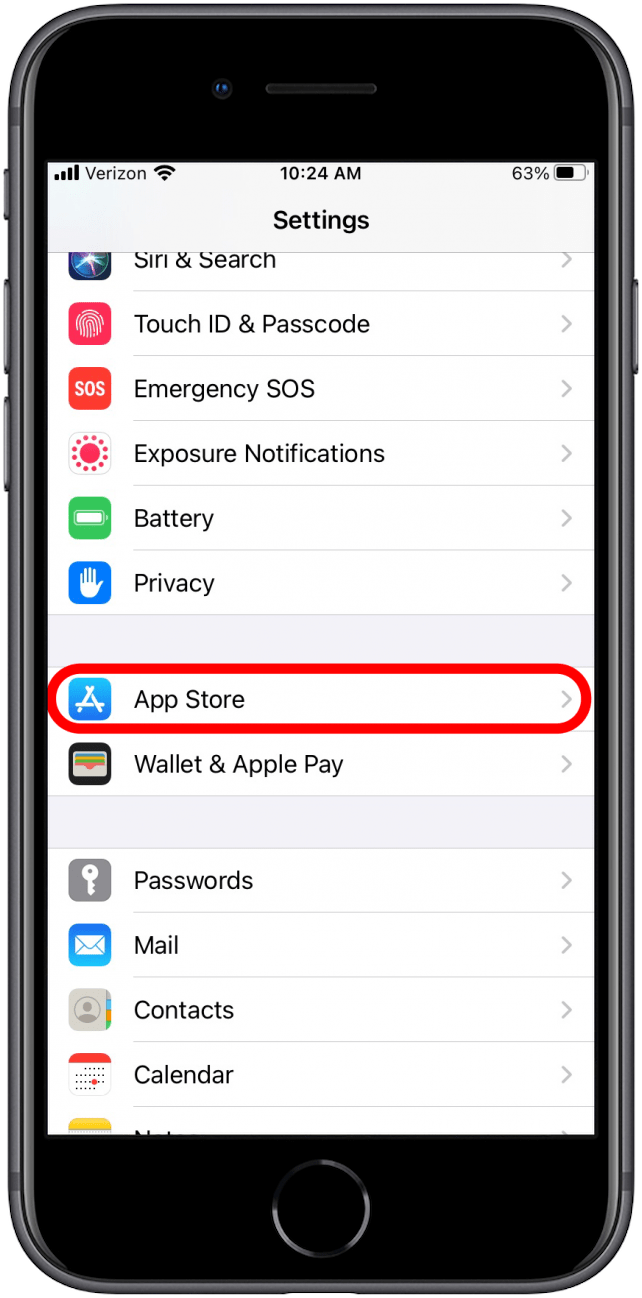
- Toggle Offload Unused Apps to the off (gray) position.
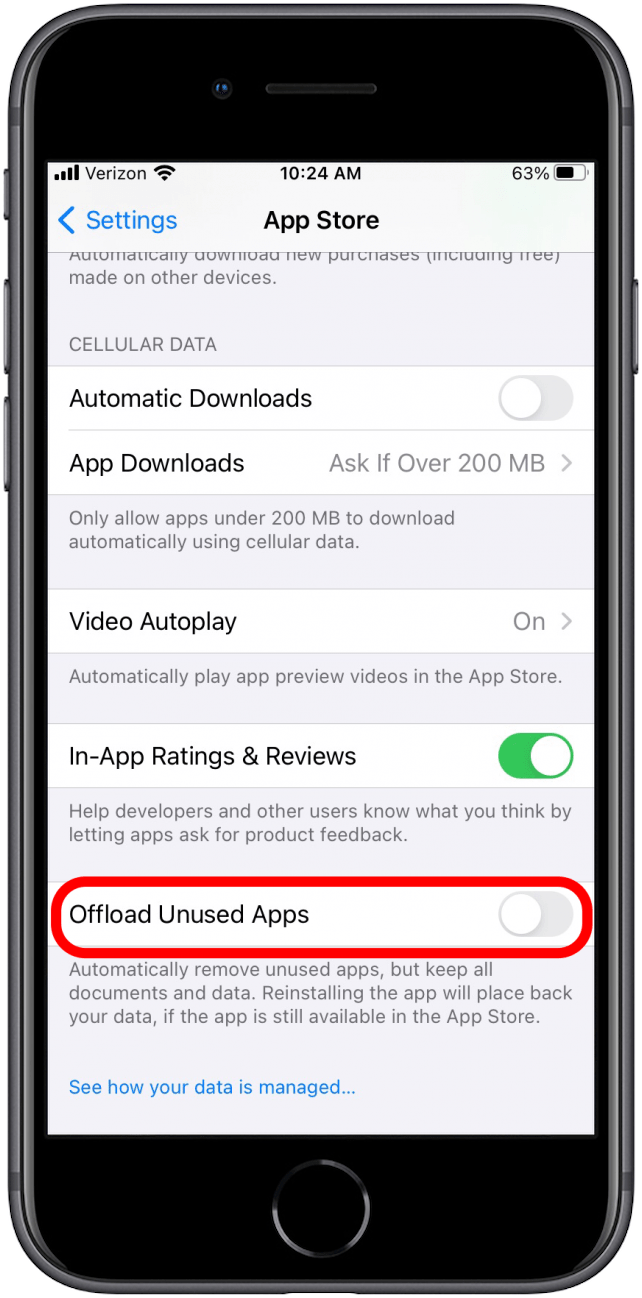
Now, no matter how long you neglect your apps, they’ll always be there waiting when you need them. To learn about more apps and features you might actually use every now and then, consider signing up for our Tip of the Day!
Related: How to Hide Apps on the iPhone & Find Them Later (Updated for iOS 14)
If you change your mind and decide you’d like your iPhone to Marie Kondo itself every now and then, simply toggle Offload Unused Apps back on. Otherwise, you can relax in the knowledge that all the apps that bring you joy will remain safe on your home screen from now on. Offloading unused apps isn't the only way that apps may go missing. Check out this article on how to find hidden or missing apps on your iPhone, or this one that specifically helps you fix a dissapearing Mail app.
Every day, we send useful tips with screenshots and step-by-step instructions to over 600,000 subscribers for free. You'll be surprised what your Apple devices can really do.

August Garry
August Garry is an Associate Editor for iPhone Life. Formerly of Gartner and Software Advice, they have six years of experience writing about technology for everyday users, specializing in iPhones, HomePods, and Apple TV. As a former college writing instructor, they are passionate about effective, accessible communication, which is perhaps why they love helping readers master the strongest communication tools they have available: their iPhones. They have a degree in Russian Literature and Language from Reed College.
When they’re not writing for iPhone Life, they’re reading about maritime disasters, writing fiction, rock climbing, or walking their adorable dog, Moosh.
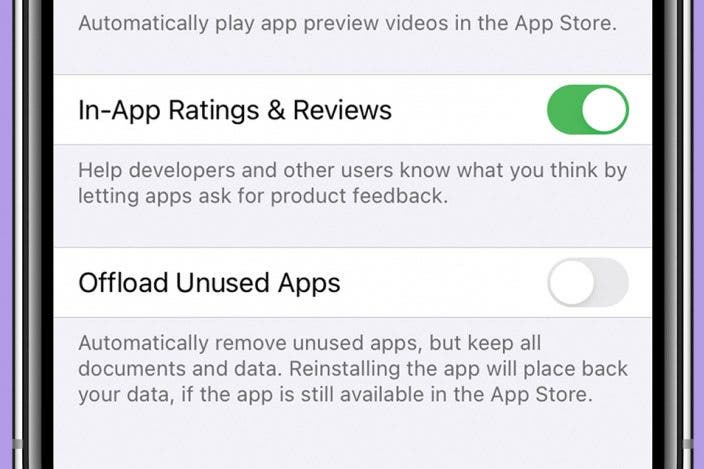

 Rhett Intriago
Rhett Intriago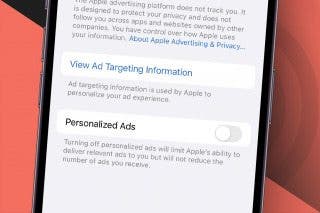


 Olena Kagui
Olena Kagui

 Susan Misuraca
Susan Misuraca
 Leanne Hays
Leanne Hays
 Nicholas Naioti
Nicholas Naioti
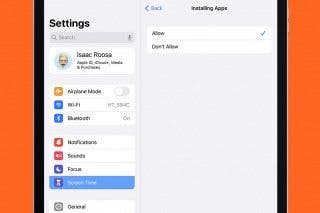


 Amy Spitzfaden Both
Amy Spitzfaden Both

